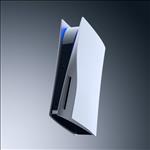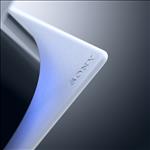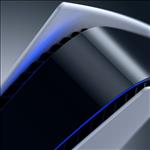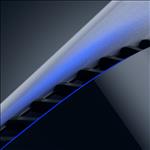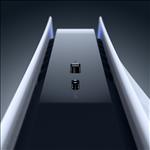Sony PlayStation 5
It’s big, it’s stylish, and it’s one heck of a machine.
The PlayStation 5 is finally here. It’s a powerful gaming machine that takes the PlayStation brand to the next level. Sony was kind enough to provide us an early look at the hardware and, I have to say, I’ve come away really impressed by what it’s capable of.

Slightly warm and quiet are two things that I can say about the unit. The large size, large fan, and massive heatsink all contribute to a quiet and sufficiently cooled machine. In fact, I had a hard time knowing if the fan was running at all. After long sessions of Spider-Man: Miles Morales, I found the heat emanating from the sides and rear left the console slightly warm to the touch. The PlayStation engineering team really delivered on making the console more quiet than its predecessor and keeping it from heating up a lot. Yes, the size does make it a very large physical item in your entertainment center, but the trade off is worth it if it keeps the console cooler and quieter.
Powered by AMD RDNA 2 architecture, the PS5 is set to deliver games up to 4K at 120FPS and has support for ray tracing and other visual effects. Yes, this console is powerful and will deliver some great visuals for years to come. I especially like playing games in HDR on my OLED TV and the PS5 will be able to do just that, as well as give some great realistic lighting effects and shadows with ray tracing enabled. Now, some games won’t be able to run at high frame rates with all the visual features turned on, so you’ll have options to pick and choose, based on what I’ve seen on some of the titles I was able to look at. While we aren’t at the point where we’ll be able to get all the eye candy and all the speed into a single machine, it’s still a nice generational leap over the previous PlayStation.

The PS5 can either be stood up or sit on its side and, you might be wondering, how can it lay on its side with that curved design? Well, Sony has included a neat little stand that can either be put on the end to increase the base size when standing up, or on the side so the PS5 can sit horizontally. A neat little engineering design is inside the base where a screw is housed that screws into the PS5 to keep the base secure. When using the horizontal position, you rotate the base and the hole that exposes the stored screw is closed so you won’t lose it. Nice job, Sony!
Each of the side panels can easily be removed to access the console itself. For those wanting to expand the storage of the system, this is how you access the M.2 slot to do so. I’m hoping we can get some first- or third-party panels to really let people change the look of the PS5, but if not, there’s always skins. Oh, a small but nice touch is inside the panels are tiny little crosses, squares, circles, and triangles mimicking the button labels on the controller.

The center has a glossy black covering which is both a fingerprint and lint magnet. Seriously, I had such a rough time trying to keep this area clean that I gave up. Now, once you put it in place, you can wipe away the fingerprints, but if you're going to be plugging things a lot or using the physical buttons to turn the console on or ejecting a disc, it's going to get a little dirty. Here is where I almost want to put some skin on to keep it more pristine, but be warned it's got no oleophobic coating to keep it from getting smudges.
Speaking of the M.2 memory expansion slot, currently that’s disabled but Sony will be issuing an update later on down the road to turn this on. I really like Sony’s decision to go with this design rather than the proprietary option that Microsoft has with the Xbox Series X, as you’re not going to be constrained by which company to use. Yes, you’ll have to make sure the M.2 SSD has the rated speeds necessary to work properly, but you should have many choices in the future and choices that are sure to be more cost effective. It’s a little disappointing we can’t try this feature out now, but I’m very happy it is there for future expansion.

Storage out of the box is 667GB of free space, which in today’s age isn’t a whole heck of a lot. Install Call of Duty, Red Dead Redemption 2, and Destiny 2 and you’ll already be begging for space. You can attach a USB drive to the system, but only PlayStation 4 games can run off of that. It’s an OK solution to the problem, but once your console starts filling up with more PS5 than PS4 games, you’re going to run into the space problem. And no, you won’t be able to run PS5 games off of USB drives, which is understandable.
Yes, games load faster with the new SSD technology and Miles Morales is a great example of this. Around seven seconds is how long it took for me to go from the home screen to the game menu, and a few more seconds to load up a saved game. Even older PS4 games benefit from the new SSD, but not as much. You'll get faster load times, but the PS5 games will be where it's at if you want to see the true benefit of the quick load times of the SSD.

There’s plenty of USB ports with a USB-A and a USB-C port on the front. I’m really happy to see the USB-C becoming more prominent in hardware. Kudos to Sony for providing one here. On the back are two more USB-A ports, which I’ve used one for attaching the control charger and the other for a camera.
Also on the back is an Ethernet jack, HDMI 2.1 port, and the power cable port. The console supports 1Gbps when wired, but also can be connected to your wireless network. For future proofing, the PS5 has an 802.11ax ir WiFi 6 wireless network card, and there’s talk that Sony has reduced latency by 75 percent. The Xbox Series X only has 802.11ac, so there’s a nice win for Sony. You should also be able to get a more stable wireless connection when you pair the PS5 with a WiFi 6 router.

The new DualSense controller is really the star of the system. And that’s saying a lot considering the tech that’s in the PS5 itself. While the physical design has taken a more rounded approach when compared to the DualShock 4, to me, it’s almost like the boomerang PlayStation 3 controller and the DualShock 4 had a child—and this is what came of it.
For starters, the shape of the palm grips are now more rounded on one side making it less symmetrical. It doesn’t affect, for me, the comfort of holding the controller, but aesthetically it is different. Do I like it more than the DualShock 4? At first I wasn’t sure, but the more I use it the more I find the DualSense to be a much better-feeling controller in the hand.
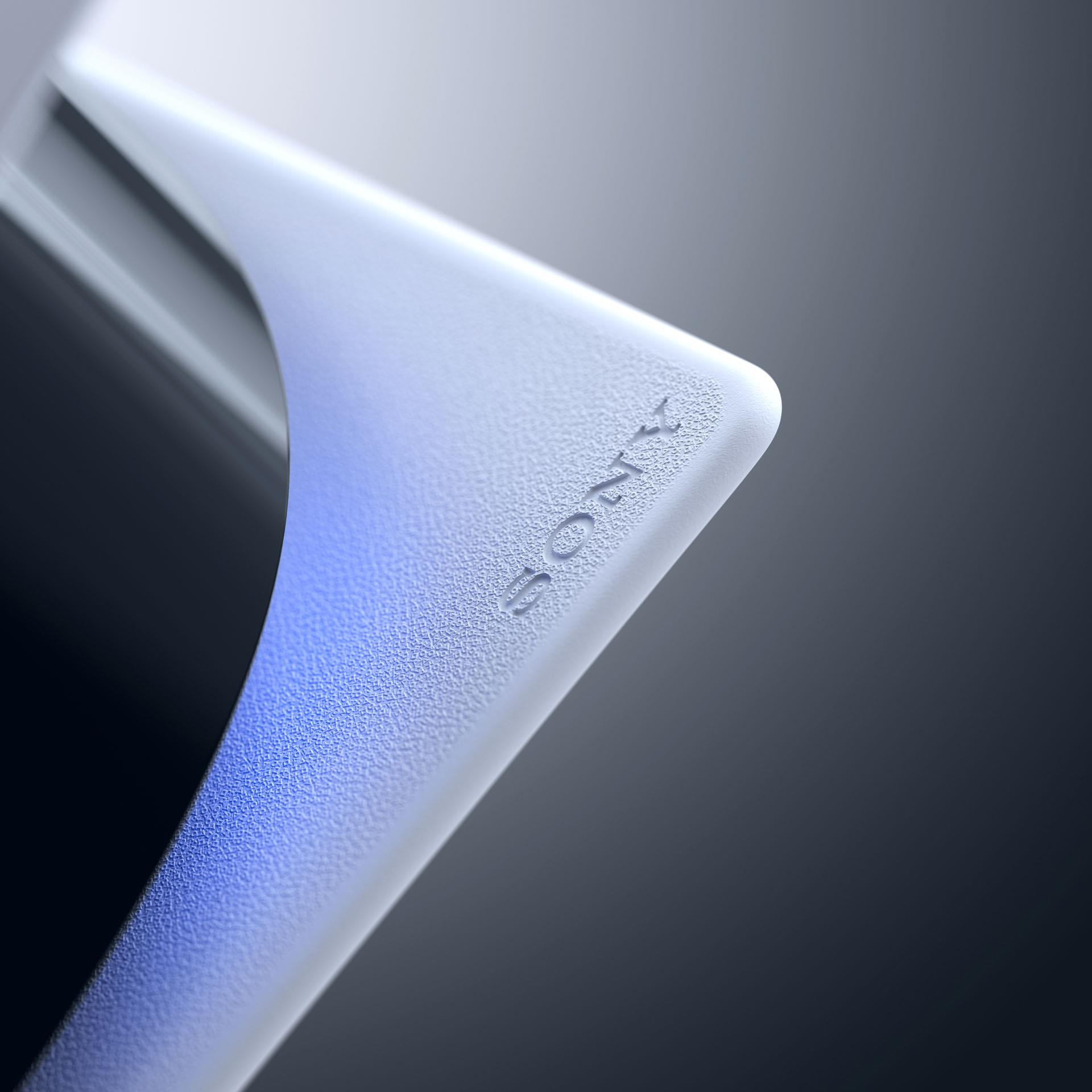
The light bar is now gone from the front and there’s a nice-looking LED accent around the edge of the touchpad with a white light in the center of the bottom edge. I honestly like the LED accent over the DualShock 4’s lightbar.
Each action and D-Pad button are now made of a clear material with the button indicator underneath it. If you’ve ever seen the white PSP, it’s almost exactly like that in looks. They all still feel great to the touch and the response from both the D-Pad and the buttons when pressed felt firm and solid.
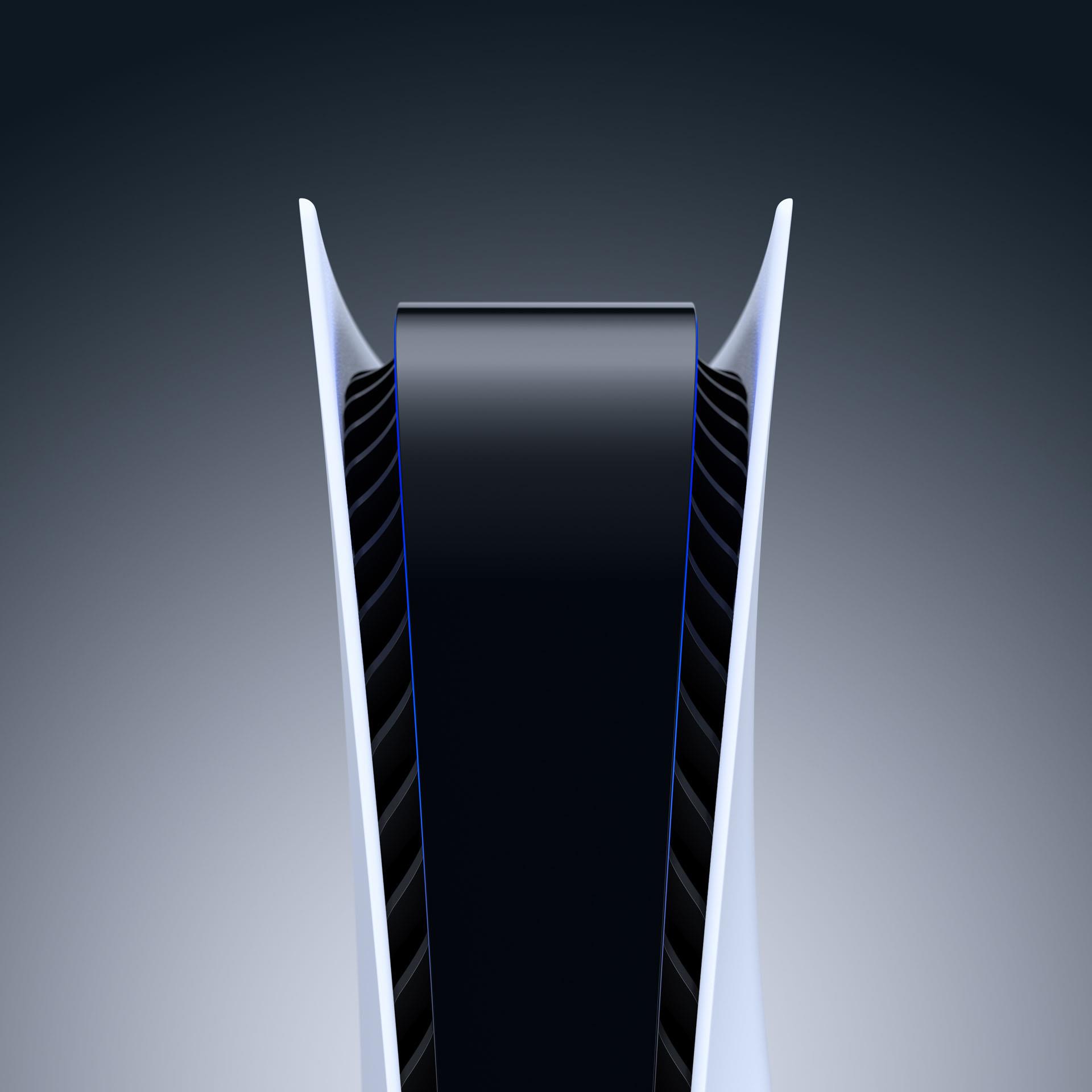
The adaptive triggers have a ton of potential to it. In Astro’s Playroom, you can feel it in action when pulling on the handle for the slot machine. If you’ve ever played a slot machine, you know there are some machines where it’s easy to pull the handle until it gets to a certain point where, right before you activate the wheel to spin, it has a soft stop to make sure you do want to pull it all the way. It’s simulated here with the adaptive triggers where, as you press down, it gets to a point where the triggers stop before being pulled all the way back. A slightly bigger effort is needed. Then you completely pull in the trigger—and then the machine spins. It’s truly effective and there can be many more applications using the gear system that’s inside the triggers to enhance games.
I talk a bit more detail about the controller in this news post, but suffice to say: it’s a winner.
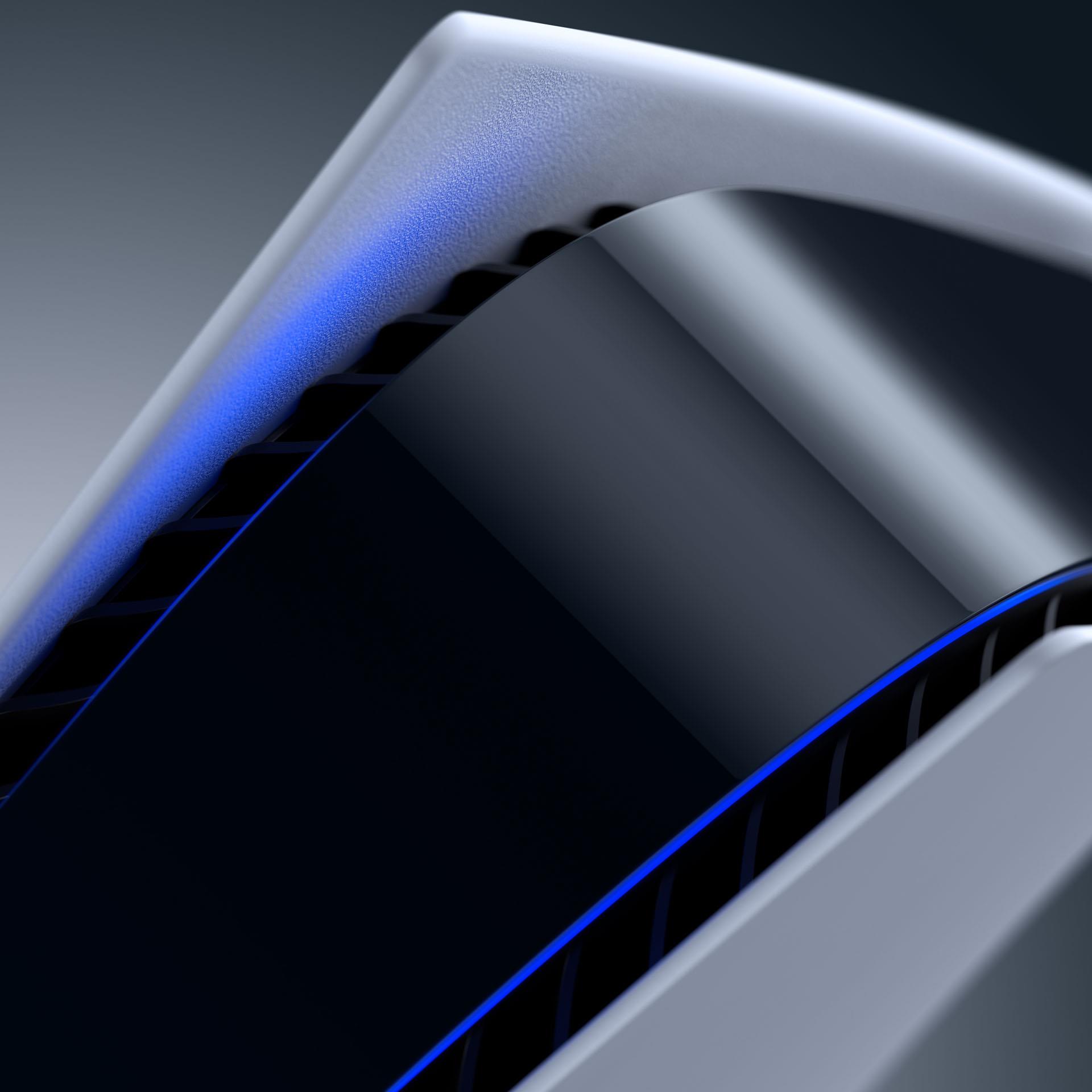
Currently, I am unable to get the controller to work in remote play on my Samsung Galaxy Note 9 phone when connected via an OTG USB cable or through Bluetooth. I am able to navigate through the phone’s UI with the controller, but nothing happens when remote play is launched. I can see the PS5 screen on my phone, but there’s no response when the controller is used. Hopefully, this will be an easy day one fix.
Remote play does work on the PC though, and all the haptics work when connected to the PS5 on the PC. I was able to play all the games on my system in 1080p. I hope there’s an update down the road where I can up the resolution as both my PS5 and my computer are hardwired for that to happen.
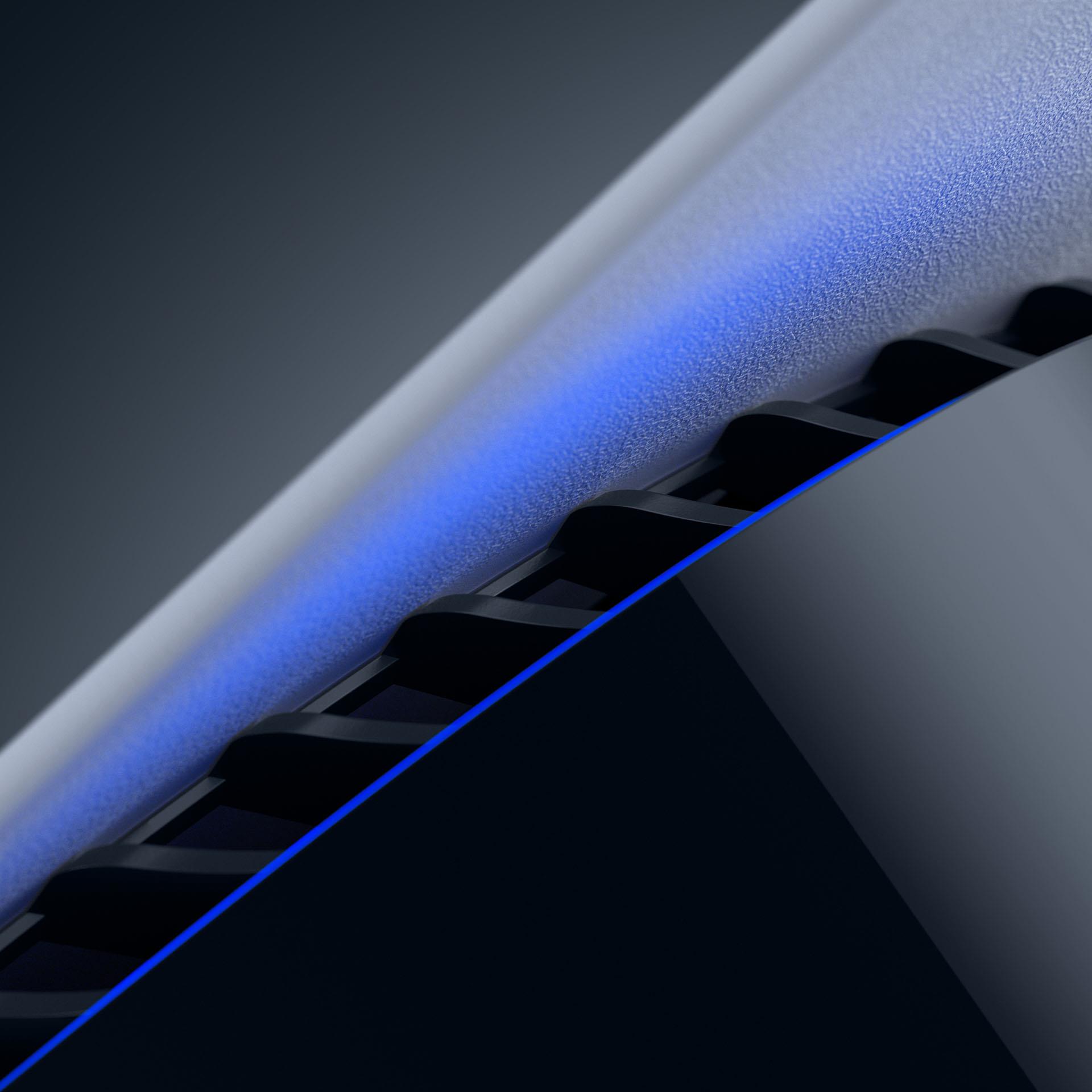
Let’s talk about backwards compatibility. The Xbox Series X|S has that taken care of with its ability to play games all the way back to the original Xbox. The PS5, though, can only go back to the PS4’s library if you’re thinking of using physical media or digital downloads. Some games will need to be patched, but I was able to play Fall Guys, God of War, MLB the Show 19, and The Last Guardian without any issues. The haptics even work as I was able to feel the various physical events in The Last Guardian on the DualSense controller. The touchpad and speakers work as well, so if you have a large library of PS4 games, chances are you’re good to go. There are going to be some PS4 games that you won’t be able to play though, so your mileage may vary.
I will say I am a little disappointed I couldn’t pop in a PlayStation 3 or PlayStation 2 disc and relive some of the old games that I still have laying around. I would have loved to have been able to play Red Dead Redemption or Champions of Norrath, two of which I still have on my shelf. Alas, we’re only able to go back one generation if you don’t use something like PlayStation Now, but that’s not too big of a deal.

Sony has revamped the UI with the PS5 to make things more accessible and to integrate the store better. A lot of the quick info can be accessed in a card format when you press the PlayStation logo on the controller. These cards can provide not only information but show video. You can even place the cards in a picture and picture mode if you so desire. The game information is always front and center in this view. It’s a pretty neat little system and I quickly got accustomed to this new way to provide the user some pertinent information on the game.
Outside of the game, the home screen for the console is a refined experience of the PS4, and games and media are now in separate locations. For those like me who never did too much media on the PS4, that’s now in a space that I don’t touch and won’t see on my homescreen. The separation is nice to keep apps clean and away from jumbling up the choices available to you on what you want to do. The focus on games and on media in their own location makes for a cleaner experience.
Sony has also done a better job at making use of the screen real estate. When cycling through games, you are now treated with large splashcreens instead of just a small box with the logo of the game and a blue background. It’s certainly more flashy and more visually appealing than the PS4.

The PlayStation Store being more tightly integrated with the home screen makes it a much better experience when looking for new games to buy. The separate app approach of the PS4 worked OK, but on the PS5 it never feels like you leave the console’s UI when browsing it. It’s just quicker and more intuitive to go through the store now, which is a big plus.
Sony sent us the disc version of the PS5, so a UHD Blu-ray drive is in here for movie consumption as well as playing disc-based games. For those of us who enjoy physical media, having a high-end Blu-ray drive is a big plus, and watching UHD Blu-rays on a high end TV is going to be a better experience than streaming it from a service. I am also very happy Sony didn’t go the competition's route of making the digital version a less powerful console, so there’s no confusion as to how well a console would run a game—whereas you are limited to a lower resolution and graphical features with the Xbox Series X|S.
In the end, the games really drive the console and Sony has a great library of exclusives in the future. You have the incredible games by Naughty Dog, a new God of War coming, and Miles Morales from Insomniac, just to name a few. On paper, the teraflops capable of the Ps5 might not match Xbox Series X, but that’s not what’s really going to make a console succeed. I’ve always enjoyed the immense variety of games Sony has in their first-party studios, and you can be sure the PS5 will continue to benefit from the high-quality games coming from them.
Sony again has another winner here in the PS5. From the incredible controller to the design decisions on the console, they’re poised to really take console gaming to the next level. At $499 for the disc version and $399 for the digital version, you’re getting a lot for your money and some great innovation, as well as some great future proofing from Sony. It’s such a well-designed console, even if the size is a little big. But everything it does, it does well. For me, it’s a better representation of next generation gaming than the Xbox Series X.
Rating: 9.5 Excellent
* The product in this article was sent to us by the developer/company.

About Author
I've been reviewing products since 1997 and started out at Gaming Nexus. As one of the original writers, I was tapped to do action games and hardware. Nowadays, I work with a great group of folks on here to bring to you news and reviews on all things PC and consoles.
As for what I enjoy, I love action and survival games. I'm more of a PC gamer now than I used to be, but still enjoy the occasional console fair. Lately, I've been really playing a ton of retro games after building an arcade cabinet for myself and the kids. There's some old games I love to revisit and the cabinet really does a great job at bringing back that nostalgic feeling of going to the arcade.
View Profile