
Tiger Woods PGA Tour
This spring marked Tiger Woods triumphant return to the links after knee surgery, it also marked the first release by Electronic Arts of their number one ranked golf franchise on the iPhone and iPod Touch. Having spent time playing multiple versions of Tiger Woods on various platforms, I was expecting to load up and just start right in without any issues. Well, I was partially right, as I was easily able to navigate my way through the game setup and get my way to the tee box without any issues. Unfortunately, this is where my previous experiences with the series went out the window. The iPhone version uses very little of the same controls found on consoles or handhelds, because it simply doesn’t have the physical buttons to control the game like its cousins.
After starting the game, you will find that the title screen comes up in a fixed horizontal position with the home button to the right. This can be a bit of a distraction to right handed people when they are connected to the iPod USB connection, earphones or some other device while playing. Like most apps, when the iPhone/iPod Touch is flipped so the home button is on the left with the screen horizontal, the Tiger Woods game screen will change to accommodate. When any cables are connected, I found it best to hold the device so that they are always away from your hand that will control the swing. Also, I later discovered in the options that there is a place to change the controls from right handed to left handed (excellent addition). So the controls are well thought out to maximize the options for both comfort and use no matter the players preferences.

At the start of each round, you will be offered a sizeable amount of options in both the character creation/editing and game play department. These include how many local players (1-4), which scoring system (Stroke, Match, Skins, Stableford, Modified Stableford or Shootout), Team Play, number and type of holes (All 18, Front 9, Back 9, Random 3, random 5 or custom), tee (Blue, Black, White), pin placement (Medium, Hard, Expert, Easy), green speed, fairway speed and rough length. Additionally, there are menu options to adjust the sound, effects and commentary volume (up, down or off). Also, the one thing the game is not short on is how to teach you to play. Off the main menu is a “How to Play” section that offers driving, putting and spin tutorials, as well as practice for driving and putting. This is a must for all players in order to get your fingers wet with the touch controls.
However, the most important options everyone wants to know about are what pro golfers and courses are available. The initial playable character list includes Tiger Woods, Retief Goosen, Vijay Singh, Annika Sorenstam and Natalie Gulbis (and yes, Natalie and Annika are proportionately different in build). You can also create (or edit) your own character, with modest options such as choosing your gender, skin color, long/short sleeve shirt, shorts or pants and what solid color you want each piece of clothing to be. Once you have your golfer, they can start tearing up the fairways at Pebble Beach, St Andrews, TPC Sawgrass, The K Club, Doral, Fancourt or TPC Boston. This is a nice initial selection of both golfers and courses to keep you busy for awhile, as well as a pretty diverse way to customize the experience to your level of play.
After you have created your golfer, you are allowed to store it in one of the three profile slots. This came across as a bit odd, as the game supports up to four players locally, so someone will always have to be playing with a pre-loaded Pro or as a raw character. Once you have an established profile you can find your stats broken out by skill and course records under the “manage profile” section. The player stats show your career info from all of your rounds including earnings, handicap, scoring analysis, wins, trophy balls and your personal best records. You can also see your handicap updated at the completion of every round. A few other things I noted that were solid additions include being able to listen to your iPod music collection while playing a round and the load time between holes is extremely short. After taking about 5 seconds to bring up the course at the beginning of the round, the loading between holes is about 1-2 seconds and provides a constant reminder of helpful hints while playing the game.
Before getting too deep into my initial round (meaning after shanking my first shot off the tee box), I had to track down and analyze the save functionality, which has become my biggest pet peeve for games on the iPhone platform. Too many times developers do not take into account that the iPhone and iPod Touch are multifaceted devices that may need to change its functionality at a moments notice, which makes saving critical. Having said that, I am downright impressed with how EA handles game saves in Tiger Woods PGA Tour. They have developed a solid system including an auto-save that kicks in when you hit the home button and the game is still up and running as well a save system integrated in to the options menu (it’s a bit tricky to find) for when you need to take a breather in the middle of a round. After fooling around with the game for awhile, I figured out if you double-tap the screen at any point while on a hole, an in-game menu appears that allows you to quit and save (or not save). When loading a game save that was due to the home button being pressed or the device going dormant, it will generally take you back to the tee box of the last hole you started. When loading from an actual save made while on the course, it will take you back to the shot that was ready to be taken when the save was done. You can even use the save system to “cheat” a bit if you hit an errant tee shot. Just hit the home button, and when you reload the game you will be back on the box waiting to atone for you last mistake. The one unexpected wrinkle I found is that all three profiles get their own save slot (albeit one per profile.) This is a very good addition, as multiple people can use the device and have up to three separate games in progress.
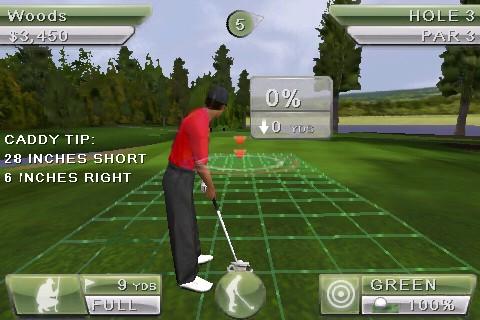
After satisfying my game save obsession, I continued on with my round at Pebble Beach to see how many balls I could lose in the Pacific Ocean. After using the iPod Touch for 6+ months now, I have gotten pretty adept with how touch controls work in both apps and games. However, I was still surprised at how much easier it is to play Tiger Woods PGA Tour with touch controls rather than the traditional analog sticks and buttons. I think the amount of control that your finger provides as opposed to an analog stick was the primary difference. You have a closer connection to the game play when your own body part is actually directly controlling your actions. Whether it is swiping your finger across the screen while the ball is in flight to determine its spin, choosing your club or aligning your shot, the controls are simply easier to do with one finger than 12 buttons and sticks.
Although the controls are easy to use, it does still take a few rounds to get the hang of the nuances associated with them. This really comes into play while trying to put spin on the ball, as a short flight path combined with a small screen can sometimes lead to a funky spin. You also start to pick up on how to constantly move your finger in a straight line across the surface to get the best shot. Hitting fades and draws with a rounded off “swing” requires extra practice, but these shots are really handy for keeping your score low.
Probably the hardest part of the game play is determining how to get yourself out of a sand trap or rough. Generally, the suggested club and power are for perfect conditions only, and any time you are in a hazard expect to have to juice up your shot some to compensate. There is a little icon in the bottom corner that shows what percentage of your ball is impacted by the sand or rough, so use this to determine what club and power you will need to rescue yourself and save par. Even after playing over two dozen rounds, I still find this to be the trickiest part and what always earns me my double bogeys.
Putting is actually very easy to do once you get the hang of reading your caddie’s tips. The green is broken into the traditional cascade of moving horizontal and vertical arrows that display slope, direction and speed, as well as a grid that is three ft square. Make your adjustments using the caddies tip and his once-per-putt predicted path of the ball. You will still miss some easy ones just like in real life, but the more you putt, the better you will get and the more money you will make.
The financial system rewards you for good play, which can then be used to update your player’s skills from the main menu. Each new character starts with $50,000 in cash and can earn more on the course and in playing in tournaments. Some of the upgrades available (and the cost per incremental increase) are Power ($500), Power Boost ($100), Drive Control ($250), Impact ($250), Approach ($500), Putting ($100), Recovery ($500) and Spin ($100). Each has a different starting cost ranging from $1,100 (Spin) to $5,500 (Power, Recovery and Approach). So while the increases may seem small, you can blow through your $50K and subsequent earnings pretty quickly. Take note that while building your character is important, if you use all your cash on upgrades, you will not be able to enter a tournament and earn the big bucks until you earn more on the course. However, if you build your character up first and add better skills, you stand a better chance of finishing higher up the leaderboard and earning more money. So it is a dilemma that can be solved by playing a few rounds to get a feel for the game, add some skills so that you leave enough of your initial $50K to enter your first tournament and be somewhat competitive.

While I absolutely love the gameplay mechanics, from a graphical standpoint, the game is a bit challenged, but within expectations of what has been seen to date on the iPhone/iPod Touch. It appears as if some areas (such as still shots on the load screens and the flyovers of each hole) had more attention paid to them than other areas. The actual in-game play (greens, ball flight, swinging the club, etc) looks great, but I did encounter a few minor hiccups in the putting and swinging animations. While they were visually noticeable, they were small incidents that were not detrimental to gameplay and ideally would be addressed in future updates or releases of the title.
Unfortunately, the background environment feels a bit sterile with it’s predominate two-dimensional look. The flags, water and trees don’t physically move, but color changes in the shading within the borders of the object are used to simulate movement. Also, the closer the camera pans in, the less details that can be seen on many of images including the trees and especially the grass the ball is lying on. Due to this, there currently aren’t any true waves on the water, the trees don’t really move and when your ball lands in the sand trap or water hazard, a colored “cloud” around your ball is all that appears. Even the characters and other objects with straight lines (flag poles, buildings and club shafts) have jagged edges to them, so there is room for improvement if the hardware will allow it. In our interview with EA Mobile, it was indicated that the development team will look for ways to continue to improve the game graphically, as long as it doesn’t hurt the frame rate. So overall, the graphics and frame rate are similar to what you would expect on the Nintendo DS or PSP, but the iPhone platform has better measurables in resolution and processing power than those current handhelds. So it looks like EA should be able to continue to develop the franchise and figure out how to harness the iPhone and iPod touch processors to their fullest.
One thing conspicuously absent was any form of microtransaction system that has become popular in the PC and console version of the Tiger Woods franchise, especially with iPhone 3.0 OS adding in-App micro transaction support. These allow for real-world dollars to be used in order to upgrade your equipment or unlock secrets, courses or players without actually grinding through the game. During our interview with Isaac Feldman it was learned that the microtransaction system wasn’t available during development, but it will more than likely be added in some form in the future.
Overall, EA has done a very good job of transitioning Tiger Woods to the iPhone platform, although there are still some refinements that can be made. Having said that, the gameplay mechanics built for the iPhone/iPod Touch are done extremely well and, quite frankly, are more important than graphics when it comes to enjoying the game in my opinion. Now that a foundation has been laid, I would hope that EA would concentrate on building it up, focusing on improving the graphics, animations and introducing additional variables like wind as well as more play options like multiplayer.
Originally released on 4/23/2009, the game is now on version 1.0.0 (which is the reviewed version) and checks in at 160MB in size. Tiger Woods PGA Tour can be found on iTunes AppStore at a current price of $6.99.
Rating: 8.9 Class Leading
* The product in this article was sent to us by the developer/company.

About Author
Like many gamers in their 40's, I developed my love of gaming from my Commodore 64 after we wore out our Intellivision. I spent countless hours wandering around the streets of Skara Brae, as my life was immersed in The Bard's Tale series on the C-64, D&D Titles and any/all Epyx titles (California Summer and Winter Games) and sports titles. After taking the early 90's off from gaming (college years) minus the occasional Bill Walsh College Football on Sega, I was re-introduced to PC games in the mid 1990's with a couple of little games called DOOM II and Diablo. I went all-in with the last generation of consoles, getting an Xbox 360 on launch weekend as well as adding a PS3 and Wii in subsequent years. I now am into the current-generation (latest?) of consoles with the WiiU and Xbox One. Recently, I was able to get back into PC gaming and have enjoyed it very much, spending most of my time going solo or playing with my fellow GamingNexus staffers in controlled multiplayer action.
While my byline is on many reviews, articles and countless news stories, I have a passion for and spent the last several years at GamingNexus focusing on audio & video and accessories as they relate to gaming. Having over 20 years of Home Theater consulting and sales under my belt, it is quite enjoyable to spend some of my time viewing gaming through the A/V perspective. While I haven't yet made it to one of the major gaming conventions (PAX or E3), I have represented GamingNexus at the Consumer Electronics Show (CES) in Las Vegas in nine of the last ten years.
Personally, I have been a staff member at GamingNexus since 2006 and am in my third tour of duty after taking off the last year and a half.




