
Razer Viper
Written by John Yan on 6/17/2004 for
PC
More On:
Razer Viper
After this year’s E3 and meeting with Razer, I came away pretty impressed with their attention to details on their products. They were there to promote their first foray into the optical mouse department and that’s what we have today at Gaming Nexus. Let’s see if the Razer Viper has what it takes to be THE gamer mouse.
Hardcore gamers know that Razer makes some awesome mice for gamers. Their Boomslang has been used by many and gamers who have used it swear up and down that it’s the mouse to use. Razer took some time to jump into the optical field with Microsoft and Logitech having products out for a few years. Razer’s a company that can’t afford to make mistakes and churn out products that are sub par. So, they took their time and have come up with a very high precision mouse that should please many hardcore gamers.
First of all, the mouse is symmetrical. A lot of the high end mice from Logitech and Microsoft are molded for right handers. Razer knows that hardcore gamers aren’t just limited to right handed people. With the symmetrical design, anyone can use the mouse equally. There’s no need to get used to using a mouse with your right hand if you are a southpaw.
Two very large buttons adorn the top of the mouse. The surface of each button has a very nice smooth feel to them and the material helps absorb perspiration quickly. Because of the large surface, you have plenty of options to place your fingertips on the area of the mouse and still click the buttons. The tension on each button has just the right feel to it with a nice definitive click when pressed.
On both sides of the mouse are rubber sides that aid in gripping of the mouse. The non slip side rails feature a striped design that’s very reptilian like. With the rubber sides, gripping the mouse and keeping a nice hold on it was easy and comfortable. The rails run most of the length of each side of the mouse to accommodate a large portion of the thumb/palm area and the ring and pinky finger when holding the mouse.
The bottom features three Teflon coated feet. Less surface area equals less friction and with just three feet compared to the traditional four, the mouse can glide on surfaces with very little of it touching the surface. The Teflon coating helps decrease the friction also making it very easy to move the mouse around. I put the Razer Viper and the Logitech MX510 on the same rubberized surface of my laptop lap desk. Moving the MX510 took a lot more effort than the Razer Viper. The level of resistance is definitely noticeable between the two with the Razer Viper being easy to maneuver around even with just a few fingers on it. Quick gliding allows for quicker movements in games and the Razer Viper has the MX510 beat in that area.
The wheel mouse has a looser roll and a more subtle click compared to the MX510. Personally, I like a little stronger tension when rolling the mouse but that’s a small personal preference. I didn’t have any issues with the roll on the wheel. I really did like the feel of the click when pressing down on the wheel mouse though. It feels a little stronger than the main buttons and offers a good level of tension when pressed.
The profile is pretty sleek and there’s a large bulb on the palm area of the mouse that makes it comfortable to hold. Some might prefer a larger profile though. If you took the Logitech MX300, stretched it, and lengthen the buttons, it’s close to the profile of the Razer Viper.
On the connector side, the mouse features a gold plated USB connector. While I’m not sure of any advantage of a gold plated connector over a standard one, Razer did take the extra step to include it in the mouse. It might help provide a cleaner connection and improve the signals sent. Some people though believe that it’s all a marketing hype on any product with it. In any case, the Razer Viper does have it. A very generous cord gives you plenty of room to maneuver around when plugged into a computer. You can be sure you won’t get stopped by the cord suddenly stopping your mouse movement because it’s run out of length with the one that’s attached to the Razer Viper.
Plugged in the Razer Viper the mouse emits a nice red glow that shines through the translucent mouse shell on the back. The red also emanates from the mouse wheel a bit too.
With the drivers installed, you can now control the sensitivity of the mouse, double click speed, and other options. The drivers also enable on the fly sensitivity adjustment so that you can hold down the mousewheel, roll up and down, and adjust the sensitivity without going out of the game. There’s also an on screen display of the sensitivity of the mouse as its being adjusted. On the fly adjustment works beautifully and I found that I used this feature a lot when going from game to game in succession.
While the MX mice feature an 800 DPI engine, the Razer Viper tops that with a 1000 DPI optical sensor from Agilent Technologies. The sensor’s performance is all hardware so you don’t need to install some drivers to achieve the same accuracy and speed. To see if there was really a difference, I plugged both the Razer Viper and the MX510 in at the same time. Boy, you can really tell when going from one to the other. The difference is huge and you can really see how much more sensitive and smooth the Razer Viper is when you have both in.
A quick test to see how well it tracks is firing up Paint and moving the mouse back and forth. The top is the MX510 and the bottom is the Razer Viper. Both are pretty accurate at high speeds and both track very well.
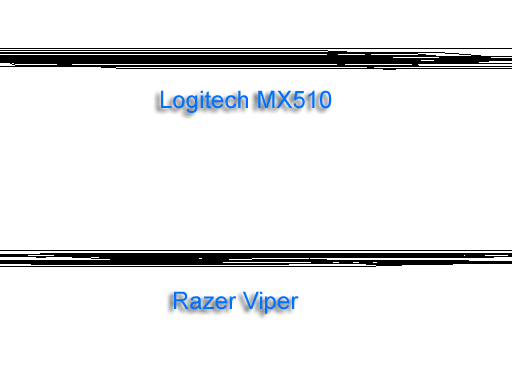
For general use, the mouse was great to use. Being a web developer, I was very happy with how much control I had in Photoshop and maneuvering through various parts of code in Visual Studio. Movement was silky smooth. I had four different mice installed at once from the regular Dell generic optical mouse, to the Microsoft Intellimouse and the MX510 from Logitech and the Razer Viper outdid them all.
Now in games, the increased resolution provided the same smooth movement. I played various first person games and real time strategy games and found the mouse to be a wonderful peripheral. The low friction surface made moving the mouse very easy and allowed me to track on enemies a little easier and faster. It really is hard to go back to other mice once you get used to the speed and precision of the Razer Viper in games. The technology that Razer uses helps makes the Viper an incredible performer.
So what didn’t I like about the mouse? Ever since the increase in the number of buttons in the Intellimouse a few years ago, it’s hard for me to go back to a traditional two button mouse with a wheel. And that’s exactly what the Razer Viper is physically. The performance does make the lack of buttons a lot easier to take though and there are mice in the Razer pipeline that feature more than three buttons. Overall, I really found the mouse to be incredibly smooth and not market hype. It tracts quick and slow movements well and the on the fly sensitivity adjustment’s a great feature. Included is the Lan Pack which is a nice neoprene pouch to carry your mouse in complete with a belt loop. Razer’s first product in their optical line’s a winner and I can’t wait to see what they have next.
-Update- I'll also mention that the mouse does go into idle state after a second of inactivity. You'll notice the optical light dim because of this. I will say I did not notice any lag with the mouse firing back up and I do have a pretty high sensitive profile in my games. I can't say for sure you won't experience any lag but I didn't see any myself. For those looking for an always on mouse, check out our upcoming review of the Diamondback from Razer.
Hardcore gamers know that Razer makes some awesome mice for gamers. Their Boomslang has been used by many and gamers who have used it swear up and down that it’s the mouse to use. Razer took some time to jump into the optical field with Microsoft and Logitech having products out for a few years. Razer’s a company that can’t afford to make mistakes and churn out products that are sub par. So, they took their time and have come up with a very high precision mouse that should please many hardcore gamers.
First of all, the mouse is symmetrical. A lot of the high end mice from Logitech and Microsoft are molded for right handers. Razer knows that hardcore gamers aren’t just limited to right handed people. With the symmetrical design, anyone can use the mouse equally. There’s no need to get used to using a mouse with your right hand if you are a southpaw.
Two very large buttons adorn the top of the mouse. The surface of each button has a very nice smooth feel to them and the material helps absorb perspiration quickly. Because of the large surface, you have plenty of options to place your fingertips on the area of the mouse and still click the buttons. The tension on each button has just the right feel to it with a nice definitive click when pressed.
On both sides of the mouse are rubber sides that aid in gripping of the mouse. The non slip side rails feature a striped design that’s very reptilian like. With the rubber sides, gripping the mouse and keeping a nice hold on it was easy and comfortable. The rails run most of the length of each side of the mouse to accommodate a large portion of the thumb/palm area and the ring and pinky finger when holding the mouse.
The bottom features three Teflon coated feet. Less surface area equals less friction and with just three feet compared to the traditional four, the mouse can glide on surfaces with very little of it touching the surface. The Teflon coating helps decrease the friction also making it very easy to move the mouse around. I put the Razer Viper and the Logitech MX510 on the same rubberized surface of my laptop lap desk. Moving the MX510 took a lot more effort than the Razer Viper. The level of resistance is definitely noticeable between the two with the Razer Viper being easy to maneuver around even with just a few fingers on it. Quick gliding allows for quicker movements in games and the Razer Viper has the MX510 beat in that area.
The wheel mouse has a looser roll and a more subtle click compared to the MX510. Personally, I like a little stronger tension when rolling the mouse but that’s a small personal preference. I didn’t have any issues with the roll on the wheel. I really did like the feel of the click when pressing down on the wheel mouse though. It feels a little stronger than the main buttons and offers a good level of tension when pressed.
The profile is pretty sleek and there’s a large bulb on the palm area of the mouse that makes it comfortable to hold. Some might prefer a larger profile though. If you took the Logitech MX300, stretched it, and lengthen the buttons, it’s close to the profile of the Razer Viper.
On the connector side, the mouse features a gold plated USB connector. While I’m not sure of any advantage of a gold plated connector over a standard one, Razer did take the extra step to include it in the mouse. It might help provide a cleaner connection and improve the signals sent. Some people though believe that it’s all a marketing hype on any product with it. In any case, the Razer Viper does have it. A very generous cord gives you plenty of room to maneuver around when plugged into a computer. You can be sure you won’t get stopped by the cord suddenly stopping your mouse movement because it’s run out of length with the one that’s attached to the Razer Viper.
Plugged in the Razer Viper the mouse emits a nice red glow that shines through the translucent mouse shell on the back. The red also emanates from the mouse wheel a bit too.
With the drivers installed, you can now control the sensitivity of the mouse, double click speed, and other options. The drivers also enable on the fly sensitivity adjustment so that you can hold down the mousewheel, roll up and down, and adjust the sensitivity without going out of the game. There’s also an on screen display of the sensitivity of the mouse as its being adjusted. On the fly adjustment works beautifully and I found that I used this feature a lot when going from game to game in succession.
While the MX mice feature an 800 DPI engine, the Razer Viper tops that with a 1000 DPI optical sensor from Agilent Technologies. The sensor’s performance is all hardware so you don’t need to install some drivers to achieve the same accuracy and speed. To see if there was really a difference, I plugged both the Razer Viper and the MX510 in at the same time. Boy, you can really tell when going from one to the other. The difference is huge and you can really see how much more sensitive and smooth the Razer Viper is when you have both in.
A quick test to see how well it tracks is firing up Paint and moving the mouse back and forth. The top is the MX510 and the bottom is the Razer Viper. Both are pretty accurate at high speeds and both track very well.
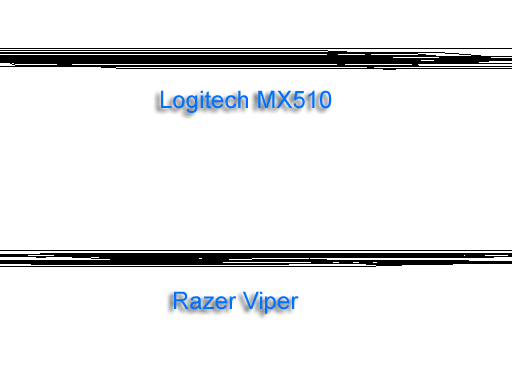
For general use, the mouse was great to use. Being a web developer, I was very happy with how much control I had in Photoshop and maneuvering through various parts of code in Visual Studio. Movement was silky smooth. I had four different mice installed at once from the regular Dell generic optical mouse, to the Microsoft Intellimouse and the MX510 from Logitech and the Razer Viper outdid them all.
Now in games, the increased resolution provided the same smooth movement. I played various first person games and real time strategy games and found the mouse to be a wonderful peripheral. The low friction surface made moving the mouse very easy and allowed me to track on enemies a little easier and faster. It really is hard to go back to other mice once you get used to the speed and precision of the Razer Viper in games. The technology that Razer uses helps makes the Viper an incredible performer.
So what didn’t I like about the mouse? Ever since the increase in the number of buttons in the Intellimouse a few years ago, it’s hard for me to go back to a traditional two button mouse with a wheel. And that’s exactly what the Razer Viper is physically. The performance does make the lack of buttons a lot easier to take though and there are mice in the Razer pipeline that feature more than three buttons. Overall, I really found the mouse to be incredibly smooth and not market hype. It tracts quick and slow movements well and the on the fly sensitivity adjustment’s a great feature. Included is the Lan Pack which is a nice neoprene pouch to carry your mouse in complete with a belt loop. Razer’s first product in their optical line’s a winner and I can’t wait to see what they have next.
-Update- I'll also mention that the mouse does go into idle state after a second of inactivity. You'll notice the optical light dim because of this. I will say I did not notice any lag with the mouse firing back up and I do have a pretty high sensitive profile in my games. I can't say for sure you won't experience any lag but I didn't see any myself. For those looking for an always on mouse, check out our upcoming review of the Diamondback from Razer.
A great performing mouse that's really accurate and smooth. Only two buttons and a wheel though and the profile can be a little too small for some with larger hands.
Rating: 9 Class Leading
* The product in this article was sent to us by the developer/company.

About Author
I've been reviewing products since 1997 and started out at Gaming Nexus. As one of the original writers, I was tapped to do action games and hardware. Nowadays, I work with a great group of folks on here to bring to you news and reviews on all things PC and consoles.
As for what I enjoy, I love action and survival games. I'm more of a PC gamer now than I used to be, but still enjoy the occasional console fair. Lately, I've been really playing a ton of retro games after building an arcade cabinet for myself and the kids. There's some old games I love to revisit and the cabinet really does a great job at bringing back that nostalgic feeling of going to the arcade.
View Profile