
ABIT Siluro GF4 MX-8X
Written by John Yan on 11/17/2002 for
PC
More On:
ABIT Siluro GF4 MX-8X
I’ve used various Abit motherboards throughout the years but this is the first time that I’ve tried one of their video cards. They were kind enough to send me the Siluro GF4 MX-8X to test out. The latest GF4 MX440 GPU to feature the 8X AGP, the Siluro GF4MX-8X is a budget card that offers some good hardware acceleration for older games but the GPU is showing its age considering what is out there right now.
The Siluro GF4 MX-8X sports 64MB of DDR SDRAM along with the nVidia GeForce 4 MX 440 GPU or the NV18. Compared to past MX 440 GPUs, this one now supports the new 8X AGP standard. As you can see from the pictures, Abit has outfitted the card with a very nice looking heatsink and fan. It’s pretty stylish with the silver coating and Abit logo. The fan might protrude a little too much and interfere with the close PCI slot though. The specifications are almost exactly the same as the old MX440. A slight increase in clockspeed makes the card running at 275MHz GPU and 400MHz DDR for the memory. The GPU is still not DirectX 8 compliant so if you want to buy for future gaming then you might want to look elsewhere.

Even with the 8X specification, the card is backwards compatible. I plugged it into my KT3 Ultra2, which is a 4X AGP board, without any problems. Since I don’t have an 8X board to test the card with, all my tests will be done with 4X enabled.
A nice feature about the card is that it has two video outputs: one standard VGA and one DVI. Abit has also included a DVI->VGA connector so you can use two regular monitors. Let me say that if you do any development whether it is web or graphics, having two monitors is really convenient. The Siluro GF4 MX-8X is a nice low cost solution for those looking for a dual monitor graphics card. An S-Video connector lies between the two monitor connectors and allows you to output the video to a regular TV. Abit has also included an S-Video->RCA cable for those who don’t have an S-Video connector on their TV like me.
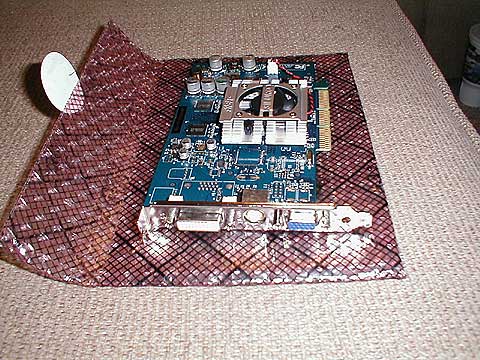 The software that comes with the card is rather light. Besides the drivers the CDs contains WinDVD and demos of Soldier of Fortune 2 and Earthviewer 3D. I would’ve liked to see one full version of a game or two but at least you get a good DVD player. The picture is pretty solid and it outputted well on the TV. I did find a rather weird problem while outputting the DVD picture to the TV. I turned on hardware acceleration and I had picture after effects above and below the main picture where the black bars should be. For example, if I had a setup menu on top of the screen and I hid it, the areas of the menu that weren’t taken up by the DVD picture remained on screen. After turning off hardware acceleration, the problem went away. In any case, the picture quality was good whether acceleration was on or off and it was pretty smooth.
The software that comes with the card is rather light. Besides the drivers the CDs contains WinDVD and demos of Soldier of Fortune 2 and Earthviewer 3D. I would’ve liked to see one full version of a game or two but at least you get a good DVD player. The picture is pretty solid and it outputted well on the TV. I did find a rather weird problem while outputting the DVD picture to the TV. I turned on hardware acceleration and I had picture after effects above and below the main picture where the black bars should be. For example, if I had a setup menu on top of the screen and I hid it, the areas of the menu that weren’t taken up by the DVD picture remained on screen. After turning off hardware acceleration, the problem went away. In any case, the picture quality was good whether acceleration was on or off and it was pretty smooth.
Speaking of TV out, the picture quality is also pretty good from the GF4 MX-8X. Using the 40.72 drivers from NVIDIA, I installed the card in my homemade PVR and tested the card. The black borders around the main screen remained at first but the drivers allowed me to expand the screen so the picture took up the entire TV whereas before I had to use a program called TV TOOL to achieve the same effect. After some adjustments with the flicker filter, color, and brightness I had a pretty good picture quality to watch TV from my TV card.

Installation was painless as I plugged the card in and installed the latest reference drivers. For benchmarking, test setup consisted of:
Athlon XP 2200+
MSI KT3 Ultra2
2 sticks of Crucial 256 PC2100 DDR RAM
Western Digital 80GIG 7200RPM HD
Plextor 12x10x32 CD/RW
Hercules Game Theater XP
D-Link 10/100 Ethernet card
For the games and programs I chose:
3DMark SE – MadOnion
Quake 3 – iD Software
Unreal Tournament 2003 – Epic Games
Comanche 4 Demo – NovaLogic
All the tests were done with the 40.72 detonator drivers from NVIDIA’s website. V-sync was turned off. With all the tests I ran, the computer was pretty stable. I didn’t experience a crash at all with the three games and 3D Mark program.
First up is MadOnion’s 3DMark SE Pro. 3DMark has been out for a while and one of the best programs to test how fast your card really is. The batch process of setting up tests with various settings makes 3DMark SE Pro one of the most convenient utilities to use. It really cuts down the time used to test my cards and I highly recommend you trying 3Dmark SE if you have never done so before. Here are scores for various resolutions without anti-aliasing turned on:
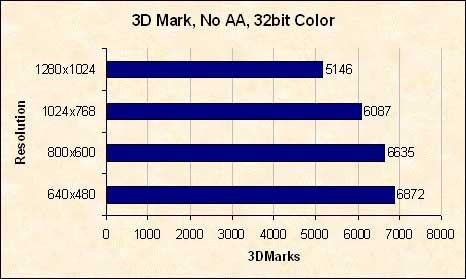
The scores aren’t too bad with a 3D Mark of 6087 at 1024x748. Now to see how much of a hit the card takes, let’s turn on 4XAA and see:
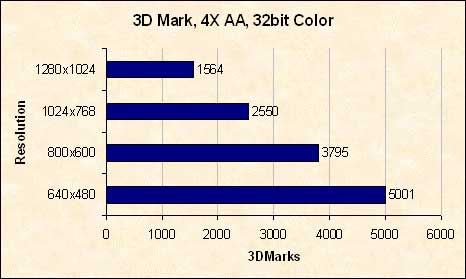
Yeah there’s a big drop at each resolution. 4XAA really kills the card in 3DMark and if this is any indication of real world gaming, I wouldn’t turn it on for any game. At 640x480, there is a 28% drop and at 1280x1024 the card drops a whopping 70% in performance.
Quake 3 is next up in the line of benchmarking. I ran the tests three times in three configurations taking an average of the frames per second at each resolution. The scores are as follows:
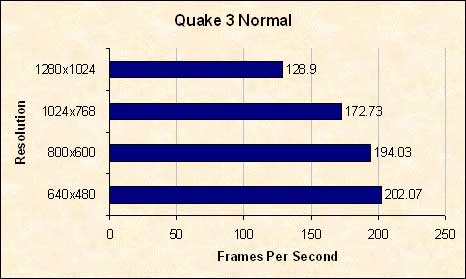
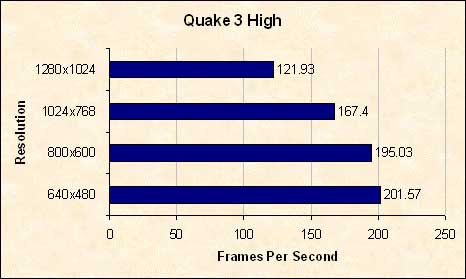
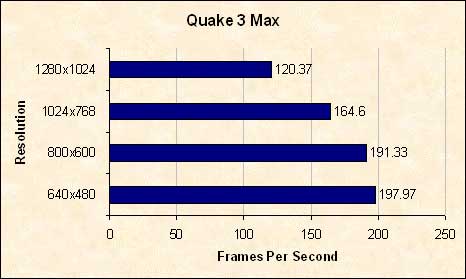
As you can see, the card screams with Quake 3 at all settings. While the game is a few years old, it’s still a very nice looking game and the Abit Siluro GF4MX-8X does a great job at pushing out those polygons.
The Comanche 4 Demo used had the shader turned off as the GF4MX-8X doesn’t support this feature. Even so, the card ran the tests respectably as the game is pretty CPU intensive. Here are the scores:
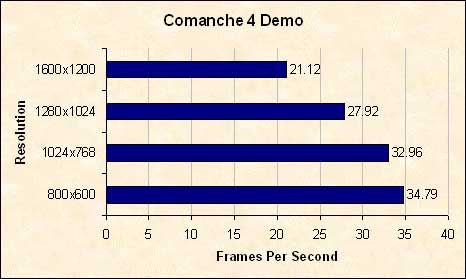
Finally, Unreal Tournament 2003 represents the last of our tests. The most recent game in our series of tests, UT2K3 is the latest first person shooter from Epic games. All the tests were ran with [H]ardOCP’s benchmarking program that makes benchmarking UT2K3 very easy. The tests were ran as flybys through DM-Antalus and CTF-Face3. Here are the scores:
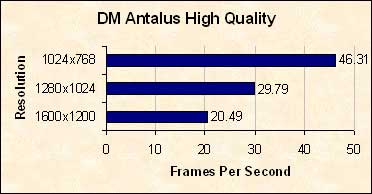
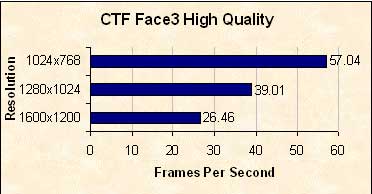
I’m really surprised at how well the card did at high quality. To run the game at an average of 50 frames per second at 1024x768 is pretty damn good. It’s definitely playable and then some. And with high quality turned on, the graphics were really sharp.
Unfortunately I can’t comment on the viability of 8X and how much more of a performance gain there is. But from reading a few other reviews and posts, I see that there’s not much if at all. I don’t think we’ll see a big improvement with 8X until more powerful cards are released.
One game that I couldn’t get to run while I was testing out various games was Battlefield 1942. Because one of the requirements is a DirectX8.1 compatible video card, the GF4 MX-8X doesn’t qualify here. As more games start to come out using the DirectX8 standard, the GF4 MX-8X will be left behind. There are still plenty of games out there now and in the future that don’t use DirectX8 yet so the card will be able to handle them.
The GF4MX 440 GPU is showing its age though with all the other cards coming out from ATi that do more for the same price. Also, for about roughly $20 more, you can get a full-blown ti-4200 that is DirectX 8 compliant and capable of running many of today and future games. Even as a budget card, the GPU is still priced a little too much compared to what you can get for the same amount of money from competitors. My first experience with the MX440 was back in February and while it was a good value back then, it’s hard to recommend it today for budget users. But you do get dual monitor functionality at a relatively low cost. The Abit Siluro GF4 MX-8X is a decent card for non-enthusiasts though so you might want to consider it when building a budget, spare, or development system. Abit has always made fine quality motherboards so you can expect the same fine quality from their cards also.

The Siluro GF4 MX-8X sports 64MB of DDR SDRAM along with the nVidia GeForce 4 MX 440 GPU or the NV18. Compared to past MX 440 GPUs, this one now supports the new 8X AGP standard. As you can see from the pictures, Abit has outfitted the card with a very nice looking heatsink and fan. It’s pretty stylish with the silver coating and Abit logo. The fan might protrude a little too much and interfere with the close PCI slot though. The specifications are almost exactly the same as the old MX440. A slight increase in clockspeed makes the card running at 275MHz GPU and 400MHz DDR for the memory. The GPU is still not DirectX 8 compliant so if you want to buy for future gaming then you might want to look elsewhere.

Even with the 8X specification, the card is backwards compatible. I plugged it into my KT3 Ultra2, which is a 4X AGP board, without any problems. Since I don’t have an 8X board to test the card with, all my tests will be done with 4X enabled.
A nice feature about the card is that it has two video outputs: one standard VGA and one DVI. Abit has also included a DVI->VGA connector so you can use two regular monitors. Let me say that if you do any development whether it is web or graphics, having two monitors is really convenient. The Siluro GF4 MX-8X is a nice low cost solution for those looking for a dual monitor graphics card. An S-Video connector lies between the two monitor connectors and allows you to output the video to a regular TV. Abit has also included an S-Video->RCA cable for those who don’t have an S-Video connector on their TV like me.
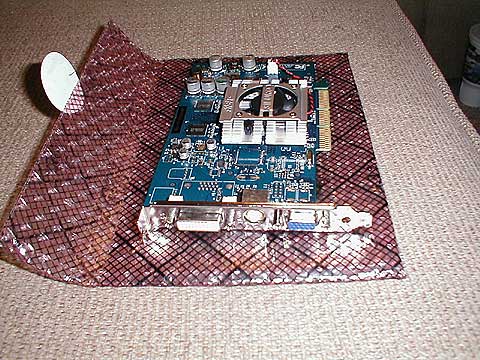
Speaking of TV out, the picture quality is also pretty good from the GF4 MX-8X. Using the 40.72 drivers from NVIDIA, I installed the card in my homemade PVR and tested the card. The black borders around the main screen remained at first but the drivers allowed me to expand the screen so the picture took up the entire TV whereas before I had to use a program called TV TOOL to achieve the same effect. After some adjustments with the flicker filter, color, and brightness I had a pretty good picture quality to watch TV from my TV card.

Installation was painless as I plugged the card in and installed the latest reference drivers. For benchmarking, test setup consisted of:
Athlon XP 2200+
MSI KT3 Ultra2
2 sticks of Crucial 256 PC2100 DDR RAM
Western Digital 80GIG 7200RPM HD
Plextor 12x10x32 CD/RW
Hercules Game Theater XP
D-Link 10/100 Ethernet card
For the games and programs I chose:
3DMark SE – MadOnion
Quake 3 – iD Software
Unreal Tournament 2003 – Epic Games
Comanche 4 Demo – NovaLogic
All the tests were done with the 40.72 detonator drivers from NVIDIA’s website. V-sync was turned off. With all the tests I ran, the computer was pretty stable. I didn’t experience a crash at all with the three games and 3D Mark program.
First up is MadOnion’s 3DMark SE Pro. 3DMark has been out for a while and one of the best programs to test how fast your card really is. The batch process of setting up tests with various settings makes 3DMark SE Pro one of the most convenient utilities to use. It really cuts down the time used to test my cards and I highly recommend you trying 3Dmark SE if you have never done so before. Here are scores for various resolutions without anti-aliasing turned on:
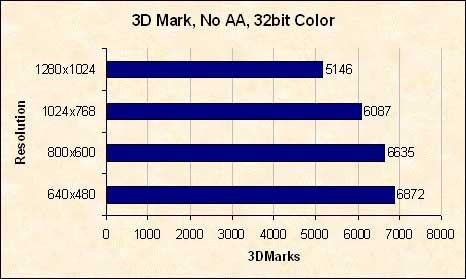
The scores aren’t too bad with a 3D Mark of 6087 at 1024x748. Now to see how much of a hit the card takes, let’s turn on 4XAA and see:
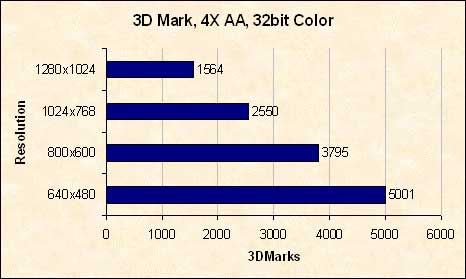
Yeah there’s a big drop at each resolution. 4XAA really kills the card in 3DMark and if this is any indication of real world gaming, I wouldn’t turn it on for any game. At 640x480, there is a 28% drop and at 1280x1024 the card drops a whopping 70% in performance.
Quake 3 is next up in the line of benchmarking. I ran the tests three times in three configurations taking an average of the frames per second at each resolution. The scores are as follows:
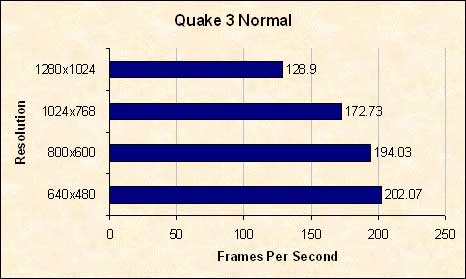
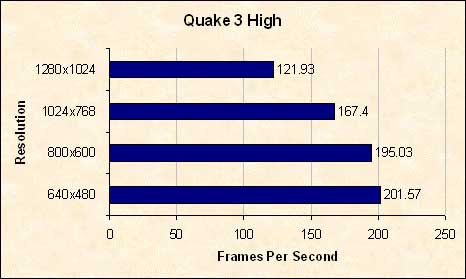
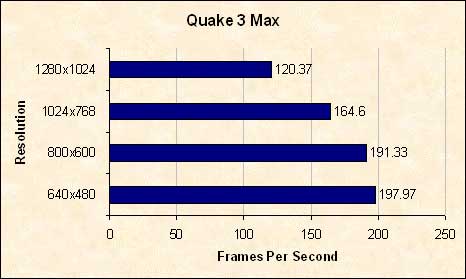
As you can see, the card screams with Quake 3 at all settings. While the game is a few years old, it’s still a very nice looking game and the Abit Siluro GF4MX-8X does a great job at pushing out those polygons.
The Comanche 4 Demo used had the shader turned off as the GF4MX-8X doesn’t support this feature. Even so, the card ran the tests respectably as the game is pretty CPU intensive. Here are the scores:
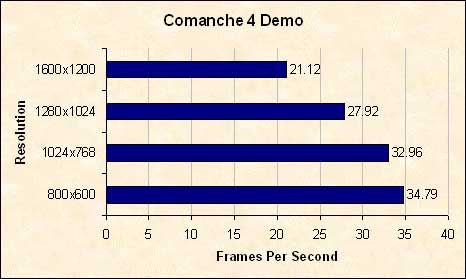
Finally, Unreal Tournament 2003 represents the last of our tests. The most recent game in our series of tests, UT2K3 is the latest first person shooter from Epic games. All the tests were ran with [H]ardOCP’s benchmarking program that makes benchmarking UT2K3 very easy. The tests were ran as flybys through DM-Antalus and CTF-Face3. Here are the scores:
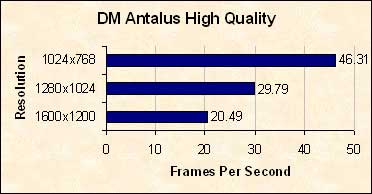
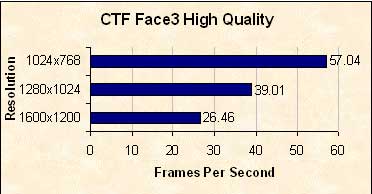
I’m really surprised at how well the card did at high quality. To run the game at an average of 50 frames per second at 1024x768 is pretty damn good. It’s definitely playable and then some. And with high quality turned on, the graphics were really sharp.
Unfortunately I can’t comment on the viability of 8X and how much more of a performance gain there is. But from reading a few other reviews and posts, I see that there’s not much if at all. I don’t think we’ll see a big improvement with 8X until more powerful cards are released.
One game that I couldn’t get to run while I was testing out various games was Battlefield 1942. Because one of the requirements is a DirectX8.1 compatible video card, the GF4 MX-8X doesn’t qualify here. As more games start to come out using the DirectX8 standard, the GF4 MX-8X will be left behind. There are still plenty of games out there now and in the future that don’t use DirectX8 yet so the card will be able to handle them.
The GF4MX 440 GPU is showing its age though with all the other cards coming out from ATi that do more for the same price. Also, for about roughly $20 more, you can get a full-blown ti-4200 that is DirectX 8 compliant and capable of running many of today and future games. Even as a budget card, the GPU is still priced a little too much compared to what you can get for the same amount of money from competitors. My first experience with the MX440 was back in February and while it was a good value back then, it’s hard to recommend it today for budget users. But you do get dual monitor functionality at a relatively low cost. The Abit Siluro GF4 MX-8X is a decent card for non-enthusiasts though so you might want to consider it when building a budget, spare, or development system. Abit has always made fine quality motherboards so you can expect the same fine quality from their cards also.
Other cards out there are DirectX 8 compliant for the same price, but it still runs Quake 3 and a few other games at blinding speed. While not made to handle future games (Doom 3), you can get some decent performance out of it. Dual monitor support is great for developers.
Rating: 7.7 Above Average
* The product in this article was sent to us by the developer/company.

About Author
I've been reviewing products since 1997 and started out at Gaming Nexus. As one of the original writers, I was tapped to do action games and hardware. Nowadays, I work with a great group of folks on here to bring to you news and reviews on all things PC and consoles.
As for what I enjoy, I love action and survival games. I'm more of a PC gamer now than I used to be, but still enjoy the occasional console fair. Lately, I've been really playing a ton of retro games after building an arcade cabinet for myself and the kids. There's some old games I love to revisit and the cabinet really does a great job at bringing back that nostalgic feeling of going to the arcade.
View Profile