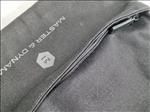Master & Dynamic MG20
Master & Dynamic make some really high-end headphones. The company is known for high quality headsets with a premium feel. It also makes headphones for a wide range of uses. with gaming being an arena that it's just getting into. Master & Dynamic was kind enough to send their MG20 headset for us to look at, but will it live up to its $449 pricing?
The Master & Dynamic MG20 is a wireless gaming headset that connects to your PC or PlayStation console via a USB dongle. It can also connect to your mobile device using Bluetooth 5.0. Codecs include AAC, aptX HD, and aptX Low Latency for mobile AND PC gaming. I say "and PC gaming" because I have a few PC dongles that allow for aptX LL connections, which I will test with the MG20s. Kudos to Master & Dynamic for including aptX LL on the MG20.
Let’s start with the design. Minimalistic and stylish, the MG20 doesn't scream "gaming headset" like many others do. There’s no RGB to illuminate your ears. The design isn’t over the top. The coloring scheme doesn’t make it stand out. It’s a very nice, well rounded minimalistic approach that you can wear out and about and not get weird looks; you might want to consider this as a multi-purpose headset. More on that in a bit.
You have good-sized over-the-ear cups that are covered by soft lambskin. I would say for my ears, they were just slightly bigger and probably about the smallest it could be to not touch my ears. Those with larger ears might find the MG20 not able to completely encompass them. These lambskin pads are held onto the frame by magnets that make them easy to remove to change or clean. They are also keyed so you can easily put them in correctly. Each ear cup can rotate almost 90 degrees so that you can lay the MG20 on your upper chest area. It doesn’t fully rotate out to let you lay it down flat, but it’s close enough that it’s comfortable sitting on your body.

The lambskin felt really soft on my head and I really like that covering. It doesn’t irritate the area around my ears; there's a good amount of padding underneath. On my head, they cover the ears quite well and do a good job at insulating any sound from the outside. There’s no noise canceling on the MG20, but the passive noise isolation is good. My ears don’t touch the grill cover so that’s a plus.
Inside are 50mm Beryllium drivers to deliver high quality sound. This is my first experience with Beryllium drivers so I did a little bit of research to see how these benefit the user. From what I’ve seen, they offer lower distortion, and the stiffness translates to a more accurate reproduction of sound. It’s also dangerous to work with as the dust from the process is extremely toxic. The finished product is perfectly safe though, so no need to worry about using headphones with Beryllium. It’s also more expensive to use, which explains why you don’t see more companies using them.
Controls are on the rear of each earcup. On the right earcup is a dial for the volume and the multi function button. On the left ear cup is another ratcheted dial for the volume of your mic, which makes sense because the mic is attached to the left ear cup. There’s also a 7.1 surround sound button and a Bluetooth/power button. Also on the left ear cup is an internal mic should you want to use the MG20 to talk with without using the included boom mic and it has a nice quality grill over the hole. The dials are aluminum and have a very nice texture to them.

The headband has a ridged padding underneath that I wish was a bit thicker. It’s OK, but more padding on top would have helped the compression after using it for a few hours. I do like the Alcantara coating making it, like the earcups, soft to the touch. Like with many headphones, you can adjust the size of the MD20 by either pulling down on the ear cups or pushing them back in. The feeling when adjusting the size is really smooth, something else that adds to the premium build quality of this headphone.
Twisting the band around, it felt pretty solid and doesn’t seem like it would break easily. Tension for the two earcups was firm but not too strong. Having glasses, I was able to wear the headphones for long periods of time without any issues. With others having a clamping force that can irritate those with glasses, the MG20s were light on this area and didn’t interfere with my glasses at all.
There are two mic options that the MG20 offers. If you’re on the go and want to talk there’s the internal mic that’s on the back of the left earcup. But if you want a much clearer voice, there’s a detachable and flexible boom mic that clicks in well. The arm allows you to position it into many positions with its flexibility and Master & Dynamic has also included a pop filter. The pop filter does seem to come off easily though as I found it to be laying on the ground more often than not.

As mentioned earlier, there’s a dial that can adjust the voice volume and when you press it in, it can mute or unmute the mic. With the boom mic, there’s a red LED that you can see when it’s muted. If you’re using the internal mic, there’s nothing that shows you if you’re muted or not. Something I think that could’ve helped is a voice prompt when pressing the button to let you know what mode it is in. There’s a tone that sounds when you mute the mic with the button, but I think a better method would have been a voice saying if you’re muting or unmuting yourself.
Weight wise, I found the MG20 to be pretty good. Weighing in at 312 grams, which isn’t the heaviest set of headphones I have in my gaming collection, nor the lightest, but I don’t feel them that much on my head.
The MG20s seem a little more picky on USB ports with its dongle. For example, I plugged the dongle into the same USB port used by the LucidSound LS50Xs and I had no problems with audio or interference. Plugging the MG20 dongle into the same USB port, produced static sound if my left ear cup wasn’t facing the dongle, and I could cup my hand over the left ear cup and cut the audio off completely. Moving the MG20 dongle to a USB port on my computer that’s farther away from me near the front of the computer produced a much more solid result. No longer could I block the wireless transmission of the sound just by putting my hand over the left earcup. So at least with the MG20 dongle, you might have better results if you use a different USB port.

Even when I did have what seemed to be a solid connection, there were a few times I had distortion that not only delivered crackling sound to the MG20, but delayed sound as well. I was able to fix this by restarting the headphones, but the MG20 seems to get into that state more often than any of my other wireless headphones. And this is with the dongle sitting but a few feet away from me as well as right next to me sometimes.
Range on these is a little inconsistent. Sometimes I was able to go all the way up to the second floor about 30 feet away and be fine. Other times, it wasn’t too far away that it would lose connection and become distorted. It was a little random how far away I got before the connection became unstable, but I’m not one to walk away from my gaming station while keeping my headphones on. If you do though, you might run into this range issue on the MG20.
Now, something that MG20 features that I mentioned earlier is that it supports aptX Low Latency. If your phone supports that codec or you have an aptX LL dongle for your PC, you can connect to it that way via Bluetooth and get almost lag free audio from your source. It’s definitely usable for gaming, unlike other regular Bluetooth codecs and I’ve used various headphones that have aptX LL on my computer with great success. The downside is that you won’t be able to have voice communications if you go with Bluetooth aptX LL to use with your computer, but I’m happy that Master & Dynamics included aptX LL support in the MG20.

If you want to use them wired, Master & Dynamic includes a USB-C to 3.5mm cable so you can connect it to your phone should it still have a headphone jack. They’ve also included a splitter for voice and audio to plug into your computer that way. Unfortunately, you can’t just plug the USB-C to another USB-C port like say your phone and get it to work unlike some of my other USB-C headsets. The USB-C port on the MG20 is only for charging, which is a little disappointing. That means for phones like my Samsung Galaxy Z Fold 3 which only has a USB-C port, I had to use a USB-C to headphone jack dongle if I didn’t want to connect it wirelessly.
The website states that you can switch between wireless sources by pausing one source and playing the other. I have the MG20s paired to my phone and I could never get it to switch between the computer and the phone. If I played music on the phone and closed out the app, I couldn’t hear from the computer and vice versa. If I wanted to switch sources, I had to turn off the headphones, turn off anything playing from the phone, turn on the headset, then I could hear the PC. Contrast this with the LucidSound LS50X where it will play from both my phone connected via Bluetooth and PC simultaneously which made it infinitely easier, as well as let me hear notifications from my phone. I can say the dual connection implementation of the MG20’s is inferior. There are also others out there that utilize a button sequence to switch, which would’ve also been something I think the set needed. Maybe they can do a firmware update to enable the option to play both in the future or use a button sequence to switch, but for now it seems you’re more locked into the current source without having to do the turn off/turn off scenario.
The MG20s do pause your PC videos if you are watching one when the phone rings. That’s pretty good and you also, of course, hear the ringing in the headset and can also answer the phone as well with it.

While the MG20 won’t pause the music when you take them off, there is a setting that lets you have them turned off if they aren’t on your head for a certain period of time. You can set it in the app to have it auto turn off at 10 minutes, 30 minutes, 1 hour, 3 hours or never. I know some people would like to have it auto pause their music when taking the headset off, but personally I’m not one to find that feature necessary. Still, having the option to save battery life by having the entire headset power off after a certain period of idle time is a nice feature.
Battery life is rated at 22 hours and I got about 12 to 13 during my testing. Of course, it’ll depend on various aspects, but the majority of my usage consisted of gaming and talking on the PC while Bluetooth connected to my phone. With my LucidSound LX50X, it was a while before I would need to recharge the headset. The MG20 definitely didn’t last as long as advertised. The MG20 has an LED that shows green, yellow, or red depending on the levels of charge left. You’ll also get the exact amount if you’re using the app on the phone as well as get a notification when it gets to 15% or below, which is nice to see. It only takes 30 minutes to charge it up from 0 to 50% giving you at least, in my testing, another 6+ hours of usage. You can also use the MG20 while they are being charged so you can get uninterrupted use should your battery level gets low.
So how does the MG20 sound? The Beryllium drivers delivered really, really good sound. I ran through my gamut of games ranging from Marvel’s Guardians of the Galaxy for its sweet soundtrack, Star Wars Jedi Fallen Order, 7 Days to Die, and God of War to name a few. The mids and highs were very clean even at the higher volumes. Distortion seems to be at a minimum no matter how loud it got as long as I had a solid wireless signal.

In games like 7 Days to Die, I was able to clearly hear the footsteps of zombies creeping up on me, the creaking of the floorboard when walking in old houses, and the ambient environmental noises such as crickets chirping and birds flying around.
The MG20 also does really well with bass too delivering hard hitting sound that immerses you into the game. Kratos’s voice really feels powerful when hearing them through the MG20. The gunshots from the shotguns in 7 Days to Die really have that oomph when fired as well. And the music that pumps out of Star Lord’s Walkman during the fights sound punchy and vibrant when using the MG20.
Now you’re probably going to ask, does it sound like it’s worth $449.00, and is it that much better than the expensive gaming headsets that are out there? I have a few headsets in the $300 range to compare with the MG20, and I would say it’s not noticeably better than them. But, they are that same tier and in some instances better then the top of the line gaming headphones I’ve used. I would say for the price, you’re not only paying for the sound quality but the sheer premium feel of it as well. From the coverings used to the construction, materials, and look, the MG20’s all around package is what makes it add up the $449 price tag.
Turning on the 7.1 surround sound mode was a mixed experience. On some games, it delivered a wider soundstage and somewhat positional audio. The audio felt expanded and not like it was coming from an area close to my ears. On other games, it just sounded like it was overly echo-y. Of course, it definitely didn’t work well in Microsoft Teams with the voices sounding very artificial with the echo that comes from the mode. For the most part, I kept the 7.1 mode off rather enjoying the natural sound more than the simulated surround sound.

Voice quality is good with the boom mic and pretty quiet using the internal microphone. I did expect more from the MG20 because of its price, but for the most part, I didn’t get any complaints from my friends or coworkers when using it in Discord or Teams. Like with the mute notification, I would’ve liked some voice audio cue about how high or low the gain is on the mic when using the dial to adjust it.
When using the headphones with a phone, there’s an app that you install to adjust some EQ settings as well as updating the firmware of the MG20. The app is pretty barebones as there’s only 3 EQ settings and no way to manually set the EQ. The only other option is to adjust the auto-off timer and that’s it. Hopefully, Master & Dynamic continues to improve on the app to allow for more adjustments and options as currently there’s not much you can do with it.
Since the MG20 is pretty minimalist in design, I would have no problems taking it out and wearing it in public to listen to music from my phone. Master & Dynamic includes a nice soft pouch that has magnets to keep it closed to let you carry your headphones around when not in use and offer some protection. I would’ve liked to have seen a hardshell case though at this price point as some of my other headphones do offer that in their packaging. That said, the pouch is still pretty nice and offers a separate zipped pocket to carry accessories such as the cable and wind sock. There’s even a separate pocket inside to hold your boom mic.

Sound quality over Bluetooth from my phone was really good as well with good mids, highs, and solid bass. It’s even better when connected via the wire delivering great music quality. Voices were clear and distinct and the bass was punchy but not overpowering. Again, the 7.1 surround feature of the MG20 can be great for some music, not so good for others so depending on the song I’d either turn it on or off.
The multi-purpose button on the right ear cup allowed for me to control the music with one press pausing it, a double press skipping to the next track, and a triple press going to a previous track. Response time was good and I had no problems controlling my music this way.
Since I have an Android phone, I set up Google Assistant to be activated when I held down the multi-purpose button. Here’s another area I wish there was an audio cue on when it was activated. I had to look at my phone to know when I was able to speak into the headphone to ask Google Assistant my question or give it a command. If I said Hey Google, I would hear an audio tone in the headphone to know that Google Assistant was waiting for my instruction. Using the button to activate it, I was met with silence and defeated the purpose of keeping the phone in my pocket and using the button to activate it.
Overall, the Master & Dynamic MG20 is a solid first entry into the gaming space. The entire setup from the packaging, construction, and presentation screams high quality. It definitely feels like it’ll last a long time and you want a headphone that can take some abuse. Compatibility wise, you’ll be able to use it with your PC, Switch, and PlayStation 5 without any issues. For Xbox, you’ll have to use the included 3.5mm cable and plug it into the controller. Dual connection to the phone offers up a way to answer calls without having to take them off. At $449, it’s going to be on the very high end of the gaming headphone spectrum in terms of cost, but there’s a lot in this package to like while also missing some features other headsets have that are well below that price range. It comes in white or black in case you want to match the console you're using it with or PC. A few of my criticisms I think can be fixed with software updates, but sound wise, it’s top notch and the MG20 has become the headset I’ve been daily driving for both gaming and meetings with the team.
A good entry into the gaming space for Master & Dynamic. It's pretty expensive at $449 but delivers quality sound. The software could use some work and there are some issues I had with the range and connection with the dongle.
Rating: 8 Good
* The product in this article was sent to us by the developer/company.

About Author
I've been reviewing products since 1997 and started out at Gaming Nexus. As one of the original writers, I was tapped to do action games and hardware. Nowadays, I work with a great group of folks on here to bring to you news and reviews on all things PC and consoles.
As for what I enjoy, I love action and survival games. I'm more of a PC gamer now than I used to be, but still enjoy the occasional console fair. Lately, I've been really playing a ton of retro games after building an arcade cabinet for myself and the kids. There's some old games I love to revisit and the cabinet really does a great job at bringing back that nostalgic feeling of going to the arcade.
View Profile