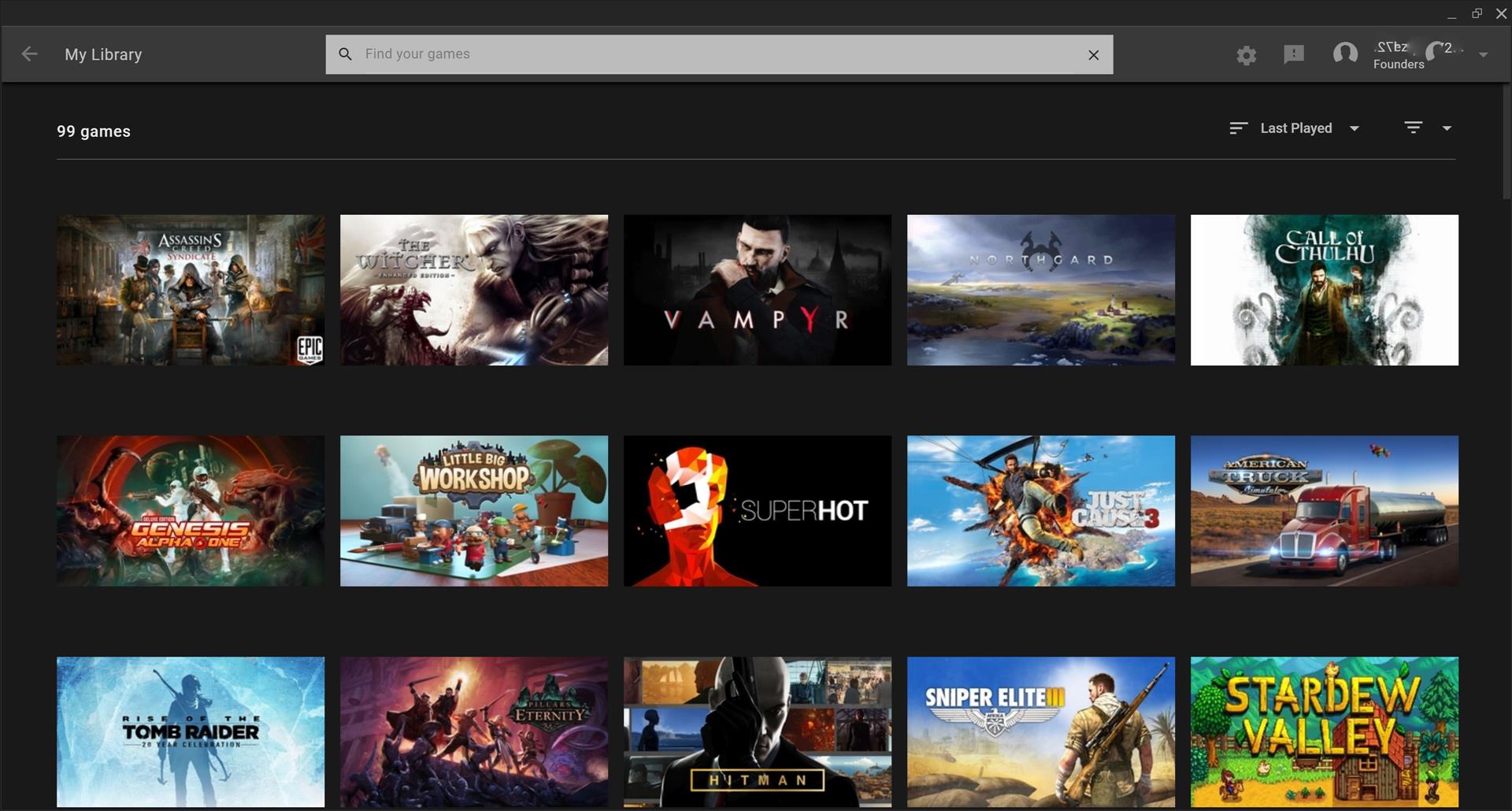
NVIDIA GeForce Now
The very first game I ever bought on Steam was The Witcher Enhanced Edition. At the time, I had a fairly decent gaming PC. Nothing top of the line, but good enough to play MMOs and a few other lightweight games. I was horrified when, after dropping 10 bucks on the game, my PC steadfastly refused to move past the splash credits. I never once got to play The Witcher, and by the time I upgraded PCs, The Witcher 3 was out on PlayStation 4 and I was no longer interested.
I took The Witcher Enhanced Edition for a spin on NVIDIA GeForce Now last week. Yes, my current PC could probably run the game, but there was something satisfying about firing it up and knowing beyond a doubt that it would work. My final analysis: the first Witcher game looks nice—but somewhat dated—and is utterly unplayable by today’s standards. And I wish I didn’t have to jump through so many hoops to start it running on GeForce Now just to play it for 20 minutes and bail.
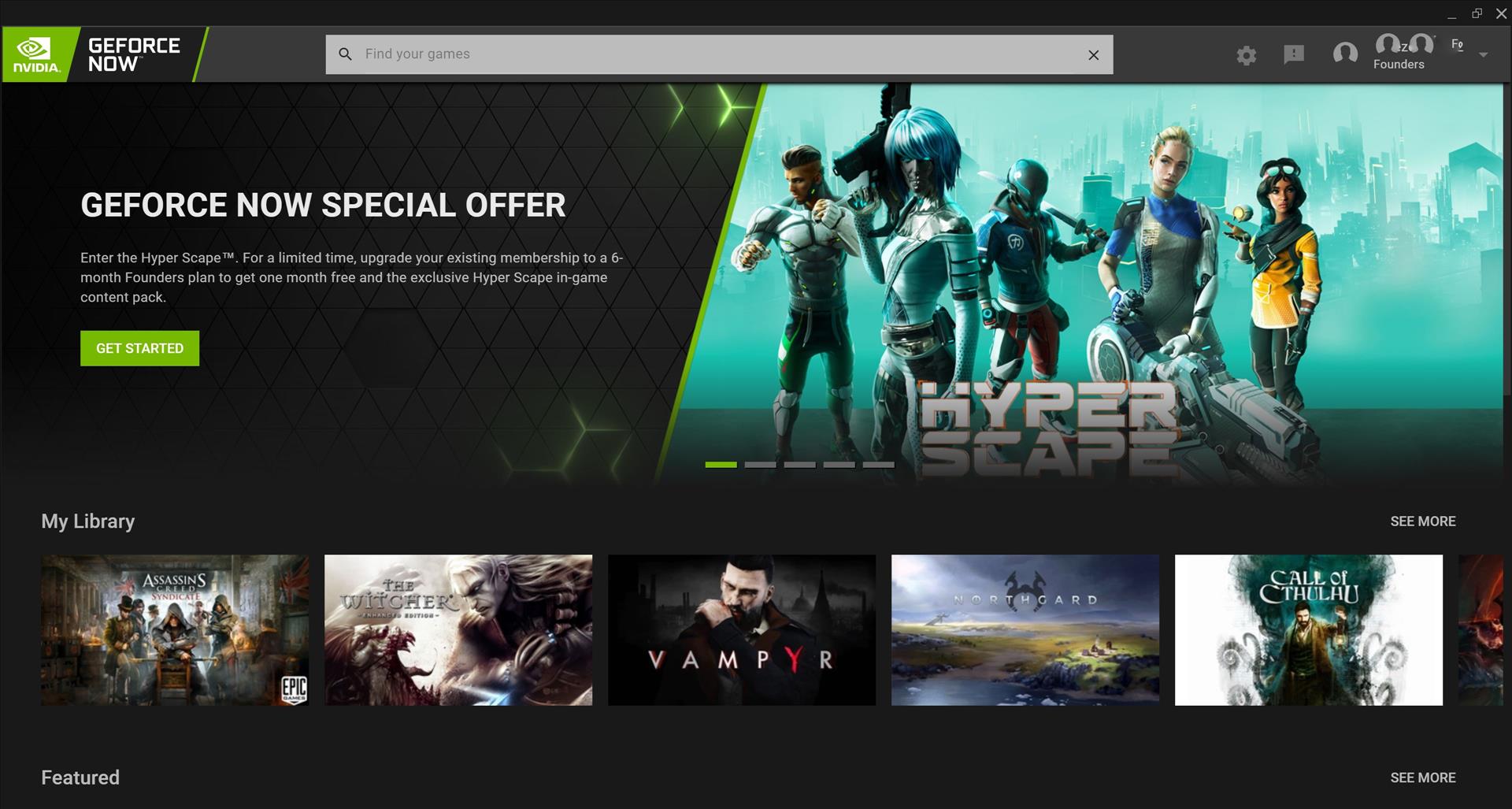
I’m not certain what I was expecting from NVIDIA GeForce Now. I knew the basic pitch. Players can create an account, download an app, and play games they already own on Steam (and other game-launching storefronts/platforms) on NVIDIA’s supercomputers, streaming the results back to their own devices. A free account will get you an hour at a time on NVIDIA’s service, and you may have to wait in a queue when you log in. But for five bucks a month, you can hop onto GeForce Now whenever you want, and you can play for up to six hours a session (and really, if you are playing longer than that, you need to get up and walk around a little).
What I wasn’t expecting were all of the complications involved in actually getting into a game. The process for getting started in GeForce Now isn’t necessarily bad, it is just unexpectedly complex. I have spent a ton of time playing Stadia games over the last 10 months, and I’ve become a little spoiled by the click-and-play interface that Google’s platform offers. This ain’t that, and thinking about what GeForce Now is doing here, there are very good reasons why it isn’t. I understand all of the design choices made by the folks behind GeForce Now—but I can’t help but feel that the experience is a little clunky when I’m logging into my Steam account for the fifth time to play a game.
Log In, Install, Play, Log In Again
I found that it was best to readjust my thinking when dealing with NVIDIA GeForce Now. I came into the experience expecting a gaming platform, but found that it was better to think of GeForce Now as a PC rental service. What is the difference? Well, a platform is a storefront or device where you can buy and play games. Platforms have a number of varying features: achievements, online play, friends lists, etc. GeForce Now has none of that. It is instead a service that allows players to log into other existing platforms, and play games they already own on those platforms on really killer computers. Its almost like checking out a gaming PC at the library for a few hours.
My Steam account has 518 games in it (thanks, Humble Bundle, for making me a hoarder). Logging into GeForce Now the first time, I clicked on a button to sync my Steam library and entered my Steam creds. At that point, I thought I was done. I was simply expecting to find compatible games in GeForce Now, click play, and have the game launch. But that isn’t quite how it works.
Of those 518 games, 99 are playable through GeForce Now. Not great, but still more games than I have time to play in this lifetime. There are some pretty good ones in there that I have never played, so I decided on Dontnod’s Vampyr as my test subject. A nice open-world game, fairly recent. I clicked play, and grabbed my controller, ready to chomp on some Londoners' necks.

Instead, I was greeted with another Steam login screen. It seems that GeForce Now does not remember your creds from when you sync your account. With security bells going off in my head, I reentered my creds, and was startled to see a copy of the Steam app, logged into my account, pop up on to the screen. Navigating to my library, I found Vampyr and clicked on it. I was further surprised when I was asked to install the game.
Now, to be clear, Vampyr installed instantly on the NVIDIA computer I was logged into. But I still had to go through the flow of approving the installation. Then, finally, the game began. The interesting thing about all of this hoop-jumping is that I had to do it again the next time I logged in. Not the third time, but again on the fourth time.
It seems that NVIDIA has a bank of computers they are working with, and sometimes games are already installed on them. Sometimes they aren’t. It’s the luck of the draw whether GeForce Now remembers your Steam creds, or if it has whatever game you want to play already installed. Again, this experience is not bad. Just…weird. It definitely goes against my password-protection instincts to repeatedly plug my Steam creds into computers that are sitting God-knows-where. GeForce Now remembers my account on occasion, which means my creds are now sitting in a database somewhere—probably more than once.
So yeah, GeForce Now is a service that allows you to remote into super PCs with a very fast connection and little latency. All of your Steam stuff stays on Steam. You remote into a PC in NVIDIA-land, log into your Steam account, and play selected games. Your save states, your friends lists, your achievements, all of that stuff lives on Steam, and will be waiting for you next time you log in.
Epic Game Store Strangeness
Even weirder is the flow to get a game in your Epic Games Store account to work. A search bar at the top of the GeForce Now app allows you to look for games that you can play. I initially settled on Batman Arkham Knight as my Epic test subject, but it isn’t supported. Then I pivoted to GTA V. Not supported. In desperation, I turned to Observer. Nope. Finally, knowing for a fact that Ubisoft supports GeForce Now, I settled on Assassin’s Creed Syndicate.
Clicking on the game in the search bar puts it into your library. You can add whatever game you want to your GeForce Now library with this method. That doesn’t mean you own it or can actually play it, but its a great way to pretend that you own some super sweet games. You still must enter your Epic Games Store account when you want to play. You install the game on NVIDIA’s computer, this time with the added complication of syncing my Ubisoft account to Epic—all on GeForce Now—and then you can play.
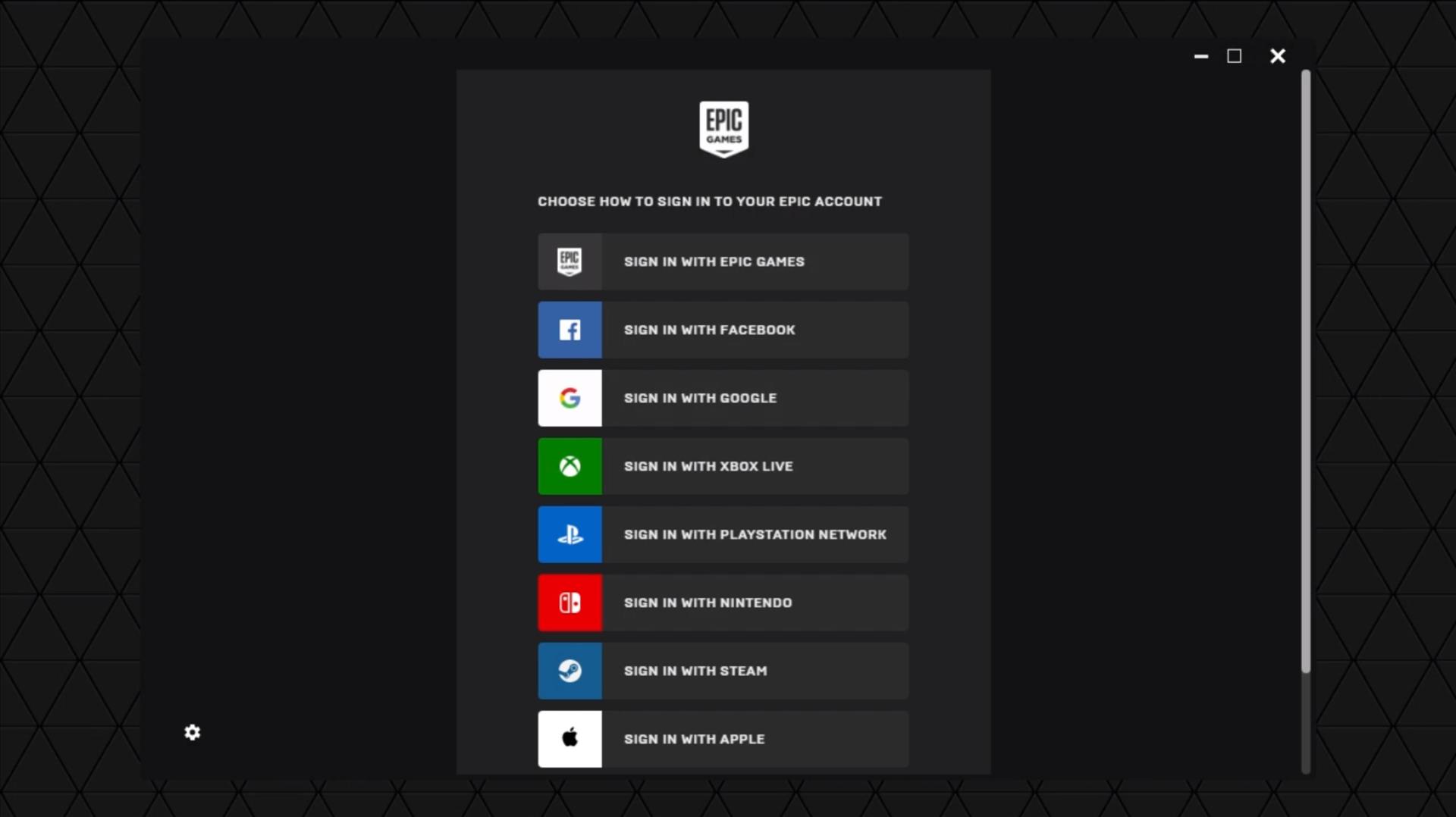
Playing Assassin’s Creed, I was surprised to see the game start at the wrong aspect ratio for my screen. Once again, it makes sense, but was unexpected. The automatic settings detected the settings for GeForce Now’s computers—not for mine. I hopped into the menu and adjusted the game’s settings (cranking everything to Ultra as I did). Then, of course, since I was playing remotely on the Epic Games Store launcher, I had to restart the game to get the settings to lock in. Because, you know, computers.
GeForce Now Delivers—Big Time
The good news is that once you are logged in and playing a game, NVIDIA GeForce Now works like a charm. Though it frequently threatened that my “Spotty Connection” was going to interfere with my gameplay, I never encountered anything other than a smooth, delightful experience.
I am not the techy-ist guy, so I will not be offering an analysis on framerates, beyond my perceptions as a layman. I will say that GeForce Now promises 1080p at 60 FPS, and I saw no reason to doubt that assertion. My internet runs at a steady 500 Mbps down, running through a Google Mesh WiFi system—so I’m in fairly decent shape there. I played games through GeForce Now primarily on a 15” 4K XPS Dell laptop with 24” 1080p HP monitor.

On the monitor, the image was crisp and bright, with no apparent dropped frames or slowdown. On the 4K laptop monitor, the slightest bit of fuzziness crept in—particularly noticeable around print and subtitles, which could look slightly muddy. But when games were cranking away, that slight lack of clarity was barely noticeable so as to not make much of a difference. For all the hours I played through GeForce Now, I noticed very little in the way of tearing or artifacts, which are hallmarks of streaming tech. The games I played on GeForce now were smooth and clean. They could teach Hulu a thing or two in that regard.
Interestingly, most of the games that I chose to play do not really have a reputation as graphical powerhouses. I don’t own some of the more obvious choices, and the ones I do own turned out to be unsupported by GeForce Now. But it must be stated that the games I did play—the above-mentioned Vampyr, A.C. Syndicate, Call of Cthulhu, and a few minutes of Northgard—looked fantastic. In every case, I immediately pushed every setting up to the absolute maximum and was rewarded by some truly ooh and ahh type visuals. My initial thought was, “So, this is how rich people play games. Impressive.”
A lot of folks that have never actually tried steaming platforms like to rant and rave about latency—both controller latency and the latency of the image reaching your screen. I’m sure for the ultra-elite competitive gamers out there this is an issue, but for the rest of us it is absolutely unnoticeable. I’ve been playing streaming games for the better part of a year, and I’ve never once noticed latency at all, let alone in any meaningful way that would impact gameplay.
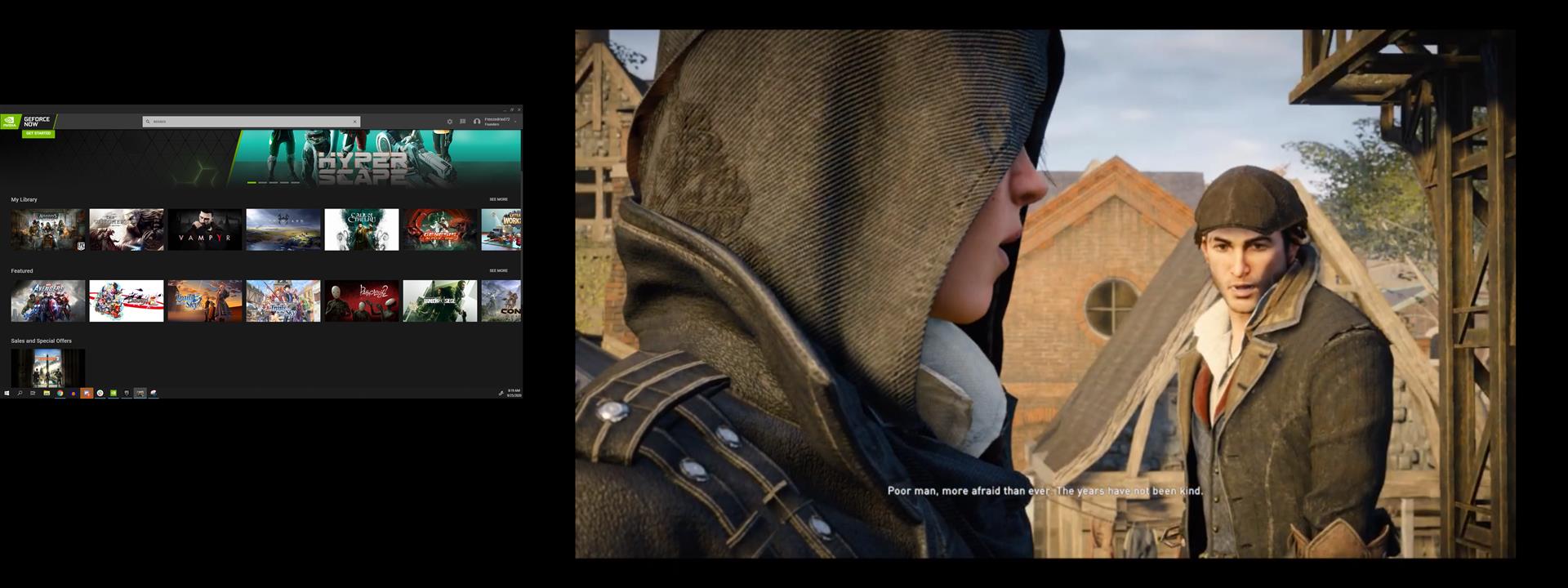
Latency is such a non-issue that it almost isn’t even worth mentioning. In the case of GeForce Now, there is no discernable difference between playing online and playing directly on your PC with a wired controller. It feels exactly the same. Sorry, Joe Blow from Kalamazoo, but that 81ms of input latency did not cause you to miss your shot. That’s like saying you missed sinking a basket because the hoop was one centimeter too tall. At some point, you have to give up your false pride and just admit that you missed.
For the sake of this review, I also downloaded the GeForce Now app on my Google Pixel. Though I would never play that way in real life (old man eyes can't handle the tiny screen), I'm pleased to report that the phone handled streaming via my WiFi just was well as my PC. The experience was remarkably similar to that on my laptop, and I was able to hook up my Stadia controller and play comfortably.
The Bottom Line
NVIDIA GeForce Now was not what I was expecting, and the interface is a bit clunky, albeit less so, once you know what to expect. But let’s engage in a bit of real talk here. This service is five bucks a month, and it allows poor kids like me to play games in a way that I would never be able to experience otherwise. I am not a PC gamer, willing to crack open my rig and add new parts. Like my experience with The Witcher, if something doesn’t work the first time, I just walk away and find something else to do. GeForce Now gives me another option.
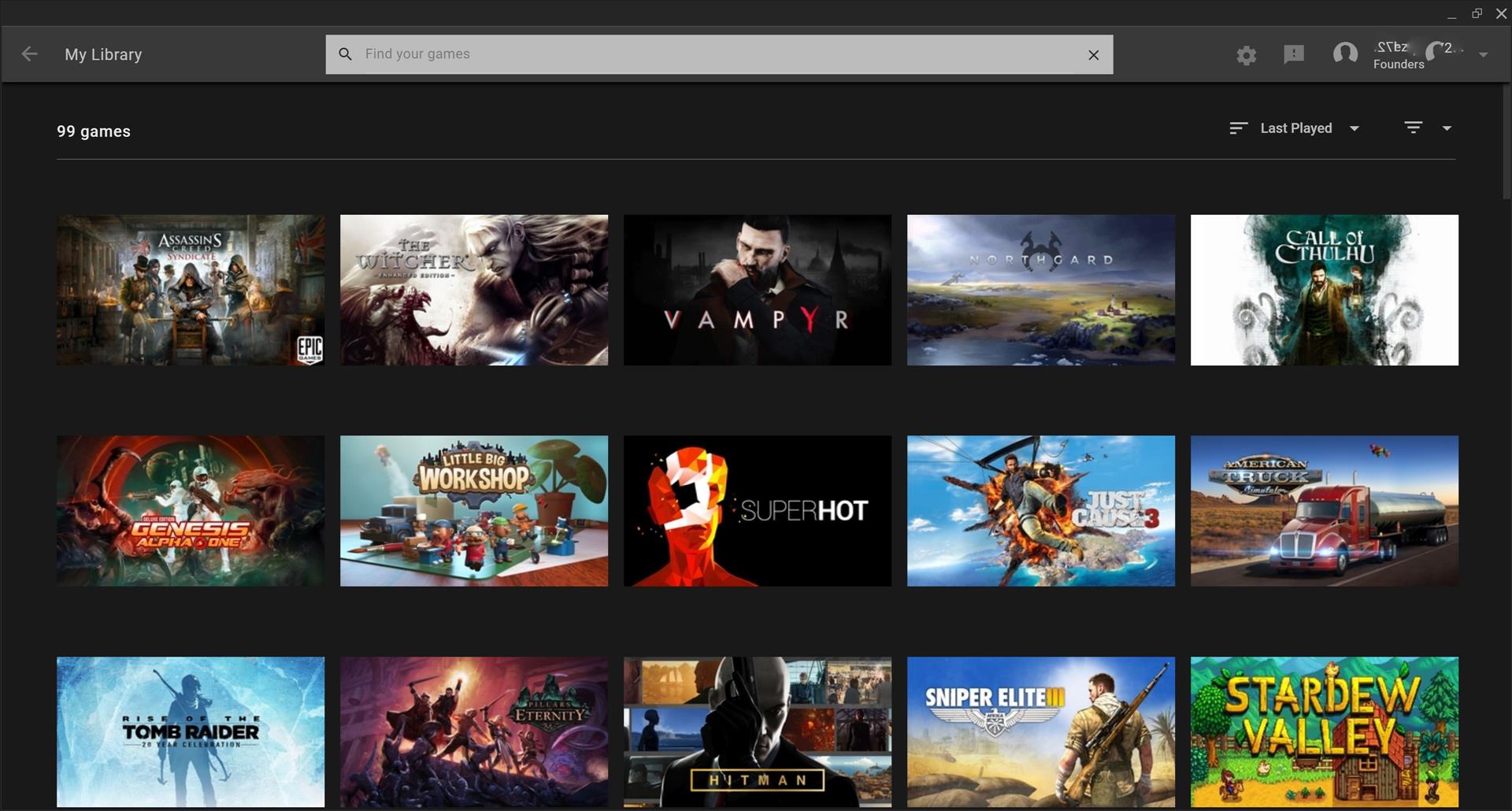
I can think of absolutely no reason why anyone, particularly Steam library victims, wouldn’t want to go out and grab a free account to try NVIDIA GeForce Now out. Doing so will likely lead to them ponying up the cash for a subscription. Just go into GeForce Now knowing what to expect—and research ahead of time whether your games are supported. This is a quality service, providing literally thousands of dollars of value for five bucks a month. It would be almost foolish not to try it out.
Rating: 7.4 Above Average
* The product in this article was sent to us by the developer/company.

About Author
Howdy. My name is Eric Hauter, and I am a dad with a ton of kids. During my non-existent spare time, I like to play a wide variety of games, including JRPGs, strategy and action games (with the occasional trip into the black hole of MMOs). I am intrigued by the prospect of cloud gaming, and am often found poking around the cloud various platforms looking for fun and interesting stories. I was an early adopter of PSVR (I had one delivered on release day), and I’ve enjoyed trying out the variety of games that have released since day one. I've since added an Oculus Quest 3 and PS VR2 to my headset collection. I’m intrigued by the possibilities presented by VR multi-player, and I try almost every multi-player game that gets released.
My first system was a Commodore 64, and I’ve owned countless systems since then. I was a manager at a toy store for the release of PS1, PS2, N64 and Dreamcast, so my nostalgia that era of gaming runs pretty deep. Currently, I play on Xbox Series X, Series S, PS5, PS VR2, Quest 3, Switch, Luna, GeForce Now, (RIP Stadia) and a super sweet gaming PC built by John Yan. While I lean towards Sony products, I don’t have any brand loyalty, and am perfectly willing to play game on other systems.
When I’m not playing games or wrangling my gaggle of children, I enjoy watching horror movies and doing all the other geeky activities one might expect. I also co-host the Chronologically Podcast, where we review every film from various filmmakers in order, which you can find wherever you get your podcasts.
Follow me on Twitter @eric_hauter, and check out my YouTube channel here.
View Profile





