
BenQ TH671ST
One company I have followed closely over the years is BenQ, as I have always admired their dedication to quality and gaming with their PC gaming monitor lineups and immersed themselves into the competitive gaming circuits. Recently though, they have branched that gaming support out into their projector lineup, with their most recent product being the BenQ TH671ST gaming projector. After spending several weeks with it, I believe that BenQ has an excellent projector that blends their dedication to the gaming community with what one would expect in order to meet home entertainment needs.
Specifications

Out of the Box
This is the first BenQ projector I reviewed, so I was curious how it compared, packing wise, to some of the other manufactures. After opening the box, I found that the projo was wrapped in a foam sleeve and supported by a foam insert, keeping the edges of the projo away from all sides of the box. This design allows for maximum shock proofing and keeping the projo away from any punctures to the box that may occur in transit. It was easy to slide out and remove from both foam protection layers, and the top of the projector had a film protecting the finish which was also easily removed. In addition to the projector, the box contains a standard AC Power Cord, VGA Cable, AAA batteries, Lens Cover, User Manual CD, Quick Start Guide and Warranty Card.
From a “looks” standpoint, I am a sucker for a nice clean white finish, and that is what the TH671ST presents, although they added in some red and blue trim colors along with a dimpled texture to the top to break up just a pure white chassis. The layout is pretty standard, with the front consisting of the lens, IR remote sensor and a vent for the lamp heat partially wrapping around to the left side. The right side is all vent, and the back has two HDMI, Audio mini-jack in and out, Type-A powered USB, PC, Monitor Mini-B, RS-232, Lock slit and Power ports. The top contains the command center controls and lens adjustment rings (See below).
The TH671ST is laid out much as I expected and follows logic and reason from a users perspective when it comes to placement and overlapping command center controls.
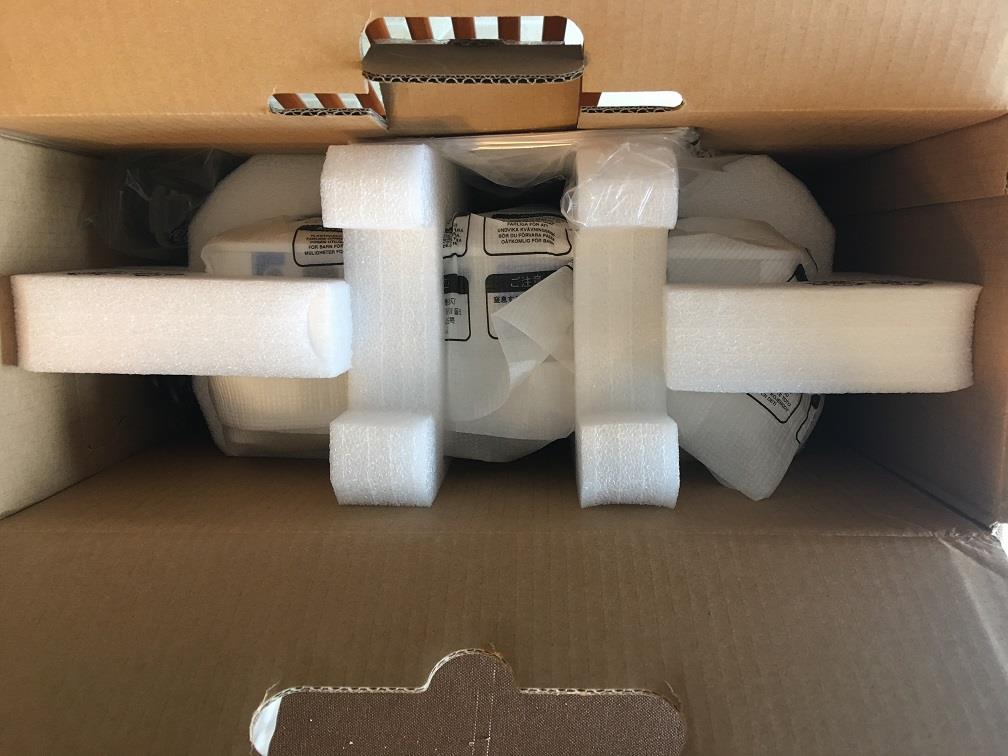
Setup
Once I had the TH671ST out of the box, it took me less than five minutes to get it all hooked up and rolling in my testing environment. Connections were as simple as plugging in the HDMI and power cord and positioning the projector at the correct throw distance to my screen. Because it is a short throw, it sits much closer, approximately 5’3” from my 92” screen, than my daily use projector, but I was already set up for short throw coming off the prior projector review. Once I had it hooked up and the feed being sent over from my receiver, I had to do a little trouble shooting.
First thing I worked through was filling the screen completely, as the horizontal keystone option was grayed out on the menu. After consulting with the folks at BenQ, i was told that this feature is disabled on this model (only supports vertical keystone), so you will need to physically adjust your projector angle in order to get the alignment correctly. The other issue I worked through was a problem with the screen cutting out periodically and showing a black screen with “reacquiring image” message on it. After reaching out to BenQ, it was suggested that I try turning off the “LumiExpert” feature to see if this reduced or eliminated this issue. This feature actively detects ambient light conditions in your viewing environment and automatically adjusts balanced visual brightness for maximum comfort. After disabling the feature, the issue went away, so it appears to have been related. I will caution that any issues I ran into with the TH671ST are likely a product of my own unique setup, and not likely to occur in someone else's unique setup.
Despite a couple of troubleshooting snags, this was still a very easy projector to set up and only will take a little longer if you delve into some of the advanced features and functions that it offers.
Remote and Command Center
The remote for the BenQ TH671ST is similar to most projector remotes, coming in a small form-factor with limited buttons and functionality on the actual remote to keep it simple, yet functional. From top to bottom, it has power buttons, keystone, PIC Mode, LumiExpert Boost, directional pads, OK button, back, menu and source buttons, volume buttons, playback buttons (stop, forward, reverse, play, etc) and finally Sound mode and Eco Mode buttons at the bottom.
The command center on the projector chassis is also has several buttons, including power, directional keypad that includes keystone and volume operations, ok, source, eco, back, menu and auto. The Zoom and Focus are controlled by two manual rings that are located at the front of the chassis surrounding the projection lens. As with most projectors, between the buttons on the remote and chassis, you can control the base functions of the projector without the need of the other if the remote where to get lost of the buttons on the chassis were to fail to work properly.
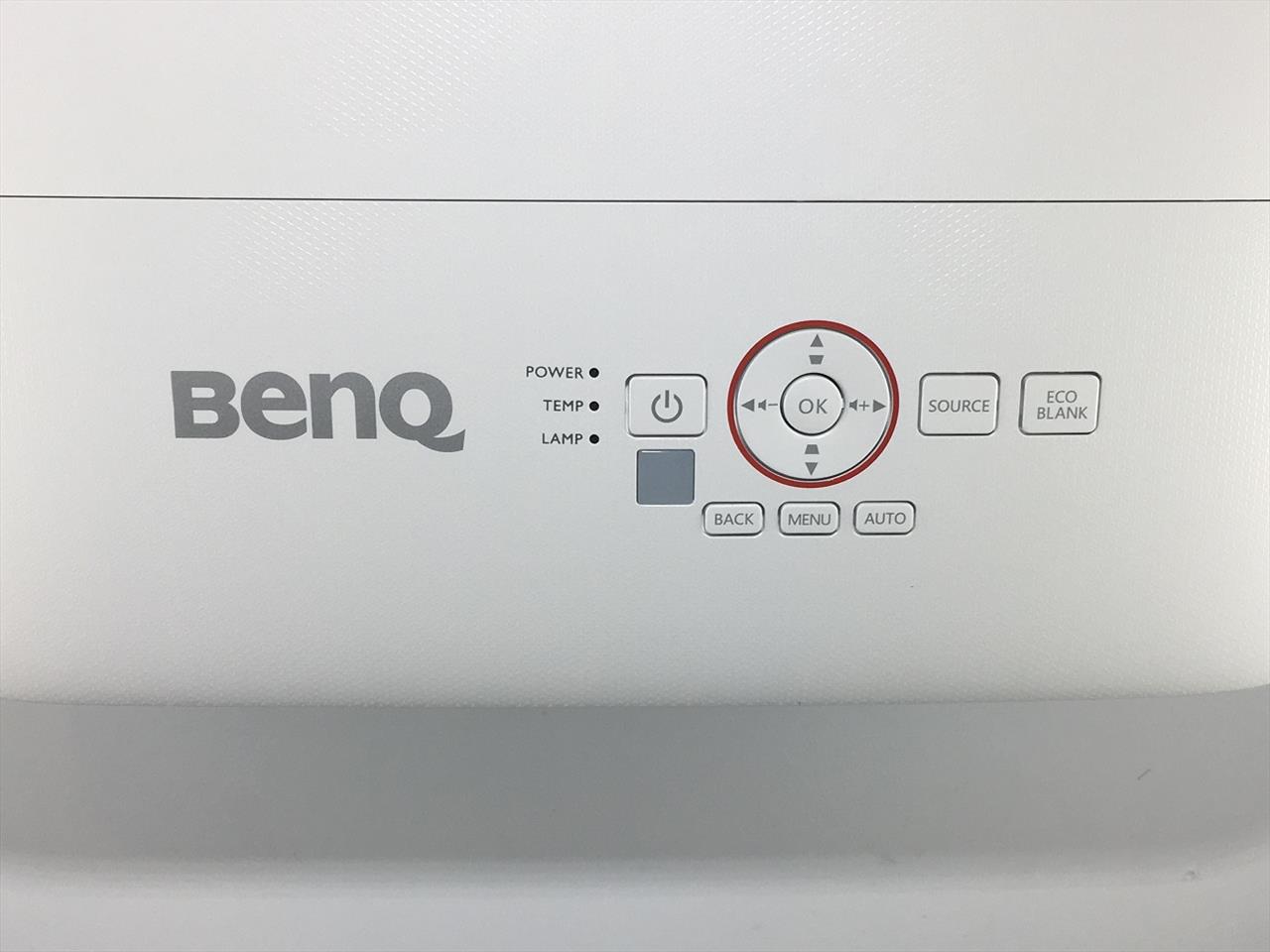
Audio Performance
This BenQ model comes with a single 5-watt speaker, which is OK for close quarters and setup, but like all projectors, isn’t meant to be your primary audio. Much like recent projectors I have reviewed, with the trends of the units becoming smaller, lighter and increasingly portable, the speaker is almost a necessity in while on the go. While not recommended IMO for everyday use (and that goes for all on-board speakers in any projector from any company), it is loud enough to get by in a pinch.
Video Performance
As mentioned before, my personal projector is about three years old and has similar measurables to the BenQ TH671ST, however I noticed that the BenQ was brighter, more detailed and smoother than mine, which could very well be due to the 16.67ms low input lag and microsecond DMD response time.
Gaming
I spent many hours playing Sea of Thieves, Crackdown 3 and Forza Horizon 4 on this projector during my testing sessions. I chose these more recent games on the Xbox One due to their different lighting schemes, art styles and on-screen activity, along with the ability to benchmark them against my 24” 1080P PC monitor. Starting with Crackdown 3, I specifically wanted to see how well the TH671ST handled the neon colors transposed against the darker background as the game changed to night mode. After doing a few cycles of day to night, I was very impressed with the way the projo handled the transition, easily displaying clean and crisp images in both light settings. There wasn’t any color bleeding, and all the on-screen HUDs, character stats and skill trees showed up with exceptional clarity and were easy to read.
With Sea of Thieves and its distinct Art Style, I was mainly looking to see how well the projector would handle the quirkiness of the game, with an emphasis on the water and action that took place in and around it. Once again, after sailing around for a while completing some quests and going to different outposts, I was thrilled at how well the TH671ST rendered the water, Kraken, Megalodon, foliage and pretty much everything in the game as I was sailing around. The water and waves had all the shadows, ripples and texture I was expecting to see , only on a 92” screen. I couldn't be happier with the way the BenQ rendered the game, as there are so many different textures and colors, which came across exactly as I would have expected.
I also tested out Forza Horizon 4, as this game has some cut scenes that are very close to picture perfect along with some beautiful background that go zipping by at high speeds. First up, the opening sequence of the McLaren Senna driving through the various seasons was simply gorgeous at 92”, with the TH671ST displaying cleanly and crystal clear. In addition, I was mainly interested in how well the BenQ would render all the ancillary effects from racing around in the various seasons and weather. Again, the projector was up to the task, as the water, snow, mud and various other debris that were kicked up looked clean and clear and were not blurry or show any effects of screen tear.
I would also like to note, that all three of these games have some very intense action sequences in them where the projector is asked to render a heck of a lot of action, colors, explosions, vehicles and everything else on-screen at the same time. When this did occur, the BenQ TH671ST did a fine job of handling all the action without any issues that I saw.
Lastly, I did my usual test to see how the TH671ST handled the Rock Band 4 scrolling lyrics bar, as I have seen this stutter during past with projector reviews.
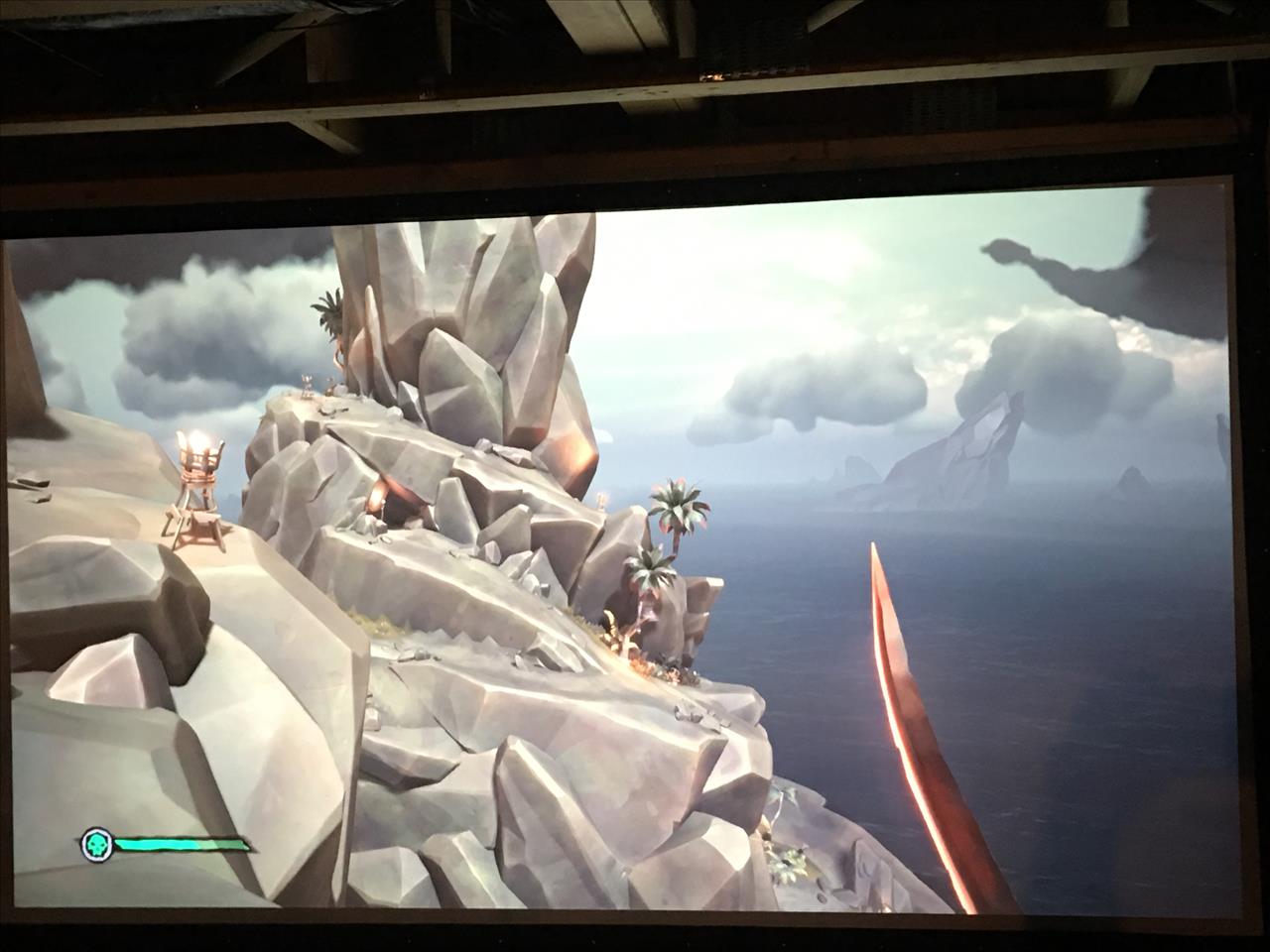
Movies/Sports/TV
I spent several hours streaming Netflix and ESPN on the TH671ST from the Xbox One and was very happy with the performance. I have said it many times in the past, but a live sporting event is truly a great way to show off a projectors capability and expose its limitations. I wasn't surprised after gaming on it that this BenQ does an exceptional job of handling live sports just as well as Blu-Ray movies and streamed movies and TV shows and everything was clean and clear as you would expect. I never once saw and screen tear and although this is a DLP, the rainbow effect was never noticeable either.
3D Performance
While the BenQ TH671ST does have the capability to display 3D in a dedicated mode, I was unable to test the feature.
Overall, after using testing the BenQ TH671ST over dozens of hours of gaming, TV, live sports and streaming movies and shows, I would recommend this as an addition to someone looking to bring big screen gaming and home theater into their home. The unit performed as I would have expected, providing clear and smooth performance across all media types with great colors and deep blacks that the DLP technology is known for.
Misc Items of Note
- The latency on the TH671ST is stated as 16.67ms, which is quite noticeable as run smoother
- The single 5-watt speaker is good enough if taking the projector on the go
- This is a short throw projector, so distance to screen is dependent upon the size of the image you are trying to display
- The TH671ST does not support horizontal keystone, so you will have to physically adjust the projector for this alignment
- There are multiple pre-set picture modes (Bright/ Vivid TV/ Cinema/ Sport/ Game) along with two User set modes
Testing Methodology
The BenQ TH671ST was tested using an Xbox One, DirecTV and Spectrum Cable boxes and viewed on a 16:9 92” Da-Lite fixed screen. Images and recording taken with an iPhone 6S+.
Conclusion
The BenQ TH671ST short-throw gaming projector more than exceeded my expectations for performance and capabilities to deliver both a great gaming and home theater experience. Coming in with an MSRP of $699, it provides a smooth and crystal clear pictures no matter if you are chasing pirates, racing through the hills of the U.K. or watching your favorite sports team. Although there were a couple of minor items (lack of Horizontal Keystone and LumiExpert potential impacting HDMI connectivity), these most certainly are not deal breakers and are more an impact due to your unique setup more than anything. If you are looking to grab a great projector that does everything really well and not wanting to take the plunge into the 4K world, then I highly recommend the TH671ST.
The BenQ TH671ST is now available with an MSRP of $699.99.
The BenQ TH671ST is a great combination projector that handles both gaming and video playback exceptionally well. During testing, it performed flawlessly and rendered the gaming images especially well. With the MSRP coming in at $699, this is also a very good value for the performance that it delivers. While there are a couple of minor issues that keep this from getting a perfect score, it is still a projector I would recommend as a strong buy for those looking to blend their gaming and home theater needs.
Rating: 9 Class Leading
* The product in this article was sent to us by the developer/company.

About Author
Like many gamers in their 40's, I developed my love of gaming from my Commodore 64 after we wore out our Intellivision. I spent countless hours wandering around the streets of Skara Brae, as my life was immersed in The Bard's Tale series on the C-64, D&D Titles and any/all Epyx titles (California Summer and Winter Games) and sports titles. After taking the early 90's off from gaming (college years) minus the occasional Bill Walsh College Football on Sega, I was re-introduced to PC games in the mid 1990's with a couple of little games called DOOM II and Diablo. I went all-in with the last generation of consoles, getting an Xbox 360 on launch weekend as well as adding a PS3 and Wii in subsequent years. I now am into the current-generation (latest?) of consoles with the WiiU and Xbox One. Recently, I was able to get back into PC gaming and have enjoyed it very much, spending most of my time going solo or playing with my fellow GamingNexus staffers in controlled multiplayer action.
While my byline is on many reviews, articles and countless news stories, I have a passion for and spent the last several years at GamingNexus focusing on audio & video and accessories as they relate to gaming. Having over 20 years of Home Theater consulting and sales under my belt, it is quite enjoyable to spend some of my time viewing gaming through the A/V perspective. While I haven't yet made it to one of the major gaming conventions (PAX or E3), I have represented GamingNexus at the Consumer Electronics Show (CES) in Las Vegas in nine of the last ten years.
Personally, I have been a staff member at GamingNexus since 2006 and am in my third tour of duty after taking off the last year and a half.

















