
Metro Exodus DLSS Improvements
Metro Exodus hasn’t been out long, but it launched with support for both ray tracing and DLSS which is great if you had a NVIDIA RTX card. The game's initial implementation of DLSS wasn't great but as a software developer, I was hoping that it will improve over time as more and developers learn how to build it into their games
4A Games released a patch last Saturday which improves DLSS support and the patch shows off what the technology can do and has made it so I am playing with it on now instead of unticking the box during my play through.
To test out the patch, I use a scene in the Volga chapter where I just got finished with the church and Duke pulled help pull me out of the water. The scene has a foliage in the background with some water and junk lying around.
I am playing on an Intel i7-9700K with 32GB of ram and a NVIDIA GeForce RTX 2080 Ti graciously provide by NVIDIA. Metro Exodus was also provided by them as well for this article. I am running the game at 3440x1440 resolution on my ultrawide Viewsonic XG350R-C monitor.
This screenshot is the game running at 3440x1440 with ultra settings and high ray tracing enabled. You can see the beautiful rendering in the scene and the nice detail presented by the game.

Turning on DLSS, the scene becomes a little bit too soft or blurry. DLSS didn’t seem to be working as well as I thought and I don’t have a 4K monitor to test, but I was disappointed at the picture. But then I came across someone saying that this might be a bug and that turning the resolution down to 2560x1440 and having DLSS enabled produced a really great picture.

Sure enough, you can see how nicely detailed everything is with DLSS enabled at this resolution. Pay close attention the the face of Duke and especially the trees behind him and you can see how much sharper it is compared to DLSS enabled at 3440x1440. Even the snow on the bark to the right of Duke looks better with the resolution dropping to 2560x14440.

My next test was to see how much frames per second I was getting. I did a few laps around Duke and turned around a few times, walking around this area. It was a place that I could easily reproduce the results since there’s no variation in the scene after Duke finishes talking.
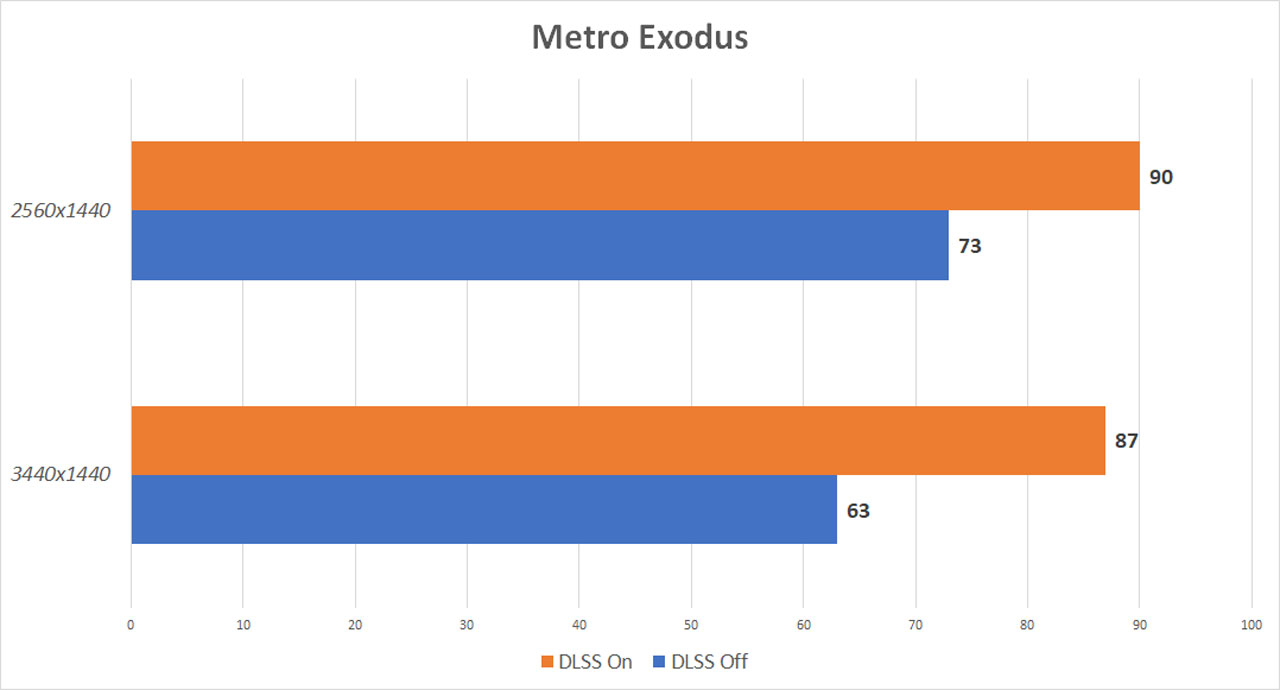
As you can see, DLSS really helps improve the speed of the game combined with ray tracing. We’re talking a 27.6% improvement at 3440x1440 with DLSS turned on, which is pretty significant. But as I said earlier, the image quality suffers at the ultrawide screen resolution so popping it down to 2560x1440 will net you both the huge speed increase and high quality image. At 19% speed improvement, it’s really a no brainer to enable DLSS.
Now DLSS has had its criticisms lately and a lot of it, I think, is warranted. But with the release of the latest Metro Exodus patch, it goes to show that with some more time and experience, this feature can deliver what NVIDIA was touting. I just wish you could enable DLSS without having to use ray tracing and I hope NVIDIA and/or game companies will let that happen sometime in the future. For now, if you have an RTX card and want to play with ray tracing, go turn on that DLSS and benefit from an improved picture quality and speed using those Tensor cores on the card.
Thanks again to NVIDIA and Viewsonic for helping with this article.
* The product in this article was sent to us by the developer/company.

About Author
I've been reviewing products since 1997 and started out at Gaming Nexus. As one of the original writers, I was tapped to do action games and hardware. Nowadays, I work with a great group of folks on here to bring to you news and reviews on all things PC and consoles.
As for what I enjoy, I love action and survival games. I'm more of a PC gamer now than I used to be, but still enjoy the occasional console fair. Lately, I've been really playing a ton of retro games after building an arcade cabinet for myself and the kids. There's some old games I love to revisit and the cabinet really does a great job at bringing back that nostalgic feeling of going to the arcade.
View Profile

