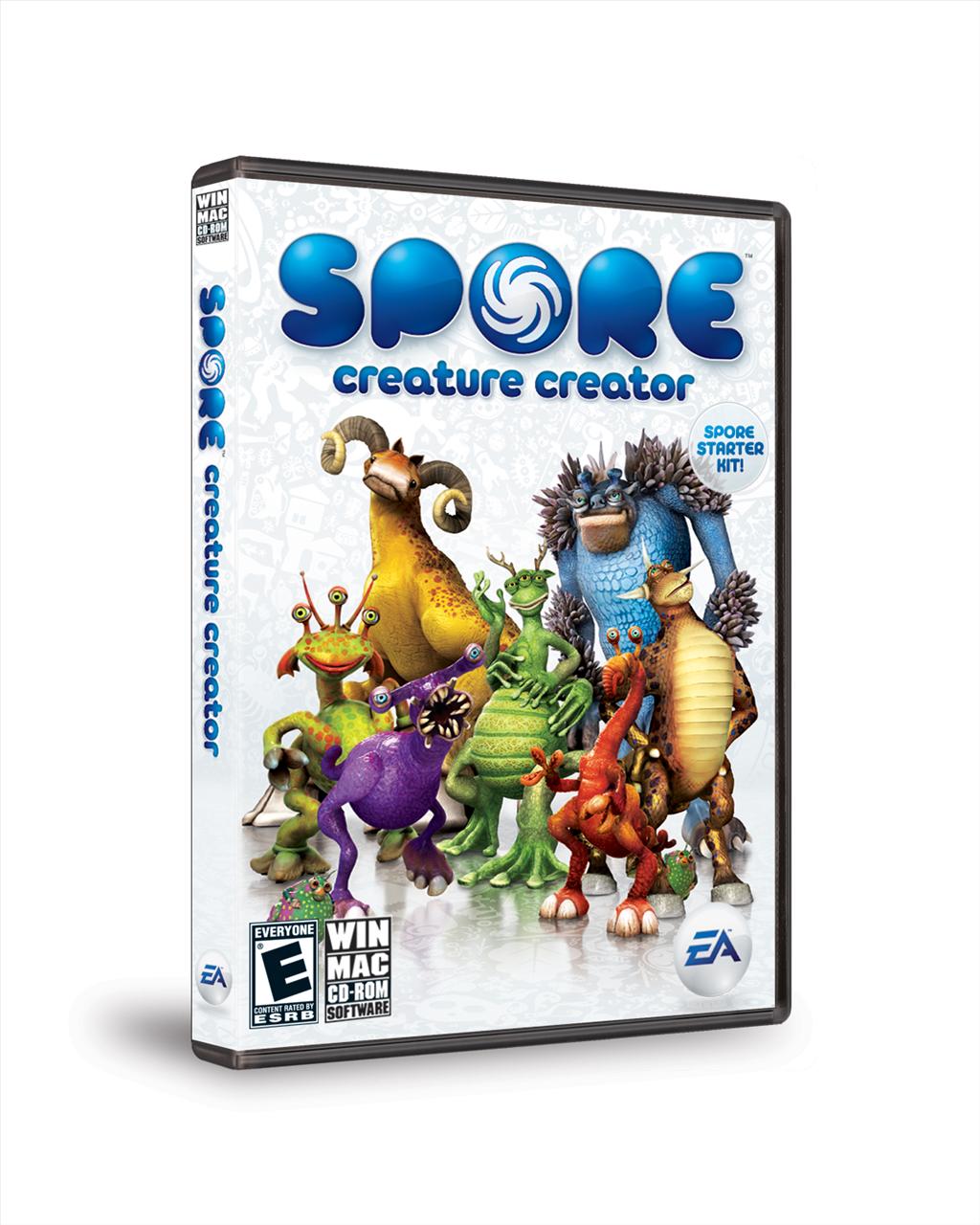
Spore Creature Creator
It’s an understatement to say a lot of people are anxious to play Spore. While we don’t have the full game yet, you’re now free to create your own creatures for the game with the Spore Creature Creator available for download. EA was kind enough to let me have a sneak peek at the program and let me just say it’s damn fun to play with.
The Spore Creature Creator lets you create a creature from scratch or edit a pre-existing one. There were thirty creatures created by Maxis that were available to update. The fun though is to let your imagination run wild and generate a creation of your own.
You’re given 2000 points or dollars to customize your creature. There’s also a limit as to how many parts you can use. You’ll first be presented with a base body type. Adjusting the body is as easy as selecting an arrow with the mouse and dragging it around. Using your mouse wheel will add or remove weight. Moving a certain part of the spine can also have an effect on how the torso looks. On the left hand side are the pieces and parts separated in various categories for you to add to the body. Some of the parts are priced differently and have different abilities. As you drag the parts onto the body, you can adjust where it’s located and get a sense of how it looks.
Once you set a part down, the program creates a nice merging of the part so it looks clean. The way the program handles where you can place the parts is pretty intuitive. As you move the parts around the body, it sticks to the area where you can place it. For certain parts such as eyes, dragging near the middle makes it one eye but as you rotate towards the outer part to body it splits into two eyes allowing you to make a pair of eyes symmetrical on the body. Adding parts to the creature is pretty simply and offers great flexibility with the way the creator is designed.
You’re not done when you placed the parts down there are certain ways for some of the parts to be adjusted. For example, some of the mouths can be elongated, shortened, widened, or rotated. This adjustment after placement further customizes your creature adding to the numerous ways on making a unique creature.
With appendages, you can also modify the way they look. Usually, the joints are the areas where you can drag or rotate around. You can create short stubby arms, freakishly long forearms, and anything in between just by dragging certain points.

Coloring the creation involves some different paint jobs that can be applied to the creature. You’ll see various designs that are found in nature, some that aren’t and a selection of colors to help make your creature stand out.
In between customizations, you’ll see how your creature moves and reacts. The real time animation can help you adjust certain aspects of the creature to your liking. Say I don’t like how it bobs up and down when it moves. I can easily adjust certain parts of the creature to modify the movement and watch it in real time.
Once you are done you can name your creature, add a description, and add some tags for searching easier. When tons of creatures become available through the community site, the tags can help find creatures you are interested in.
At any time you can take your creature for a test drive and watch how it moves around. There are a few emotions, dances, and moves you can try out to see what the creature will look like in the game. You can also check out what the babies look like as you can spawn up to three infants to interact with.
To help further the community features of the creator, you’ll have the ability to send pictures of your creation to others, generate an animated avatar, and even record a video and upload to Youtube all within the software. Below you can see my first creation which took me about 10 minutes to do.
Unfortunately, you can’t do anything while the video is being uploaded so I hope there’s an update to allow this to be done with a background process. I’m really impressed with the various sharing capabilities of the creator and I hope Maxis continues to add different sharing capabilities into the software.
While I didn’t spend too much time with the creator, the time I did spend showed me Wil Wright’s vision is coming very nicely. The amount of ways you can customize your creature is just phenomenal and it’ll be really, really hard to create two of the same creature. Going through a few iterations, I really enjoyed letting my imagination run wild. There are a few times though I felt bad as the creature I created was such an abomination that I almost thought it looked at me with those sad eyes wanting me to end its life. The creator takes customization of characters to an all new level.
So go grab the Spore Creature Creator and start generating wild and unique creatures to fill the game before its release. The small taste of what’s to come with the creator will have you begging for more.
The Spore Creature Creator lets you create a creature from scratch or edit a pre-existing one. There were thirty creatures created by Maxis that were available to update. The fun though is to let your imagination run wild and generate a creation of your own.
You’re given 2000 points or dollars to customize your creature. There’s also a limit as to how many parts you can use. You’ll first be presented with a base body type. Adjusting the body is as easy as selecting an arrow with the mouse and dragging it around. Using your mouse wheel will add or remove weight. Moving a certain part of the spine can also have an effect on how the torso looks. On the left hand side are the pieces and parts separated in various categories for you to add to the body. Some of the parts are priced differently and have different abilities. As you drag the parts onto the body, you can adjust where it’s located and get a sense of how it looks.
Once you set a part down, the program creates a nice merging of the part so it looks clean. The way the program handles where you can place the parts is pretty intuitive. As you move the parts around the body, it sticks to the area where you can place it. For certain parts such as eyes, dragging near the middle makes it one eye but as you rotate towards the outer part to body it splits into two eyes allowing you to make a pair of eyes symmetrical on the body. Adding parts to the creature is pretty simply and offers great flexibility with the way the creator is designed.
You’re not done when you placed the parts down there are certain ways for some of the parts to be adjusted. For example, some of the mouths can be elongated, shortened, widened, or rotated. This adjustment after placement further customizes your creature adding to the numerous ways on making a unique creature.
With appendages, you can also modify the way they look. Usually, the joints are the areas where you can drag or rotate around. You can create short stubby arms, freakishly long forearms, and anything in between just by dragging certain points.

Coloring the creation involves some different paint jobs that can be applied to the creature. You’ll see various designs that are found in nature, some that aren’t and a selection of colors to help make your creature stand out.
In between customizations, you’ll see how your creature moves and reacts. The real time animation can help you adjust certain aspects of the creature to your liking. Say I don’t like how it bobs up and down when it moves. I can easily adjust certain parts of the creature to modify the movement and watch it in real time.
Once you are done you can name your creature, add a description, and add some tags for searching easier. When tons of creatures become available through the community site, the tags can help find creatures you are interested in.
At any time you can take your creature for a test drive and watch how it moves around. There are a few emotions, dances, and moves you can try out to see what the creature will look like in the game. You can also check out what the babies look like as you can spawn up to three infants to interact with.
To help further the community features of the creator, you’ll have the ability to send pictures of your creation to others, generate an animated avatar, and even record a video and upload to Youtube all within the software. Below you can see my first creation which took me about 10 minutes to do.
Unfortunately, you can’t do anything while the video is being uploaded so I hope there’s an update to allow this to be done with a background process. I’m really impressed with the various sharing capabilities of the creator and I hope Maxis continues to add different sharing capabilities into the software.
While I didn’t spend too much time with the creator, the time I did spend showed me Wil Wright’s vision is coming very nicely. The amount of ways you can customize your creature is just phenomenal and it’ll be really, really hard to create two of the same creature. Going through a few iterations, I really enjoyed letting my imagination run wild. There are a few times though I felt bad as the creature I created was such an abomination that I almost thought it looked at me with those sad eyes wanting me to end its life. The creator takes customization of characters to an all new level.
So go grab the Spore Creature Creator and start generating wild and unique creatures to fill the game before its release. The small taste of what’s to come with the creator will have you begging for more.
* The product in this article was sent to us by the developer/company.

About Author
I've been reviewing products since 1997 and started out at Gaming Nexus. As one of the original writers, I was tapped to do action games and hardware. Nowadays, I work with a great group of folks on here to bring to you news and reviews on all things PC and consoles.
As for what I enjoy, I love action and survival games. I'm more of a PC gamer now than I used to be, but still enjoy the occasional console fair. Lately, I've been really playing a ton of retro games after building an arcade cabinet for myself and the kids. There's some old games I love to revisit and the cabinet really does a great job at bringing back that nostalgic feeling of going to the arcade.
View Profile

