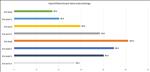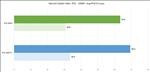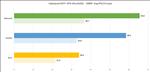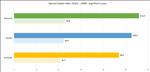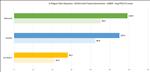NVIDIA GeForce RTX 4060
A month ago, NVIDIA announced a group of RTX 4060 cards with two Ti variants and one non-Ti $299 card. It was said the GeForce RTX 4060 was coming in July, but NVIDIA decided to launch the card earlier. Coming in at $100 less than the GeForce RTX 4060 Ti, is this mainstream card worth your money?
We won’t go into too much detail about the architecture and such as by now, you’ve probably seen everything to know about Ada Lovelace. NVIDIA is positioning this card to be one that mainstream gamers will pick up seeing as the XX60 cards are still prominent if the Steam survey is to be referenced. NVIDIA’s pushing the card’s power efficiency and inclusion of DLSS 3 as a reason to upgrade.

Speaking with NVIDIA, they feel that this card would be a good upgrade for those in the 2060 series and below. For those on the RTX 3060 series, it probably won’t be enticing to upgrade and I don’t blame you. The RTX 3060 still does offer up good performance in the price class and for those who are cautious about VRAM quantities, the RTX 3060 does come in a 12GB version. The GeForce RTX 4060 only comes in an 8GB variant, but like the 4060 Ti, improvements were made in the L2 cache to try and help performance.
Here are the specs compared to other NVIDIA cards:
|
GeForce RTX 4060 |
GeForce RTX 4060 Ti |
GeForce RTX 3060 |
GeForce RTX 3060 Ti |
|
|
SM |
30 |
34 |
28 |
38 |
|
CUDA Cores |
3072 |
4352 |
3584 |
4864 |
|
Tensor Cores |
96 (4th gen) |
136 (4th gen) |
112 (3rd gen) |
152 (3rd gen) |
|
RT Cores |
24 (3rd gen) |
34 (3rd gen) |
28 (2nd gen) |
38 (2nd gen) |
|
Texture Units |
120 |
136 |
112 |
152 |
|
ROPs |
48 |
48 |
48 |
80 |
|
Base Clock |
1830 MHz |
2310 MHz |
1320 MHz |
1410 MHz |
|
Boost Clock |
2460 MHz |
2535 MHz |
1777 MHz |
1665 MHz |
As you can see, the RTX 4060 has 1280 less CUDA cores than the Ti version at 3072, 24 ray tracing cores compared to 32 on the 4060 Ti, and 32 less Tensor cores at 96. We’re talking roughly 25-30% less across various cores between the Ti and non-Ti version.
Clock speeds have also been lowered with the base clock coming in at 1.83Ghz, which is 21% less than the 4060 Ti. The boost clock does come close to the 4060 Ti at 2.46, only 9% less than the RTX 4060 Ti at 2.54.
We still have the same amount of VRAM though at 8GB, but less L2 cache with 25MB compared to 32MB with the 4060Ti.

So all told, you’re roughly getting a 20-30% reduction in specs across the board, and the card costs 33% less than the Ti card. Will that translate to around 20-30% slower than the RTX 4060 Ti?
NVIDIA isn’t producing a Founder’s Edition card for the RTX 4060, just like they didn’t produce one for the RTX 4070 Ti. Instead, they were kind enough to send over an Asus card. The Asus version is pretty simple in design. There’s two fans on the front and it's a dual slot card. I was really surprised at how lightweight it felt, but maybe that’s because we’re all used to super heavy cards.
The size is about the same in length as the RTX 4060 Ti so it should fit in a good amount of cases. On the I/O front, it has the basic three DisplayPort connectors and one HDMI connector. Other than that, the only other difference this card has with others is the performance switch, which just adjusts the fan curve. On top is a normal 8-pin power connector and that’s going to be plenty of power as this card is rated for 115W TGP. That’s a lot lower than the RTX 3060’s TGP at 170W and really shows off what NVIDIA’s architecture can do while being really power efficient.

With this card, I tested in 1080P as that’s what NVIDIA is looking at this card to be used for. Of course, you can always push some cards to higher resolutions depending on the game and I’ve actually used the GeForce RTX 4060 to play Diablo 4 in 4K albeit adjusting some settings. But again, that’s pretty game dependent and Diablo 4 is one game that doesn’t really push the card to its limits like other games do. I didn’t have a GeForce RTX 3060 to compare this card to as that was one of the few cards in the previous generation that I did not receive to review, so for this one we’ll compare it to the RTX 4060 Ti at 1080P. Also, I didn’t have a competing AMD card on hand as well.
My testing system consisted of:
AMD Ryzen 9 5950X
32GB DDR4 3600 Team T-Force XTREEM RAM
MSI MAG X570 Tomahawk WiFi
Sabrent 1TB Rocket NVMe 4.0 Gen4 PCIe M.2
Samsung 970 EVO Plus SSD 2TB M.2 NVMe
LG C2 OLED 4K TV
536.20 NVIDIA drivers
Tests were done in with at least three runs and scores averaged out. I’m going to break this down like I did in our RTX 4060 Ti review and do it by game. We’ll do games that are straight rasterization in Call of Duty: Modern Warfare 2 and Red Dead Redemption 2.
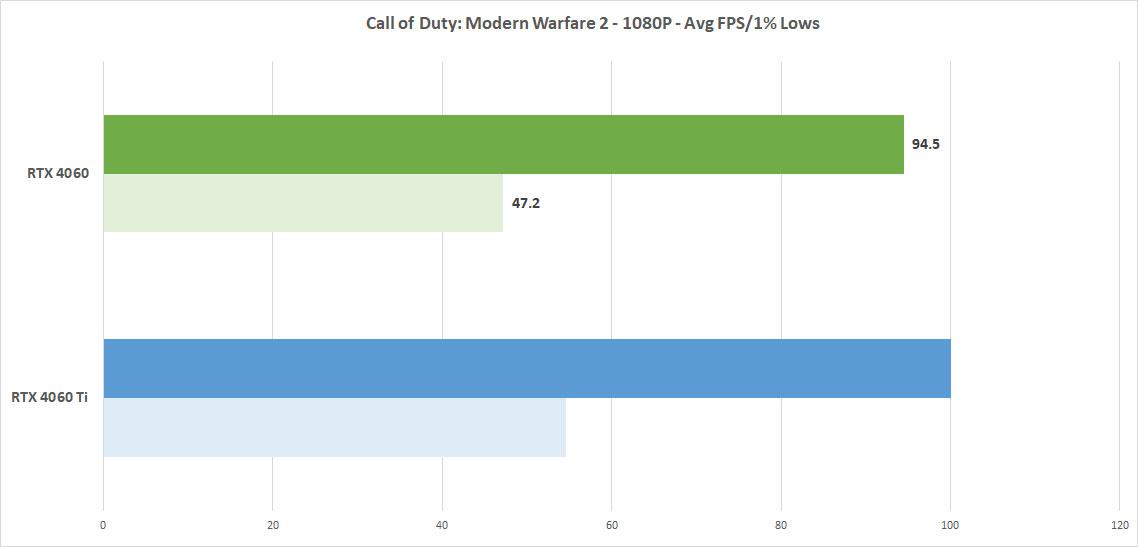
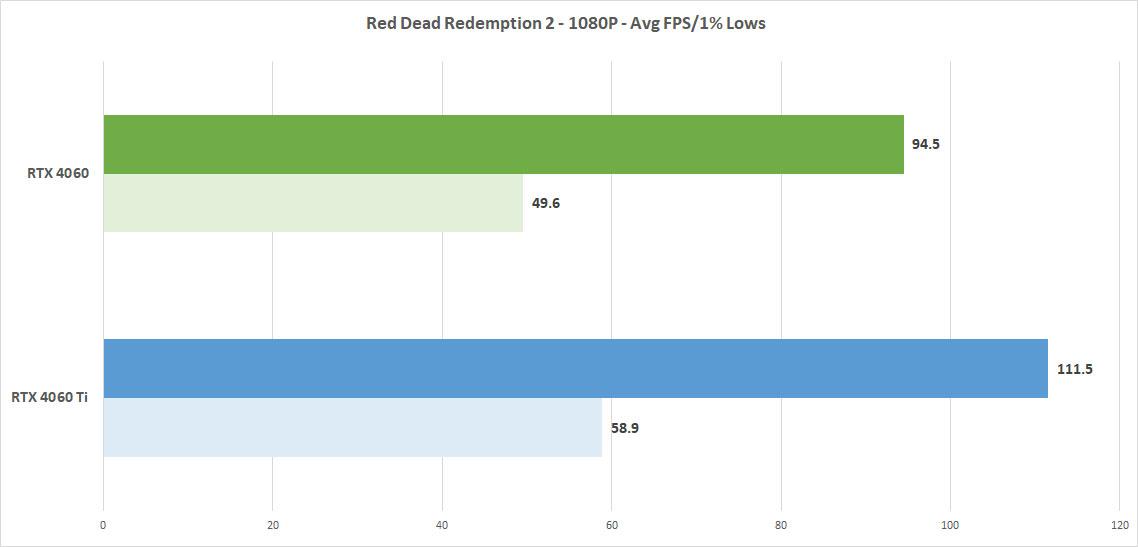
Call of Duty doesn’t run too far behind from the RTX 4060 Ti as the game runs fairly well with all the settings turned up with high average frame rates. Adjusting some settings should bring those 1% lows up too as well, but for the first person shooter, you can do well with this card at 1080P.
There’s a little larger performance gap with Red Dead Redemption 2 between the two cards, but again at 1080P the performance should offer up good gameplay in the old west title.
Now for Control, I went through the baseline setup, then added in RTX, and finally enabled DLSS 2 with RTX on.
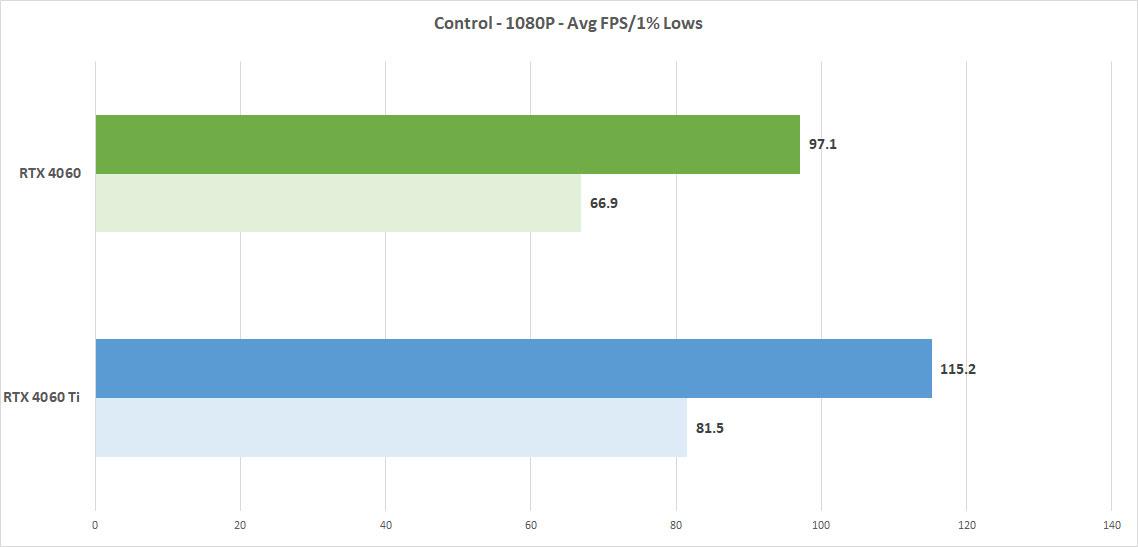
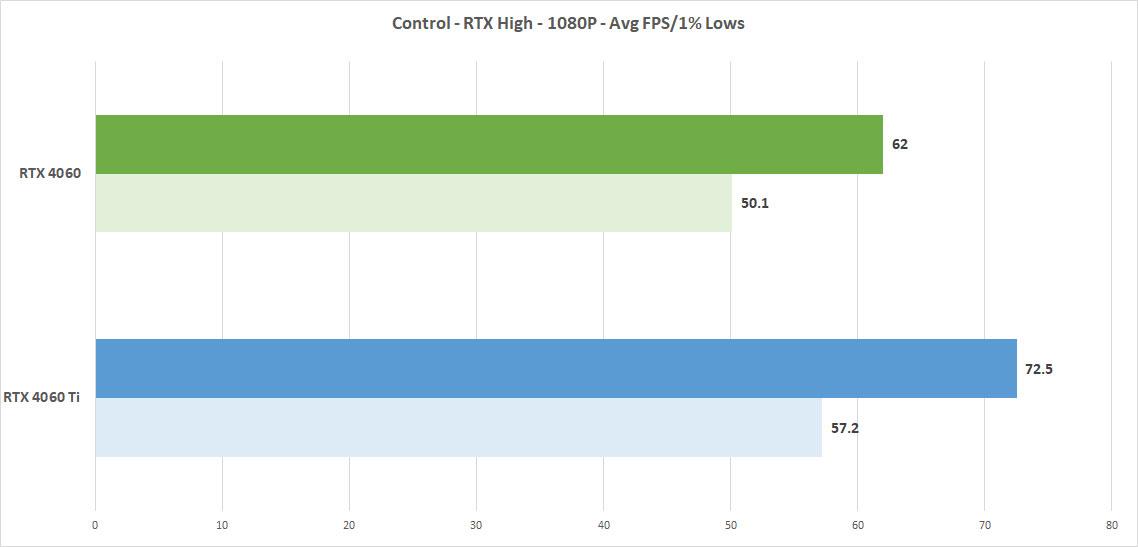
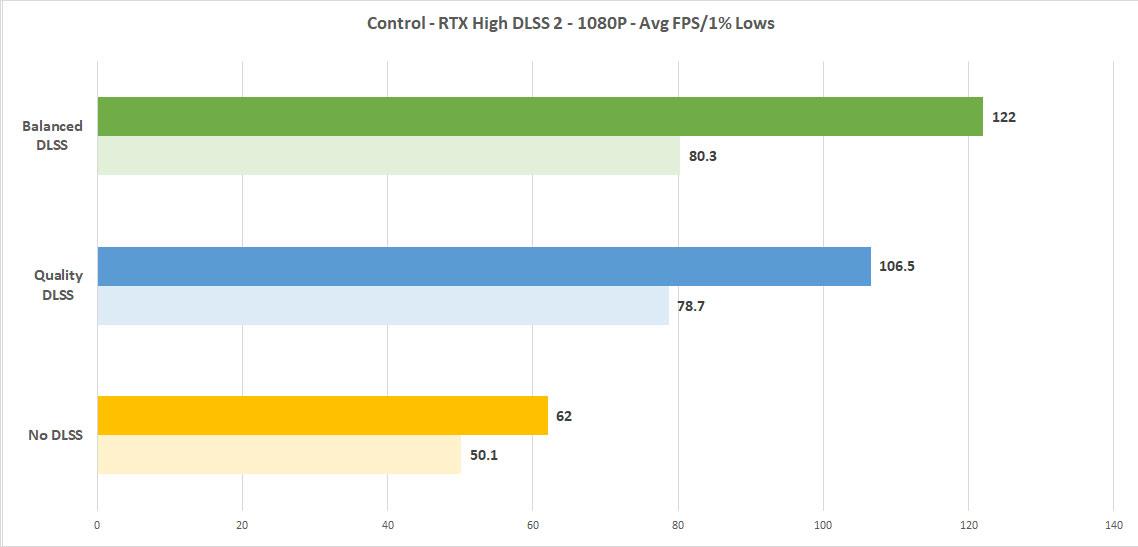
Here we see the RTX 4060 come in at around 15% less than the RTX 4060 Ti, which isn’t bad considering the price difference. Here, you can see at Quality and Balanced settings, DLSS 2 really helps push the performance above 60FPS in the 1% lows and at Quality, I do like the image quality in the game.
Now we come to the titles that allow for NVIDIA’s DLSS 3 with Frame Generation to really provide the value in games that are both CPU bound and are graphics intensive to provide better performance. There’s still a very small subset of games that offer this feature, but for most games I’ve tested with, it seems to really help and can provide a huge performance uplift without noticeable screen anomalies.
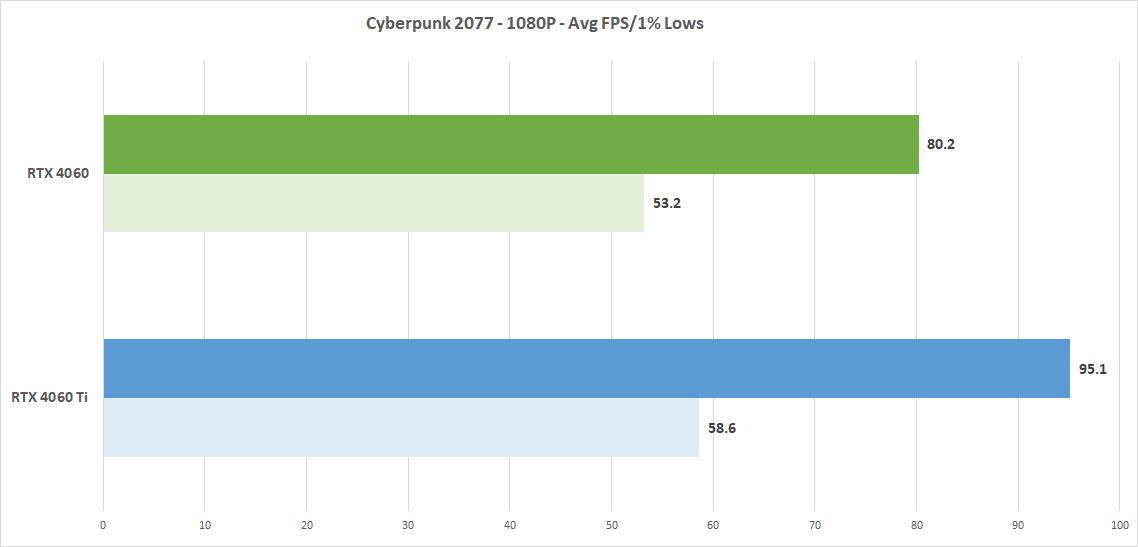
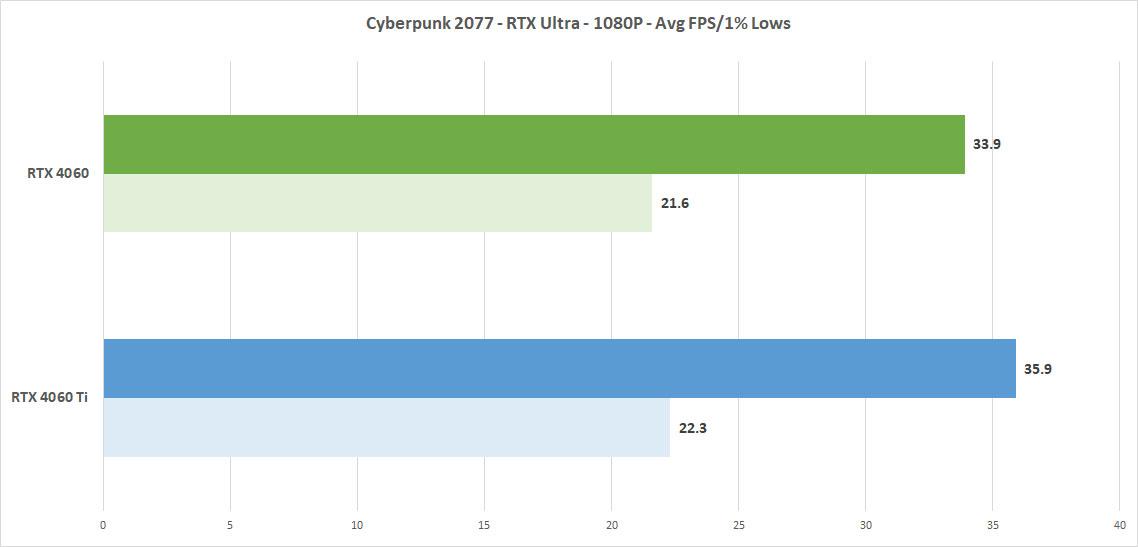
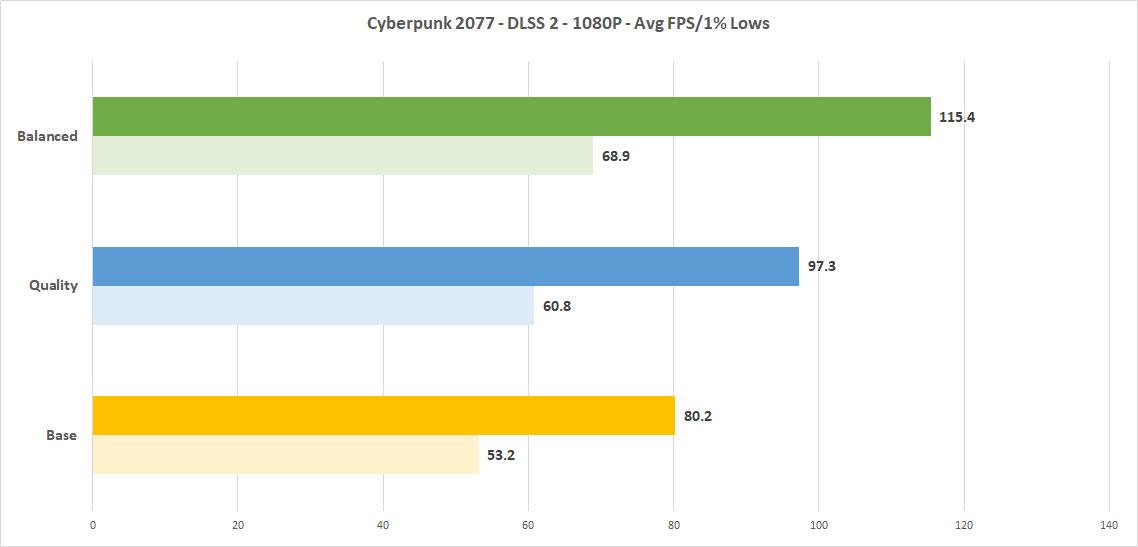
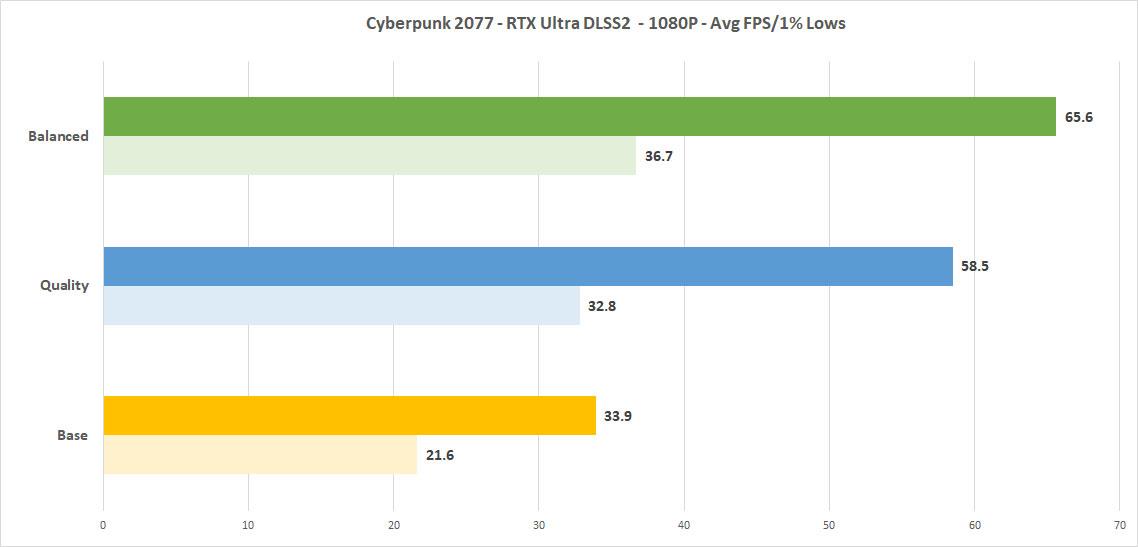
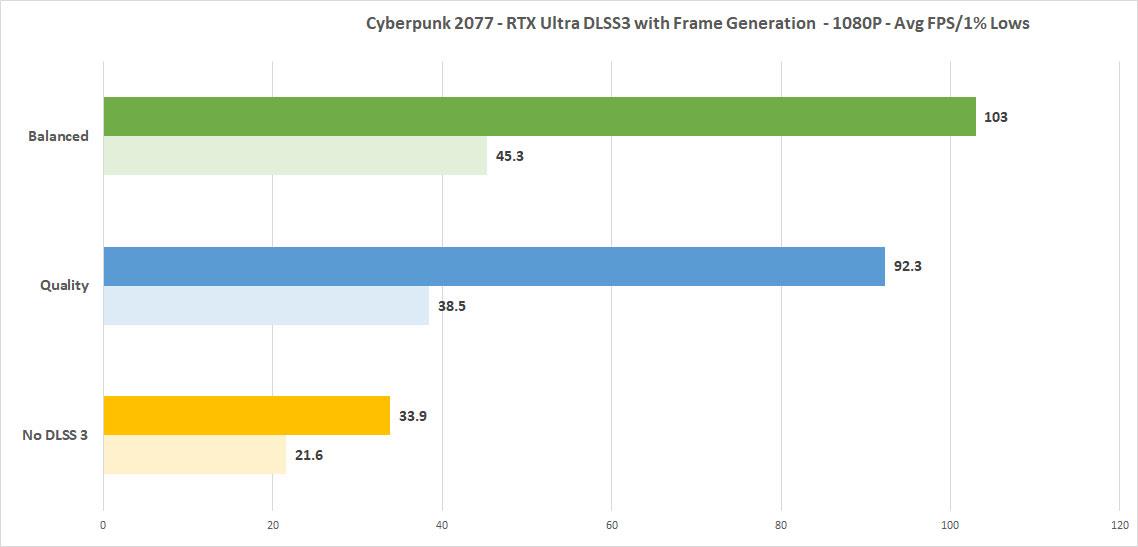
Cyberpunk 2077 is one of those titles that’s really optimized for the NVIDIA line of cards. At 1080P with Ray Tracing at Ultimate, you’re getting a sub optimal experience with 1% lows in the low 20s. But turn on DLSS 3 with Frame Generation and you can see the average frames per second sky rocket with 3X the performance and 1% lows double when you use Balanced. It’s really a title that used to struggle with Ray Tracing and while you still can’t use Overdrive mode, just being able to run Ultra settings with this card even if it is 1080P and have it provide a very good gameplay experience shows what can be done on some titles.
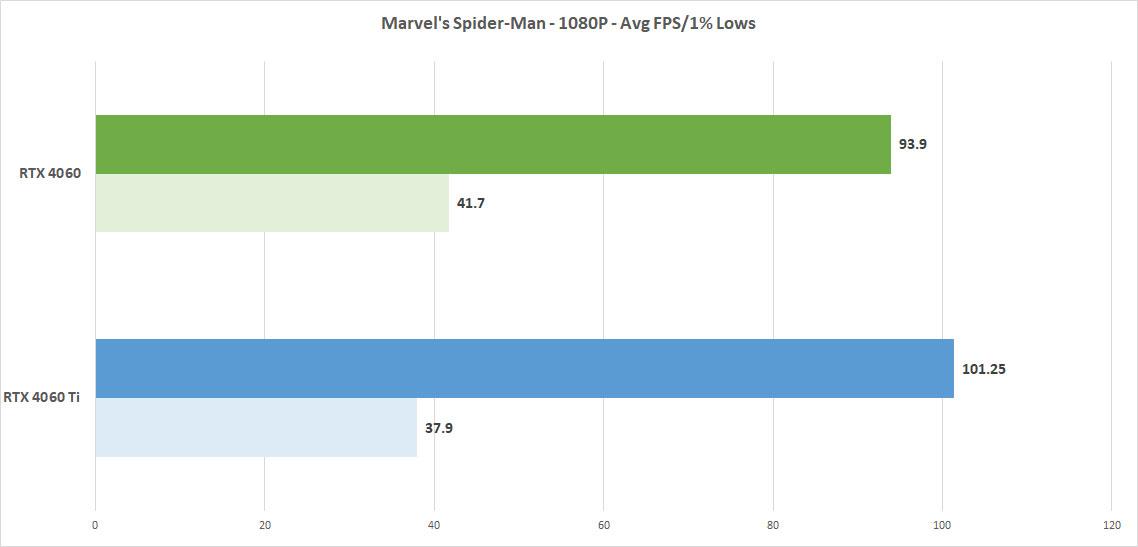
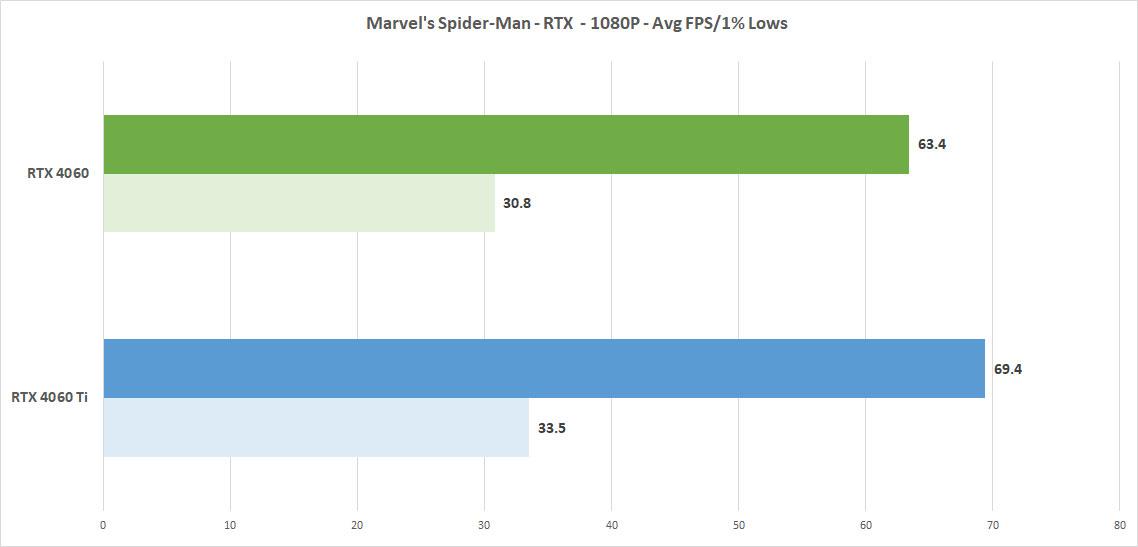
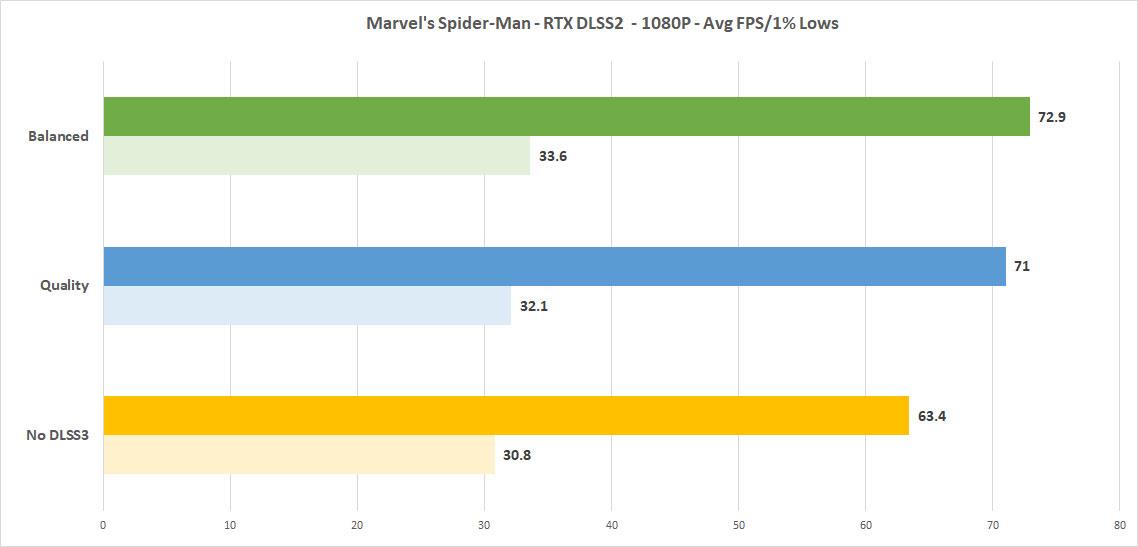
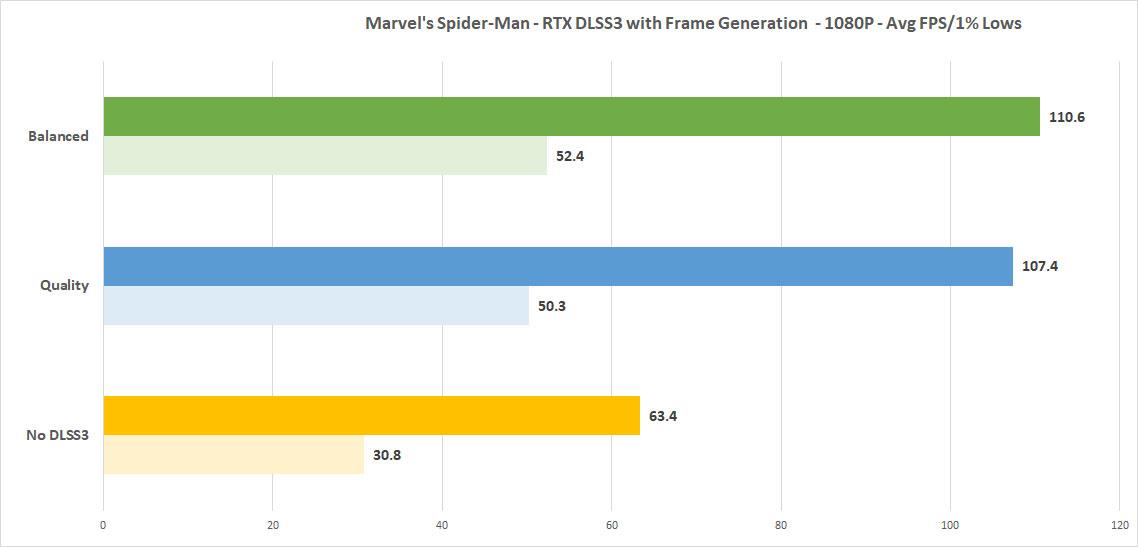
Marvel’s Spider-Man is another title that really benefits from DLSS 3. While DLSS 2 with Ray Tracing turned on provided some small improvements, it’s not nearly as large as it is when you enable Frame Generation. Averages go up into the 100s and the 1% lows climb to the low 50s allowing Spider-Man to swing through the city more smoothly.
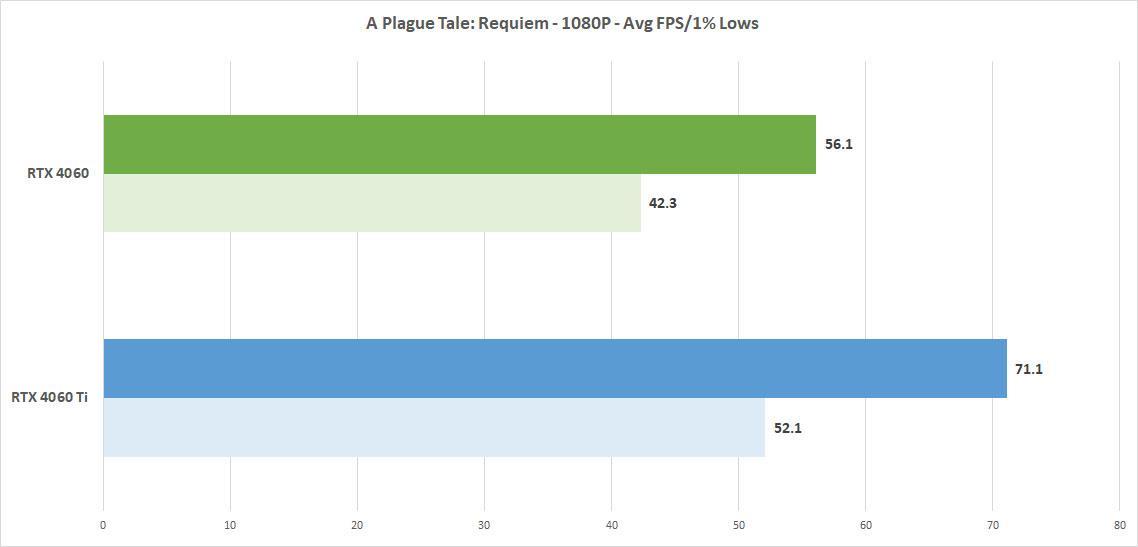
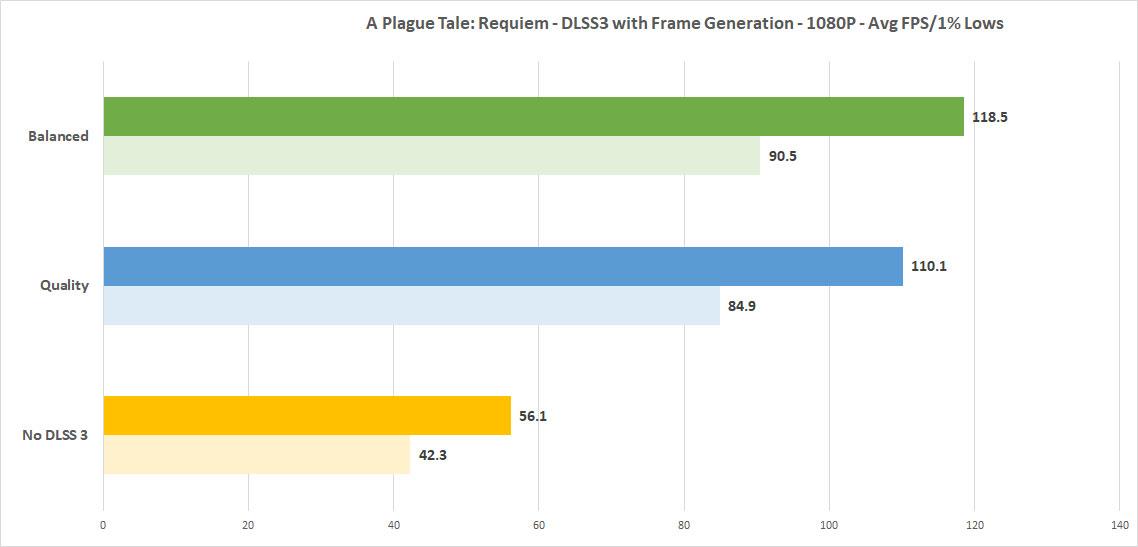
A Plague Tale: Requiem also does a good job showing off how well DLSS 3 works. Turning it on doubles both the average frame rate and 1% lows providing an impressive performance boost with that game.
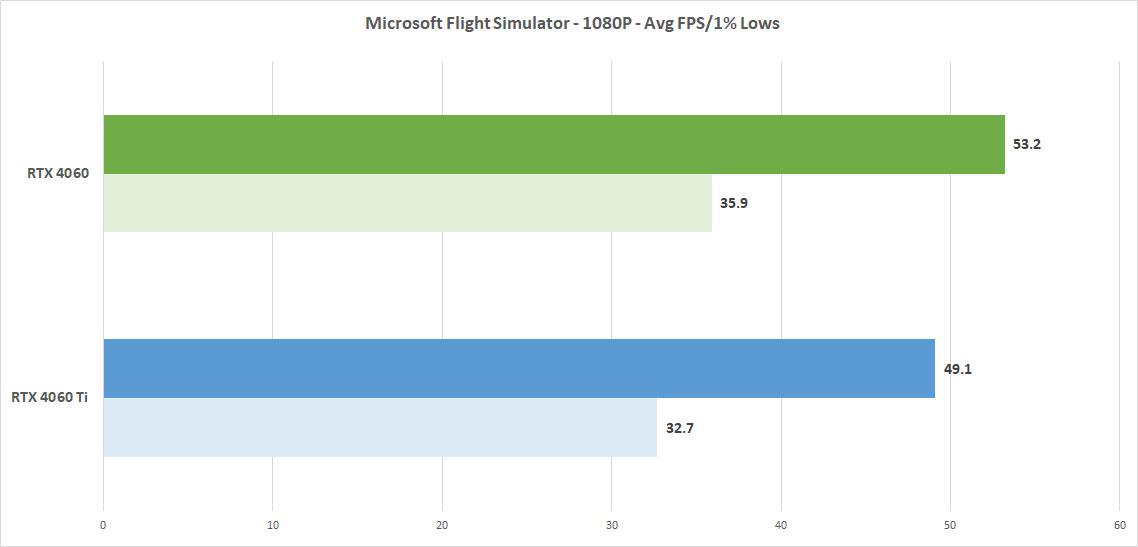
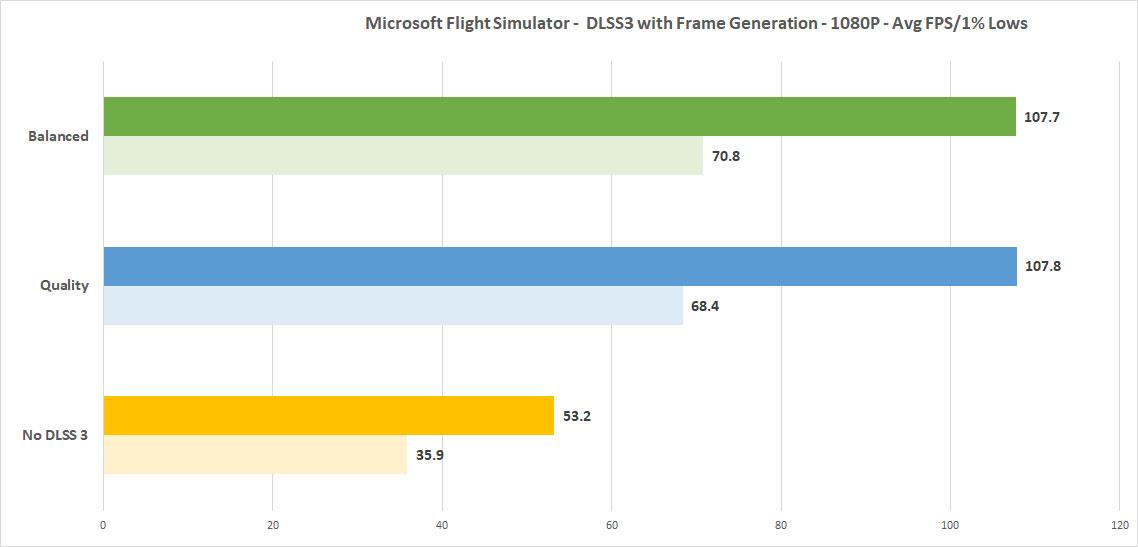
Finally, a CPU bound game like Microsoft Flight Simulator doubles its performance with the tech and while it’s not a game that’s fast paced, it can provide a more a smoother flying experience and maybe since it’s not as fast paced, you’re a lot less likely to notice anything off with the frames that are generated.
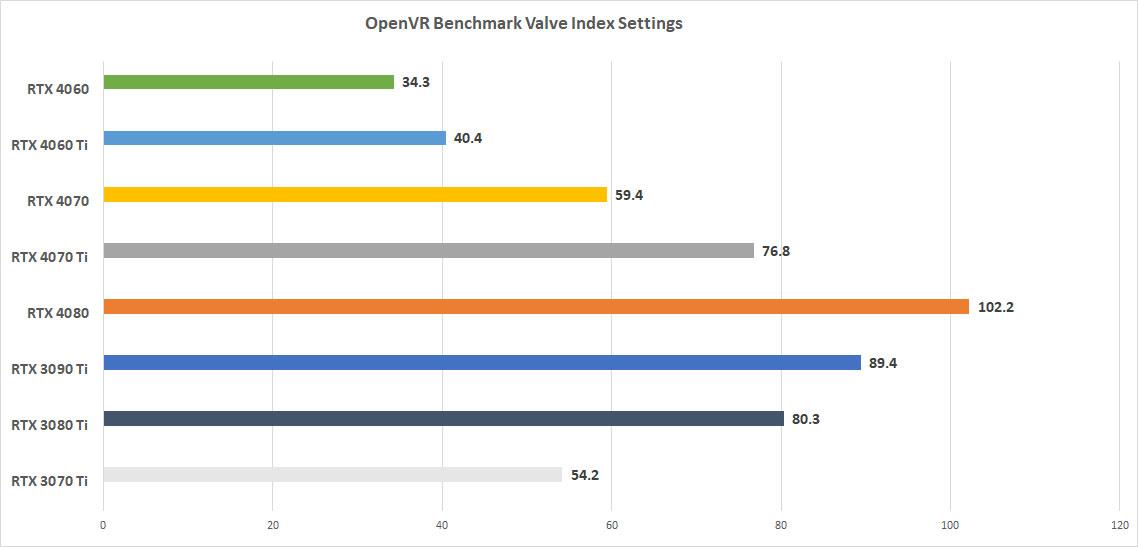
As for VR, it’s not a card I’d use to play with other than smaller, less demanding titles. VR really needs both a fast CPU and GPU and the RTX 4060 would only be serviceable in some older titles or titles that are more simplistic in terms of graphics.
This card though is a hard follow up to the RTX 4060 Ti, which saw a very large negative response from the public. Even though we gave it a passing score, it’s not been very well received and while the RTX 4060 is a $100 price difference from the Ti version, the 8GB of VRAM and performance in titles that aren’t DLSS 3 capable is something that might not be that enticing for people.

Coming from a 2060 card would definitely be an improvement, but you also have to look at what other offerings are out there in this price range and maybe even getting an RTX 3060 card might make more sense if you don’t care about DLSS 3 or AV1 encoding since the RTX 3060 does come in a 12GB version. The one thing this card does do is perform very efficiently. With a 115W TGP and I've seen this card run in the mid 90s during test, this card can save you some money in terms of electricity usage provided you user this card for a long time.
At the end of the day, the GeForce RTX 4060 should be in consideration if you value the features that are present in the Ada Lovelace line. Right now, there are around 40ish or so games and apps that use DLSS 3, and if you play most of those then this card would make some sense if you’re playing at 1080P. There’s some good offerings out there with some price drops and I would say wait on this one a little bit to see if it drops as well.
It's an OK card for 1080P gaming, but it might make more sense to look at cards from a previous generation if you want to upgrade. Wait to see if it gets discounted more.
Rating: 7 Average
* The product in this article was sent to us by the developer/company.

About Author
I've been reviewing products since 1997 and started out at Gaming Nexus. As one of the original writers, I was tapped to do action games and hardware. Nowadays, I work with a great group of folks on here to bring to you news and reviews on all things PC and consoles.
As for what I enjoy, I love action and survival games. I'm more of a PC gamer now than I used to be, but still enjoy the occasional console fair. Lately, I've been really playing a ton of retro games after building an arcade cabinet for myself and the kids. There's some old games I love to revisit and the cabinet really does a great job at bringing back that nostalgic feeling of going to the arcade.
View Profile