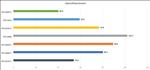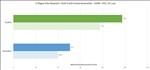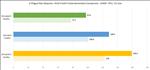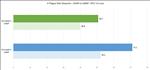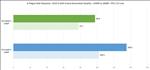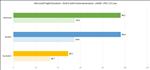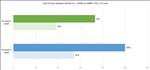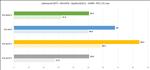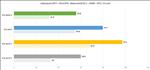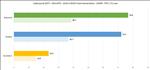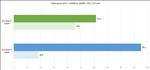NVIDIA GeForce RTX 4060 Ti
We’re finally getting some mainstream Ada Lovelace cards with the release of the GeForce RTX 4060 Ti. Coming in at $399.99, the GeForce RTX 4060 Ti is made for fast 1080P gaming, but is still powerful enough to run games at 1440P as well. When it was announced, NVIDIA talked about two versions, an 8GB and a 16GB option. We’ve seen many stories lately about VRAM, and with the RTX 4060 Ti, NVIDIA has given the consumer an option to grab a card with the same specs but double the memory. The 16GB version won’t be available until next month and will only be available through AIB partners (there won’t be a Founder’s Edition like the 8GB card), but it will be an option at least for those who want it, albeit with a $100 premium. But today, let’s focus on the 8GB Founder’s Edition.

Spec wise, here’s what the GeForce RTX 4060 Ti offers compared to last year’s RTX 3060 Ti version and the recently released GeForce RTX 4070.
|
GeForce RTX 4060 Ti |
GeForce RTX 4070 |
GeForce RTX 4070 Ti |
GeForce RTX 3070 Ti |
|
|
SM |
34 |
46 |
60 |
48 |
|
CUDA Cores |
4352 |
5888 |
7680 |
6144 |
|
Tensor Cores |
136 (4th gen) |
184 (4th gen) |
240 (4th gen) |
192 (3rd gen) |
|
RT Cores |
34 (3rd gen) |
46 (3rd gen) |
60 (3rd gen) |
48 (2nd gen) |
|
Texture Units |
136 |
184 |
240 |
192 |
|
ROPs |
48 |
64 |
80 |
96 |
|
Base Clock |
2310 MHz |
1920 MHz |
2310 MHz |
1575 MHz |
|
Boost Clock |
2535 MHz |
2475 MHz |
2610 MHz |
1770 MHz |
|
Memory Clock |
9000 MHz |
10500 MHz |
10500 MHz |
9500 MHz |
As you can see, we have 4352 CUDA cores, 136 Tensor cores, and 34 RT cores on the RTX 4060 Ti. Base clock is the same as the RTX 4070 Ti at 2310 MHz, but it doesn't boost as high going to 2535 MHz with memory also running slightly slower at 9000 MHz on a 128-bit bus.
VRAM has been discussed a lot recently and here, we have 8GB for this card. What helps though is that there’s 32MB of L2 cache so with that area holding 8X more than the previous generation card of the same stature, there are going to be scenarios where it won’t have to go to VRAM as much to fetch the data it needs. This should help compensate for the smaller memory bus and theoretically allow for more data to be transferred.

Like the RTX 4070, the RTX 4060 Ti is a two slot card with the same width and depth as the RTX 4070. As you can see from the picture when compared to an RTX 4090, it’s pretty small. The shroud design is the same as the other Founder’s Edition cards in this generation with a single fan on each side.
The I/O is the same here as well, with three DisplayPort and one HDMI port for a total of four displays that can be used with this card. This has been the norm for all the Founder’s Edition cards and it doesn’t change here.
NVIDIA is still using the 12VHPWR power connector on the card and for those who don’t have one coming from their power supply, they include an adapter that takes one 8 pin power connector. I actually do wonder why they don’t just make this card use an 8-pin power connector over the 12VHPWR as it does seem unnecessary, but to keep consistency across their Founder’s Edition, this one uses the newer standard. It does seem a little silly to convert one 8-pin power connector to the 12VHPWR, but AIB’s will probably make cards that don’t use that type of connector, so you can look to those if you’re not wanting to use an adapter.

Of course, the selling point on getting more performance out of this card is the availability of DLSS 3 with Frame Generation. While the raw performance of the card is roughly over the RTX 3060 Ti based on NVIDIA’s information, games that support DLSS 3 is where NVIDIA is banking on for the major performance increase over the previous generations. I do really enjoy Frame Generation and for the most part, you don’t notice any artifacts in the games themselves. For specific types of games, it’s an awesome piece of technology that enhances the gaming experience.
What I really like about this card when compared to last generation is the amount of power, or how much less it consumes than the RTX 3060 Ti. We’re talking a TGP For the RTX 4060 Ti of 160W compared to the 200W of the RTX 3060 Ti. With the ever increasing cost of energy these days, being able to game faster and using less power is a welcome feature and can save you money in the long run. But you might not be upgrading if you already own an RTX 3060 Ti. Compared to say an RTX 2060 Super, you’re still looking at about 15W less with that card’s TGP being 175W. Not only does it use less power when gaming, but it uses less power at idle with the RTX 4060 Ti consuming just 7W when idling and 13W when watching video, less than the RTX 3060 Ti and less than the RTX 2060 Super. On Marvel's Spider-Man, it was only using around 88W of power, which is damn good. It wasn't uncommon to see the card run in the 110s as well as the 130s and 140s during my testing. Efficiency is one of the key features of the RTX 4060 Ti and it does a good job at doing more with less power.

I’m sure by now you’ve heard it all, so let’s move on to how this card runs in various scenarios. I did most of my tests at the 1440P resolution as I don't have an RTX 3060 Ti to compare this card with. It’s still capable of that resolution in certain situations, but I did throw in some 1080P gaming as well to show you what you can get if you game at that resolution.
My testing system consisted of:
AMD Ryzen 9 5950X
32GB DDR4 3600 Team T-Force XTREEM RAM
MSI MAG X570 Tomahawk WiFi
Sabrent 1TB Rocket NVMe 4.0 Gen4 PCIe M.2
Samsung 970 EVO Plus SSD 2TB M.2 NVMe
LG C2 OLED 4K TV
531.42 NVIDIA drivers
I'm going to break down this review by game rather than settings this time. Let's start with some basic rasterization games with Call of Duty: Modern Warfare 2 and Red Dead Redemption 2.
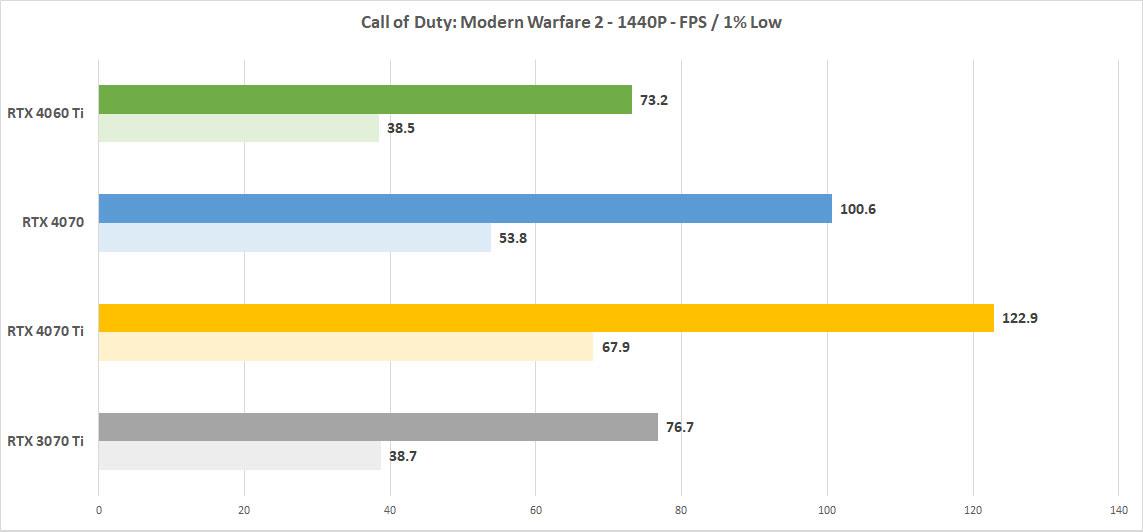
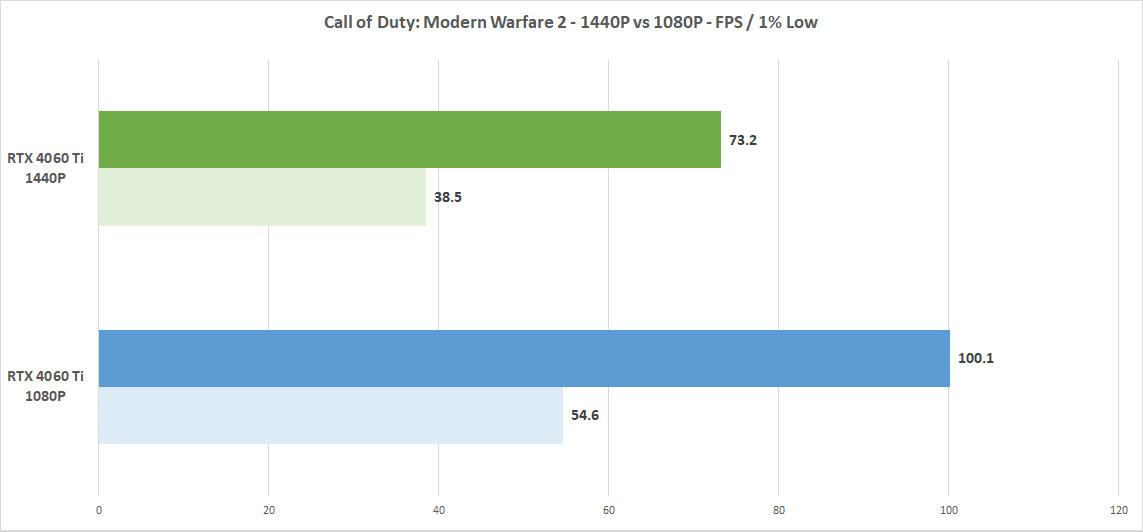
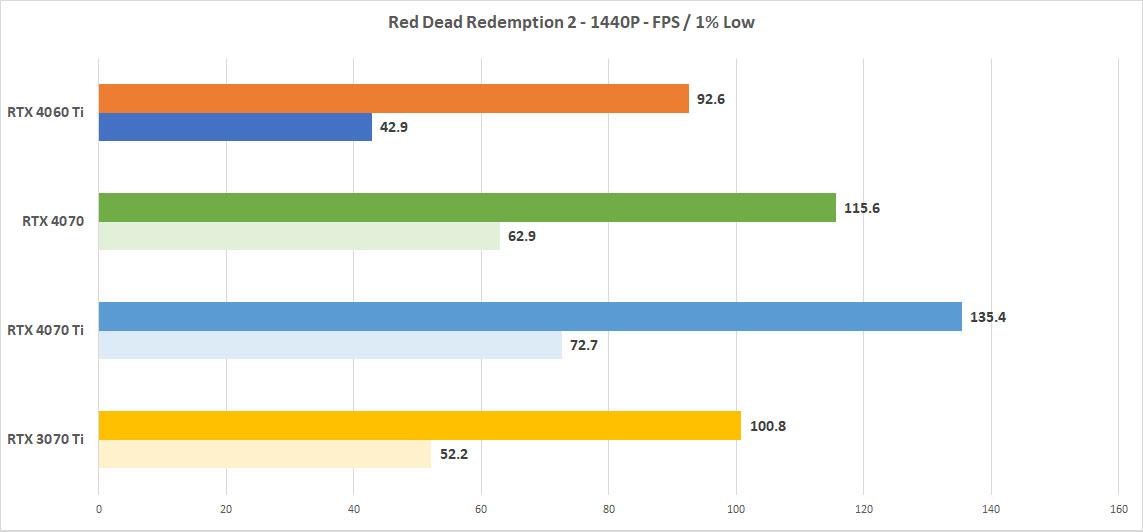
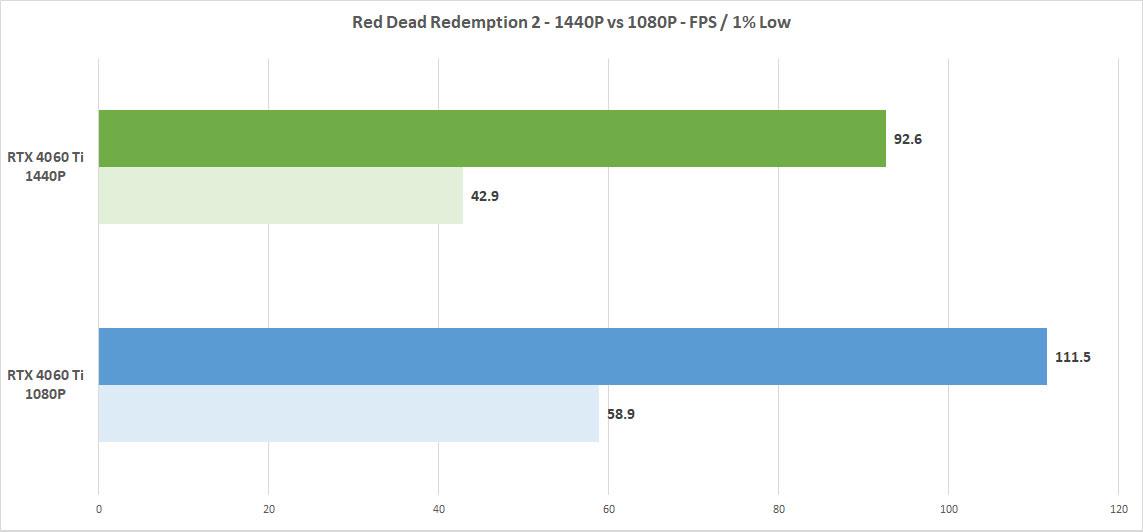
While both games do OK at 1440P, you can see that Call of Duty does provide a pretty good experience at 1080P with everything turned on and the 1% lows almost hitting an average of 60FPS. The same can be said for Red Dead Redemption 2 and both titles actually came close to an RTX 3070 Ti in terms of performance.
Here's Control at straight rasterization and with RTX turned on.
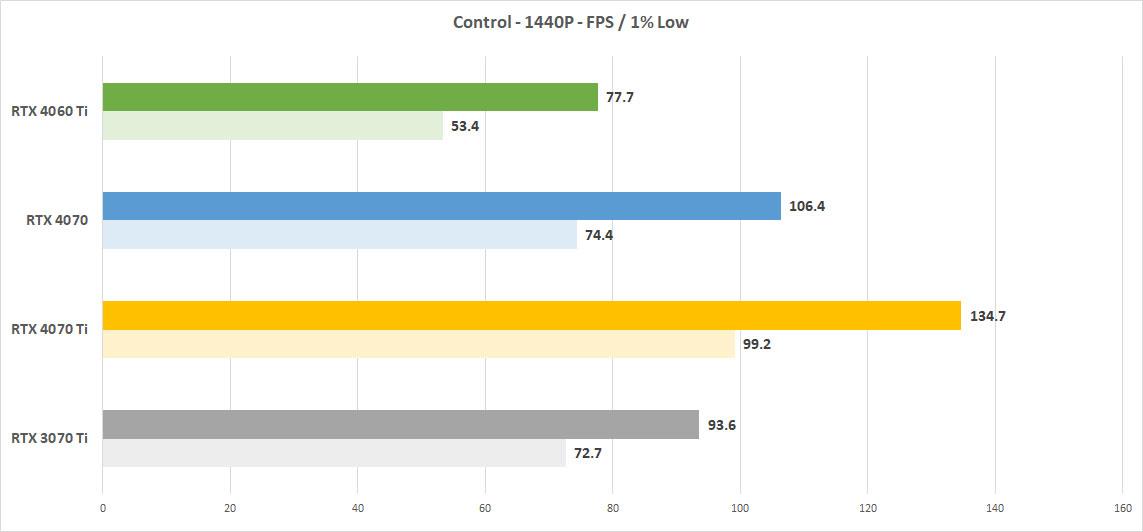
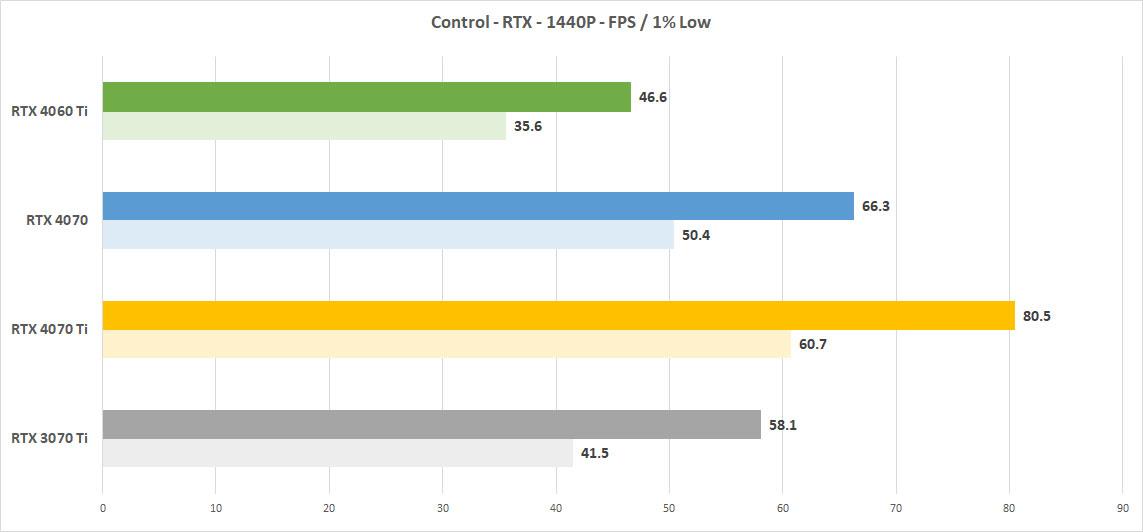
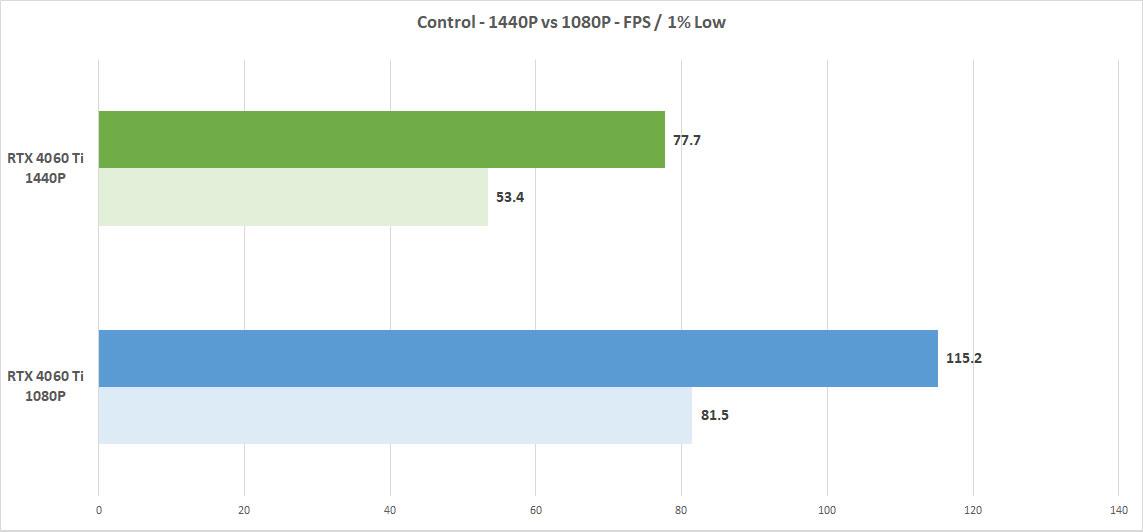
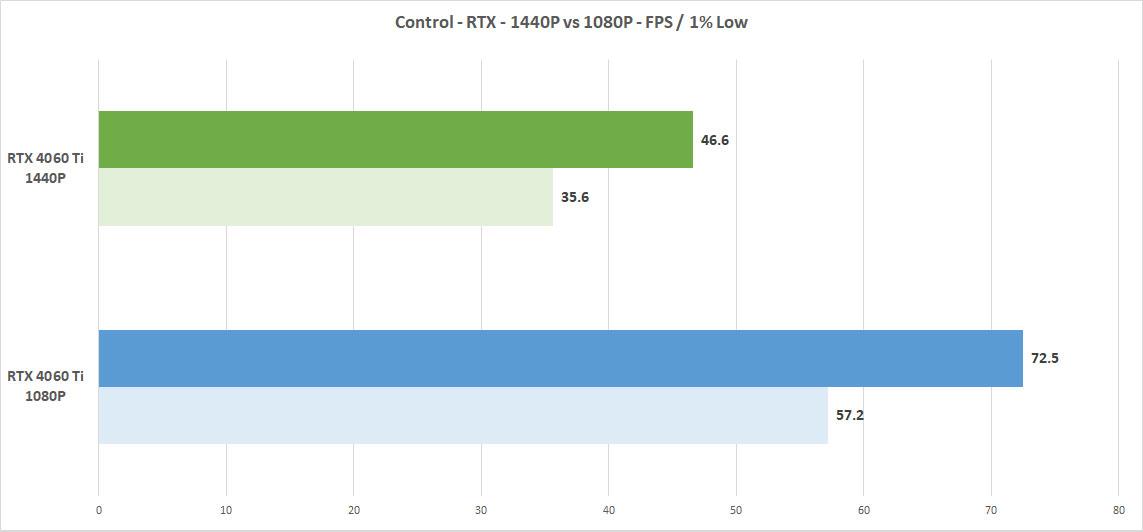
Control at 1080P does perform pretty well at both straight rasterization and with RTX turned on. At 1080P, you'll definitely be over the 60FPS average with ray tracing enabled if you enabled DLSS.
Now comes a plethora of Cyberpunk 2077 scores. As a note, I used Ultra RTX as that's been the setting that I've been testing for a while now instead of Psycho.

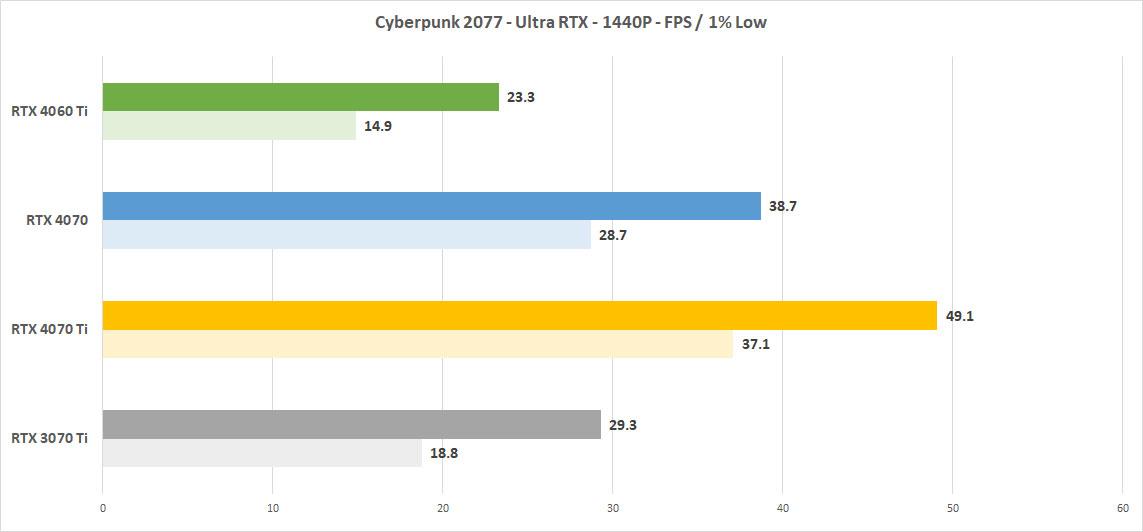

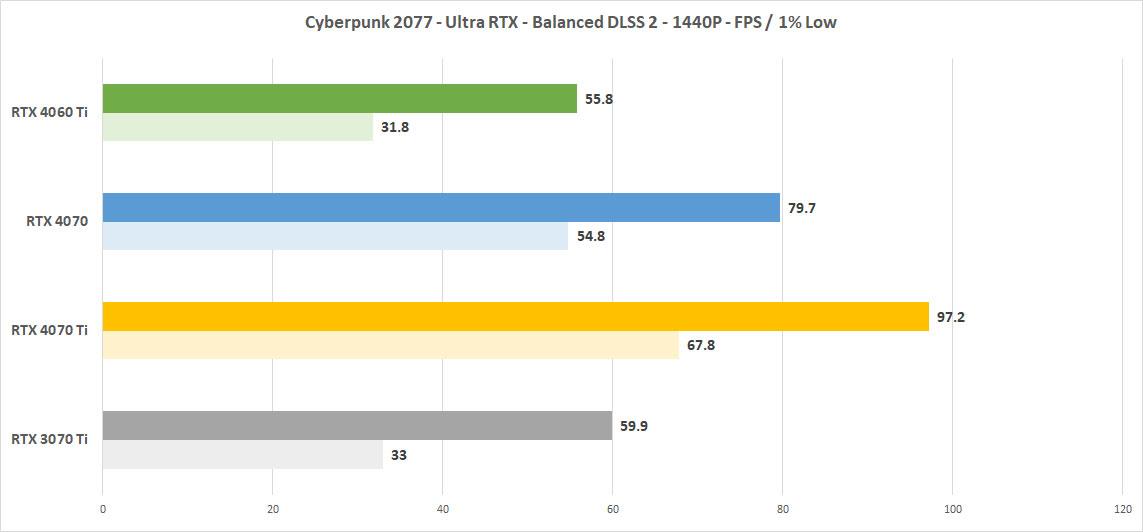
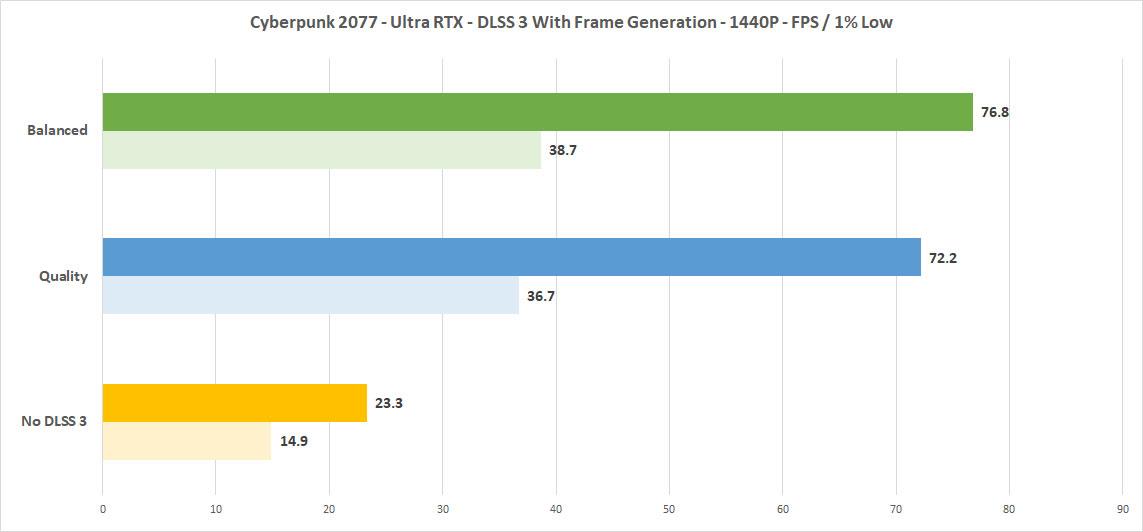
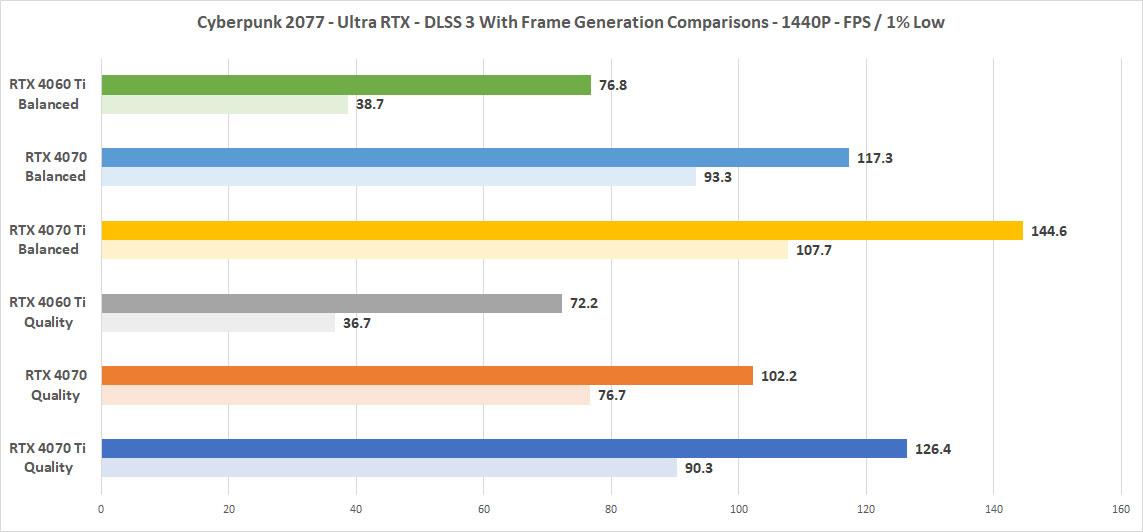

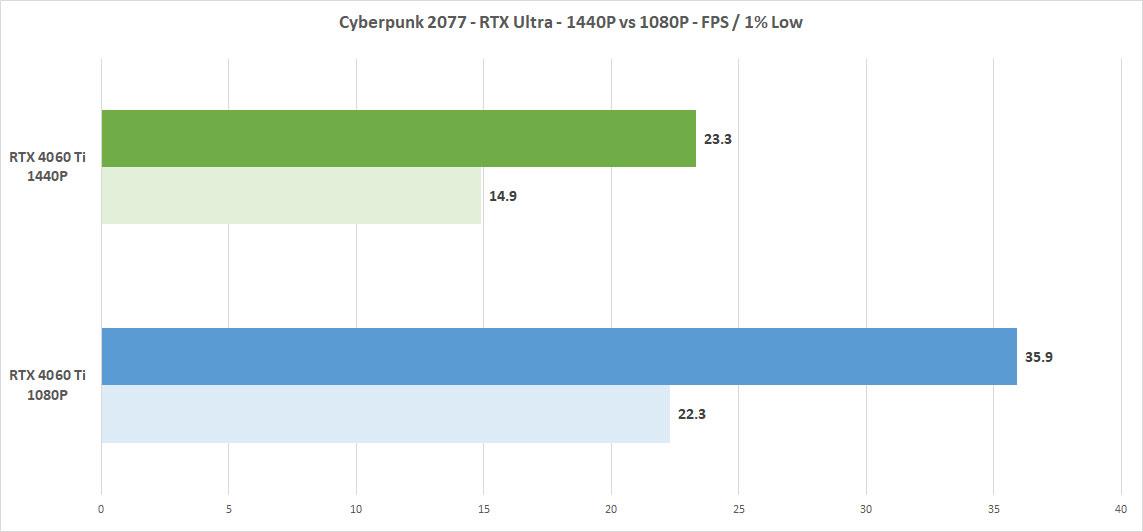
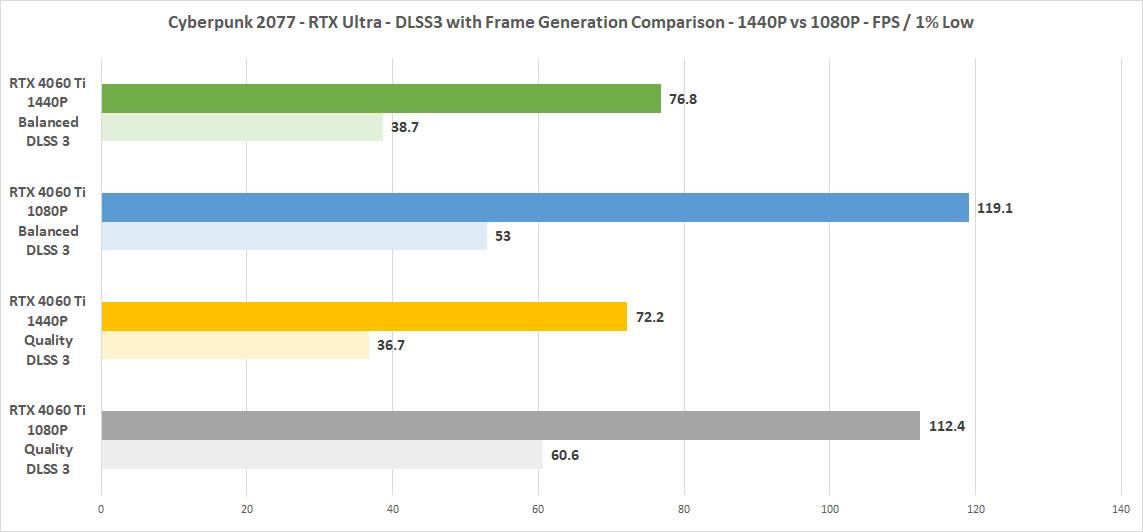
With the advent of DLSS 3 being accessible in a more affordable card, you can crank up the settings at 1080P in Cyberpunk 2077 with ray tracing enable and enjoy some very great performance at a game that's tough to run. There is a pretty big performance gap between 1080P and 1440P and for this title, you can see the RTX 4060 Ti being a lot more performant at the lower resolution.
Let's now take a look at Marvel's Spider-Man.

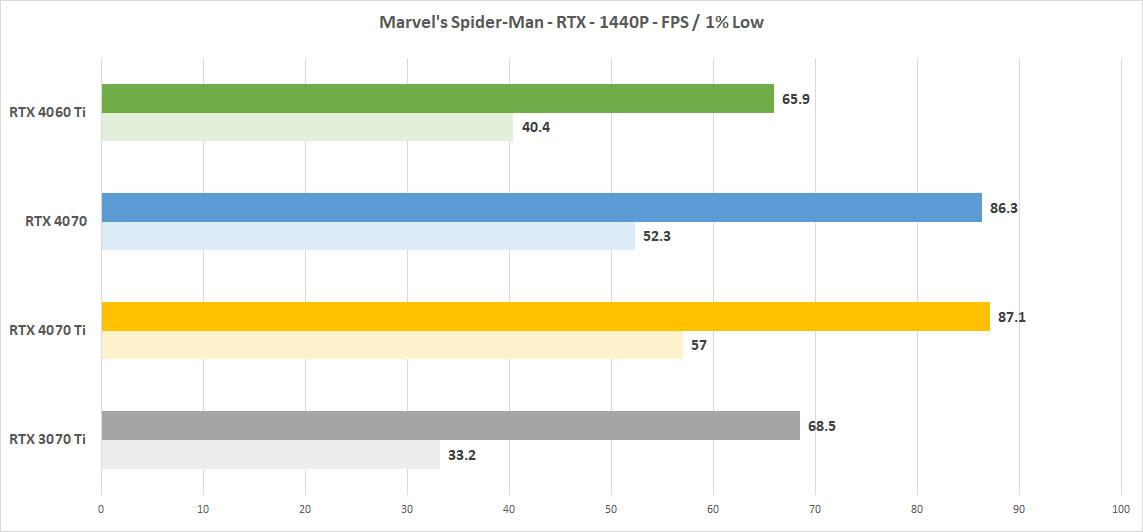
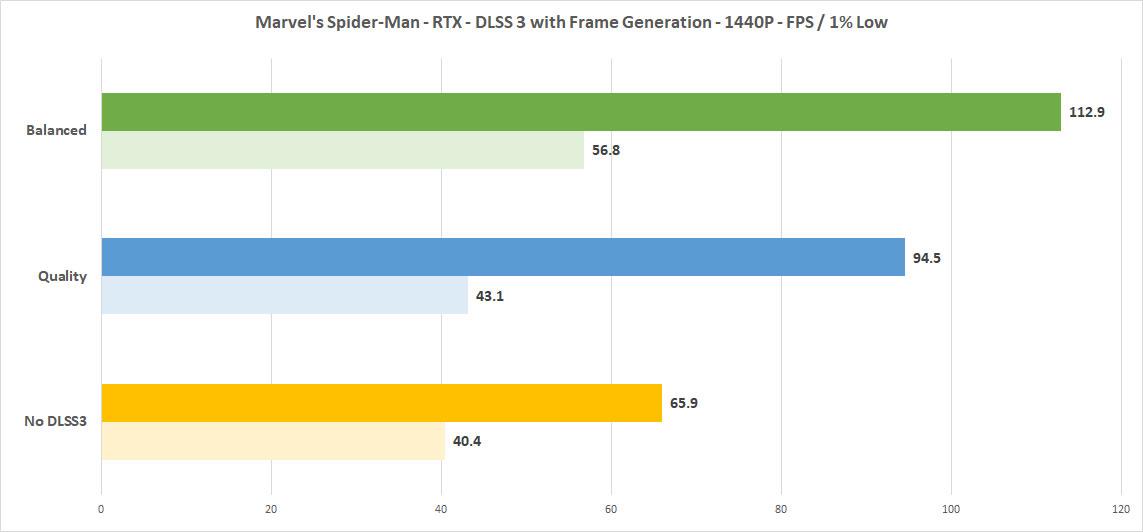
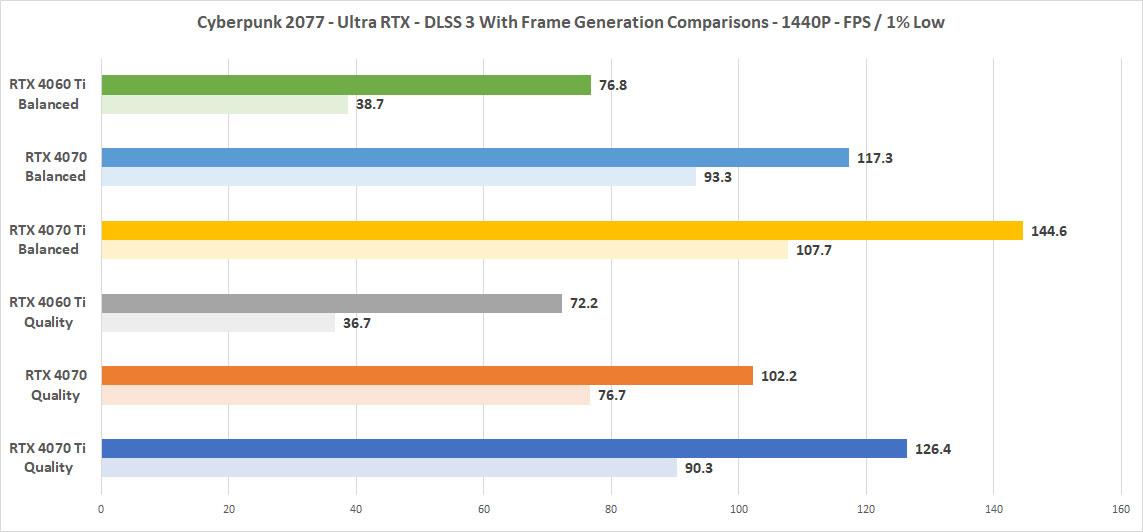
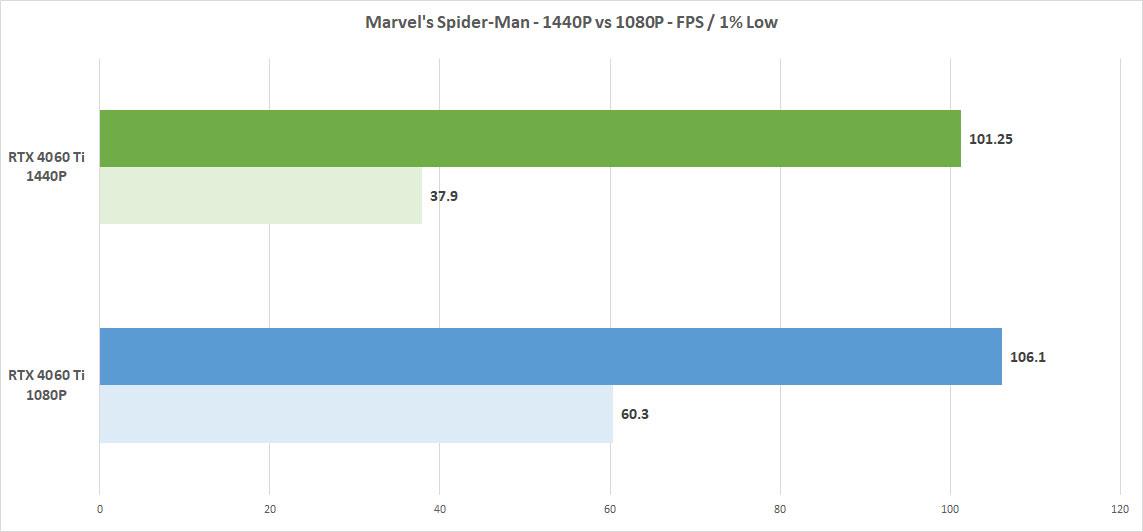
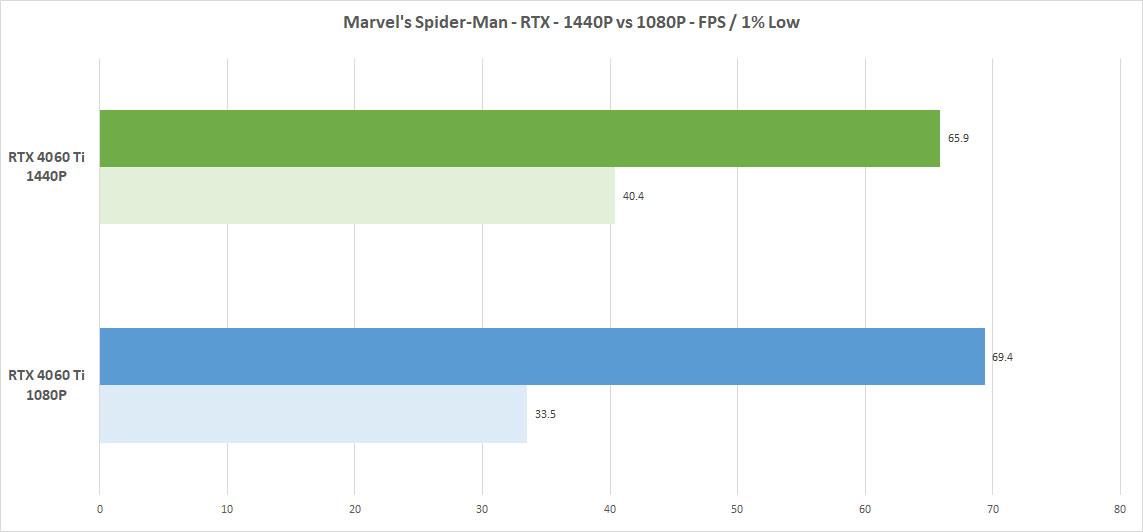


The 1% lows seem all over the place on this one, but the average FPS is pretty high in all cases. Marvel's Spider-Man is pretty CPU bound still and at both 1440P and 1080P, you can get good gaming experience on either resolution and really push it further with DLSS 3.
Now on to another CPU bound game in Microsoft Flight Simulator. I didn't do any testing in Balanced mode for DLSS as the scores were identical to the Quality mode.
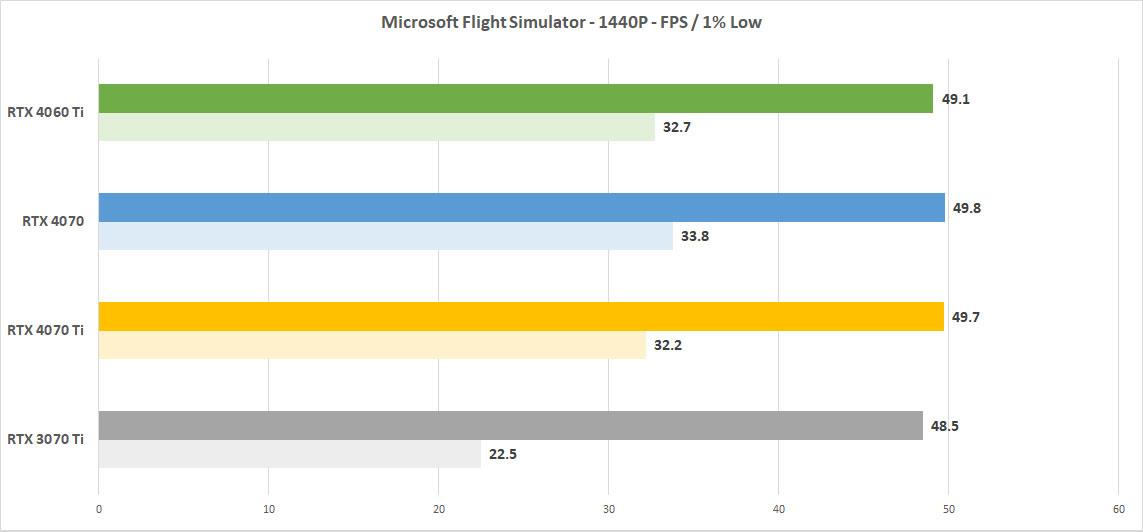

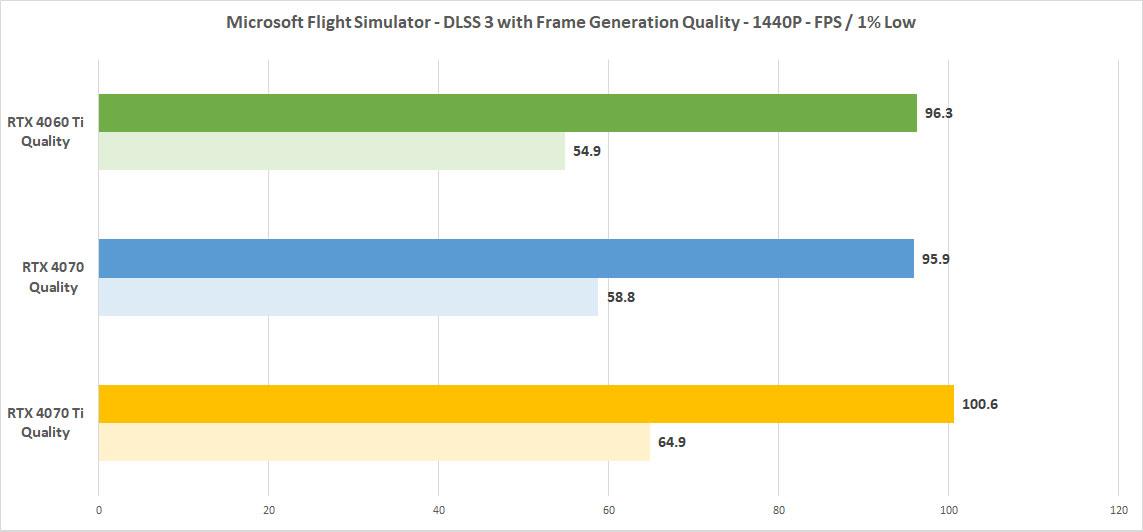
With my setup, you can see that performance is pretty much the same across the board between all cards in the test. I even dropped the resolution to 1080P and it didn't make a difference. So on this title, you can expect similar performance with more expensive cards in a similar setup with DLSS 3 Frame Generation helping almost double the framerate when activated.
A Plague Tale: Requiem is up next. There was a bug that wouldn't let you run DLSS in balanced mode so I omitted those results in this title.
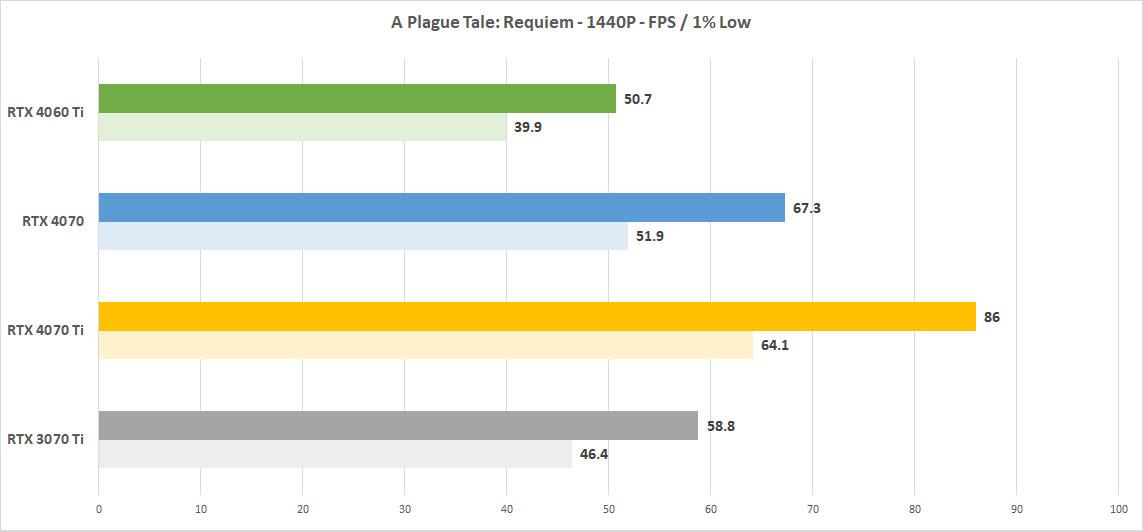
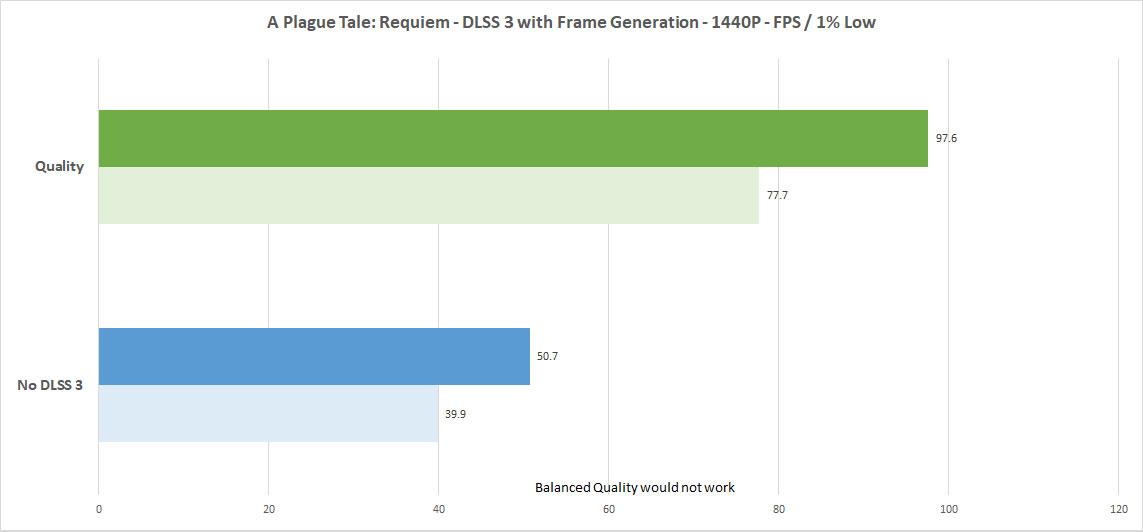
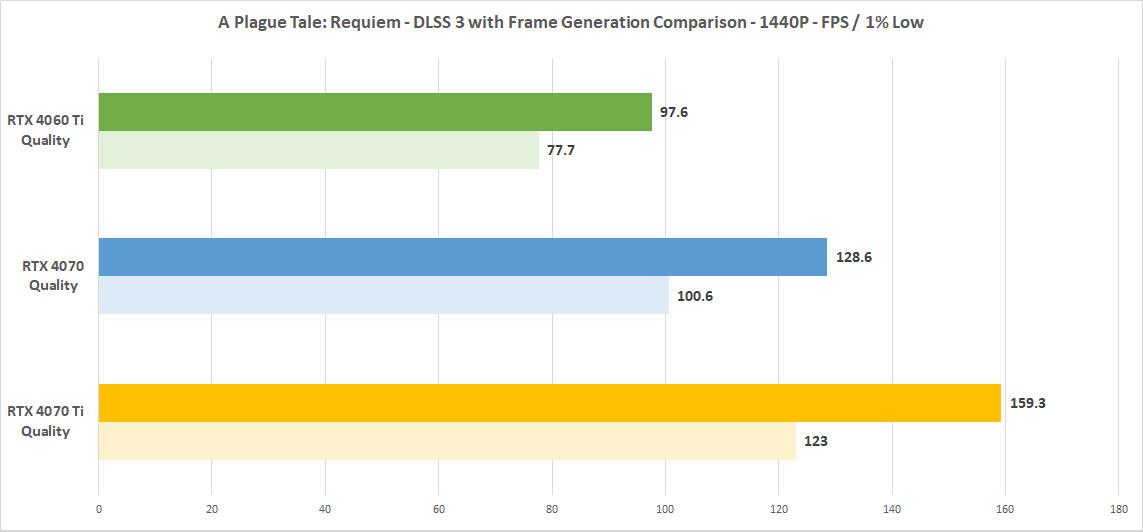
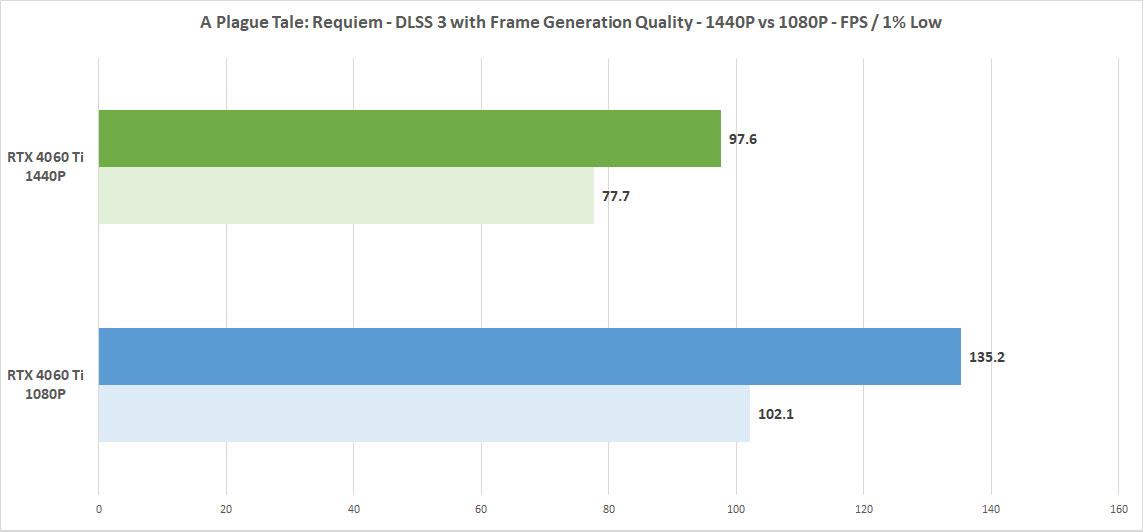
A Plague Tale: Requiem runs well on both 1440P and 1080P, but it really flies at 1080P with DLSS 3.
Finally, for those that run VR, I ran this card using OpenVR Benchmark.
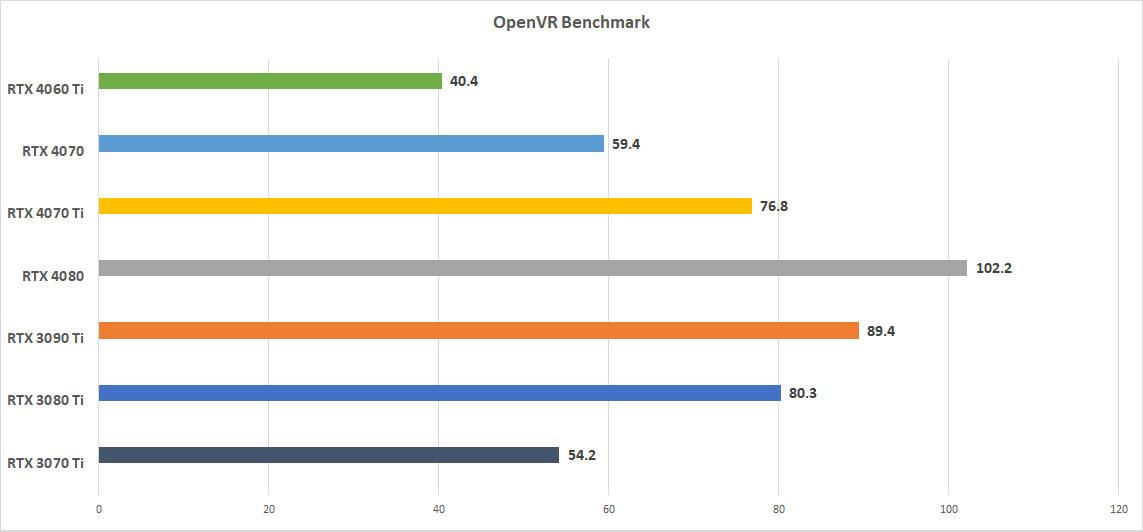
It's not a card I'd run more demanding VR games on, but it can still perform well with some settings lowered or with more optimized games.
For those who would like to see how it stacks in 3D Mark, here's the GPU score.
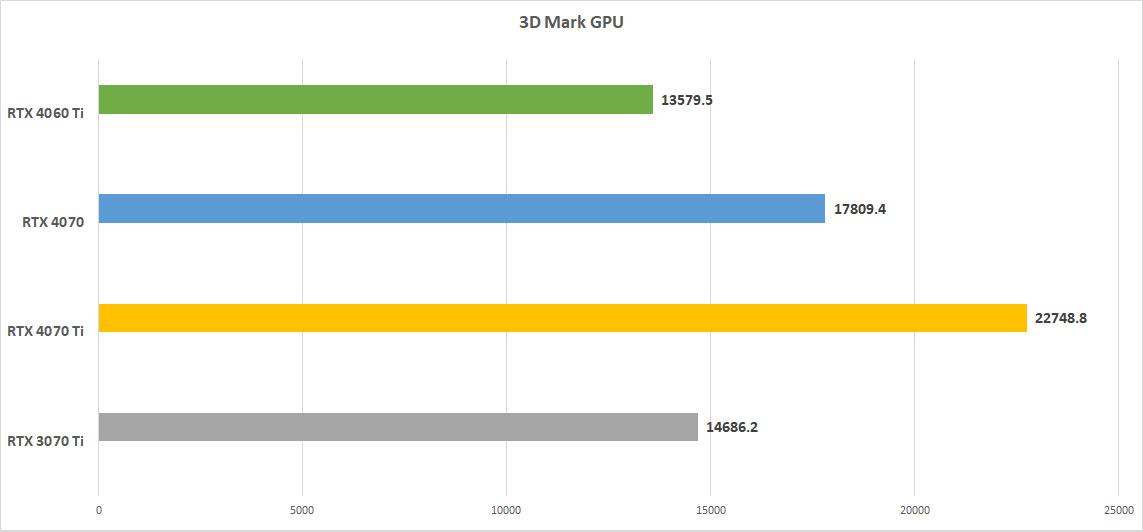
There’s still a ton of folks gaming in 1080P and a good contingent doing 1440P if you look at the Steam Hardware Survey. Those are the top two leading resolutions when it comes to Steam gaming. And that’s what the GeForce RTX 4060 Ti was designed for. Overall, you can see that it does do pretty well in breaking the 60FPS average in the 1% lows especially with Frame Generation enabled. And, it does perform close to and at times equal to the RTX 3070 Ti.
There is one niche use case I have for this card that I'll be using and that's being in my Unraid server to not only transcode video on the fly, but to be used as the primary graphics card for my Steam headless docker container. For game streaming on my Steam Deck or phone, I set up a headless Steam installation where I can install a bunch of games on my Unraid server, which has a ton of hard drive space. I'm currently passing the RTX 3070 Ti to the container to allow access to it when I stream from the server to my mobile device and having the RTX 4060 Ti in there will not only save me some power usage, but allow me to stream using DLSS 3 with Frame Generation. Yes, there's increased latency when using Frame Generation, but I'm hoping it won't be too noticeable for some slower paced games when I'm out and about and hopefully, it'll be solid when I'm streaming it internally. I think the RTX 4060 Ti will be a pretty good card in this very specialized case.

So there's the GeForce RTX 4060 Ti, being launched tomorrow. I think at the $399 price, it's a very good buy for those who don't already own a 3000 series or Ampere card. If you already have an RTX 3060 Ti, I think you can skip this one based on how it compares to the RTX 3070 Ti in my tests. Unless you really want DLSS 3 with Frame Generation and the AV1 encoding aspect of Ada Lovelace, you're OK waiting on the next generation of mainstream NVIDIA cards.
Should you wait for the 16GB version? I'm going to say with the titles that MIGHT take advantage of it at 1080P, probably not. There are some use cases where the extra VRAM would help such as using it with something like Stable Diffusion for AI image generation, but if you're going to game at 1080P, the 8GB should do you fine.
An efficient gaming card for 1080P and some 1440P gaming, the GeForce RTX 4060 Ti isn't priced to break the bank and offers up great performance in the most popular segment of gaming in our current landscape.
Priced at $399, the GeForce RTX 4060 Ti offers up good speeds for the 1080P crowd with some good performance even at 1440P. The efficiency of the card is amazing and you'll get the Ada Lovelace features of DLSS 3 with Frame Generation and AV1 encoding with a relatively inexpensive card.
Rating: 8 Good
* The product in this article was sent to us by the developer/company.

About Author
I've been reviewing products since 1997 and started out at Gaming Nexus. As one of the original writers, I was tapped to do action games and hardware. Nowadays, I work with a great group of folks on here to bring to you news and reviews on all things PC and consoles.
As for what I enjoy, I love action and survival games. I'm more of a PC gamer now than I used to be, but still enjoy the occasional console fair. Lately, I've been really playing a ton of retro games after building an arcade cabinet for myself and the kids. There's some old games I love to revisit and the cabinet really does a great job at bringing back that nostalgic feeling of going to the arcade.
View Profile