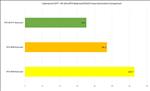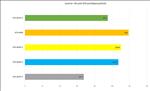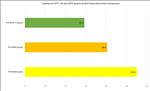ASUS TUF RTX 4070 TI O12G GAMING
When NVIDIA unlaunched the GeForce RTX 4080 12GB version, you kind of suspected they wouldn’t kill it off entirely, but rebrand it as something else. From my point of view - and it seems many others - the naming convention of that card was confusing, and to have two cards with the same name only to have a memory amount designation with vastly different specs wouldn’t have been very good for the consumer. Thankfully, NVIDIA changed course and decided to rebrand the card and release it with a more appropriate name.

Releasing tomorrow, the GeForce RTX 4070 Ti is the latest Ada Lovelace card coming out from NVIDIA. It is rather funny we’re getting a branded Ti card before the regular card, but the launch of this card has been rather unique. I wouldn’t be surprised if a 4070 card does come out later this year, but for now we have the Ti version for people to pick up.
|
GeForce RTX 4070 Ti |
GeForce RTX 4080 |
GeForce RTX 3080 Ti |
|
|
SM |
60 |
76 |
80 |
|
CUDA Cores |
7680 |
9728 |
10240 |
|
Tensor Cores |
240 (4th gen) |
304(4th gen) |
320 (3rd gen) |
|
RT Cores |
60 (3rd gen) |
76(3rd gen) |
80 (2nd gen) |
|
Texture Units |
240 |
304 |
320 |
|
ROPs |
80 |
112 |
112 |
|
Base Clock |
2310 MHz |
2205 Mhz |
1365 MHz |
|
Boost Clock |
2610 MHz |
2505 MHz |
1665 MHz |
|
Memory Clock |
10500 MHz |
11200 MHz |
9500 MHz |
The GeForce RTX 4070 Ti is what the GeForce RTX 4080 12GB was with the same specs when it was first announced, but with the name change. There’s nothing changed from when they first talked about the card, meaning it still has 7680 CUDA Cores, 240 4th Gen Tensor Cores, 60 3rd Gen RT Cores, 240 Texture Units, 80 ROPs, 12 GB of GDDR6X memory and a 192-bit memory interface. The boost clock on the 4070 Ti is 2610Mhz. With the 192-bit memory and 12GB of GDDR6X and a memory clock speed of 10500MHz, you get a memory data rate of 21 Gbps.
There isn’t a Founder’s Edition of the RTX 4070 Ti, but NVIDIA and ASUS were kind enough to send me one of ASUS’s four variants of the 4070 TI they will be selling. It’s an OC edition that has a 5% more boost clock giving it just a little more oomph than a base RTX 4070 Ti.

By now after two reviews, you should know pretty well what Ada Lovelace offers. DLSS 3 is starting to get some traction in more games, and now that the public has gotten ahold of the technology to play around with, it’s getting a lot better reception than when it was initially announced. And like DLSS, it will get better as time goes on. Whereas now, a lot of gamers turn on DLSS 2, we might in the future say that DLSS 3 with frame generation should be turned on by default with some specific types of games.
There were plenty of rumors about power draw and such, but when the first few Ada Lovelace cards were tested, it was found that in some situations it was drawing a lot less power, pointing to the architecture being very power efficient. That’s good news for those who were a bit worried about that aspect of the card. The pattern continues here with the RTX 4070 Ti. The TGP stands at 285W which is a smidge less than the RTX 3070 Ti’s TGP of 290W and way more than what some are comparing this card’s performance to, the RTX 3080 which has a TGP of 350W.

Since this isn’t the Founder’s Edition of this card, there are some changes here over what I’ve been reviewing. The ASUS card has three fans to cool down the 3 slot card. I was kind of surprised the card wasn’t as heavy as it looked, or maybe I’m just used to the dense Founder’s Edition cards that I’ve been reviewing, but nevertheless, it seems the design of the ASUS card is much lighter than a Founder’s Edition 40 series.
On the top is the 12VHPWR connector oriented in parallel with the length of the card. A third variant of the 12VHPWR adapter is included in the package with taking just two 8-pin power connectors to power the card. At just two, I wonder if it wouldn’t have been better to just have 2 8-pin power connectors on the card instead of having to use a dongle, but NVIDIA’s going all in on the connector so it is what it is. I personally haven’t had any problems with the connector on any of the Ada Lovelace cards I’ve looked at but I’d be lying if I claimed that I don’t triple check to make sure it’s inserted all the way now.
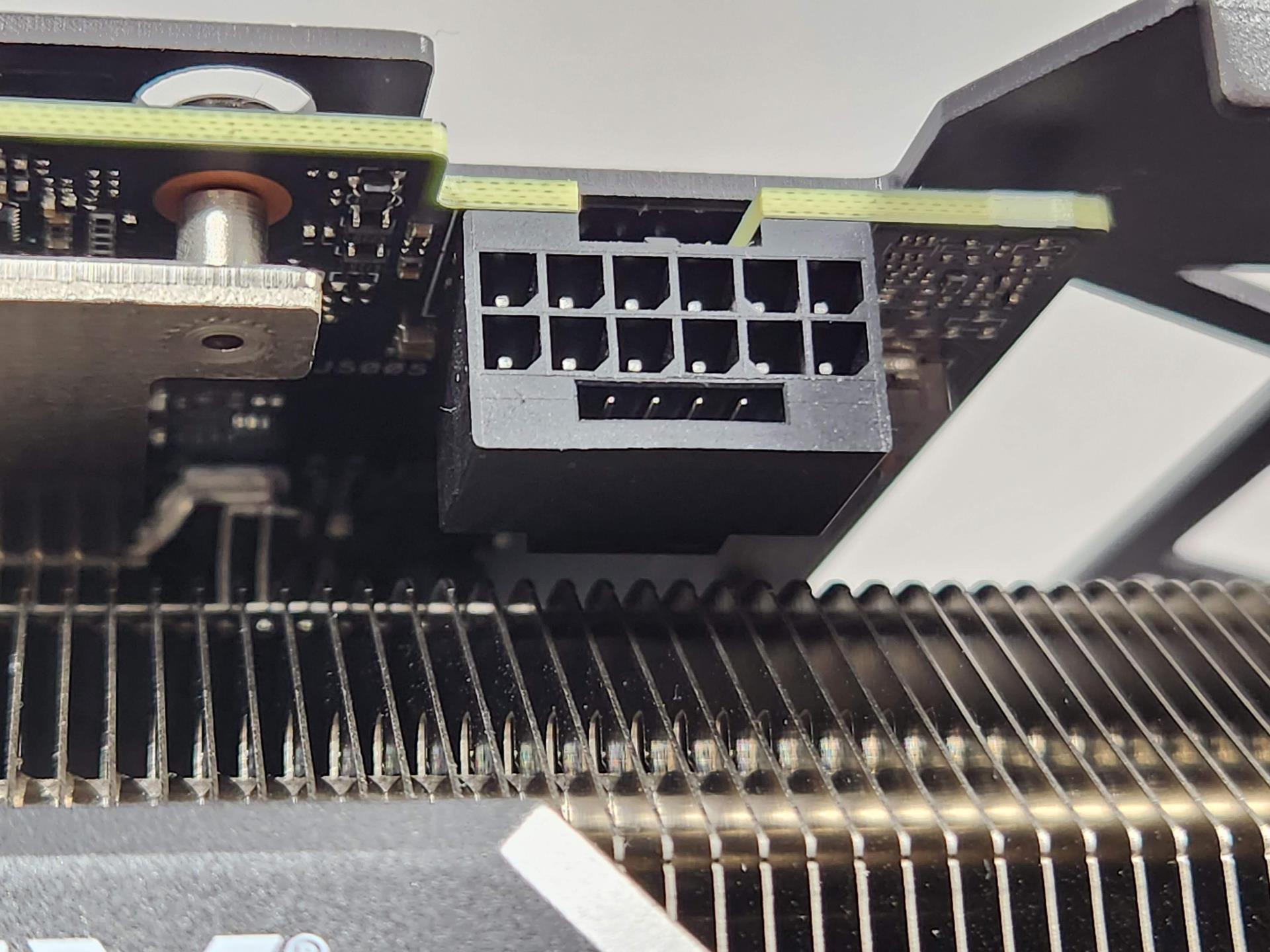
Length wise, it’s about the same as the FE 4080 card and just a smidge shorter. So while it’s not a power hungry card, it’s still outfitted with a very large cooler. There’s also an RGB TUF logo that cycles through the colors along with a small strip underneath that does so as well on the upper right part of the card.
The I/O on the ASUS card does have one extra HDMI connector over what’s seen on the Founder’s Edition card. This is something I wish NVIDIA would do with their cards in having another HDMI port be available and I’m happy to see ASUS here include it. The fact there isn’t an exhaust on the ASUS card does allow room for an extra port though, and the Founder’s Edition card simply doesn’t look like there’s room for an extra port.
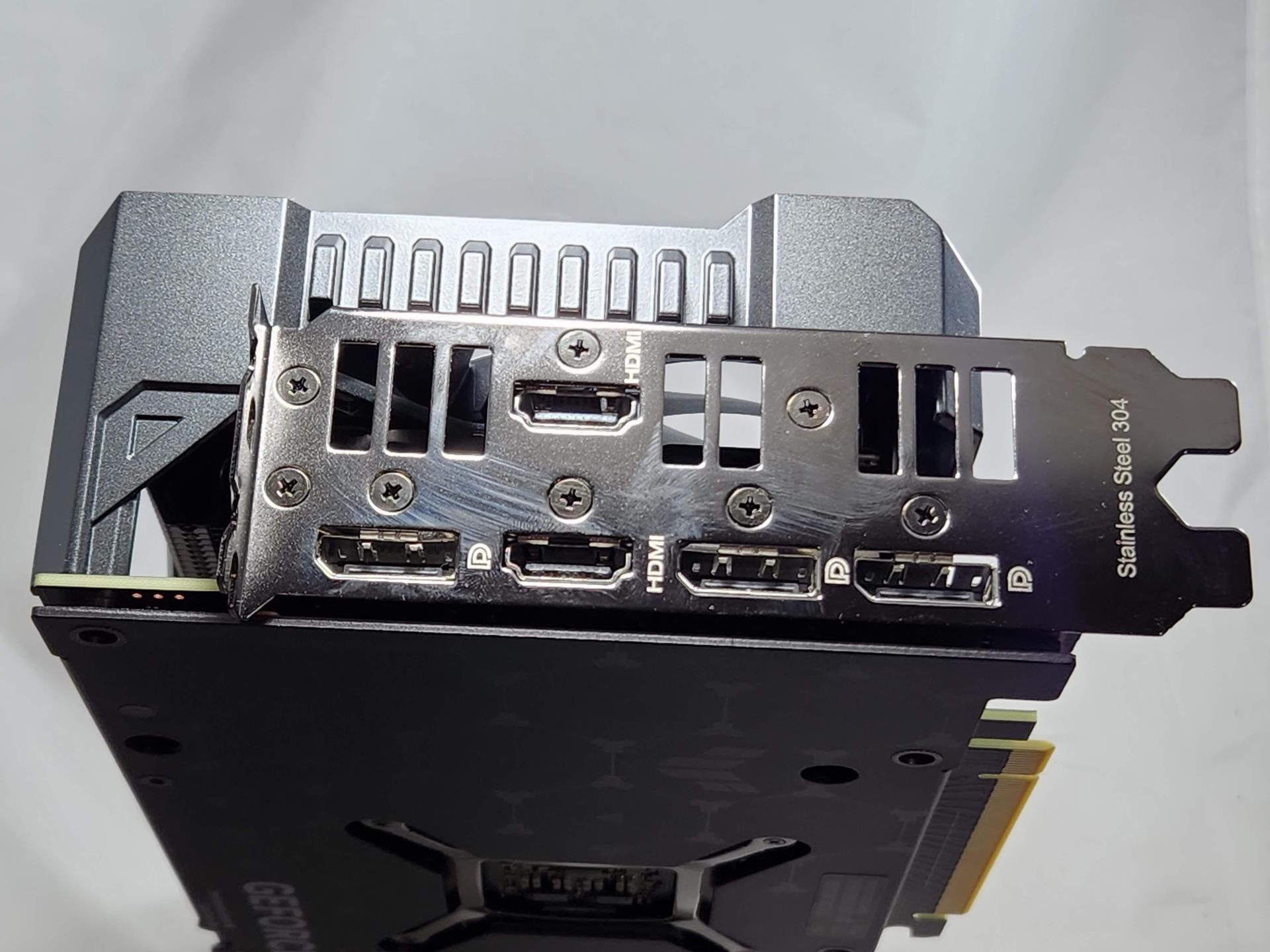
Even though it’s still a 3 slot card, the I/O bracket only takes up two slots. Which means there are two screw holes compared to three on the FE cards. ASUS does include a nice little GPU support brace that you can place under the card if you have it installed horizontally to help keep it from sagging.
So let’s see how this card runs. We’ll start off with some rasterization and VR tests followed by some DLSS scores and finally DLSS 3 with frame generation comparisons. All tests were done in 4K resolution and at the highest quality setting unless noted. I did have to rerun my tests for Microsoft Flight Simulator, as it seems their latest update changed the scores a bit so the FPS that Microsoft Flight Simulator got in this review on older cards won’t match up with my past reviews due to some changes in the game.
My test system consisted of:
AMD Ryzen 9 5950X
32GB DDR4 3600 Team T-Force XTREEM RAM
MSI MAG X570 Tomahawk WiFi
Sabrent 1TB Rocket NVMe 4.0 Gen4 PCIe M.2
Samsung 970 EVO Plus SSD 2TB M.2 NVMe
LG C2 OLED 4K TV
527.62 NVIDIA drivers
All benchmarks were run three times with the scores averaged out. I used Frameview to record the benchmarks and what you see are the results from using that tool.
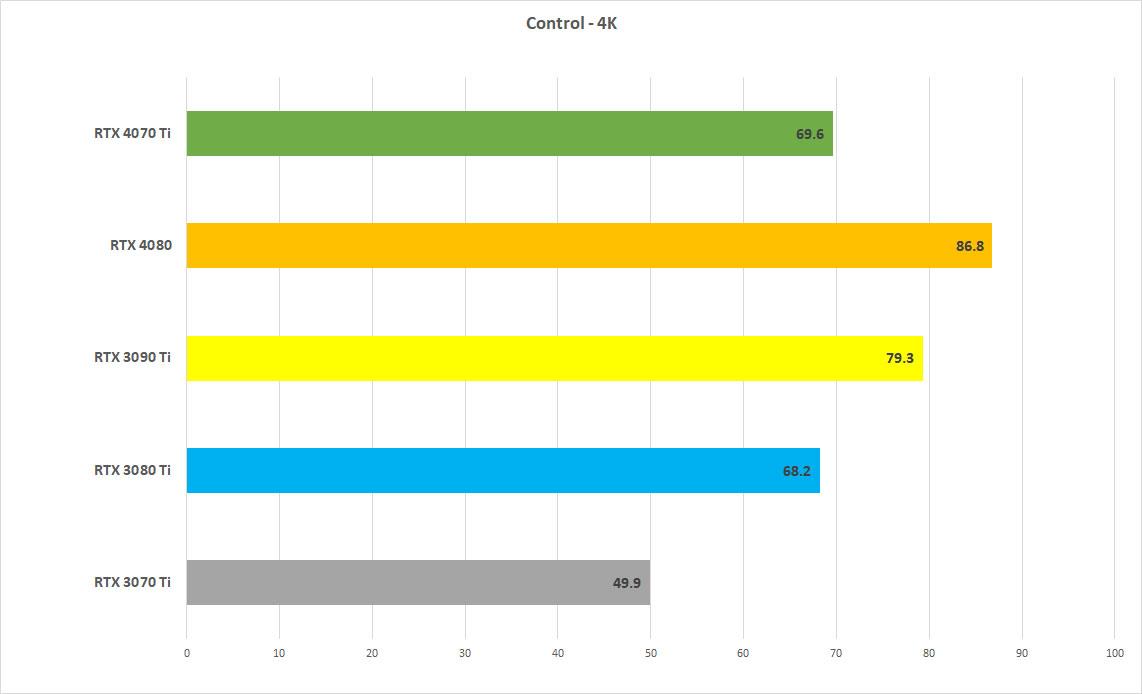
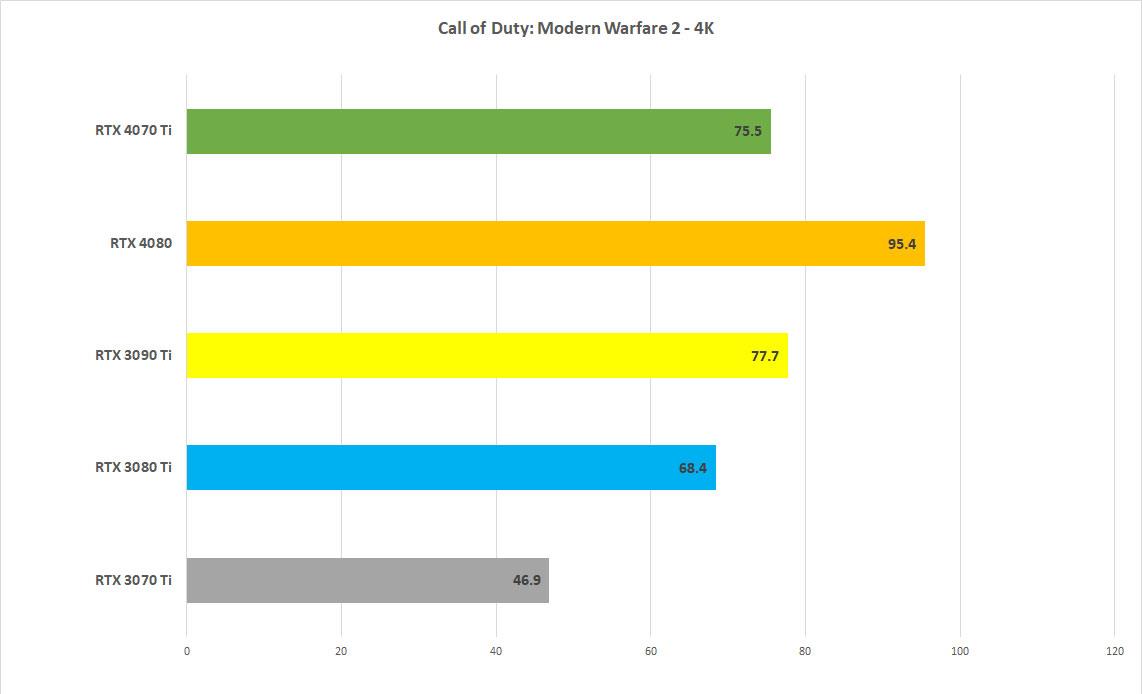
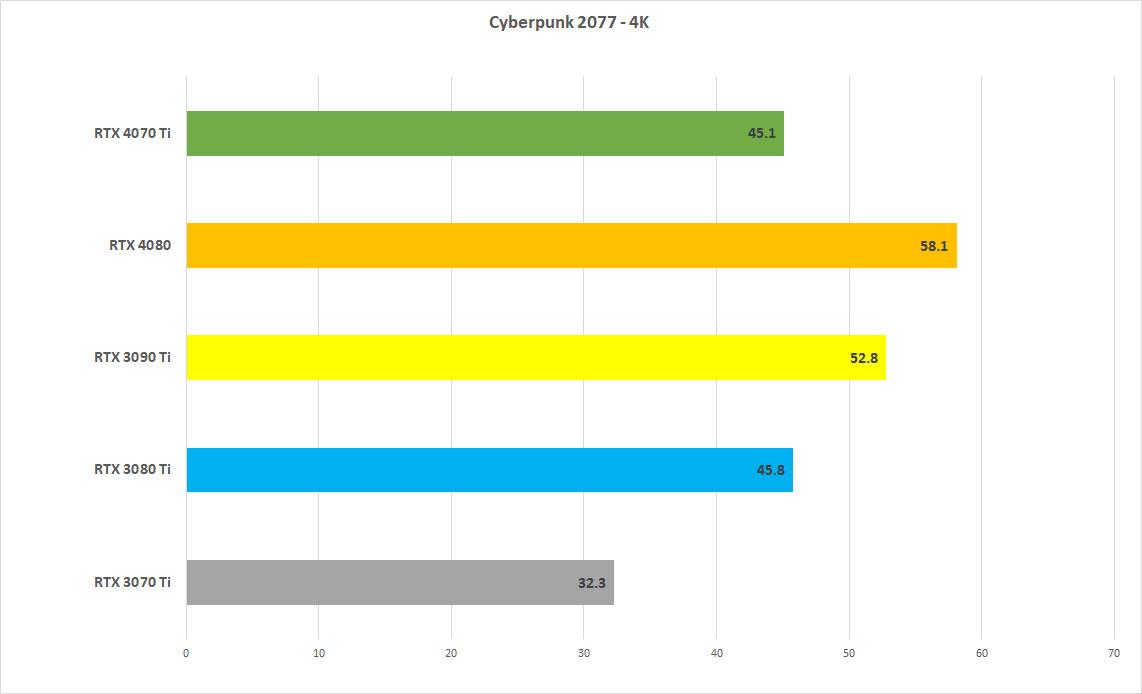

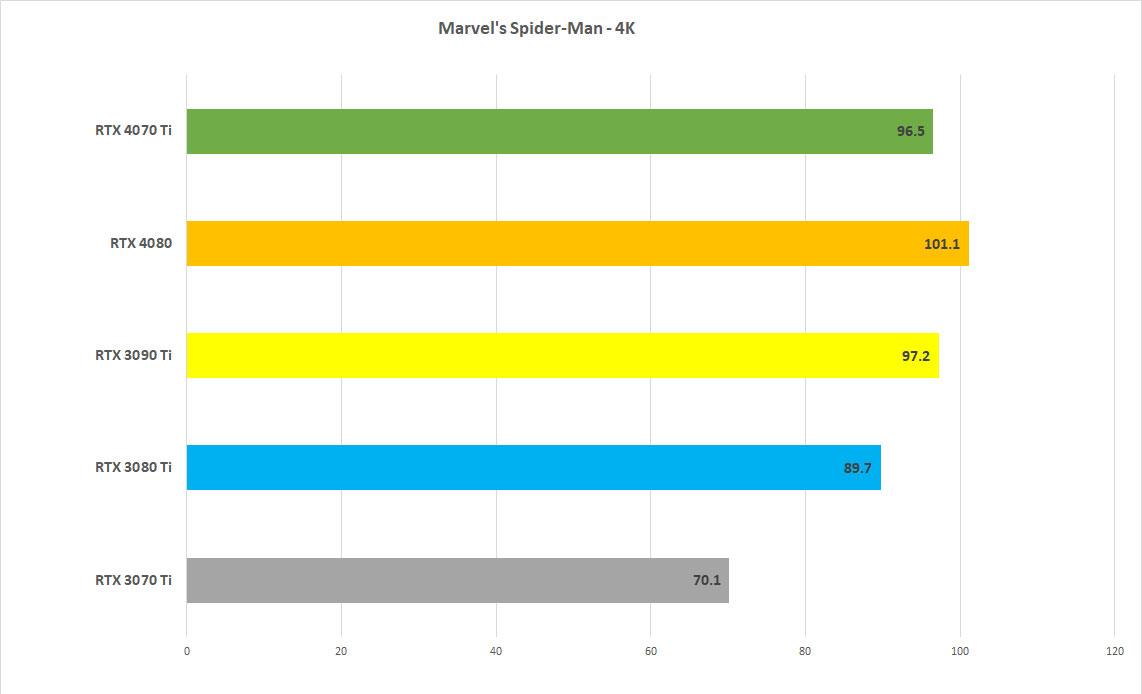
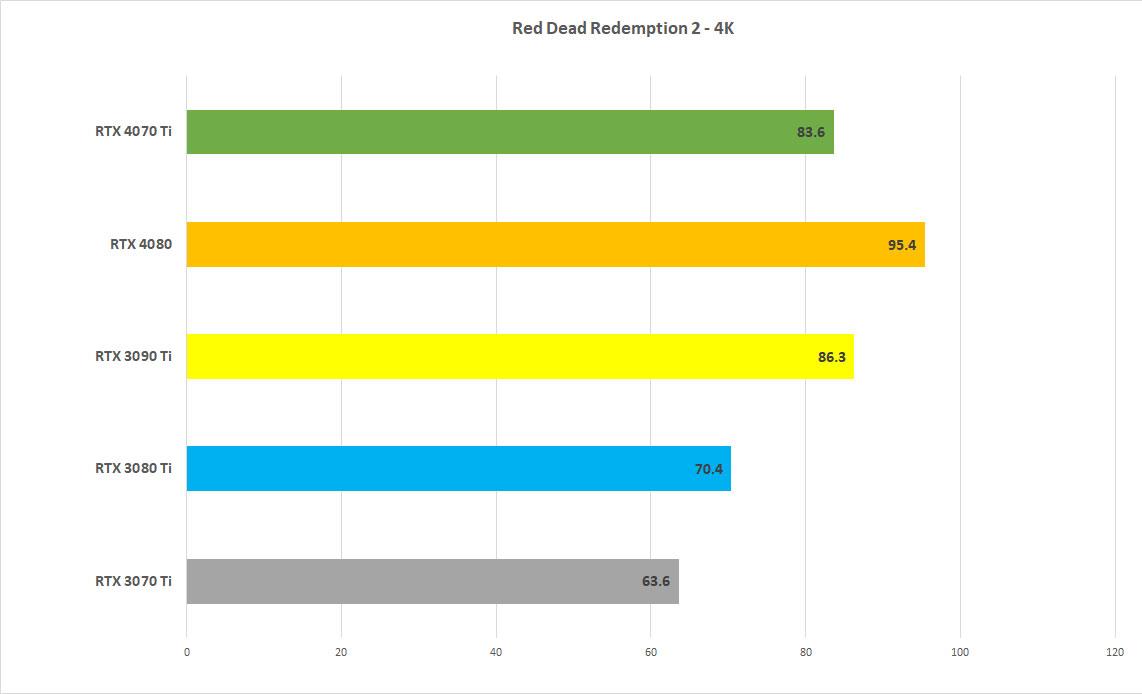
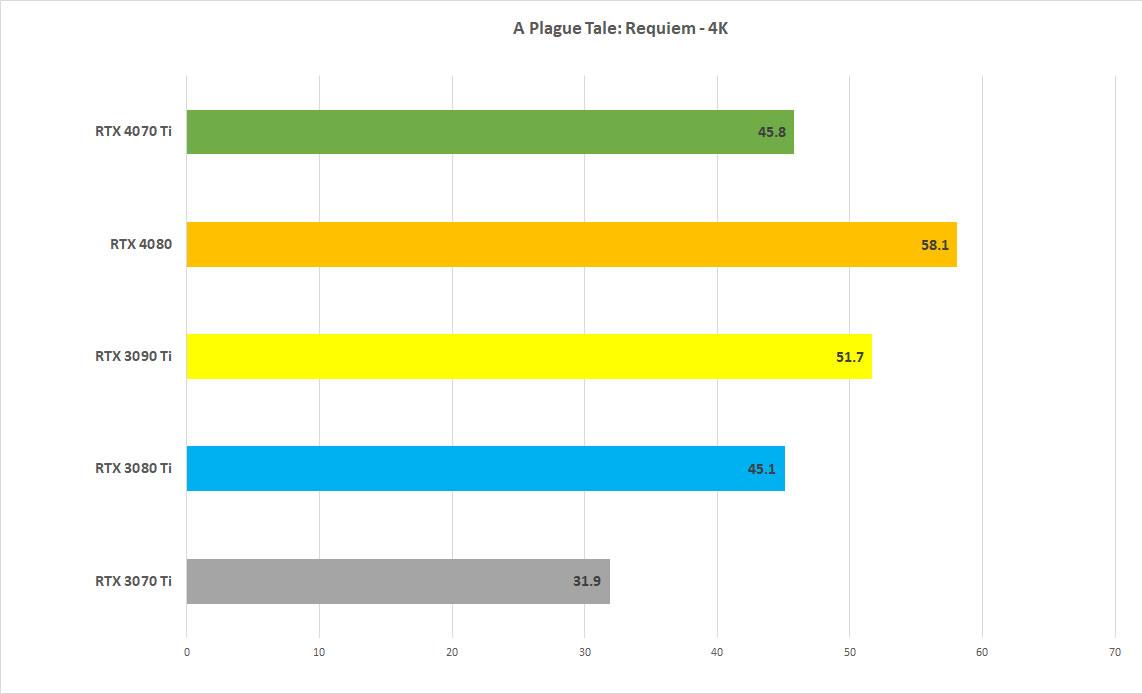
On straight rasterization, performance depending on the game is either slightly faster than the RTX 3080 Ti to slightly slower than an RTX 3090 Ti. That’s really good considering it’s using less power than the RTX 3080 Ti. There are a few games where it comes close to an RTX 3090 Ti and the only game where the RTX 4070 Ti beats the RTX 3090 Ti, Microsoft Flight Simulator, can be attributed to just some normal variances in running because the game’s pretty CPU bound at this point. And of course, the RTX 4070 Ti just blows away the RTX 3070 Ti in all tests. Also, it’s a good thing NVIDIA changed the name of the card because you can see a large gap between the performance of the RTX 4070 Ti and the RTX 4080 where calling the RTX 4070 Ti a RTX 4080 12GB would have been accurate.
Let’s move on to RTX. Here’s a few games where I turn RTX on at its highest. The RTX 3070 Ti would run in the single digits at 4K for Cyberpunk 2077 so I didn’t include the results in the graphs.
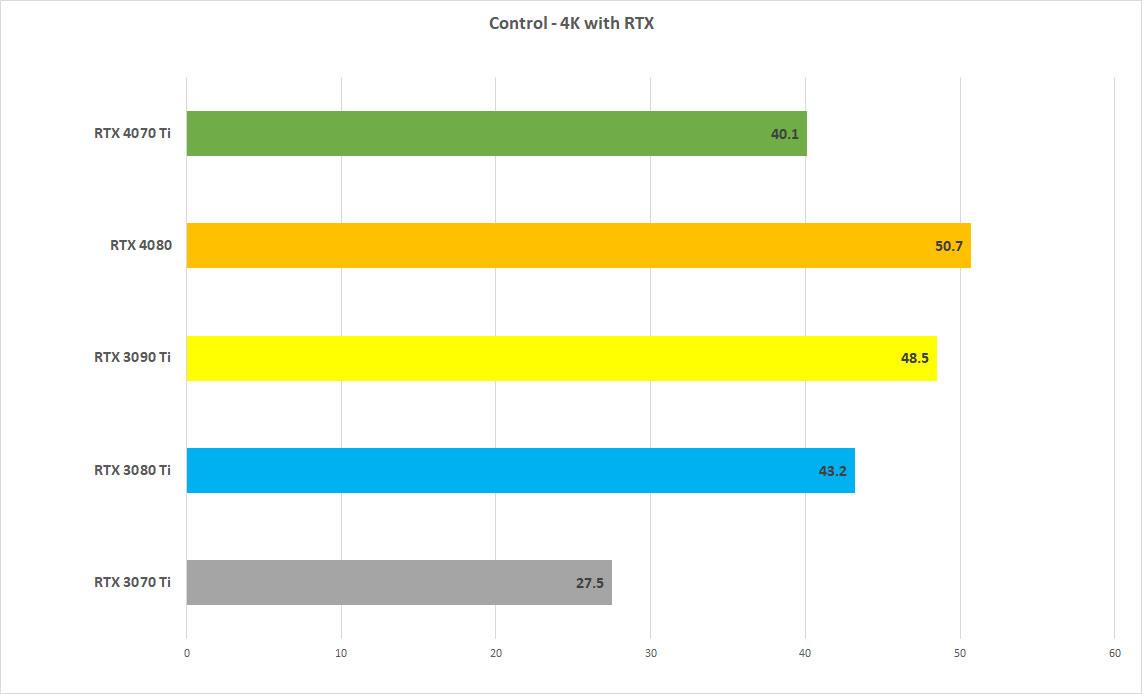

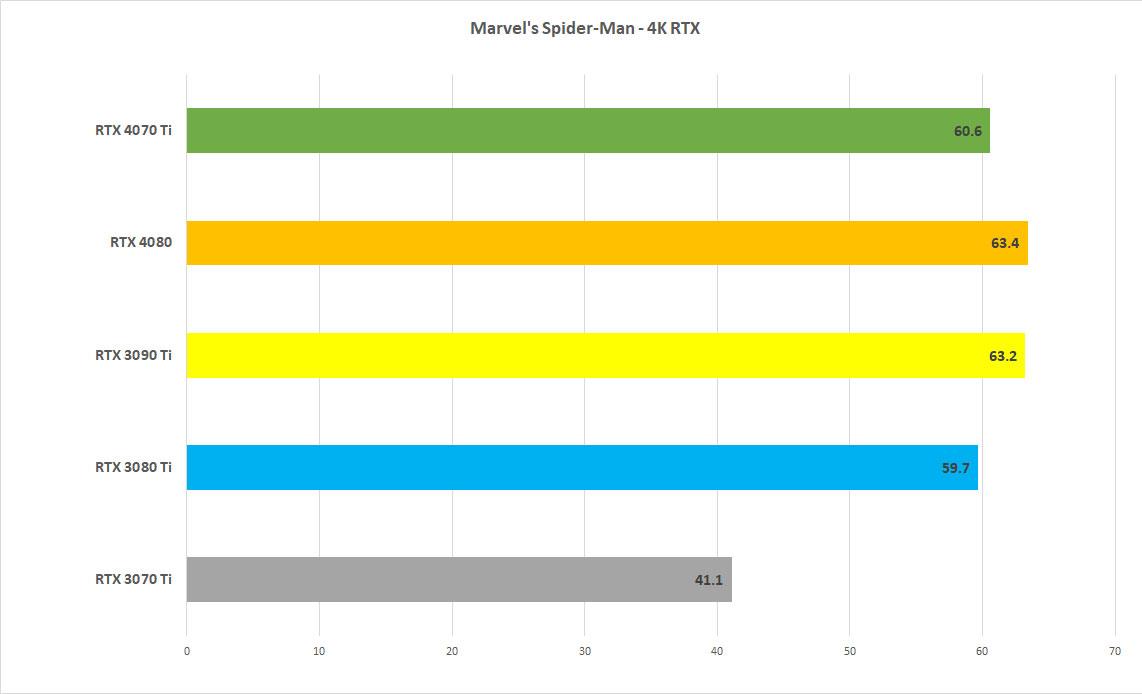
You can see the RTX 4070 Ti and the RTX 3080 Ti pretty much match each other in performance. Some games such as Cyberpunk 2077 still aren’t very playable at 4K, but let’s see what happens when we throw DLSS into the mix. Some games are just going to be using DLSS without RTX like Call of Duty: Modern Warfare 2. Just a note, for Call of Duty: Modern Warfare 2, I had some computer troubles when putting in the RTX 3070 Ti back to do some testing so I have currently omitted the score for this card.
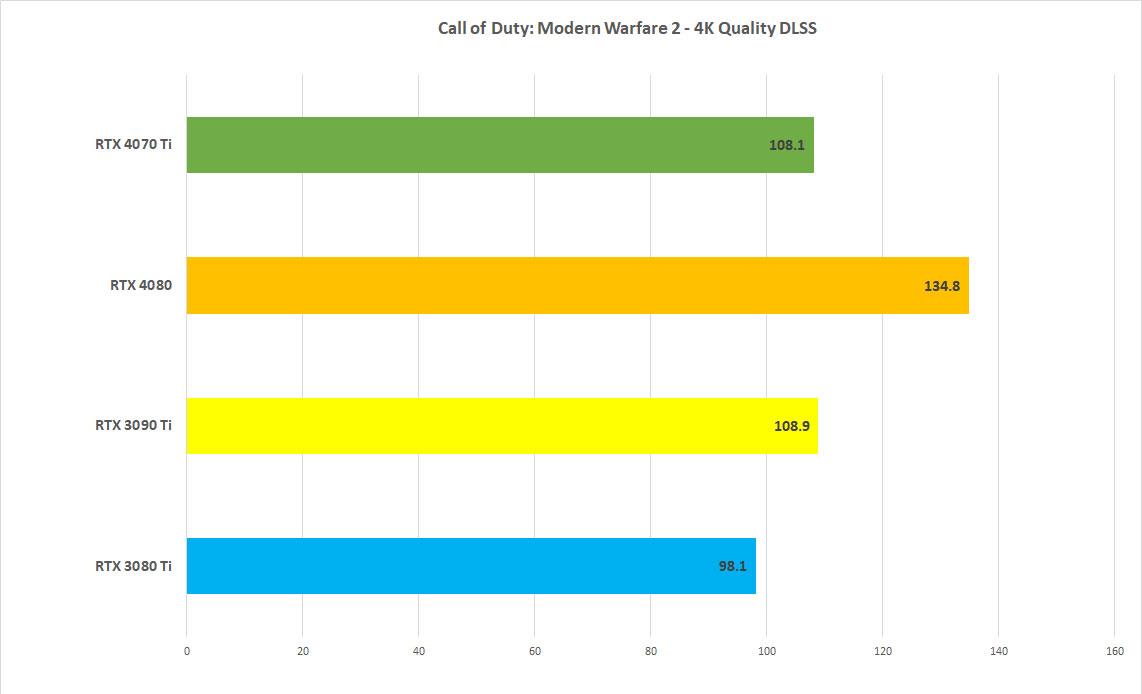
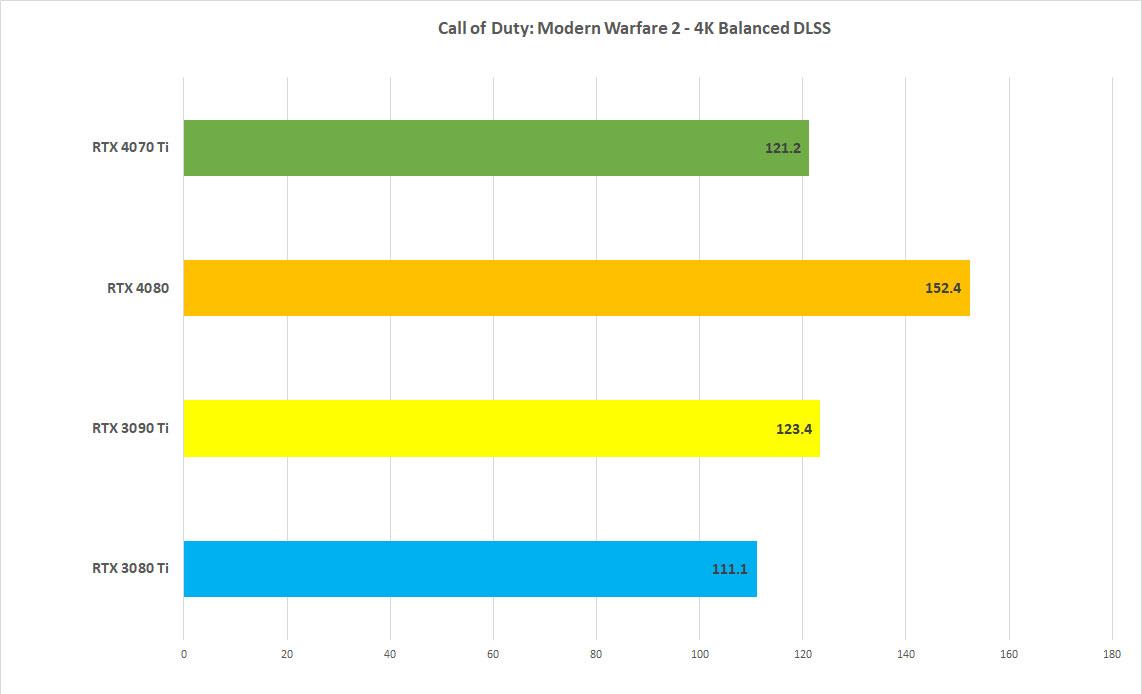

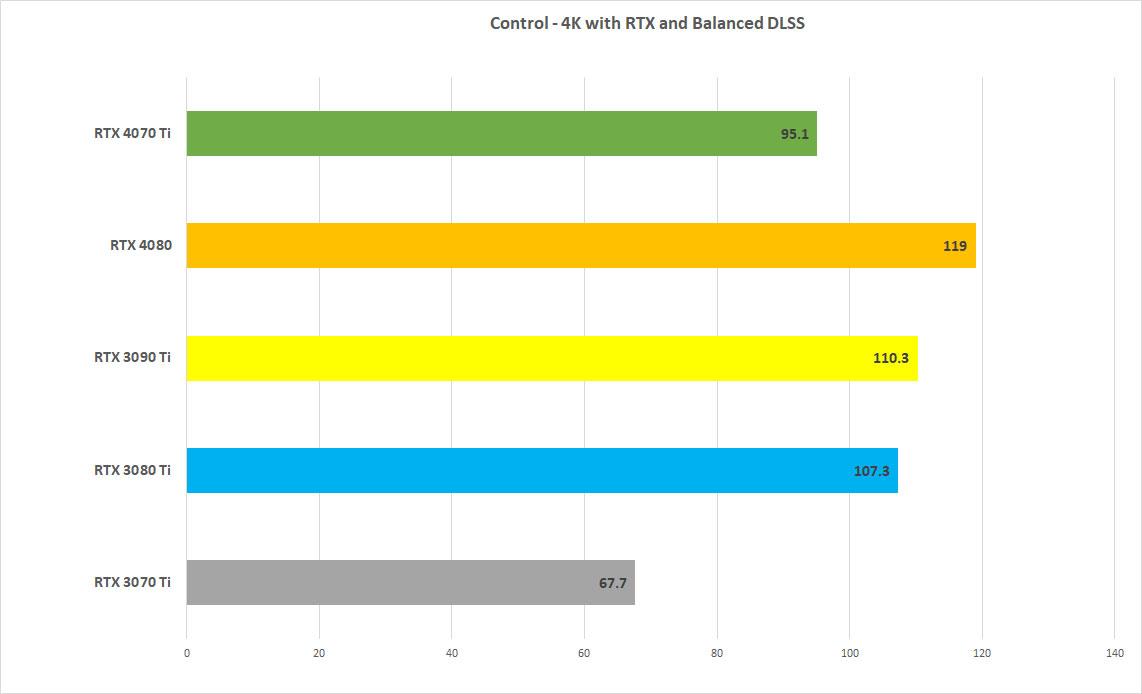
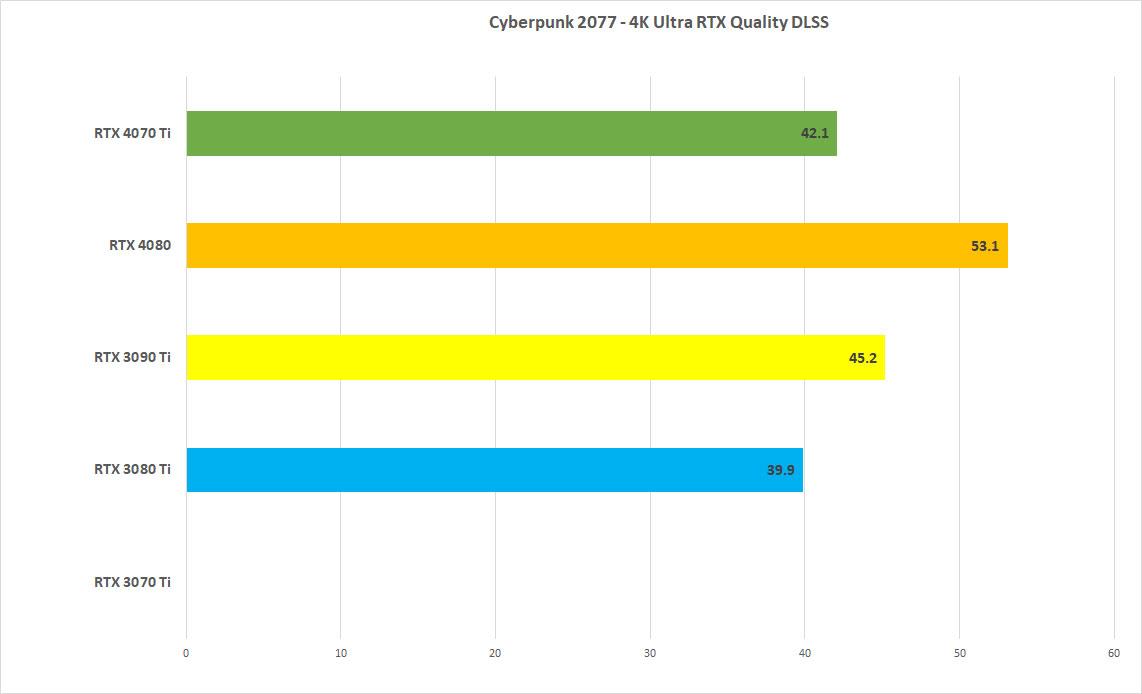
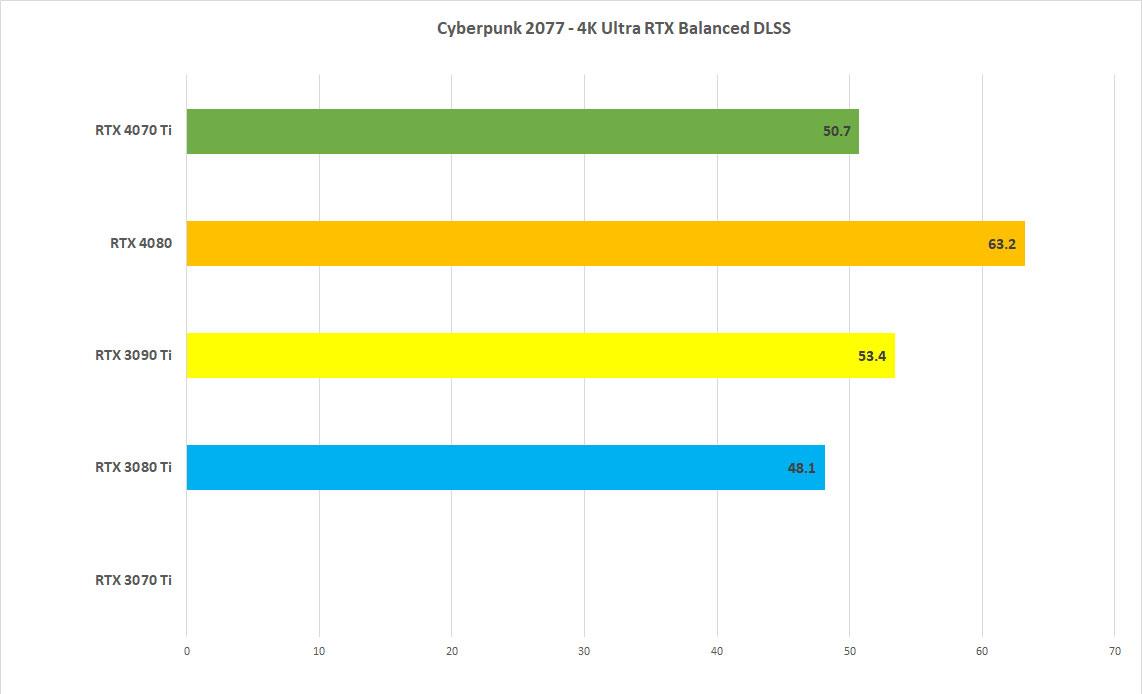
It’s here where we see the RTX 4070 Ti start to pull away in titles against the RTX 3080 Ti. Call of Duty: Modern Warfare 2 see’s the RTX 4070 Ti have a 9-10% increase over the RTX 3080 Ti depending on the DLSS quality setting. Control has the RTX 3080 Ti being a better performer though at Balanced DLSS, but the RTX 4070 Ti takes a slight lead at Quality DLSS.
For DLSS 3 with Frame Generation, you can see how much performance the RTX 4070 Ti can increase due to the technology in various DLSS 3 qualities. I also threw in DLSS 3 performances with the RTX 4090 and RTX 4080 to show the differences between the Ada Lovelace cards.



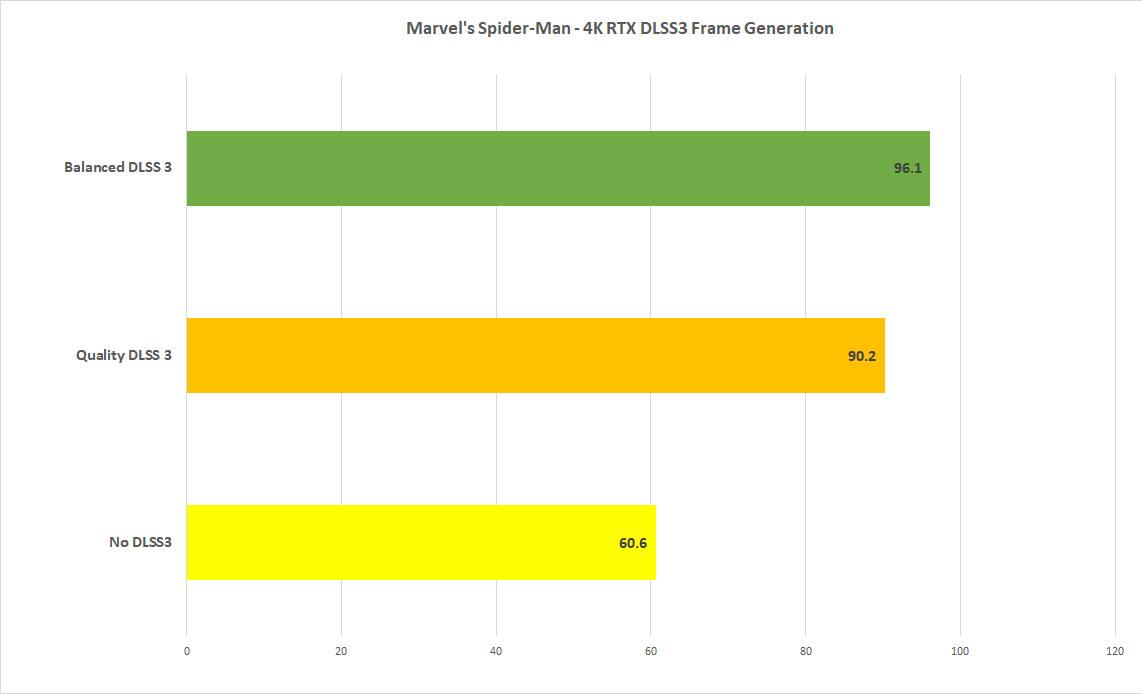
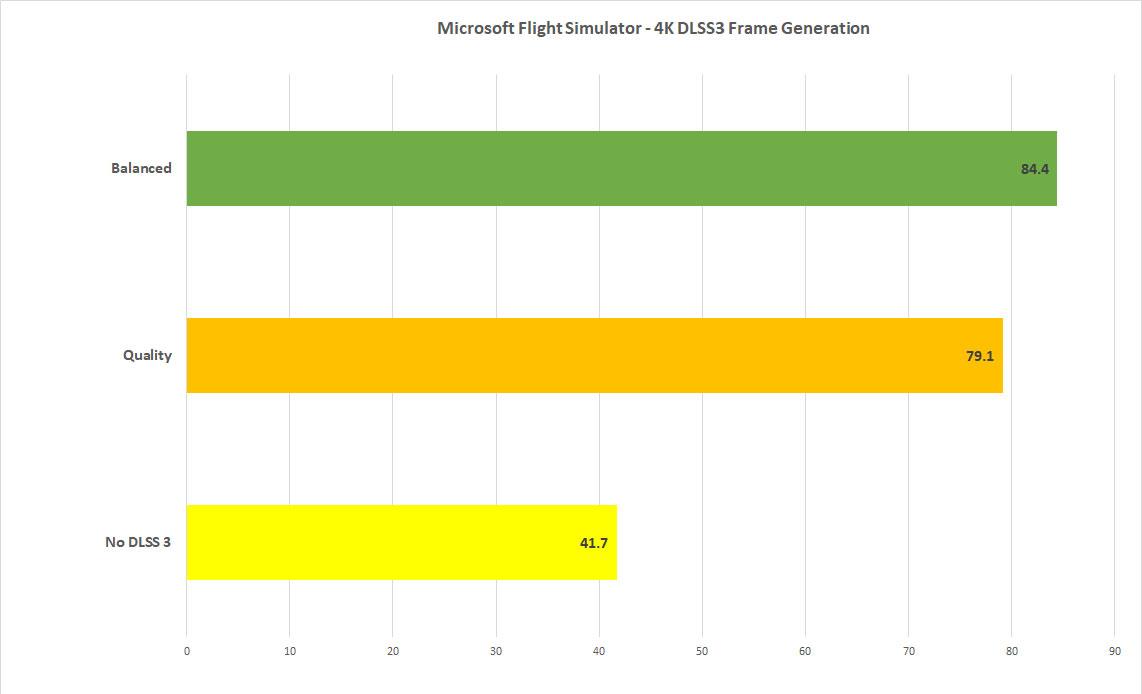
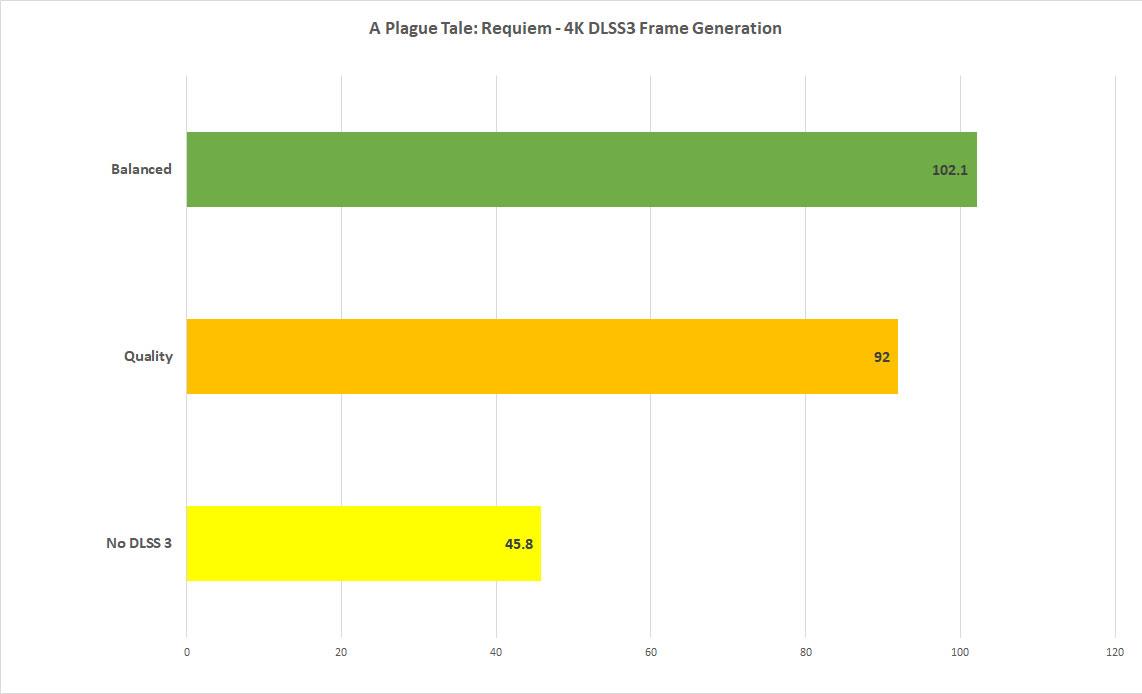

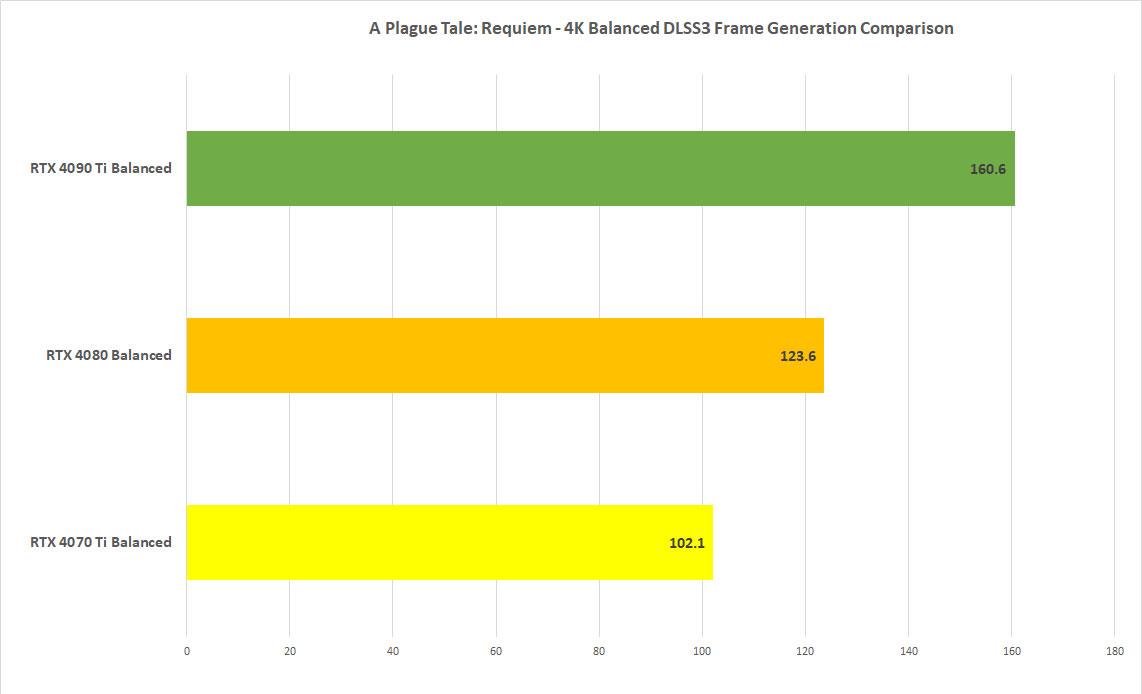
Just like the RTX 4080 and RTX 4090, the RTX 4070 Ti can really run games at pretty great speeds offering up 1.5 to almost 2.5 times performance without using it with ray tracing on. Especially for games like Microsoft Flight Simulator, which is very CPU bound, it can really make the flying extremely smooth. And the tech is going to continue to improve as evident by this video where they show off how much better the future iteration of it will be in Cyberpunk 2077.
How about VR? Let’s check the Superposition VR, which is a synthetic VR benchmark and OpenVR Benchmark, which is based off of the VR game, cyubeVR.
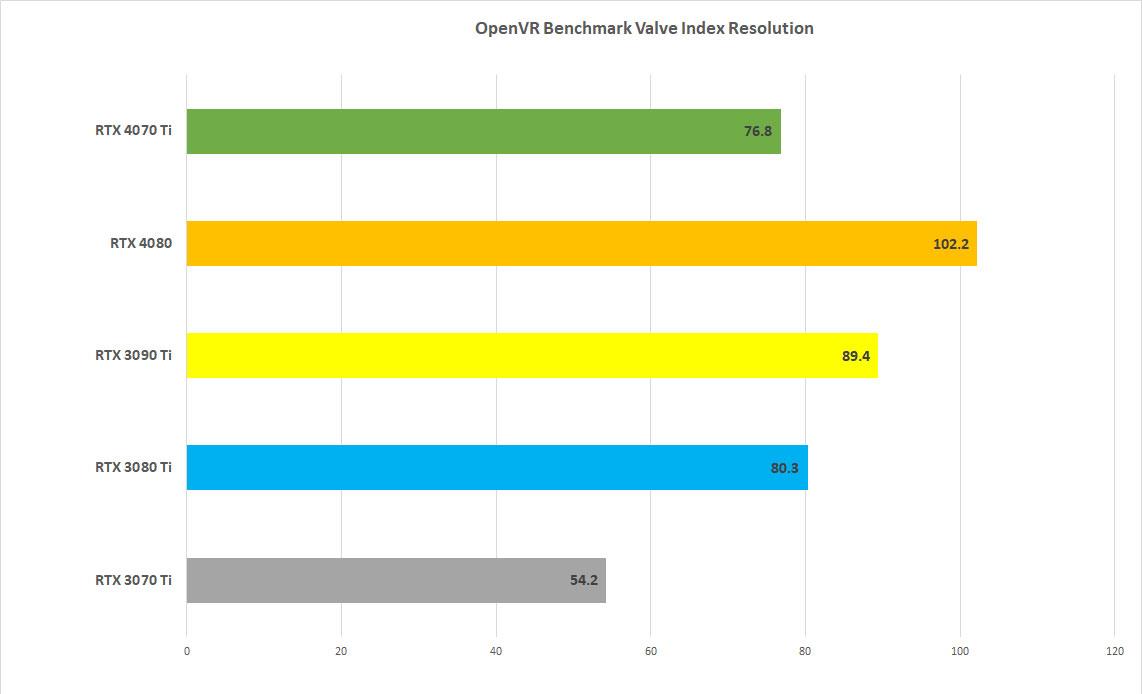
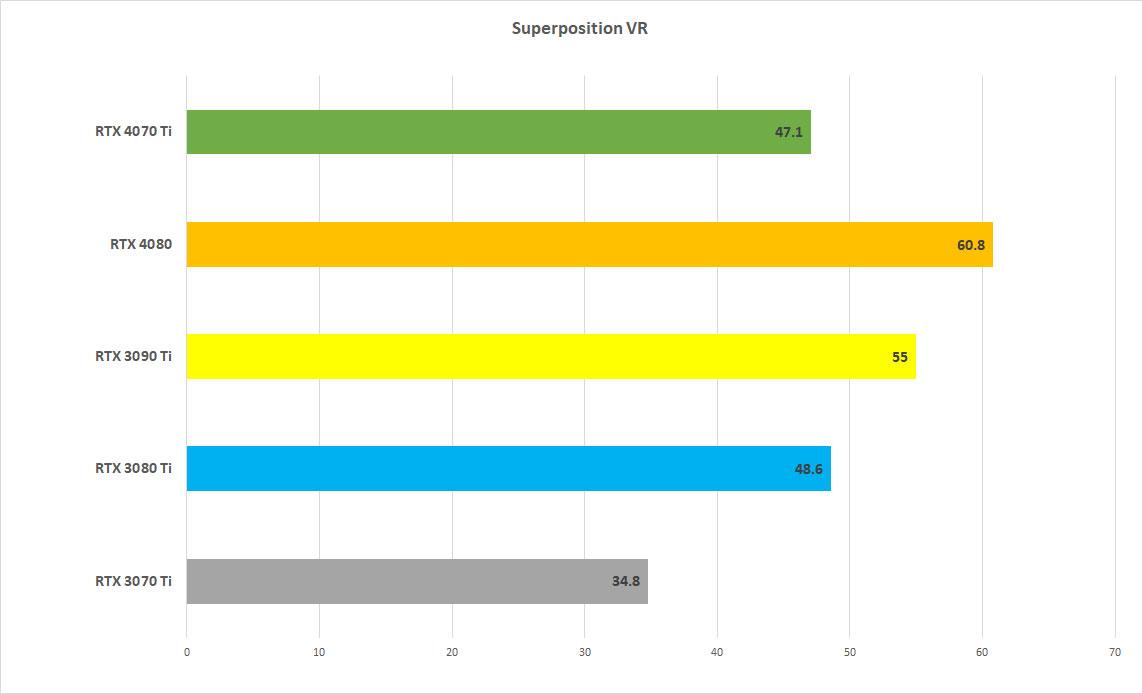
VR performance wise, you can expect similar performance to the RTX 3080 Ti, which is still pretty good. The RTX 3080 Ti was my primary gaming card until the RTX 4090 and I was able to play most everything out there without much compromise.
Finally, I ran 3D Mark and here are the GPU results for the Timespy benchmark.

I remember reading some leaks on how the RTX 4070 Ti was faster than the RTX 3090 Ti. While we don’t see it in real world tests, it is here where the RTX 4070 Ti does get a better score than the RTX 3090 Ti. Just goes to show you that you need to run a good suite of tests to get a much better view of how a card performs when compared to others and how synthetic benchmarks sometimes don’t tell the real story.
As with the other Ada Lovelace cards, the RTX 4070 Ti really shines with power consumption. Most of the games I tested had a power draw in the 260W range, but the card does go lower when turning on things like DLSS. And with CPU bound games the power draw can be pretty low as in the case of Microsoft Flight Simulator where running natively averaged a 200W draw, but turning on DLSS 3 dropped the power consumption to around 171W. It’s not uncommon to see it the RTX 4070 Ti use 10-20W less with DLSS 3 than running in straight rasterization.
At the CES keynote, NVIDIA also mentioned some new features coming to Ada Lovelace such as 4K AI Upscaling for Chrome and Edge video. (Firefox would be much appreciated) This tech, which seems similar to what the NVIDIA Shield does currently, will help make video look even sharper. It's releasing for both the 4000 and 3000 series of cards soon with a future release for 2000 series cards sometime down the road. Checkout NVIDIA's demo of this tech in action.
And now we come to the price. NVIDIA did drop the price of the card from its original announcement as the RTX 4080 12GB from $899 to $799. Which, while good on them for reducing the price, I still think it’s a bit higher than what it should be. The problem though isn’t just them and it’s just everything is so much more expensive now. Don’t get me wrong though, it is a good card and performs really well in both power and efficiency. Video card pricing is just not something that’s probably going to fall back down anytime soon, so we’re left with these prices being the new plateaus for various SKUs.

Being close to the RTX 3080 Ti card, you would save $100 if you choose the RTX 4070 Ti instead and you’d get access to DLSS 3. The price does make more sense with this card, but video card pricing doesn’t make too much sense these days.
So there you have the GeForce RTX 4070 Ti. I am happy NVIDIA changed its name because the performance between a RTX 4080 and the RTX 4070 Ti is just too wide to have the card be named similar. ASUS is selling four variants of the RTX 4070 Ti card ranging from the MSRP of $799 all the way up to $1049.99 and as mentioned earlier, there is no Founder’s Edition card. Like the RTX 4080, it’s a solid performing card that, while has a better pricing to it, will probably still be looked at as too much for the class of card it’s being slotted into.
The GeForce RTX 4070 Ti is a solid card with good performance. As with a lot of cards in this generation, the pricing structure looks off when compared to the past, but there are external factors in play that factor into this. It's priced a little bit better than the RTX 4080. No Founder's Edition card this time, as you'll have to rely on AIBs to get one and there could be some variants that are way more expensive than the current $799 MSRP.
Rating: 8 Good
* The product in this article was sent to us by the developer/company.

About Author
I've been reviewing products since 1997 and started out at Gaming Nexus. As one of the original writers, I was tapped to do action games and hardware. Nowadays, I work with a great group of folks on here to bring to you news and reviews on all things PC and consoles.
As for what I enjoy, I love action and survival games. I'm more of a PC gamer now than I used to be, but still enjoy the occasional console fair. Lately, I've been really playing a ton of retro games after building an arcade cabinet for myself and the kids. There's some old games I love to revisit and the cabinet really does a great job at bringing back that nostalgic feeling of going to the arcade.
View Profile