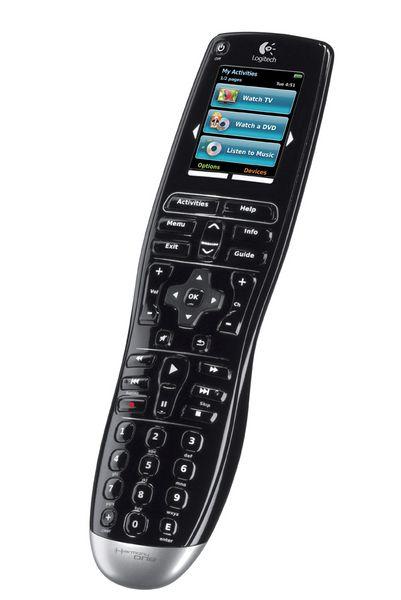
Logitech Harmony One
Written by John Yan on 4/1/2008 for
More On:
Harmony One
I've been using the Harmony 880 for a while now and while it's a good remote, it does have some problems. At CES, Logitech had on display their latest one and going over the item briefly, I saw that they did address some of the shortcomings of the 880. Now, the Harmony One has finally landed so let's see how well it does and if it will replace my Harmony 880 as my primary remote of choice.
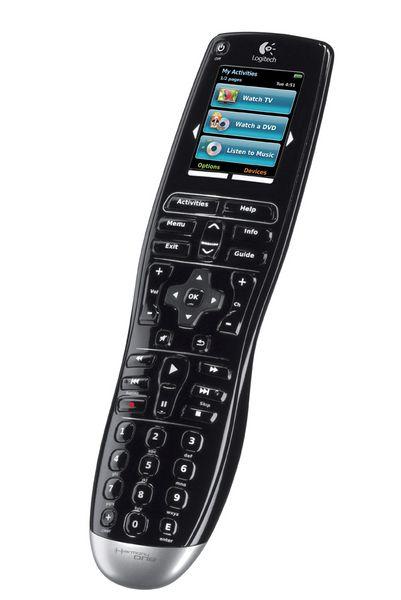
The Harmony One is a candy bar shaped remote in a black shell. The shiny exterior does get dirty pretty easily with fingerprints so expect your remote to not stay in pristine condition for long unless you wipe it down a lot. Looking at it from the site, you can see that it has a sleeker profile than the 880. Similar to the Harmony Xbox 360 remote, the Harmony One has a large bottom area where the battery is housed and gradually becomes thinner the higher you go. The large bottom area allows for you to grip the remote easily and it fits into the palm of your hand nicely. Two indentations on the underside of the remote lets you comfortably place your fingers there allowing you to hold the remote easily. The upper half of the underside is coated with a soft rubber material that offers a nice feel.
Buttons are grouped by common functionality, something that Harmony has done well with their remotes. Compared to the Harmony 880, the groupings are similar. Below the LCD screen feature some buttons that interact with the screen as well as buttons to show you information or guide. In the middle is the page up and page down button. Control of the channel and volume as well as a D-Pad navigation. On the D-Pad, there’s a nice circular ridge pattern that gives it a nice feel. The volume and channel changing buttons are nice and long with the increasing and decreasing button area having a nice large surface area to press. The remote doesn’t feature as many buttons as the 880 but the reduction in buttons does make the remote a little simpler. Then again, there’s still a good deal amount of buttons on the Harmony One so a removal of a few doesn’t matter at all in the grand scheme of things.
An improvement over the Harmony 880 is the DVR controls. A complaint I had about the Harmony 880 was the fact that all the buttons were shaped the same, aligned horizontally, and only had two small plastic extrusions to let you know you were on the top row and in the replay and skip area. The Harmony One changes this with a better layout and a different shaped play and pause button. Since the play and pause button are in the center of the remote, you know that either side holds the skip buttons for the direction it operates. A nice large plastic nub along with a slightly concave feel to the pause button differentiates it from the play button. Two plastic nubs also distinguish the skip and replay button from the rewind and fast forward button. Now, I don't have to look down at the remote to know what button I am pressing.
If you do use the remote at night, the Harmony One’s buttons, all of them, are backlit. Even with the different shape buttons to distinguish them apart, it’s really nice to be able to see what each button is in the dark.
The major addition to the Harmony line of remotes not named the 1000 is an LCD touchscreen. In the previous remotes, the display mapped to hard buttons on each side the the screen. Now, the Harmony One remote's LCD screen houses customizable buttons that can be activated with a touch. The color LCD screen's image is clear and colorful allowing you to get some really nice sized buttons to display. The screen is a little sensitive though even when I turned down the sensitivity to the lowest setting. On either side of the main display are two arrow buttons that will cycle through the screen's pages. On the bottom are two more function buttons that take you to settings and options. The LCD touchscreen does improve the customizability of the remote thus not limiting you to the number of inputs based on hard buttons like the previous remotes.
Motion sensing capabilities in the Harmony One will detect when you pick up the remote. When this happens, the LCD screen turns on and the buttons light up. It’s not a new feature in the Harmony line but one that’s a nice touch as you don’t have to press a button to enable the LCD screen. It seems the Harmony One’s detection in movement is a lot better than the Harmony 880 as I have rare occasions when the remote doesn’t turn on when I pick it up while it happened a lot more frequently in the 880.For those that have RF components, you’ll have to wait until the next iteration of the remote as the Harmony One is strictly an IR remote. The IR is pretty strong and I was able to activate my devices in a wide range of angles. With IR you have the limitations of the technology being you have to have a line of sight to the sensor but for those, like me, who haven’t jumped into the RF area yet, this isn’t a big deal.
Like the Harmony 880, the Harmony One features a rechargeable Lithium-ion battery. To recharge, you drop the remote into the included cradle. My current Harmony 880 has problems charging when docked because the contacts are small and the contacts on the cradle sometimes don’t spring back high enough to reach the remote. Logitech has fixed this issue it seems with the Harmony One as the remote has two very large metal contacts for the cradle to come in contact with. Now, it’s going to take some time to see if problems develop in charging like the Harmony 880 but visually it seems Logitech has done enough to correct this problem. The battery is rated for about a week’s worth of usage and of course that heavily depends on how much you use the remote. From my tests I found the battery to last longer than my Harmony 880’s rechargeable battery in similar usage. If the battery should ever die out, you can replace it easily.

As with all Harmony remotes, you program the peripheral via software on your computer that accesses the Harmony database of products. I had the 880 setup with my account and it was simple to transfer the settings over to the Harmony One. One thing I didn't like was that you can only attach one remote per account so for people like me who own more than one you have to setup a different email address for each remote. I would've liked to have seen a way to attach more than one remote per account and have the ability to cycle through as to which one I am currently programming. The interface to program the remote can be a little confusing at first and even after using it a few times I’m still a little lost on where things are if I haven’t been in the program in a while. The programming of the buttons are pretty straight forward but fine tuning other functions of the remote can take you a little bit of time to find.
At $250, the Harmony One is expensive but I have to admit it’s my favorite Harmony remote currently. The only one I haven’t tried though is the Harmony 1000 but of all the candy bar shaped Harmony remotes, the Harmony One is definitely at the top of my list. There’s not much that I don’t like about it and plenty that I do. If you have a good deal of components to control and they are all visible to you, the Harmony One is a great choice to control them all.
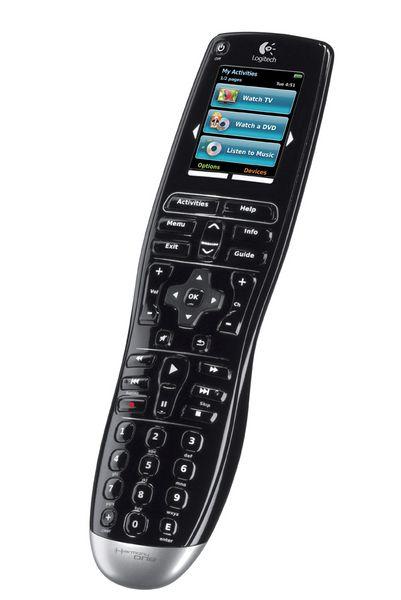
The Harmony One is a candy bar shaped remote in a black shell. The shiny exterior does get dirty pretty easily with fingerprints so expect your remote to not stay in pristine condition for long unless you wipe it down a lot. Looking at it from the site, you can see that it has a sleeker profile than the 880. Similar to the Harmony Xbox 360 remote, the Harmony One has a large bottom area where the battery is housed and gradually becomes thinner the higher you go. The large bottom area allows for you to grip the remote easily and it fits into the palm of your hand nicely. Two indentations on the underside of the remote lets you comfortably place your fingers there allowing you to hold the remote easily. The upper half of the underside is coated with a soft rubber material that offers a nice feel.
Buttons are grouped by common functionality, something that Harmony has done well with their remotes. Compared to the Harmony 880, the groupings are similar. Below the LCD screen feature some buttons that interact with the screen as well as buttons to show you information or guide. In the middle is the page up and page down button. Control of the channel and volume as well as a D-Pad navigation. On the D-Pad, there’s a nice circular ridge pattern that gives it a nice feel. The volume and channel changing buttons are nice and long with the increasing and decreasing button area having a nice large surface area to press. The remote doesn’t feature as many buttons as the 880 but the reduction in buttons does make the remote a little simpler. Then again, there’s still a good deal amount of buttons on the Harmony One so a removal of a few doesn’t matter at all in the grand scheme of things.
An improvement over the Harmony 880 is the DVR controls. A complaint I had about the Harmony 880 was the fact that all the buttons were shaped the same, aligned horizontally, and only had two small plastic extrusions to let you know you were on the top row and in the replay and skip area. The Harmony One changes this with a better layout and a different shaped play and pause button. Since the play and pause button are in the center of the remote, you know that either side holds the skip buttons for the direction it operates. A nice large plastic nub along with a slightly concave feel to the pause button differentiates it from the play button. Two plastic nubs also distinguish the skip and replay button from the rewind and fast forward button. Now, I don't have to look down at the remote to know what button I am pressing.
If you do use the remote at night, the Harmony One’s buttons, all of them, are backlit. Even with the different shape buttons to distinguish them apart, it’s really nice to be able to see what each button is in the dark.
The major addition to the Harmony line of remotes not named the 1000 is an LCD touchscreen. In the previous remotes, the display mapped to hard buttons on each side the the screen. Now, the Harmony One remote's LCD screen houses customizable buttons that can be activated with a touch. The color LCD screen's image is clear and colorful allowing you to get some really nice sized buttons to display. The screen is a little sensitive though even when I turned down the sensitivity to the lowest setting. On either side of the main display are two arrow buttons that will cycle through the screen's pages. On the bottom are two more function buttons that take you to settings and options. The LCD touchscreen does improve the customizability of the remote thus not limiting you to the number of inputs based on hard buttons like the previous remotes.
Motion sensing capabilities in the Harmony One will detect when you pick up the remote. When this happens, the LCD screen turns on and the buttons light up. It’s not a new feature in the Harmony line but one that’s a nice touch as you don’t have to press a button to enable the LCD screen. It seems the Harmony One’s detection in movement is a lot better than the Harmony 880 as I have rare occasions when the remote doesn’t turn on when I pick it up while it happened a lot more frequently in the 880.For those that have RF components, you’ll have to wait until the next iteration of the remote as the Harmony One is strictly an IR remote. The IR is pretty strong and I was able to activate my devices in a wide range of angles. With IR you have the limitations of the technology being you have to have a line of sight to the sensor but for those, like me, who haven’t jumped into the RF area yet, this isn’t a big deal.
Like the Harmony 880, the Harmony One features a rechargeable Lithium-ion battery. To recharge, you drop the remote into the included cradle. My current Harmony 880 has problems charging when docked because the contacts are small and the contacts on the cradle sometimes don’t spring back high enough to reach the remote. Logitech has fixed this issue it seems with the Harmony One as the remote has two very large metal contacts for the cradle to come in contact with. Now, it’s going to take some time to see if problems develop in charging like the Harmony 880 but visually it seems Logitech has done enough to correct this problem. The battery is rated for about a week’s worth of usage and of course that heavily depends on how much you use the remote. From my tests I found the battery to last longer than my Harmony 880’s rechargeable battery in similar usage. If the battery should ever die out, you can replace it easily.

As with all Harmony remotes, you program the peripheral via software on your computer that accesses the Harmony database of products. I had the 880 setup with my account and it was simple to transfer the settings over to the Harmony One. One thing I didn't like was that you can only attach one remote per account so for people like me who own more than one you have to setup a different email address for each remote. I would've liked to have seen a way to attach more than one remote per account and have the ability to cycle through as to which one I am currently programming. The interface to program the remote can be a little confusing at first and even after using it a few times I’m still a little lost on where things are if I haven’t been in the program in a while. The programming of the buttons are pretty straight forward but fine tuning other functions of the remote can take you a little bit of time to find.
At $250, the Harmony One is expensive but I have to admit it’s my favorite Harmony remote currently. The only one I haven’t tried though is the Harmony 1000 but of all the candy bar shaped Harmony remotes, the Harmony One is definitely at the top of my list. There’s not much that I don’t like about it and plenty that I do. If you have a good deal of components to control and they are all visible to you, the Harmony One is a great choice to control them all.
The Harmony One addresses the problems of the Harmony 880 as well as add a nice touchscreen LCD. Great to use and easy to program.
Rating: 9 Class Leading
* The product in this article was sent to us by the developer/company.

About Author
I've been reviewing products since 1997 and started out at Gaming Nexus. As one of the original writers, I was tapped to do action games and hardware. Nowadays, I work with a great group of folks on here to bring to you news and reviews on all things PC and consoles.
As for what I enjoy, I love action and survival games. I'm more of a PC gamer now than I used to be, but still enjoy the occasional console fair. Lately, I've been really playing a ton of retro games after building an arcade cabinet for myself and the kids. There's some old games I love to revisit and the cabinet really does a great job at bringing back that nostalgic feeling of going to the arcade.
View Profile















