
Hauppauge WinTV HVR-2250
Written by John Yan on 3/4/2010 for
PC
More On:
WinTV HVR-2250
When I build HTPCs, I always use Hauppauge tuners for my system. I've never had any problems with their cards and they've been rock solid. It's been a while since I updated by Hauppauge was nice enough to send me a sample of the HVR-2250. I've been meaning to pick this card up for a while now and now that it's in my hands, I think I found my favorite analog/clear QAM recording peripheral.
The Hauppauge HVR-2250 is their current top of the line tuner card for North America. It's a dual tuner setup supporting ATSC, clear QAM, and analog signals. ATSC is over the air broadcast of channels while clear QAM channels are broadcast by your local cable company consisting of unencrypted digital signals. With the HVR-2250, you can just attach one antenna to view or record two ATSC channels which is pretty convenient. For cable, you just need one connection to receive clear QAM and analog signals should your cable company still broadcast in analog. Again, it's nice to just need one connection to be able to receive all the signals possible from the cable company.
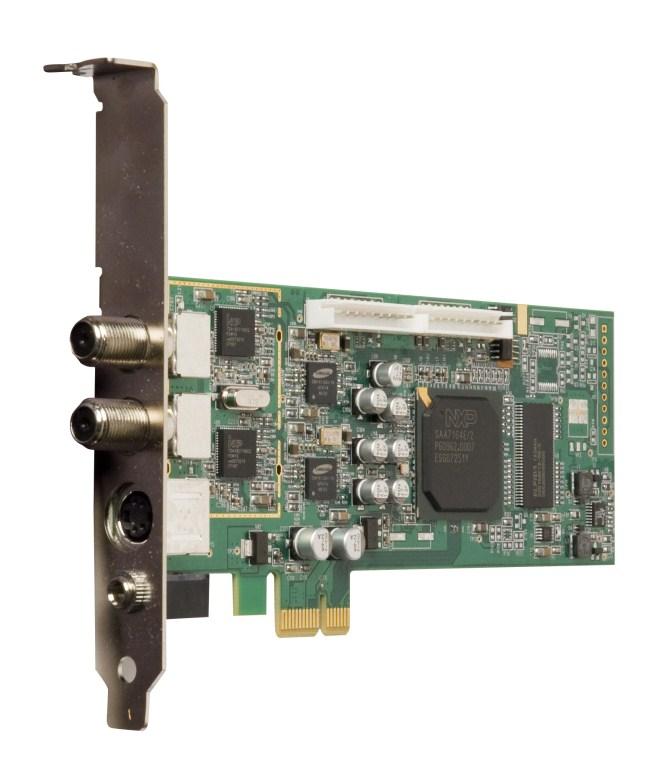
Physically, the HVR-2250 is a nicely sized PCI-E x1 card that is made for both normal and low profile cases. Compared to my old WinTV PVR-500, the HVR-2250 has been reduced in size and looks a lot smaller compared to the older dual tuner card. I was pleasantly surprised at how small it was and how compact it looked. The HVR-2250 needs a PCI-E connection whether it is the x1 variant or a full sized slot. For the HVR-2250, the setup includes another bracket that holds another S-video, composite, and stereo input allowing you to record two video sources using one of those types of connections. This bracket connects to the HVR-2250 internally so there aren't any wires hanging in the way.
Liker past Hauppauge cards, you can pick up an HVR-2250 that includes an IR blaster. For those that will connect the card to set top box, you can relay the signals through the card and out through the IR blaster to the box in order to control it. One of the HVR-2250 kits that you pickup also includes a nice little remote as well.
Installation was, for the most part, simple as I installed it in a brand new Windows 7 Home Premium install. Windows 7 didn't have the drivers so it was a matter of going to Hauppauge's website to download the latest ones. Afterward, I fired up Media Center and went into setting up the tuners. Media Center easily detected two digital and two analog tuners but here is where I had to break from the automatic installation. If I didn't, the guide would only download the digital channels and not the analog channels. By manually setting up the tuners after detection, I was able to setup the guide for analog initially and then for the digital stations that my cable company provides. Because it wasn't getting any guide information, I had to go in and change the listings option. Depending on your cable company and setup, you still might have to do some tinkering with adding or removing stations though.
Now even though Windows Media Center says there are two digital and two analog tuners, you'll only be able to record two sources at once. One you have the two tuners in use, going to Live TV or trying to record another channel will pop up a message saying there's a conflict or all tuners are busy. With the HVR-2250, you are able to record any combination of two sources that you have setup.
As with WinTV PVR-500, the HVR-2250 features hardware MPEG-2 encoders alleviating the CPU of doing the grunt work in encoding video. This not only frees up the CPU to do other things, it also allows for smooth video. I've tried various cards with software encoding that would skip every once in a while even when the machine's only set to do video recording. With the hardware encoding, you can be sure to get the best video performance possible even when your machine is busy with other operations. When I recorded two digital stations at 720p, the CPU usage was hovering in the single digits. It barely registers a blip and the CPU sits unneeded in recording video. Its performance like this that makes me love Hauppauge cards in my HTPC and the HVR-2250 continues the trend of great performance without pushing the CPU. Quality wise, the analog recordings will be dependent on how well your signal is, of course. Otherwise, the hardware encoders ensure you get smooth, high quality recordings of the signal without any worry about free CPU cycles.

I did put the card in a few setups just to see how stable and well it worked. The initial setup was an Intel Q6400 CPU with a BioStar motherboard using an AMD ATI Radeon HD 4870 GPU sporting 4GB of ram and running Windows 7 Home Premium edition. On a clean setup, everything ran perfectly well and I was able to record as well as watch another channel at the same time. Reviewing the recordings I noticed everything was smooth and didn't exhibit any skipping of any frames.
After a few days, I took the card to my current main Windows 7 Media Center setup. The HTPC consisted of an AMD 3200+ CPU with 2GB of ram and running Windows 7 Home Premium as well. This setup had an ATI HD Wonder as well as a Hauppauge WinTV-500 working out flawlessly. I just hated the way my HD signals for my local channels were so inconsistent using the ATI HD Wonder pulling in OTA HD stations. The signal would be strong and clean for half a day but come night time, it would degrade to an unwatchable mess. I took out the ATI HD Wonder and popped in the HVR-2250 into a spare PCIe 1X slot. After doing the entire driver install and channel setup, I was watching clear and smooth HD clear QAM channels from my local cable company. Windows 7 detected all the tuners showing 4 analog and 2 digital tuners without any issues. My previous recording schedule was saved and I can now watch my local stations in HD as well as add an additional 2 concurrent usable tuners to my current setup. Windows 7 is able to use more than the limit of 2 tuners in the previous OS thus allowing up to four digital or four analog tuners.
While you won't get many HD channels through clear QAM it seems, you will get smooth recording and Live TV viewing using the HVR-2250. If you don't have cable, you can always hook up an antenna to pick up OTA HD signals from your local TV provider. Finally, those with cable and analog signal access can watch those stations as well. The ability to run the card in a low profile machine, add additional SVGA or composite inputs, and relay signals to setup boxes makes the Hauppauge WinTV HVR-2250 a very versatile and quality TV card. The improved design and overall smaller footprint than my WinTV-500 combined with supported for clear QAM and ATSC makes it one of the best tuner cards out there for Windows 7 Media Center. I have no problem recommending this card for those looking for a good clear QAM and/or analog recording card. The only better option, in my opinion, is waiting on a cable card setup but for now the HVR-2250 is one of the TV cards at the top of my list for use in a HTPC.
**
The Hauppauge HVR-2250 is their current top of the line tuner card for North America. It's a dual tuner setup supporting ATSC, clear QAM, and analog signals. ATSC is over the air broadcast of channels while clear QAM channels are broadcast by your local cable company consisting of unencrypted digital signals. With the HVR-2250, you can just attach one antenna to view or record two ATSC channels which is pretty convenient. For cable, you just need one connection to receive clear QAM and analog signals should your cable company still broadcast in analog. Again, it's nice to just need one connection to be able to receive all the signals possible from the cable company.
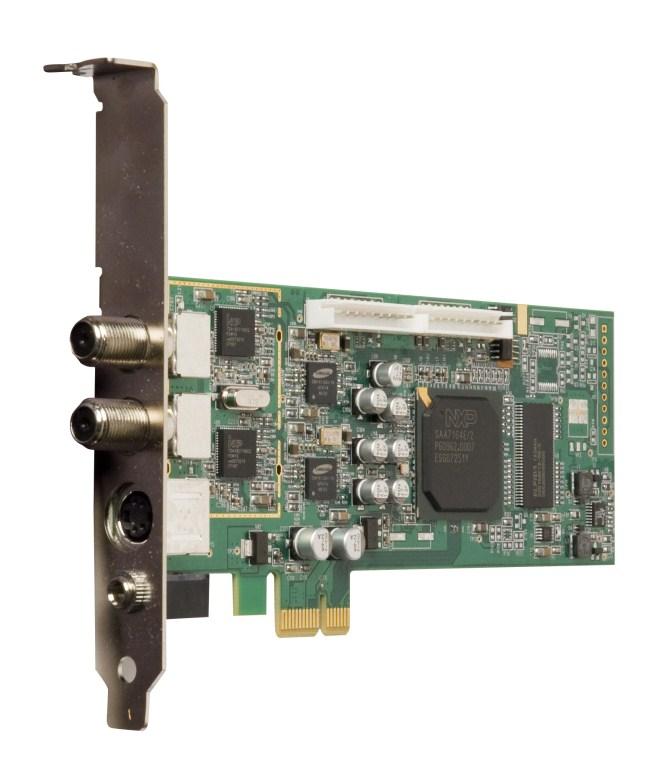
Physically, the HVR-2250 is a nicely sized PCI-E x1 card that is made for both normal and low profile cases. Compared to my old WinTV PVR-500, the HVR-2250 has been reduced in size and looks a lot smaller compared to the older dual tuner card. I was pleasantly surprised at how small it was and how compact it looked. The HVR-2250 needs a PCI-E connection whether it is the x1 variant or a full sized slot. For the HVR-2250, the setup includes another bracket that holds another S-video, composite, and stereo input allowing you to record two video sources using one of those types of connections. This bracket connects to the HVR-2250 internally so there aren't any wires hanging in the way.
Liker past Hauppauge cards, you can pick up an HVR-2250 that includes an IR blaster. For those that will connect the card to set top box, you can relay the signals through the card and out through the IR blaster to the box in order to control it. One of the HVR-2250 kits that you pickup also includes a nice little remote as well.
Installation was, for the most part, simple as I installed it in a brand new Windows 7 Home Premium install. Windows 7 didn't have the drivers so it was a matter of going to Hauppauge's website to download the latest ones. Afterward, I fired up Media Center and went into setting up the tuners. Media Center easily detected two digital and two analog tuners but here is where I had to break from the automatic installation. If I didn't, the guide would only download the digital channels and not the analog channels. By manually setting up the tuners after detection, I was able to setup the guide for analog initially and then for the digital stations that my cable company provides. Because it wasn't getting any guide information, I had to go in and change the listings option. Depending on your cable company and setup, you still might have to do some tinkering with adding or removing stations though.
Now even though Windows Media Center says there are two digital and two analog tuners, you'll only be able to record two sources at once. One you have the two tuners in use, going to Live TV or trying to record another channel will pop up a message saying there's a conflict or all tuners are busy. With the HVR-2250, you are able to record any combination of two sources that you have setup.
As with WinTV PVR-500, the HVR-2250 features hardware MPEG-2 encoders alleviating the CPU of doing the grunt work in encoding video. This not only frees up the CPU to do other things, it also allows for smooth video. I've tried various cards with software encoding that would skip every once in a while even when the machine's only set to do video recording. With the hardware encoding, you can be sure to get the best video performance possible even when your machine is busy with other operations. When I recorded two digital stations at 720p, the CPU usage was hovering in the single digits. It barely registers a blip and the CPU sits unneeded in recording video. Its performance like this that makes me love Hauppauge cards in my HTPC and the HVR-2250 continues the trend of great performance without pushing the CPU. Quality wise, the analog recordings will be dependent on how well your signal is, of course. Otherwise, the hardware encoders ensure you get smooth, high quality recordings of the signal without any worry about free CPU cycles.

I did put the card in a few setups just to see how stable and well it worked. The initial setup was an Intel Q6400 CPU with a BioStar motherboard using an AMD ATI Radeon HD 4870 GPU sporting 4GB of ram and running Windows 7 Home Premium edition. On a clean setup, everything ran perfectly well and I was able to record as well as watch another channel at the same time. Reviewing the recordings I noticed everything was smooth and didn't exhibit any skipping of any frames.
After a few days, I took the card to my current main Windows 7 Media Center setup. The HTPC consisted of an AMD 3200+ CPU with 2GB of ram and running Windows 7 Home Premium as well. This setup had an ATI HD Wonder as well as a Hauppauge WinTV-500 working out flawlessly. I just hated the way my HD signals for my local channels were so inconsistent using the ATI HD Wonder pulling in OTA HD stations. The signal would be strong and clean for half a day but come night time, it would degrade to an unwatchable mess. I took out the ATI HD Wonder and popped in the HVR-2250 into a spare PCIe 1X slot. After doing the entire driver install and channel setup, I was watching clear and smooth HD clear QAM channels from my local cable company. Windows 7 detected all the tuners showing 4 analog and 2 digital tuners without any issues. My previous recording schedule was saved and I can now watch my local stations in HD as well as add an additional 2 concurrent usable tuners to my current setup. Windows 7 is able to use more than the limit of 2 tuners in the previous OS thus allowing up to four digital or four analog tuners.
While you won't get many HD channels through clear QAM it seems, you will get smooth recording and Live TV viewing using the HVR-2250. If you don't have cable, you can always hook up an antenna to pick up OTA HD signals from your local TV provider. Finally, those with cable and analog signal access can watch those stations as well. The ability to run the card in a low profile machine, add additional SVGA or composite inputs, and relay signals to setup boxes makes the Hauppauge WinTV HVR-2250 a very versatile and quality TV card. The improved design and overall smaller footprint than my WinTV-500 combined with supported for clear QAM and ATSC makes it one of the best tuner cards out there for Windows 7 Media Center. I have no problem recommending this card for those looking for a good clear QAM and/or analog recording card. The only better option, in my opinion, is waiting on a cable card setup but for now the HVR-2250 is one of the TV cards at the top of my list for use in a HTPC.
**
Haupppauge has yet to disappoint me and their WinTV-HVR-2250 continues the tradition of solid TV tuner offerings from the company. If you want to record both analog and clear QAM stations, this is a solid product to pick up. Hardware encoding on the card ensures smooth recording as well as relieving the CPU of any work.
Rating: 9.5 Excellent
* The product in this article was sent to us by the developer/company.

About Author
I've been reviewing products since 1997 and started out at Gaming Nexus. As one of the original writers, I was tapped to do action games and hardware. Nowadays, I work with a great group of folks on here to bring to you news and reviews on all things PC and consoles.
As for what I enjoy, I love action and survival games. I'm more of a PC gamer now than I used to be, but still enjoy the occasional console fair. Lately, I've been really playing a ton of retro games after building an arcade cabinet for myself and the kids. There's some old games I love to revisit and the cabinet really does a great job at bringing back that nostalgic feeling of going to the arcade.
View Profile

