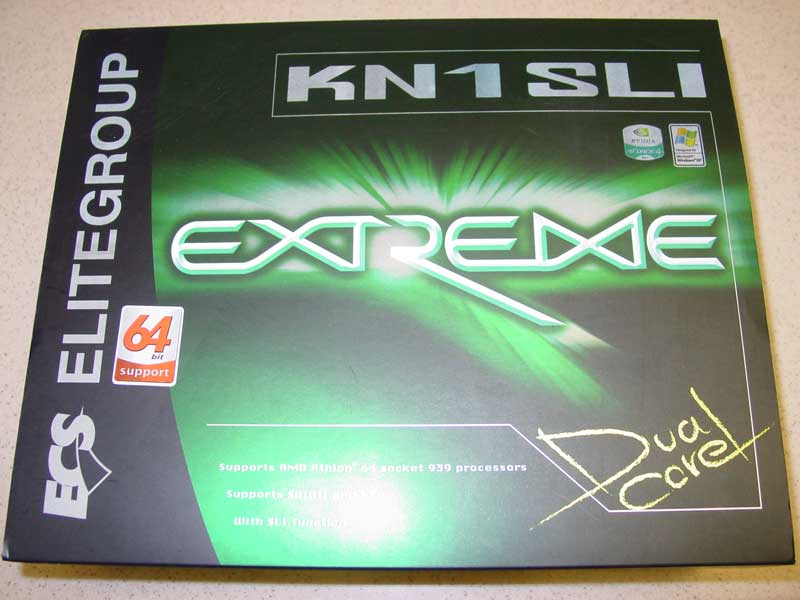
ECS KN1 SLI Extreme
Written by John Yan on 9/16/2005 for
PC
More On:
ECS KN1 SLI Extreme
A few weeks ago we went a few rounds with ECS’s KN1 Extreme. The board earned some great marks and it’s an impressive product coming from ECS. It’s certainly not a board that you would traditional associate with the company and they are continuing their make over with their update to the KN1 Extreme with the KN1 SLI Extreme.
The ECS KN1 SLI Extreme doesn’t just add SLI to their previous board but also extends it a little. First off, the name will tip you off in that it’s an SLI board sporting the nForce4 SLI chipset. CPU’s that this board supports include the AMD 939 pin line so anything from the Sempron to the dual core AMD64 processors are usable by the board.

Four memory slots allow for a maximum of 4 gigabytes of memory to be on board. Memory speeds support up to DDR400 and they are color coded so that you’ll know which pairs to insert for dual-channel memory access. The KN1 Extreme worked flawlessly with all four slots filled and I expect this board to do the same. We’ll see in the tests if there are any problems filling up the RAM slots.
Two PCI Express x16, one PCI Express x1, and three PCI slots round out the expansion area. The x1 PCI-E slot sits between the two PCI-E x16 slots and if you plan on using two NVIDIA cards. Unlike the ABIT AN8 SLI, you can use the x1 slot here. There’s an increased spacing between the two PCI-E x16 slots and the retention clip can be moved between the two open slots that should be available. Kudos to ECS for being smart enough in their design on this part. One of the three PCI slots, colored yellow, offers better stability and is recommended for audio cards. Hopefully, we’ll see more PCI-E x1 cards soon to take advantage of the two that are on this board. Each PCI slot has an LED associated that gives you a status of the slot. When blinking, no data or a problem with the seating of the card lets you know there’s something wrong with it. While I do really like the visual cue, I would’ve rather seen the blinking not be there when there’s no card installed. Those with window cases may find it annoying and hopefully there’s a BIOS update that can let you choose how the LED notifies you.
Dual network connections are offered through a Realtek RTL8100C controller that supports 10/100 Mbps and a Marvell 88E1111 controller that supports up to gigabit speed. Some may not like the lack of gigabit support on the secondary controller. Given that the board has at least one with that speed, I am more inclined to overlook the lack of it on the other. Because the board uses the nForce4 SLI chipset, there’s the option of using nVidia’s ActiveArmor hardware firewall. You can never have too much security these days and nVidia’s firewall implementation is ok. The hardware firewall should also take fewer resources than a software one. After installing the software, you get Zone Alarm type notifications on applications accessing the network. I was pleased with how it worked and having a built in firewall on the motherboard is a great feature.
ECS’s KN1 Extreme had the older ALC655 chip but the SLI version comes at you with the ALC850 for 8.1 channels. I applaud the move here as ECS could’ve easily stuck the same audio solution on the motherboard. Instead they move to the 8.1 product and the improvement is really welcomed. The board still features the dual S/PDIF but since it’s an 8.1 solution now, the rear panel audio connectors feature three more 1/8” plugs to accommodate the extra sound channels.
The nForce4 chip does get pretty hot and ECS has decided to implement a very high aluminum cooler to help keep temperatures down. While I do like that they have an active cooling solution on the chipset, I am not a fan of the sound it makes. With no way to dial down the speed or have it be regulated, the noise generated along with the other coolers can really turn off those looking for a more quiet solution. This was a problem with the KN1 Extreme as well.
Besides the loud fan on the nForce4 cooler, you’ll also get wind of the duct fan. That fan is also not regulated and there’s no way to have it spin slower. Finally, adding to the triumvirate of sound generation by fan noise, there is the motherboard fan. I had a problem with the KN1 Extreme where the Cool & Quiet wasn’t working correctly and the CPU HSF would be at a constant full speed. The same was experienced with this sample but ECS once again quickly provided a BIOS to fix the problem.
The back panel features most of the basic connections. Missing is the parallel port connector but you can attach an included bracket in your expansion port area if you really need the connector. Since most of the products coming out now are USB based, I don’t mind the omission of the parallel port in the main back panel area. One feature I really liked is two S/PDIF connectors: one optical and one coaxial. While some boards utilize an optical plug to keep the connection dust free when not in use, ECS has done a good job in putting a shutter on the optical connection so you don’t have to keep a plug on hand. I know I’ve lost a good amount of those optical plugs with all my other motherboards and this solution works beautifully. And as I mentioned earlier, there are now six audio plugs rather than the three that was on the KN1 Extreme.
There are four USB connectors with the two LAN connectors that I mentioned earlier. Included with the package is a bracket with two more USB connections and the firewire connection as well. If you would rather have them mounted on the front of your computer, ECS was nice enough to include a housing that will fit in a 3/5” drive slot. I like the fact that ECS gave you a choice here on where you would like your extra connectors placed with the two included options.
A curious inclusion in the accessories department is the external SATA connector. In theory, this would’ve been a great addition as I could then attach SATA drivers without opening the case. But, the bracket fails to include a power connector so you’ll be forced to use some external enclosures.
I really do like ECS’s decision to color code the motherboard giving you a very quick way to identify what connects where. More companies should do this and it really helped speed up my build time. Since I was familiar with the ECS design from my previous build, it was pretty quick to connect the cables to this board as well with the color coding aiding my installation.
Generally the layout of the board isn’t bad but I do have a few issues. As with the KN1 Extreme, the ATX12V plug that supplies the CPU with power is in an awfully tight space depending on how close your power supply is to your motherboard. Another is the placing of the floppy drive connector. It’s placed all the way on the other edge away from the hard drive connections so you’d have to string the cable a long ways. A nice spot would’ve been where the ECS sticker is. The SATA connectors are cleared from the PCI-E x16 line now so you should be able to reach them a lot easier with cards in place. The top PCI-E slot does line up with the clips of the memory slots though so that might pose a problem when you want to exchange memory chips. While the KN1 Extreme’s area around the CPU was clear of capacitors, there are a few too many lined up to the one on the SLI board. I would’ve liked to have seen ECS take a cue from ABIT whereby keeping the capacitor height no higher than the HSF housing if they couldn’t get away with moving the capacitors to another location. If you have a large HSF, you might run into some problems as the spacing is tighter on this board than the non-SLI one.
A concern for purchasers could be the appearance of OST capacitors on this board. Now, there’s been talk about the unreliability of these capacitors. Now the OST capacitors have a reputation for bulging and leaking. Of course, the time needed to complete this review won’t really allow me to see if the capacitors will fail over a long period of time. I have an ECS K7S5A working for a good three years at 12+ hours a day without any problems and they have OST caps. So in my personal experience, I can’t say I’ve had any problems with ECS boards failing due to this. But I thought I’d at least mention that the board does have a few OST caps in place.
For the BIOS, the board uses the Phoenix-AwardBIOS setup. Top Hat Flash is also included with this board and it’s really a helpful tool. Say you flash the BIOS and kill your machine. By popping the Top Hat Flash chip in and turning on your computer, you’ll have a fully working computer to re-flash the BIOS. Top Hat Flash can save your bacon a few times if you are a tweaker and accidentally corrupt your BIOS. The options available are the same as the KN1 Extreme motherboard and you can see what they offer in the screenshots below.
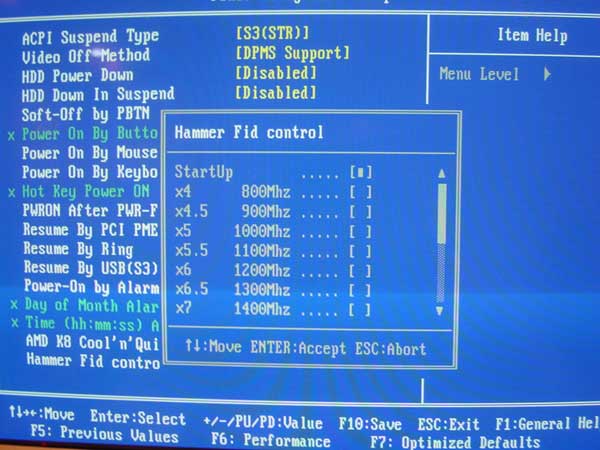
For testing, here are the specs of the components that were used:
AMD64 3800+
2 sticks of 256MB OCZ PC3200 ram
2 Leadtek PX6600 GT in SLI configuration
Maxtor 80 GB 7200RPM HD
Windows XP Professional w/ Service Pack 2
I am going to compare the performance of this board to ABIT’s AN8 SLI board using the same chipset.
So let’s start of with Futuremark’s 3DMark05.

3DMark05 is one of two synethetic benchmarks we are using today. From their website: It is the first benchmark to require a DirectX9.0 compliant hardware with support for Pixel Shaders 2.0 or higher! By combining high quality 3D tests, CPU tests, feature tests, image quality tools, and much more, 3DMark05 is a premium benchmark for evaluating the latest generation of gaming hardware.


PC Mark 05 is the latest version of the popular PCMark series. PCMark05 is an application-based benchmark and a premium tool for measuring overall PC performance. It will run through a series of tests from memory to CPU.


Half-Life 2 is Valve's sequel to the mega hit of five years ago. The game features incredible physics and highly detailed graphics. We used to built in benchmark to test the board out.


Doom 3 is iD Software’s re-invention of the classic game that started the deathmatch craze. The engine really taxes a system and the graphics are phenomenal for a computer game. For the tests, we ran the game with Max settings here.


Far Cry is an impressive first person shooter from Ubi Soft with great outdoor levels and some awesome effects. The vehicles and the ability to explore the entire island makes this one of the best games of the past year. Settings were maxed out and we used the default demo.

To test the onboard sound, we ran two benchmarks with and without the sound enabled.

Halo is the Microsoft/Bungie/Gearbox first person shooter originally appearing on the Xbox. Featuring great graphics, vehicles, and good gameplay Halo was ran at 1024x768 with sound on and then with sound off.


Comanche 4 is Novalogic’s helicopter simulator. The classic game has a built in benchmark process where you can change a few settings.

As you can see from the tests, performance is comparable to the ABIT board. There’s not that big of a difference in any test where I would tell you to shy away from it. While not a top performer in all tests, the KN1 SLI Extreme gets marks close to another nForce4 board.
The board was stable with four of the DIMMS filled with memory. I added two more 256MB of PC3200 ram from Crucial and Corsair. Running memtest, the computer passed all tests in a span of 12 hours. No other weird crashes were experienced with the board when testing with 3DMark05 as well. The board ran solid for 24 hours with the application in a loop.
After testing the KN1 SLI Extreme, I found it to be a very capable motherboard. For the price, you sure do get a lot for your money. From the extra accessories to the software and onboard features, the KN1 SLI Extreme gives you a stable and feature rich motherboard to build your system around on. I especially liked the auto-sensing SLI feature and if you’re like me, who switches cards a lot, the ability to go from an SLI to a non-SLI setup without having to fiddle with a controller card is very convenient. ECS continues its makeover and their SLI offering is a solid product.
The ECS KN1 SLI Extreme doesn’t just add SLI to their previous board but also extends it a little. First off, the name will tip you off in that it’s an SLI board sporting the nForce4 SLI chipset. CPU’s that this board supports include the AMD 939 pin line so anything from the Sempron to the dual core AMD64 processors are usable by the board.

Four memory slots allow for a maximum of 4 gigabytes of memory to be on board. Memory speeds support up to DDR400 and they are color coded so that you’ll know which pairs to insert for dual-channel memory access. The KN1 Extreme worked flawlessly with all four slots filled and I expect this board to do the same. We’ll see in the tests if there are any problems filling up the RAM slots.
Two PCI Express x16, one PCI Express x1, and three PCI slots round out the expansion area. The x1 PCI-E slot sits between the two PCI-E x16 slots and if you plan on using two NVIDIA cards. Unlike the ABIT AN8 SLI, you can use the x1 slot here. There’s an increased spacing between the two PCI-E x16 slots and the retention clip can be moved between the two open slots that should be available. Kudos to ECS for being smart enough in their design on this part. One of the three PCI slots, colored yellow, offers better stability and is recommended for audio cards. Hopefully, we’ll see more PCI-E x1 cards soon to take advantage of the two that are on this board. Each PCI slot has an LED associated that gives you a status of the slot. When blinking, no data or a problem with the seating of the card lets you know there’s something wrong with it. While I do really like the visual cue, I would’ve rather seen the blinking not be there when there’s no card installed. Those with window cases may find it annoying and hopefully there’s a BIOS update that can let you choose how the LED notifies you.
Dual network connections are offered through a Realtek RTL8100C controller that supports 10/100 Mbps and a Marvell 88E1111 controller that supports up to gigabit speed. Some may not like the lack of gigabit support on the secondary controller. Given that the board has at least one with that speed, I am more inclined to overlook the lack of it on the other. Because the board uses the nForce4 SLI chipset, there’s the option of using nVidia’s ActiveArmor hardware firewall. You can never have too much security these days and nVidia’s firewall implementation is ok. The hardware firewall should also take fewer resources than a software one. After installing the software, you get Zone Alarm type notifications on applications accessing the network. I was pleased with how it worked and having a built in firewall on the motherboard is a great feature.
ECS’s KN1 Extreme had the older ALC655 chip but the SLI version comes at you with the ALC850 for 8.1 channels. I applaud the move here as ECS could’ve easily stuck the same audio solution on the motherboard. Instead they move to the 8.1 product and the improvement is really welcomed. The board still features the dual S/PDIF but since it’s an 8.1 solution now, the rear panel audio connectors feature three more 1/8” plugs to accommodate the extra sound channels.
The nForce4 chip does get pretty hot and ECS has decided to implement a very high aluminum cooler to help keep temperatures down. While I do like that they have an active cooling solution on the chipset, I am not a fan of the sound it makes. With no way to dial down the speed or have it be regulated, the noise generated along with the other coolers can really turn off those looking for a more quiet solution. This was a problem with the KN1 Extreme as well.
Besides the loud fan on the nForce4 cooler, you’ll also get wind of the duct fan. That fan is also not regulated and there’s no way to have it spin slower. Finally, adding to the triumvirate of sound generation by fan noise, there is the motherboard fan. I had a problem with the KN1 Extreme where the Cool & Quiet wasn’t working correctly and the CPU HSF would be at a constant full speed. The same was experienced with this sample but ECS once again quickly provided a BIOS to fix the problem.
The back panel features most of the basic connections. Missing is the parallel port connector but you can attach an included bracket in your expansion port area if you really need the connector. Since most of the products coming out now are USB based, I don’t mind the omission of the parallel port in the main back panel area. One feature I really liked is two S/PDIF connectors: one optical and one coaxial. While some boards utilize an optical plug to keep the connection dust free when not in use, ECS has done a good job in putting a shutter on the optical connection so you don’t have to keep a plug on hand. I know I’ve lost a good amount of those optical plugs with all my other motherboards and this solution works beautifully. And as I mentioned earlier, there are now six audio plugs rather than the three that was on the KN1 Extreme.
There are four USB connectors with the two LAN connectors that I mentioned earlier. Included with the package is a bracket with two more USB connections and the firewire connection as well. If you would rather have them mounted on the front of your computer, ECS was nice enough to include a housing that will fit in a 3/5” drive slot. I like the fact that ECS gave you a choice here on where you would like your extra connectors placed with the two included options.
A curious inclusion in the accessories department is the external SATA connector. In theory, this would’ve been a great addition as I could then attach SATA drivers without opening the case. But, the bracket fails to include a power connector so you’ll be forced to use some external enclosures.
I really do like ECS’s decision to color code the motherboard giving you a very quick way to identify what connects where. More companies should do this and it really helped speed up my build time. Since I was familiar with the ECS design from my previous build, it was pretty quick to connect the cables to this board as well with the color coding aiding my installation.
Generally the layout of the board isn’t bad but I do have a few issues. As with the KN1 Extreme, the ATX12V plug that supplies the CPU with power is in an awfully tight space depending on how close your power supply is to your motherboard. Another is the placing of the floppy drive connector. It’s placed all the way on the other edge away from the hard drive connections so you’d have to string the cable a long ways. A nice spot would’ve been where the ECS sticker is. The SATA connectors are cleared from the PCI-E x16 line now so you should be able to reach them a lot easier with cards in place. The top PCI-E slot does line up with the clips of the memory slots though so that might pose a problem when you want to exchange memory chips. While the KN1 Extreme’s area around the CPU was clear of capacitors, there are a few too many lined up to the one on the SLI board. I would’ve liked to have seen ECS take a cue from ABIT whereby keeping the capacitor height no higher than the HSF housing if they couldn’t get away with moving the capacitors to another location. If you have a large HSF, you might run into some problems as the spacing is tighter on this board than the non-SLI one.
A concern for purchasers could be the appearance of OST capacitors on this board. Now, there’s been talk about the unreliability of these capacitors. Now the OST capacitors have a reputation for bulging and leaking. Of course, the time needed to complete this review won’t really allow me to see if the capacitors will fail over a long period of time. I have an ECS K7S5A working for a good three years at 12+ hours a day without any problems and they have OST caps. So in my personal experience, I can’t say I’ve had any problems with ECS boards failing due to this. But I thought I’d at least mention that the board does have a few OST caps in place.
For the BIOS, the board uses the Phoenix-AwardBIOS setup. Top Hat Flash is also included with this board and it’s really a helpful tool. Say you flash the BIOS and kill your machine. By popping the Top Hat Flash chip in and turning on your computer, you’ll have a fully working computer to re-flash the BIOS. Top Hat Flash can save your bacon a few times if you are a tweaker and accidentally corrupt your BIOS. The options available are the same as the KN1 Extreme motherboard and you can see what they offer in the screenshots below.
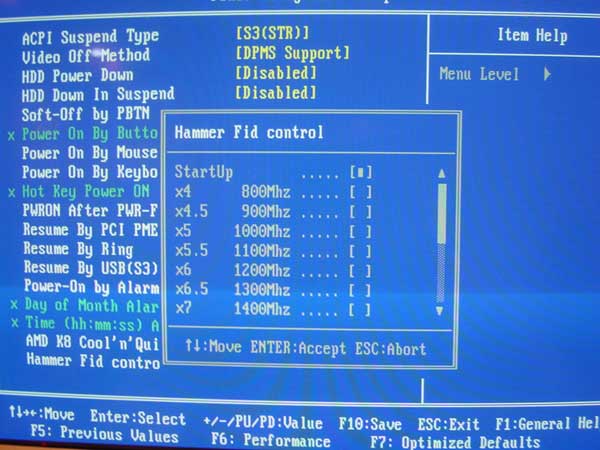
For testing, here are the specs of the components that were used:
AMD64 3800+
2 sticks of 256MB OCZ PC3200 ram
2 Leadtek PX6600 GT in SLI configuration
Maxtor 80 GB 7200RPM HD
Windows XP Professional w/ Service Pack 2
I am going to compare the performance of this board to ABIT’s AN8 SLI board using the same chipset.
So let’s start of with Futuremark’s 3DMark05.

3DMark05 is one of two synethetic benchmarks we are using today. From their website: It is the first benchmark to require a DirectX9.0 compliant hardware with support for Pixel Shaders 2.0 or higher! By combining high quality 3D tests, CPU tests, feature tests, image quality tools, and much more, 3DMark05 is a premium benchmark for evaluating the latest generation of gaming hardware.

PC Mark 05 is the latest version of the popular PCMark series. PCMark05 is an application-based benchmark and a premium tool for measuring overall PC performance. It will run through a series of tests from memory to CPU.

Half-Life 2 is Valve's sequel to the mega hit of five years ago. The game features incredible physics and highly detailed graphics. We used to built in benchmark to test the board out.

Doom 3 is iD Software’s re-invention of the classic game that started the deathmatch craze. The engine really taxes a system and the graphics are phenomenal for a computer game. For the tests, we ran the game with Max settings here.

Far Cry is an impressive first person shooter from Ubi Soft with great outdoor levels and some awesome effects. The vehicles and the ability to explore the entire island makes this one of the best games of the past year. Settings were maxed out and we used the default demo.
To test the onboard sound, we ran two benchmarks with and without the sound enabled.

Halo is the Microsoft/Bungie/Gearbox first person shooter originally appearing on the Xbox. Featuring great graphics, vehicles, and good gameplay Halo was ran at 1024x768 with sound on and then with sound off.

Comanche 4 is Novalogic’s helicopter simulator. The classic game has a built in benchmark process where you can change a few settings.
As you can see from the tests, performance is comparable to the ABIT board. There’s not that big of a difference in any test where I would tell you to shy away from it. While not a top performer in all tests, the KN1 SLI Extreme gets marks close to another nForce4 board.
The board was stable with four of the DIMMS filled with memory. I added two more 256MB of PC3200 ram from Crucial and Corsair. Running memtest, the computer passed all tests in a span of 12 hours. No other weird crashes were experienced with the board when testing with 3DMark05 as well. The board ran solid for 24 hours with the application in a loop.
After testing the KN1 SLI Extreme, I found it to be a very capable motherboard. For the price, you sure do get a lot for your money. From the extra accessories to the software and onboard features, the KN1 SLI Extreme gives you a stable and feature rich motherboard to build your system around on. I especially liked the auto-sensing SLI feature and if you’re like me, who switches cards a lot, the ability to go from an SLI to a non-SLI setup without having to fiddle with a controller card is very convenient. ECS continues its makeover and their SLI offering is a solid product.
ECS has done it again. The KN1 SLI Extreme is feature rich and stable to boot.
Rating: 9 Class Leading
* The product in this article was sent to us by the developer/company.

About Author
I've been reviewing products since 1997 and started out at Gaming Nexus. As one of the original writers, I was tapped to do action games and hardware. Nowadays, I work with a great group of folks on here to bring to you news and reviews on all things PC and consoles.
As for what I enjoy, I love action and survival games. I'm more of a PC gamer now than I used to be, but still enjoy the occasional console fair. Lately, I've been really playing a ton of retro games after building an arcade cabinet for myself and the kids. There's some old games I love to revisit and the cabinet really does a great job at bringing back that nostalgic feeling of going to the arcade.
View Profile












