
Crucial PC3200 Ram
Written by John Yan on 7/18/2003 for
PC
More On:
Crucial PC3200 256MB Ram
Crucial’s always been known to have high quality ram. If you want a stable system then having good ram is one of the most important features. Well today I’m going to look at their PC3200 256MB DDR sticks: two of them to be exact. With my nForce2 board, we’re going to test the performance of the dual channel memory feature.
Crucial is a division of Micron and they are the only ones that are selling directly from the manufacturer. With over 95% of their business transactions occurring through the web, they help keep costs down and maintain a good efficient consumer friendly process. I’ve ordered a few sticks through their website and it was easy with my order arriving in a very timely manner. Crucial was very generous enough to send Gaming Nexus a stick of the 2 PC3200 256MB sticks.
When you order from Crucial, you are sent the ram in a nice slotted box with instructions and the memory in an anti-static bag. Crucial does a good job in protecting the ram in shipping so as to decrease the chance of receiving a damaged product. As you can see in the picture, the box is slotted to fit five sticks upright. They also offer second day shipping currently in the United States so that you get it fast. I’ve always had good experiences dealing with them and I’ve heard they have great customer service if you do have a problem.

The PC3200 stick is rated to work at 400MHz DDR. It’s singled sided meaning the RAM chips are only on one side of the stick. The PC3200 DIMMs are rated for a CAS Latency of 3, runs at a max rate of 200MHz, and uses 6 layers of PCB to ensure higher quality and stability. A limited lifetime warranty helps protect you from getting and using bad memory.
Here’s my test system:
AMD Athlon XP 2200+
ABIT NF7-S motherboard
ATi All-in-Wonder 9700 Pro
120 GIG 7200 RPM Maxtor hard drive
Windows XP Service pack 1
Catalyst 3.2
After installing the ram into the slots recommended by ABIT for PC3200, I proceeded to run tests. Interestingly enough, the computer died after the initial Sandra test. Curiously, I rebooted and proceeded to use the computer for a short period of time. During random times, it would crash or reboot. I never had any problems with the single Crucial PC2700 ram in the system. And seeing as Crucial always made quality ram, I wasn’t bound to believe that was the cause. I decided to run memtest anyways and lo and behold this is what I found:

Errors popped up in the sixth test. Well thinking that there’s a bad chip or both being unusable I decided to test them individually. To my surprise, they both past the memtest numerous times. I then proceeded to move the two sticks to slots 0 and 1 thinking that would correct the problem. Again crashes and reboots occurred randomly and memtest showed errors in test 5 now.
Well, my final thought was to put the ram in slots 0 and 2 to see if it was the middle slot. Sure enough the crashes and test errors disappeared and my system has run stable ever since. I don’t know if anyone else has a problem with the middle slot of the NF7-S board but if you do please email me as I’d like to discuss the issue further. Crucial’s memory wasn’t the culprit this time as the motherboard was in fact the one that was at fault. Even if I did have problems, Crucial’s customer service would’ve taken care of it without any hassle.
So here are the tests from Sandra. First off I’ll show you the PC2700 ram results:

Here are the results with the PC3200 ram installed:
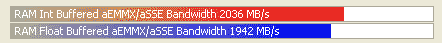
Finally, the scores comparing a few Unreal Tournament 2003 levels were pretty interesting with a difference or improvement of around 1-10% depending on the level. Also keep in mind I am going from a 1 stick solution to a dual channel solution as that can also be attributed to the increase in scores. Here are the results:
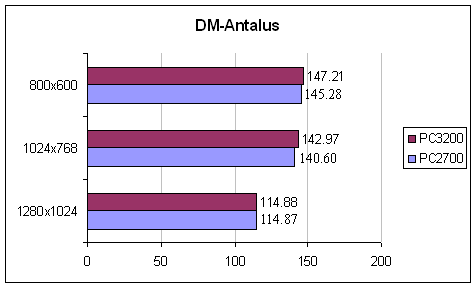
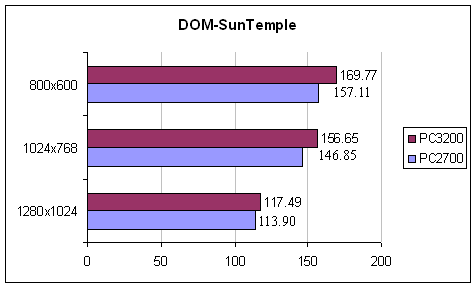
The ram is rock solid and offers some improvements in speed. I tried overclocking but had troubles with FSB greater than 178MHz on my motherboard with an AMD Barton 2500+. Seeing as the ram is rated to run at 200MHz and my board was having problems with memory in the second slot, I don’t think it was the ram that was holding me back. Crucial does not promote overclocking so doing so is at your own risk of course. When running at stock speed, I have not had any lock ups or resets.
Right now the price is at $51.99, which isn’t too bad of a price for some quality ram. The two 256MB sticks I received ran well throughout the few months I tested and I highly suggest the brand when building a system if you are not going to overclock.
Crucial is a division of Micron and they are the only ones that are selling directly from the manufacturer. With over 95% of their business transactions occurring through the web, they help keep costs down and maintain a good efficient consumer friendly process. I’ve ordered a few sticks through their website and it was easy with my order arriving in a very timely manner. Crucial was very generous enough to send Gaming Nexus a stick of the 2 PC3200 256MB sticks.
When you order from Crucial, you are sent the ram in a nice slotted box with instructions and the memory in an anti-static bag. Crucial does a good job in protecting the ram in shipping so as to decrease the chance of receiving a damaged product. As you can see in the picture, the box is slotted to fit five sticks upright. They also offer second day shipping currently in the United States so that you get it fast. I’ve always had good experiences dealing with them and I’ve heard they have great customer service if you do have a problem.

The PC3200 stick is rated to work at 400MHz DDR. It’s singled sided meaning the RAM chips are only on one side of the stick. The PC3200 DIMMs are rated for a CAS Latency of 3, runs at a max rate of 200MHz, and uses 6 layers of PCB to ensure higher quality and stability. A limited lifetime warranty helps protect you from getting and using bad memory.
Here’s my test system:
AMD Athlon XP 2200+
ABIT NF7-S motherboard
ATi All-in-Wonder 9700 Pro
120 GIG 7200 RPM Maxtor hard drive
Windows XP Service pack 1
Catalyst 3.2
After installing the ram into the slots recommended by ABIT for PC3200, I proceeded to run tests. Interestingly enough, the computer died after the initial Sandra test. Curiously, I rebooted and proceeded to use the computer for a short period of time. During random times, it would crash or reboot. I never had any problems with the single Crucial PC2700 ram in the system. And seeing as Crucial always made quality ram, I wasn’t bound to believe that was the cause. I decided to run memtest anyways and lo and behold this is what I found:

Well, my final thought was to put the ram in slots 0 and 2 to see if it was the middle slot. Sure enough the crashes and test errors disappeared and my system has run stable ever since. I don’t know if anyone else has a problem with the middle slot of the NF7-S board but if you do please email me as I’d like to discuss the issue further. Crucial’s memory wasn’t the culprit this time as the motherboard was in fact the one that was at fault. Even if I did have problems, Crucial’s customer service would’ve taken care of it without any hassle.
So here are the tests from Sandra. First off I’ll show you the PC2700 ram results:

Here are the results with the PC3200 ram installed:
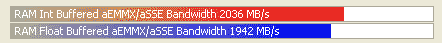
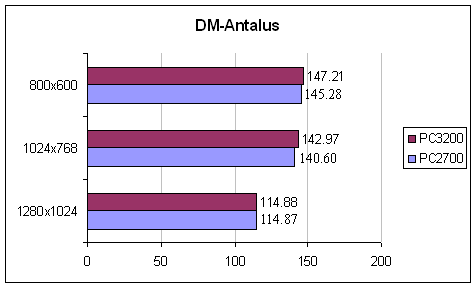
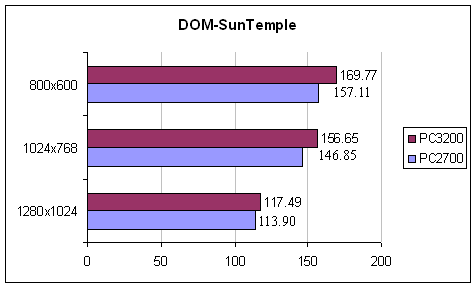
Right now the price is at $51.99, which isn’t too bad of a price for some quality ram. The two 256MB sticks I received ran well throughout the few months I tested and I highly suggest the brand when building a system if you are not going to overclock.
Solid ram that comes at a nice price. You really can't go wrong with Crucial.
Rating: 9 Class Leading
* The product in this article was sent to us by the developer/company.

About Author
I've been reviewing products since 1997 and started out at Gaming Nexus. As one of the original writers, I was tapped to do action games and hardware. Nowadays, I work with a great group of folks on here to bring to you news and reviews on all things PC and consoles.
As for what I enjoy, I love action and survival games. I'm more of a PC gamer now than I used to be, but still enjoy the occasional console fair. Lately, I've been really playing a ton of retro games after building an arcade cabinet for myself and the kids. There's some old games I love to revisit and the cabinet really does a great job at bringing back that nostalgic feeling of going to the arcade.
View Profile