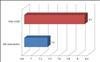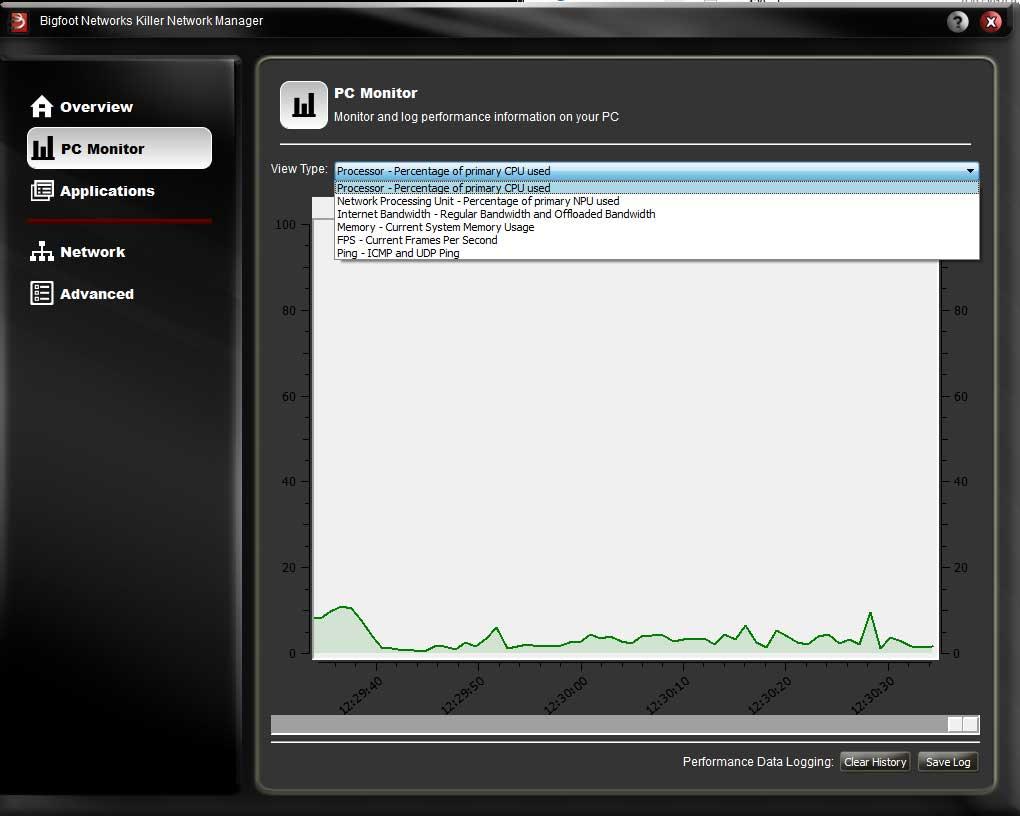
Bigfoot Networks Killer 2100
Written by John Yan on 9/8/2010 for
PC
More On:
Killer 2100
Bigfoot Networks has been touting their line of network cards for a while now but I didn’t have time to take a look at one until just recently. Talking with the Bigfoot folks at CES, I got a better sense as to how their cards might help a gamer achieve better gameplay. Given that most motherboards now have onboard NICs, it is a hard sell for Bigfoot to convince gamers that their Killer 2100 card can help in terms of lag. Bigfoot Networks was kind enough to supply one of their cards for testing so let’s see what I was able to come up with.

For starters, the Killer 2100 is a PCI-E 1X card that houses one connector and a few LED lights for status updates. Internally, it’s pretty much the same as their previous card, the Killer Xeno minus the audio jacks and hardware. A 400MHz NPU and 128MB of ram is onboard in order to run a very scaled down Linux OS that will help shape and control all the network traffic that flows through the card.
The NIC supports 10/100/1000Mbit speeds so if you have a gigabit LAN like I do, the card will take advantage of the that fast speed. I’ve been using a gigabit network in my house for a few years now and it’s such a great investment to be able to transfer large files without having to wait too long. The Killer 2100 is all set to go should you have a gigabit network at home.
Installation was pretty simple. I had two free PCI-E 1X slots on my motherboard so I just popped the Killer 2100 in and installed the drivers from the disc. After a few minutes, the card was rocking and ready to go to to server all my network traffic needs.
Probably the coolest thing about the Killer 2100 is the software that runs on your computer to give you plenty of controls and monitoring tools at your fingertips. The Killer Network Manager is able to show you each and every single process that is accessing the network in an easy to read UI. In real time, it will report how much bandwidth an application is taking up so you can see easily what might be hogging up all the traffic and perhaps, slowing down your game.
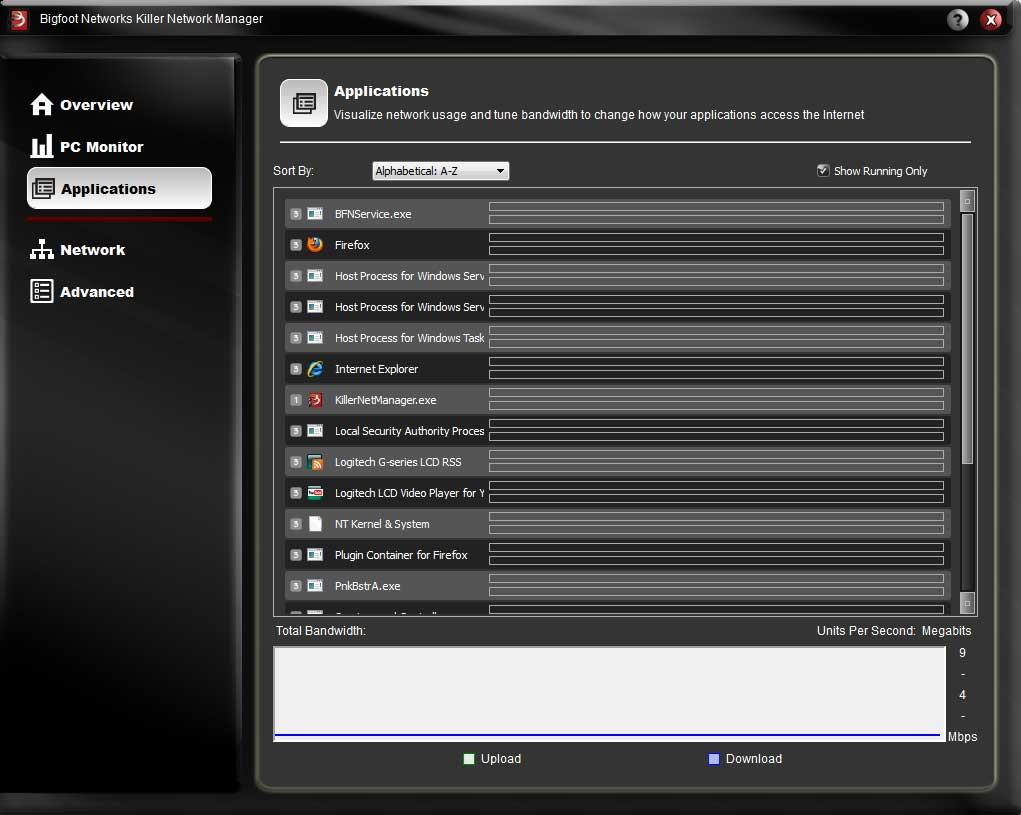
As you can see, the Killer Network Manager lets you limit bandwidth, prioritize traffic, even disable certain processes that access the network as well. I spent a lot of time in this area seeing what’s all that’s running and accessing the network making sure everything looked normal and optimizing my configuration.
While it’s pretty cool to be able to set certain limits on different applications, in reality you probably wouldn’t be doing anything other than playing a game as the only process on your computer using the network. Now, the software can make it absolutely sure the game’s getting the most of your network traffic but in all my years of playing, I rarely, if ever, ran something else in the background that was a bandwidth hog such as a big download. But, should you want to run, say a bitTorrent client while you are playing, you can adjust the settings so that you get minimal interruption with the game while still being able to download what you want. Services such as Steam nowadays pauses downloads should you playing one of their games so there’s really no need to use the Killer Network Manager to handle it.
The first thing I did after going through the Killer Network Manager was just do a simple speed test. Pulling up Speedtest.net, I used the onboard NIC and then the Killer 2100 to see what my ping was to the closest server as well as the upload and download speed. Something interesting did pop up though as you can see below. I ran the tests three times first with the onboard NIC and as soon as the third test finished, I pulled the network cable as soon as the third test was done and plugged it into the Killer 2100. After a few seconds, I ran the speed test three times.
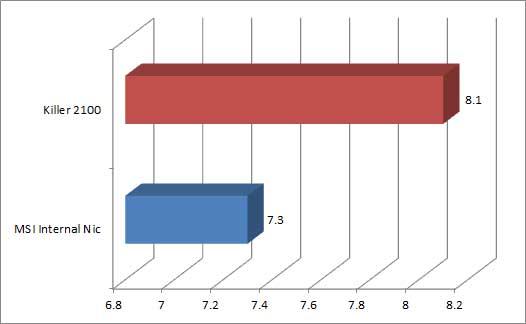
Speedtest.Net Mb/s
At first, there seemed to be a slight speed increase in the download using the Killer 2100 card and it was a little surprising. Switching back to the onboard NIC, the speed dropped back down a little on the download as I ran a few more speed tests. Going back to the Killer 2100, the download speeds matched the onboard NIC and I continued using the speed test for about 10 times seeing the matching result. Was the increase in download speed an anomaly? I haven’t been able to duplicate the result since so my only conclusion is that it was though. The tests I’ve ran afterwards showed the same or close to the same speeds for both setups as I switched back and forth.
The one test I was able to duplicate though was the speed of copying a 450 MB file across my internal gigabit network to my server. The onboard NIC finished at roughly the same time and at a slower pace than the Killer 2100. This was pretty consistent as I ran this test multiple times so in a closed environment for this test, the Killer 2100 was the winner.
One of the cool things with the Bigfoot Networks software is that if you have one of the Logitech keyboards with the LCD, you can show some network information on it as well as the frames per second should you be running FRAPS as well. I decided to use the information window to check a few things while I ran various gaming tests.
For gaming I tried a few Valve games such as Team Fortress 2 and Left 4 Dead 2 as well as Blizzard’s StarCraft II. For the FPS games, I logged into the same server each time I tested. Just checking the ping times, there was no noticeable differences between using the onboard NIC or the Killer 2100. The range of pings were all pretty much the same when I pinged the same server and there was never a time where one card consistently pinged better than the other.
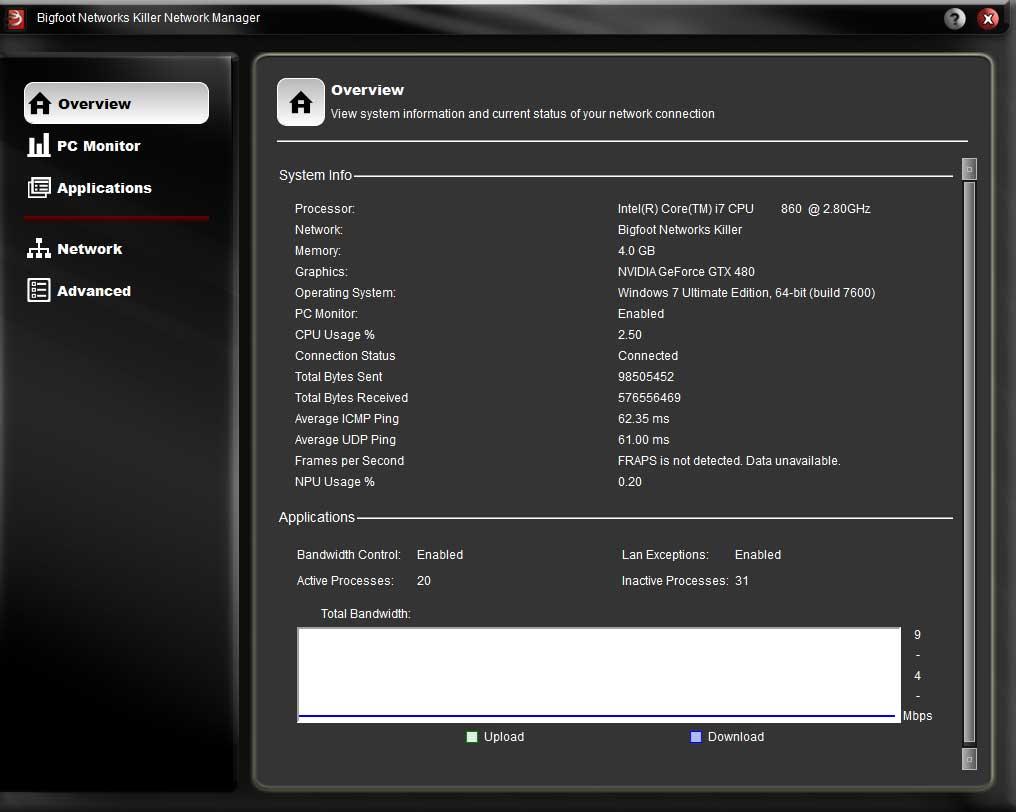
Checking the frames per second using FRAPS, again, I couldn’t see anything that really set the Killer 2100 apart from the onboard NIC. Fluctuations seemed pretty normal between the two and again, nothing was shown that I could see that would set the Killer 2100 apart.
As far as the just a general feeling of smoothness, I honestly could not tell any difference. None of the games I tried really showed off a noticeable improvement, and that’s something you would want if you’re going to spend close to $100. The only way to really test this would be to have two identical machines side by side with one using the internal NIC and the other using the Killer 2100 instead of switching back and forth like I was doing. Bigfoot Networks does have a very compelling video, which I linked below on the possible advantage when using the Killer 2100, but it’s nothing that I could duplicate based on my resources.
Bigfoot Networks splits where lag occurs into three areas: the server, the ISP, and your computer. The Killer 2100 is made to minimize the third one by bypassing the Windows stack when transferring network information from the server to your game and vice-versa. Does optimizing this portion enhance your experience and does it really do that much to improve on the lag? It’s hard to say after a week of testing but I guess if you have maxed out your spending on every component in your system, another $89 on the Killer 2100 might be something you want to do to ensure you have the best possible gaming experience. The software, though, is killer and something that I really enjoyed using. The card itself, was tough to gauge if there were any real improvements unlike putting in a new high end video card or a significantly more powerful CPU. The price of the Killer 2100 is coming to a point where it’s not a bad purchase but I think it still sits in this little grey area where it’s tough to recommend fully. For those that want to eek out every little bit of performance from their setup and have the extra money to, you might want to consider the Killer 2100 as an option.

For starters, the Killer 2100 is a PCI-E 1X card that houses one connector and a few LED lights for status updates. Internally, it’s pretty much the same as their previous card, the Killer Xeno minus the audio jacks and hardware. A 400MHz NPU and 128MB of ram is onboard in order to run a very scaled down Linux OS that will help shape and control all the network traffic that flows through the card.
The NIC supports 10/100/1000Mbit speeds so if you have a gigabit LAN like I do, the card will take advantage of the that fast speed. I’ve been using a gigabit network in my house for a few years now and it’s such a great investment to be able to transfer large files without having to wait too long. The Killer 2100 is all set to go should you have a gigabit network at home.
Installation was pretty simple. I had two free PCI-E 1X slots on my motherboard so I just popped the Killer 2100 in and installed the drivers from the disc. After a few minutes, the card was rocking and ready to go to to server all my network traffic needs.
Probably the coolest thing about the Killer 2100 is the software that runs on your computer to give you plenty of controls and monitoring tools at your fingertips. The Killer Network Manager is able to show you each and every single process that is accessing the network in an easy to read UI. In real time, it will report how much bandwidth an application is taking up so you can see easily what might be hogging up all the traffic and perhaps, slowing down your game.
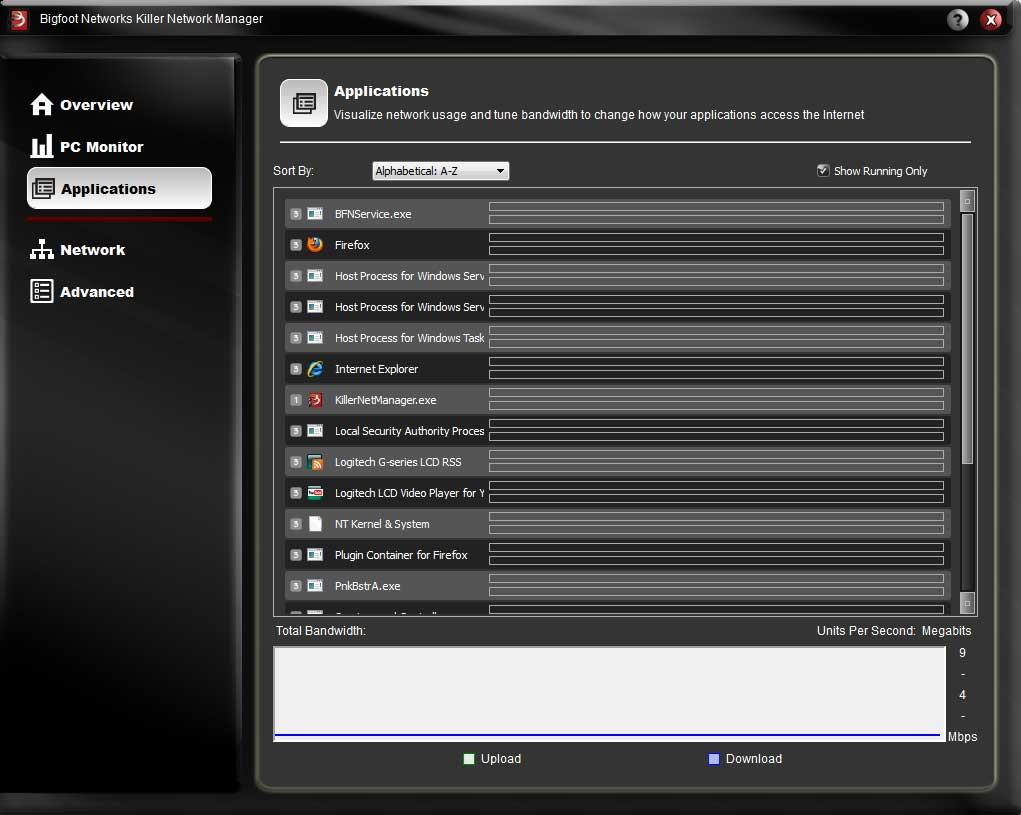
As you can see, the Killer Network Manager lets you limit bandwidth, prioritize traffic, even disable certain processes that access the network as well. I spent a lot of time in this area seeing what’s all that’s running and accessing the network making sure everything looked normal and optimizing my configuration.
While it’s pretty cool to be able to set certain limits on different applications, in reality you probably wouldn’t be doing anything other than playing a game as the only process on your computer using the network. Now, the software can make it absolutely sure the game’s getting the most of your network traffic but in all my years of playing, I rarely, if ever, ran something else in the background that was a bandwidth hog such as a big download. But, should you want to run, say a bitTorrent client while you are playing, you can adjust the settings so that you get minimal interruption with the game while still being able to download what you want. Services such as Steam nowadays pauses downloads should you playing one of their games so there’s really no need to use the Killer Network Manager to handle it.
The first thing I did after going through the Killer Network Manager was just do a simple speed test. Pulling up Speedtest.net, I used the onboard NIC and then the Killer 2100 to see what my ping was to the closest server as well as the upload and download speed. Something interesting did pop up though as you can see below. I ran the tests three times first with the onboard NIC and as soon as the third test finished, I pulled the network cable as soon as the third test was done and plugged it into the Killer 2100. After a few seconds, I ran the speed test three times.
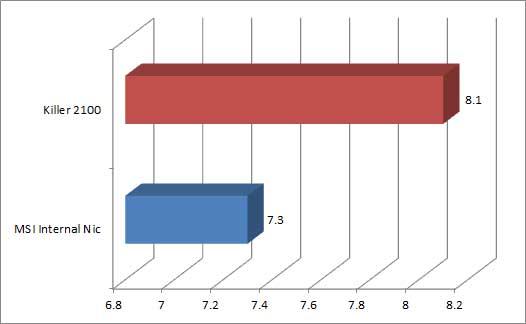
Speedtest.Net Mb/s
At first, there seemed to be a slight speed increase in the download using the Killer 2100 card and it was a little surprising. Switching back to the onboard NIC, the speed dropped back down a little on the download as I ran a few more speed tests. Going back to the Killer 2100, the download speeds matched the onboard NIC and I continued using the speed test for about 10 times seeing the matching result. Was the increase in download speed an anomaly? I haven’t been able to duplicate the result since so my only conclusion is that it was though. The tests I’ve ran afterwards showed the same or close to the same speeds for both setups as I switched back and forth.
The one test I was able to duplicate though was the speed of copying a 450 MB file across my internal gigabit network to my server. The onboard NIC finished at roughly the same time and at a slower pace than the Killer 2100. This was pretty consistent as I ran this test multiple times so in a closed environment for this test, the Killer 2100 was the winner.
One of the cool things with the Bigfoot Networks software is that if you have one of the Logitech keyboards with the LCD, you can show some network information on it as well as the frames per second should you be running FRAPS as well. I decided to use the information window to check a few things while I ran various gaming tests.
For gaming I tried a few Valve games such as Team Fortress 2 and Left 4 Dead 2 as well as Blizzard’s StarCraft II. For the FPS games, I logged into the same server each time I tested. Just checking the ping times, there was no noticeable differences between using the onboard NIC or the Killer 2100. The range of pings were all pretty much the same when I pinged the same server and there was never a time where one card consistently pinged better than the other.
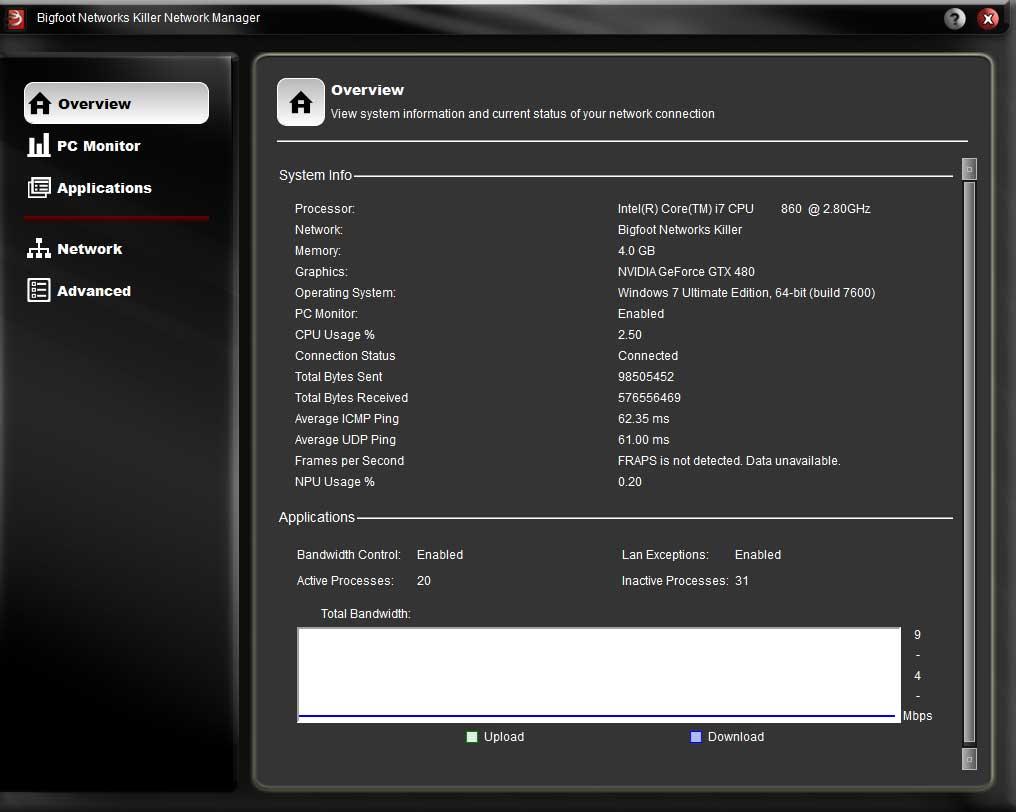
Checking the frames per second using FRAPS, again, I couldn’t see anything that really set the Killer 2100 apart from the onboard NIC. Fluctuations seemed pretty normal between the two and again, nothing was shown that I could see that would set the Killer 2100 apart.
As far as the just a general feeling of smoothness, I honestly could not tell any difference. None of the games I tried really showed off a noticeable improvement, and that’s something you would want if you’re going to spend close to $100. The only way to really test this would be to have two identical machines side by side with one using the internal NIC and the other using the Killer 2100 instead of switching back and forth like I was doing. Bigfoot Networks does have a very compelling video, which I linked below on the possible advantage when using the Killer 2100, but it’s nothing that I could duplicate based on my resources.
Bigfoot Networks splits where lag occurs into three areas: the server, the ISP, and your computer. The Killer 2100 is made to minimize the third one by bypassing the Windows stack when transferring network information from the server to your game and vice-versa. Does optimizing this portion enhance your experience and does it really do that much to improve on the lag? It’s hard to say after a week of testing but I guess if you have maxed out your spending on every component in your system, another $89 on the Killer 2100 might be something you want to do to ensure you have the best possible gaming experience. The software, though, is killer and something that I really enjoyed using. The card itself, was tough to gauge if there were any real improvements unlike putting in a new high end video card or a significantly more powerful CPU. The price of the Killer 2100 is coming to a point where it’s not a bad purchase but I think it still sits in this little grey area where it’s tough to recommend fully. For those that want to eek out every little bit of performance from their setup and have the extra money to, you might want to consider the Killer 2100 as an option.
At $89, it's still a little bit too high, in my opinion, to recommend over other components to upgrade as it's really hard to see the tangible improvements with the Killer 2100. The software's really cool though and there are a few tests where I saw little improvement over my internal NIC. Really hardcore online gamers might want to consider upgrading though.
Rating: 7.9 Above Average
* The product in this article was sent to us by the developer/company.

About Author
I've been reviewing products since 1997 and started out at Gaming Nexus. As one of the original writers, I was tapped to do action games and hardware. Nowadays, I work with a great group of folks on here to bring to you news and reviews on all things PC and consoles.
As for what I enjoy, I love action and survival games. I'm more of a PC gamer now than I used to be, but still enjoy the occasional console fair. Lately, I've been really playing a ton of retro games after building an arcade cabinet for myself and the kids. There's some old games I love to revisit and the cabinet really does a great job at bringing back that nostalgic feeling of going to the arcade.
View Profile