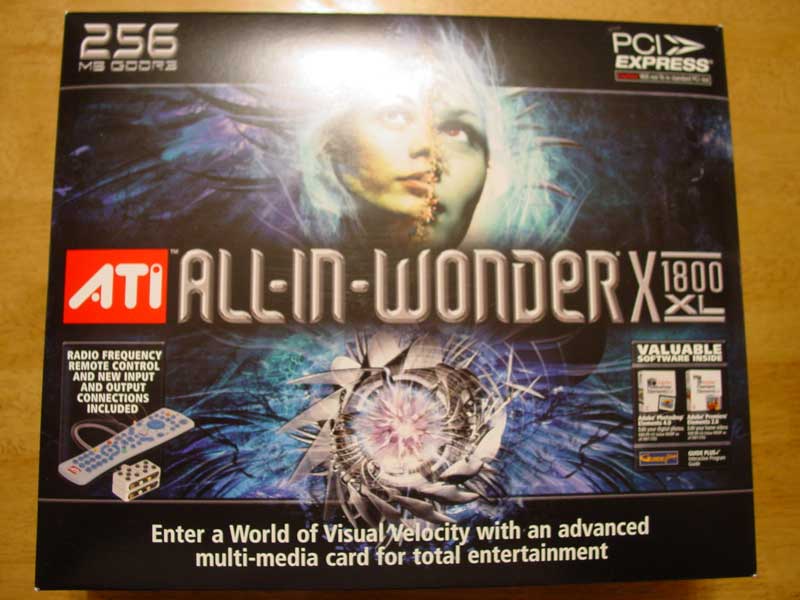
ATI All-in-Wonder X1800 XL
Not long
after I reviewed the All-in-Wonder X800XL clamoring for a high end card with
the All-in-Wonder features, ATI comes out with one. While the All-in-Wonder
X800XL was delayed, the time to market for the All-in-Wonder X1800XL was the
same day as the announcement. Kudos to ATI for doing it right this time with
the release. With that out of the way, let's look at the All-in-Wonder X1800XL.
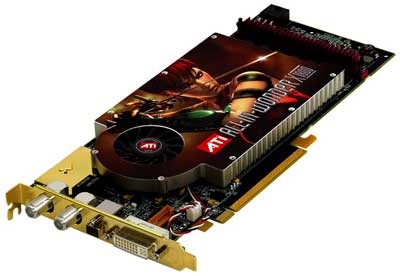
The
All-in-Wonder X1800XL uses the R520 architecture and features close to the top
of the line performance for the R5XX series. The X1800XL is built on the 90
nanometer fabrication process making it smaller than the previous generation of
ATI cards. Besides being able to pack twice as many transistors (320+ million
total) in the same area as the 130nm process, the chip can also operate on
lower voltages. Memory total on the card is 256MB of GDDR3 memory. Both the
memory and graphics engine are clocked at 500MHz. As with all the All-in-Wonder
cards released from a few years ago, there are no clock differences between this
card and the non-All-in-Wonder version so you are not getting a “crippled” card
for gaming.
The
architecture features an Ultra-Threaded Pixel Shader Engine capable of handling
512 threads at once and operating at over 90% efficiency for shader processing.
This time around, the architecture supports Shader Model 3.0, something missing
from the X800 line that many reviewers spoke negatively of.
A new
memory controller design was implemented as well. There are eight 32-bit
channels totaling 256-bit that are coupled to an internal 512-bit ring bus.
Optimizing memory performance is done by various techniques such as better
compression and hidden surface removal techniques as well as programmable
arbitration logic. The arbitration logic can be improved via driver updates so
more performance can be achieved through a simple download.
If you
don’t know about HDR then you’re not seeing the light. HDR or High Dynamic
Range creates more realistic and vibrant lighting. The X1000 line was built for
a more extensive support of HDR and allow for HDR when using anti-aliasing and
anisotropic filtering. When you combine the three, you’ll get some pretty impressive
graphical results.
AVIVO is
a big selling point for ATI and a very important part of the X1000 line as well
as the All-in-Wonder X1800XL. A quick overview of AVIVO shows that it has dual
10-bit display pipelines and each has independent gamma correction, color
correction, video overlays, scaling, and de-interlacing technologies. One
feature that will really benefit HTPC users is the ability to accelerate
encoding, decoding, and playback of H.264 and VC-1 codecs. H.264 is made famous
by Apple and their HD trailers on their site.
VC-1 is Microsoft’s codec that’s an alternative to H.264. What does that
mean to you? It means less CPU power needed to play and encode HD video
translating to smoother and better looking video as well. When the switch to
Blu-ray or HD-DVD happens, you’ll be ready with this card since it will support
the codecs to handle smooth video playback. At the time of this writing, we
didn’t have enough time to really inspect the new Catalyst drivers that adds
H.264 decoding to the card but we’ll be sure to look at it in future articles.
ATI is
still using the Theater 200 chip in this card and I really hope that they
decide to put the Theater 550 in the next batch. While the Theater 200 isn’t a
bad performer, the picture quality and hardware encoding of the Theater 550
would really raise the All-in-Wonder line to the top level in analog capture
capability. The Theater 200 chip has been in the All-in-Wonder line since the
All-in-Wonder 9700 Pro and that makes it around two years old. Not to say that
it’s a bad chip as it still does the job well but I’d like to see ATI move on
and incorporate the Theater 550 though.
Like the
All-in-Wonder X800XL card, the All-in-Wonder X1800XL features a small tuner;
the Microtune 2121 to be exact. Because of the small size, power consumption is
also reduced when compared to the original large silver tuner. One thing about
the Microtune 2121 that I like is that it is quicker to change channels than
the Philips tuner. Without the change to the Microtune 2121, ATI wouldn’t be
able to make these higher end All-in-Wonder cards possible as there wouldn’t be
enough room to pack all the features that the line is known for.
Besides
television, the card will also function as an FM radio tuner. The included
software from ATI will let you record, timeshift, and playback FM recordings.
If you’re going to be using the card with another PVR program such as BeyondTV,
FM support is there so you’ll be able to listen to the radio in those programs
as well.
Driving
the multimedia capabilities from ATI is the Multimedia Center 9.10. While a
capable piece of software, it is starting to show its age in comparison with
other software suite such as Sage, BeyondTV, and Windows XP Media Center 2005.
Eazylook has helped provide a better user experience with a nicer UI but the
software still falls short in my opinion to others. The good news for Windows
XP Media Center 2005 users is that this card can be used in that OS as both a
tuner and a video out card. Setting up is pretty simple with the drivers
installed as MCE 2005 automatically found the tuner and I was watching Live TV
quickly and easily. Performance and picture quality were quite good as well.
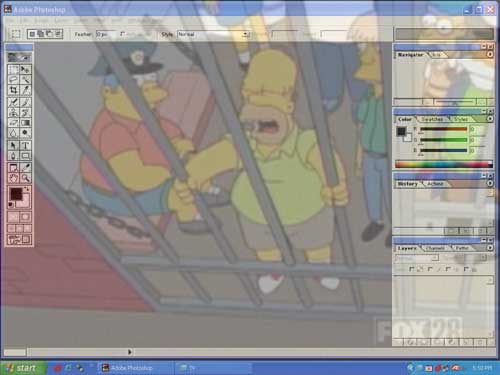
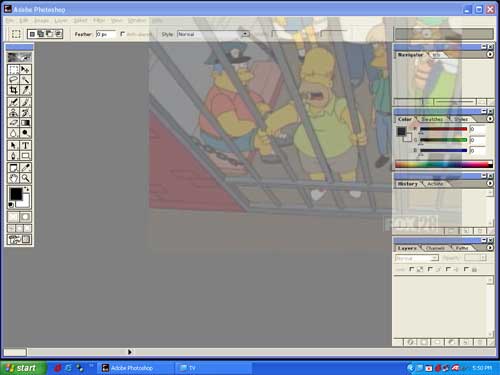

The card
is one of the longest cards out there. It’s even longer than the GeForce 7800GT
card that I own. On a few of my boards, the length of the card encroached into
the space where the memory clips where making it hard to access them. At least
the card was still a single slot solution so it won’t overflow into the slot
next to it.
Connections
on the card itself consist of a coaxial plug, an FM antenna plug, the AV I/O
connector, and one DVI connection. Unfortunately, those with dual monitors and
DVI connections will have to use a VGA converter as the secondary monitor’s
connection is limited to VGA on the output adapter. To be honest, there’s no
room on the bracket with the TV and radio connections unless ATI decides to go
the All-in-Wonder X800XL route and move those connections to an external
connector. Even then there might not even be enough room for two DVI
connectors.
The All-in-Wonder X1800XL packs many of the same peripherals as the recently
released All-in-Wonder cards. Besides the card itself, the great connection
blocks are included. These stackable boxes allow for VIVO connections such as
S-video, composite, RCA stereo, and component connections. The popular Remote
Wonder Plus is also included for those wanting to control the multimedia
functions from far away. The remote works on via RF so no line of sight is
needed and the range is pretty good as well. You can read more about a version
of the Remote Wonder from our review. The plus remote is a lot thinner and
packs a few more buttons as well then the original Remote Wonder.

Installation
of the card consisted of inserting it into an available PCI-E slot and then
connecting a six pin power connector to the card. There wasn’t a Molex
converter in the packaging and unless my review sample was incomplete, I
suggest checking your power supply and purchasing a converter cable if one is
not available.
Our test
setup is as follows:
- AMD64
3800+
- 1 GIG of
PC3200 RAM
- ECS KN1 Extreme SLI
- Maxtor 120GIG 7200RPM HD
- Windows
XP Professional Service Pack 2
- Catalyst
5.13 drivers
We
compared the card to a Leadtek Geforce7800GT card all at stock settings.

3DMark05 is one of two synethetic benchmarks we are using today. From their website: It is the first benchmark to require a DirectX9.0 compliant hardware with support for Pixel Shaders 2.0 or higher! By combining high quality 3D tests, CPU tests, feature tests, image quality tools, and much more, 3DMark05 is a premium benchmark for evaluating the latest generation of gaming hardware.

Doom 3 is iD Software’s re-invention of the classic game that started the deathmatch craze. The engine really taxes a system and the graphics are phenomenal for a computer game. For the tests, we ran the game with Max settings here.

Far Cry is an impressive first person shooter from Ubi Soft with great outdoor levels and some awesome effects. The vehicles and the ability to explore the entire island makes this one of the best games of the past year. Settings were maxed out and we used the default demo.
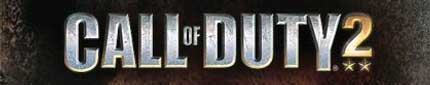
Call of Duty 2 is the sequel to the great WWII first person shooter from Infinity Ward. The game utilizes an advanced in-house engine with many effects that tax video cards. We recorded the start of the beach level all the way up the rope climb and at the top we threw a few smoke grenades and walked around some more before we ended the demo. Settings were set at maximum and forcing to use DirectX 9.

F.E.A.R. is Monolith's great horror shooter. The graphics are intense and the game makes great use of pixel shaders. For the demo, we turned up all the settings and ran through the default benchmark that came with the game.

Half-Life 2 is Valve's sequel to the mega hit of five years ago. The game features incredible physics and highly detailed graphics. We used to built in benchmark to test the board out.
For testing anti-aliasing and anisotropic filtering, we used Call of Duty 2 and F.E.A.R..
In most
of the tests, the card ran close to the Geforce 7800GT and the performance lead does flip flop between the two depending on the applicaiton. With that said, the card is pretty fast and offers great gaming performance. While this isn’t the most powerful All-in-Wonder
card out right now, it’s still a great performer. You can pick up the
All-in-Wonder X1800XL card for $375 currently which is $75 more than a 7800GT
card. With that extra $75, you get a little better performance in higher
resolutions on some games and great amount of multimedia functions.
With the
recent release of the All-in-Wonder X1900, the All-in-Wonder X1800XL didn’t
have that much time to shine. That’s ok though as the card can be had for a
good price and will give you great gaming performance with TV and radio
functionality. You also get a nice bundle of software and an RF remote to
control it all. For editing pictures and video, the new Adobe suite that ATI has included is a nice improvement over their previous offerings. I still wish they bundled one game though in the package. Those that want a jack of all trades card and can’t afford the
high end can’t go wrong with the All-in-Wonder X1800XL.
Rating: 8.7 Very Good
* The product in this article was sent to us by the developer/company.

About Author
I've been reviewing products since 1997 and started out at Gaming Nexus. As one of the original writers, I was tapped to do action games and hardware. Nowadays, I work with a great group of folks on here to bring to you news and reviews on all things PC and consoles.
As for what I enjoy, I love action and survival games. I'm more of a PC gamer now than I used to be, but still enjoy the occasional console fair. Lately, I've been really playing a ton of retro games after building an arcade cabinet for myself and the kids. There's some old games I love to revisit and the cabinet really does a great job at bringing back that nostalgic feeling of going to the arcade.
View Profile








