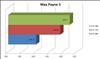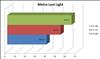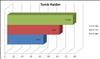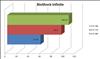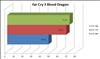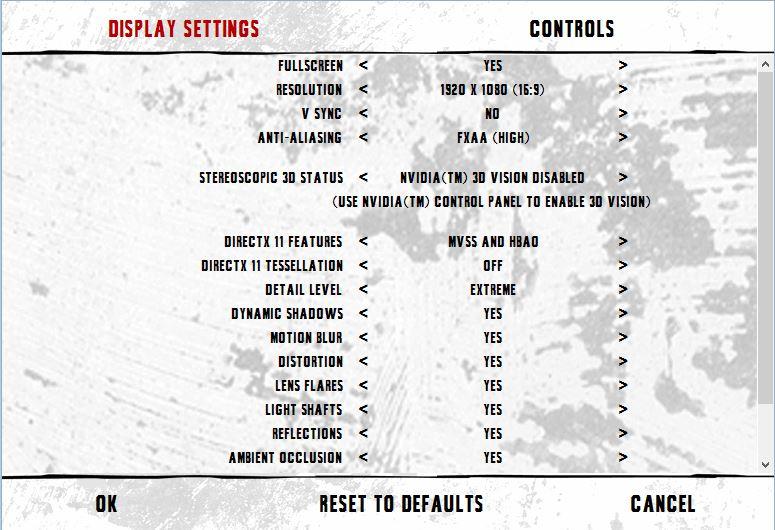
NVIDIA GeForce GTX 780
Written by John Yan on 6/5/2013 for
PC
More On:
GeForce GTX 780
When NVIDIA launched the Titan, it was the undisputed king of video cards. The thing was incredibly fast, but also incredibly expensive. Before last week, the GeForce GTX 680 was at the high end of the single GPU NVIDIA lineup next to the Titan. Not anymore as NVIDIA launched the GeForce GTX 780 and now there is a new top at the high end under the Titan.

The GeForce GTX 780 can be considered as Titan’s little brother. It’s still Kepler based, so the features you expect from the GTX 6XX series of card remains. I actually did not receive a GTX 680 card, so the features here are new to me as I’ve been gaming on the GTX 580 for some time now. But let’s look and see how it compares to the GTX 680.
For starters, here’s the rundown of what a GeForce GTX 780 card contains:
GTX 780 GPU Engine Specs:
2304 CUDA Cores
863 Base Clock (MHz)
900 Boost Clock (MHz)
160.5 Texture Fill Rate (billion/sec)
GTX 780 Memory Specs:
6.0 Gbps Memory Speed
3072 MB Standard Memory Config
GDDR5 Memory Interface
384-bit Memory Interface Width
288.4 Memory Bandwidth (GB/sec)
Right off the bat you can see that the GeForce GTX 780 has 768 more CUDA cores. The base and boost clock scores are slightly below the GTX 680 with 863MHz vs 1006MHz and 900MHz vs 1058MHz. The texture fill rate comes in at 24% faster than the GTX 680. Memory speed is still the same, but the GTX 780 has 3GB of GDDR5 memory as opposed to the 2GB that’s in the reference GTX 680.
The GTX 780 measures in at 10.5” in length, or a half inch longer than a reference GTX 680. It's actually the same length as my eVGA GeForce GTX 580 card. For connecting to a video source, the reference GTX 780 has one full sized HDMI port, one Display Port, one Dual Link DVI-D port, and one Dual Link DVI-I port. The card is a dual slot card, like all of the high end cards from NVIDIA.
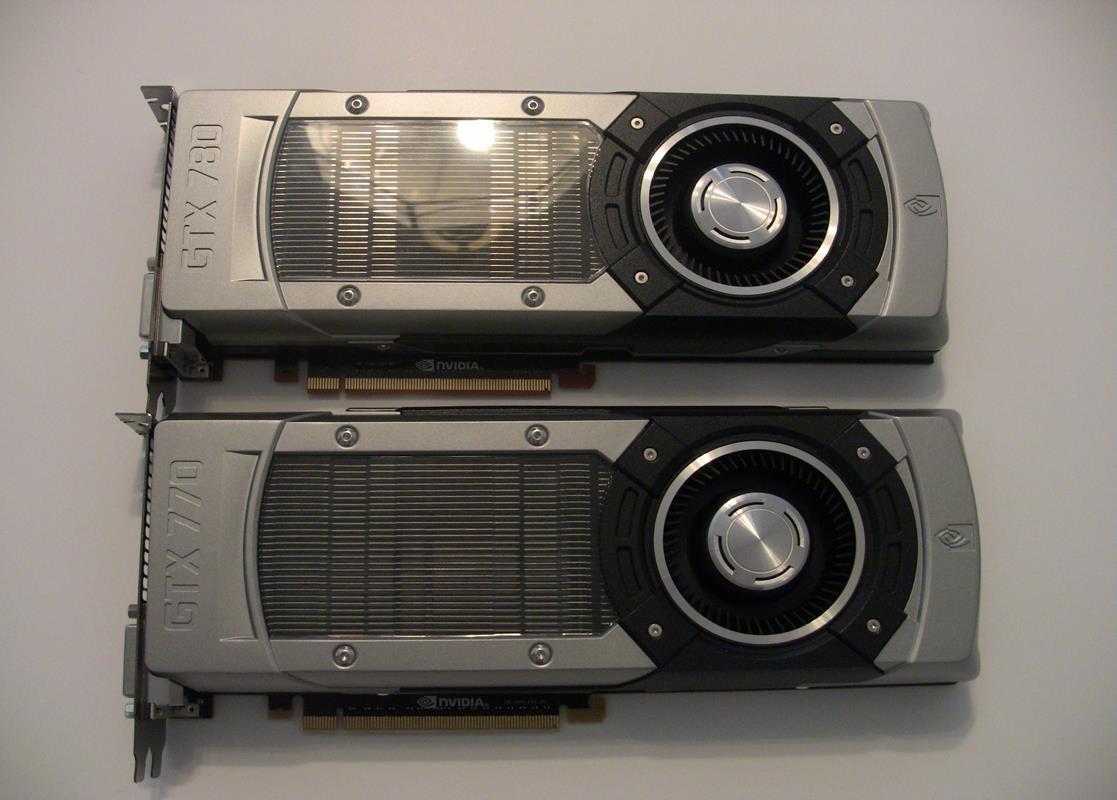
NVIDIA has really tried and make the GTX 780 much quieter to use. When gaming, one of the things that I do find annoying is hearing the video card as it ramps the fan speed up to cool down the heat generated from the intense calculations done when rendering 3D content. With the GTX 780, you’re looking at around 3dBA less according to NVIDIA’s graph. The GTX 580 and GTX 680 aren’t that loud to begin with when playing, but the GTX 780 should improve on an already quiet setup.
On top of the card, there’s connectors for a three-way SLI setup. If you’re playing with surround gaming using three monitors or even one very high resolution monitor, you’ll be able to pair one or two more of these cards up to grab some nice performance boost. The pictures that NVIDIA showed has has this really cool metallic bridge that they say will be made available to consumers sometime in the near future. One eight pin and one six pin power connector are also on top to power the card. When in use, the GeForce GTX logo lights up in a nice green glow so for those with windows in their cases, you’ll be showing off who powers your graphics in style.
I tested the card against a GeForce GTX 580 and the GeForce GTX 770. I didn’t pick up a GTX 680 and I don’t have a comparable AMD card around, so we’ll see how much of a performance improvement there is on a card that I can still find for around $370 new as well as the $399 GeForce GTX 770. My test setup consisted of:
Intel i7-2600K
Gigabyte GA-Z68X-UD3H-B3 motherboard
12GB of DDR3 ram
Samsung 256GB SSD
Windows 8
All tests were ran with the latest NVIDIA drivers for their respective cards. Also, I decided to go with all games this time around, foregoing on any artificial benchmarking programs. I’ve attached a screenshot of each game’s settings.
Batman Arkham Asylum used the built in benchmark and tests were ran 3 times. What you see is the average.
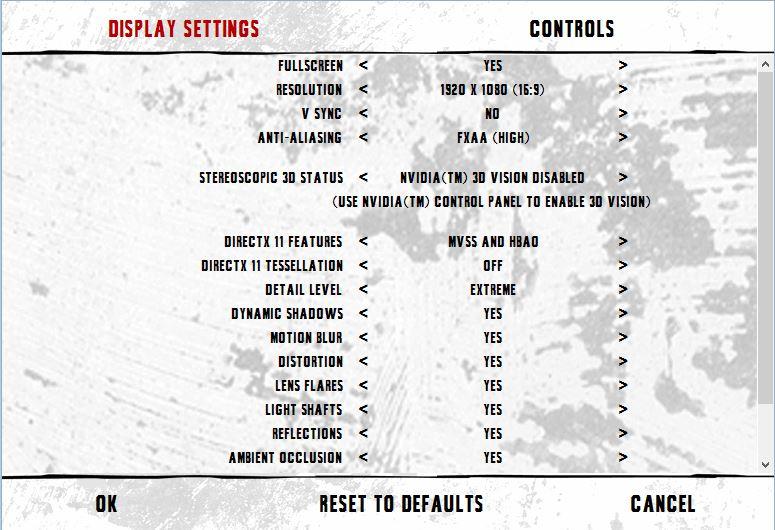
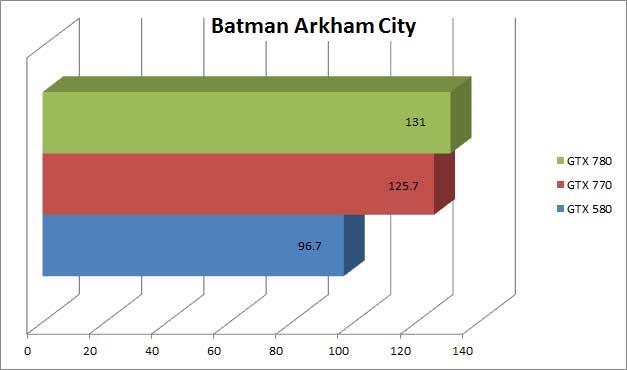
BioShock Infinite used the built in benchmark that took you through various areas of Columbia. Tests were ran 3 times with the average displayed below.
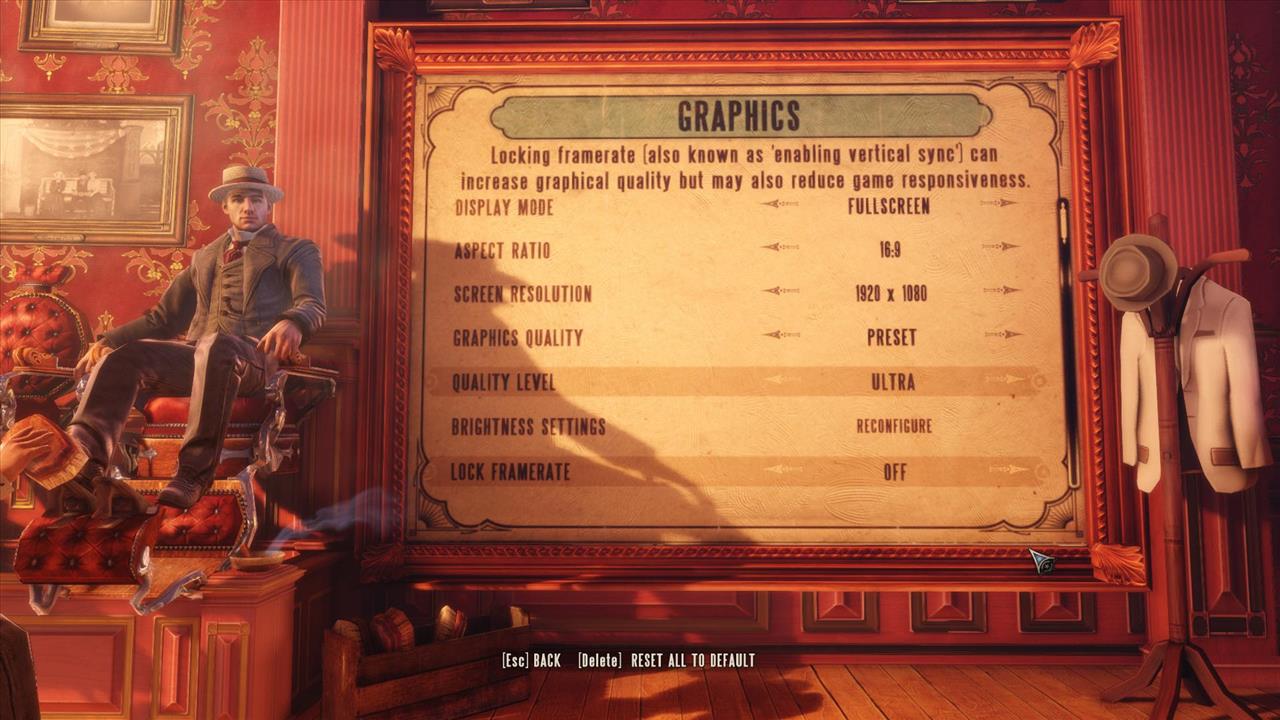
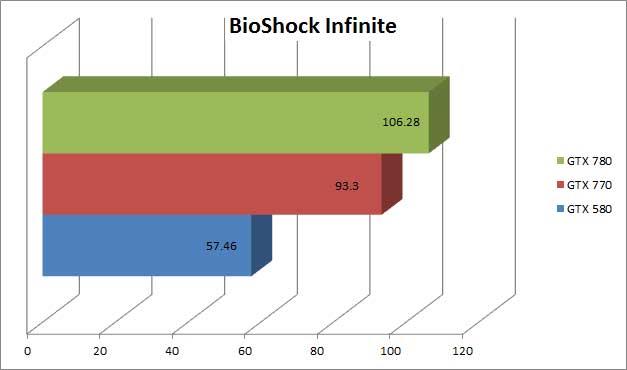
Far Cry 3 Blood Dragon was tested using Fraps and using the first sequence where you ride a helicopter around the base. I picked this area because it’s easily repeatable.
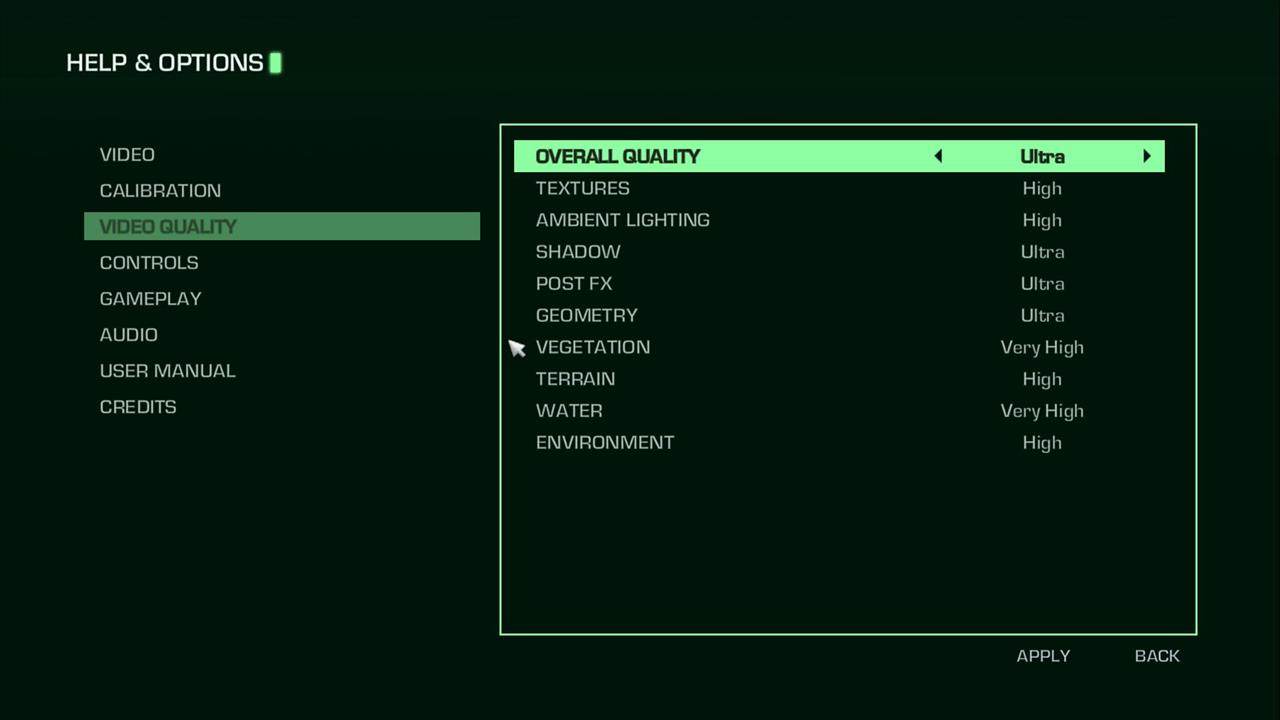
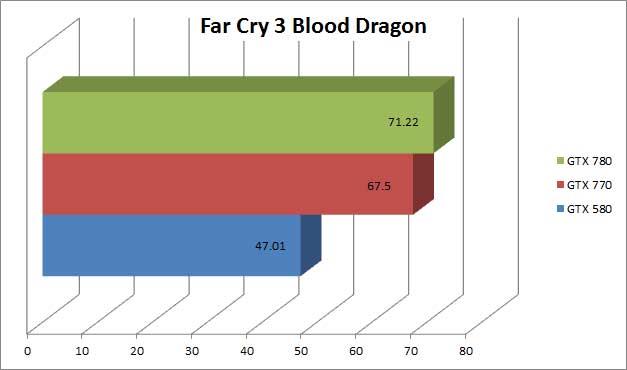
I used Fraps to test Max Payne 3. Picking Chapter III in the arcade mode, I ran the first few minutes and tried to duplicate what I did. Again, the average of three scores is shown below.
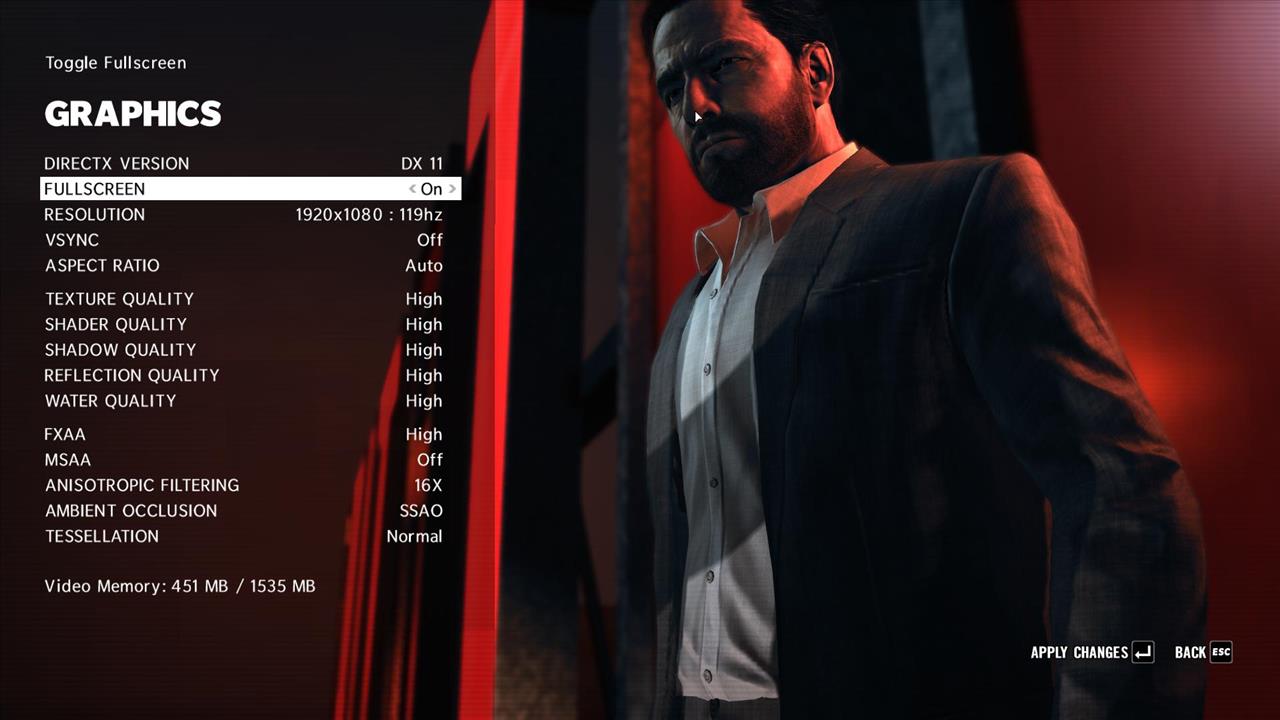
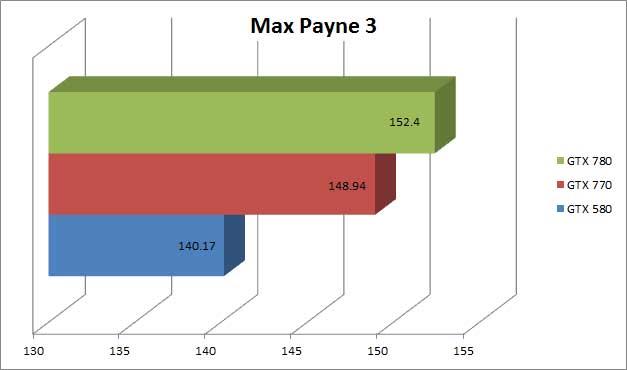
Metro Last Light has a nice little built in benchmark that I used. You can set various options and I had the tests run three times. It also displays the results in a nice web page complete with graphs on how fast the various parts rendered.
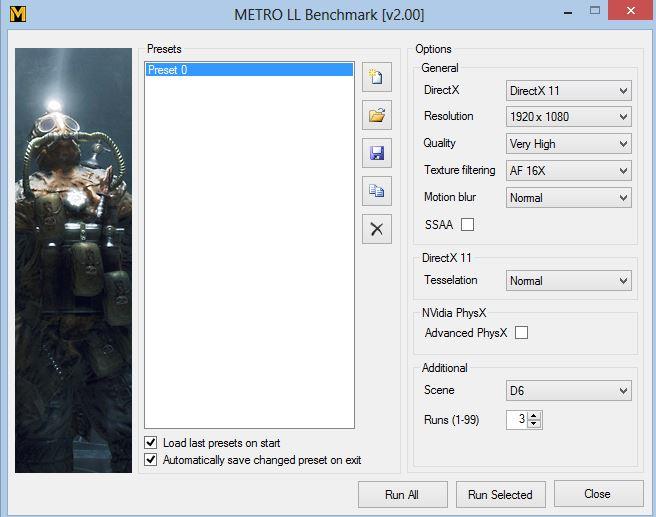
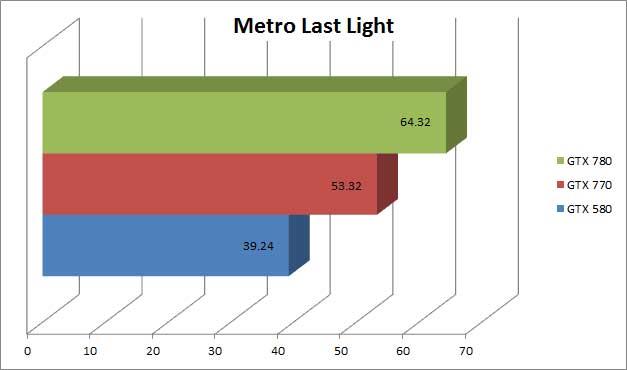
Tomb Raider from Crystal Dynamics has a built in benchmark that I used where the camera panned around Lara Croft near some wreckage. Below you will find the average score of three runs.
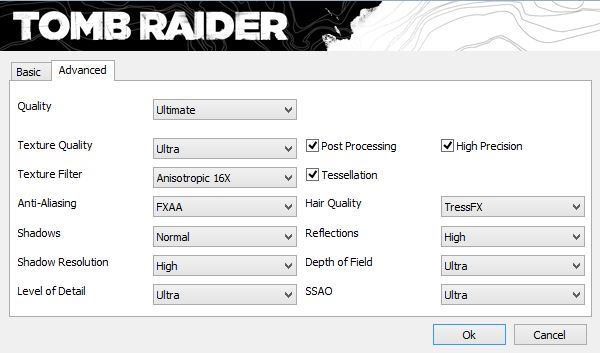
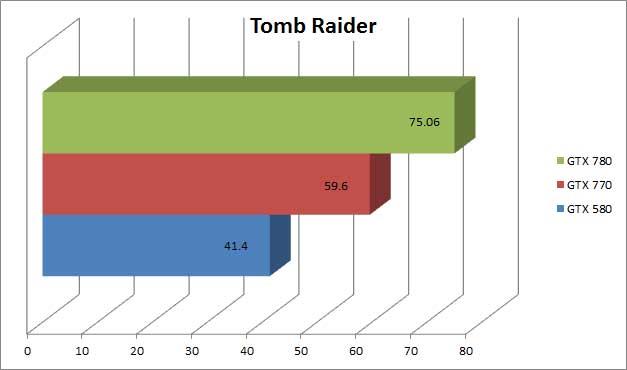
The card just screams and you can see how much of a performance improvement you get over the Fermi card. The leap over the GeForce GTX 770 isn’t as great, but if you want the best performing NVIDIA card not named Titan, the GeForce GTX 780 is it. I’m really going to have to upgrade my monitor to higher resolution monitor from the 1920x1080 I’ve been playing at for a while now to take full advantage of this card.
The card also ran very quietly when tests were being conducted as well as playing some long sessions of gaming in the past week. It definitely sounds quieter than the GeForce GTX 580 and you’ll probably be oblivious to when it ramps up during gameplay because other fans such as the case fan or power supply fan will drown it out.
It’s not all about the card though as software to drive the card is important. GeForce Experience is a big initiative by NVIDIA to help ease the setup process of a game’s setting to give you the best experience possible at the best frame rate possible. As a programmer, I love to create software to make my life easier and the GeForce Experience is made just to do that. No longer do you have to test each and every setting to get the best graphics possible for your setup as NVIDIA has done most of the grunt work for you. Something I like about the software is that you’ll be shown various screenshots and given notes on how each feature is improving the visual quality. That can really help those who don’t have the knowledge on what they are turning on to know exactly how it’s going to make their graphics better.

One of the new features that NVIDIA’s working on graphics’ wise that interested me immensely is ShadowPlay. As one who’s now streaming a lot of what I play on the computer using Twitch.TV and Open Broadcaster, the potential of ShadowPlay intrigues me. Right now, it’s only used for recording and taking advantage of Kepler’s hardware accelerated H.264 encoder to let you record your gameplay at great video quality without sacrificing much of your gaming speeds. You can set it up to record the last 20 minutes of automatically or manually start and stop your recording.
But, you know what a lot of us want who are into Twitch is the ability to stream straight from our computer without using software such as Open Broadcaster or XSplit. That was asked during a presentation and NVIDIA’s open to improving ShadowPlay to do that. Let’s hope that do that soon as I think that would be another feature to distinguish itself from the competition with streaming being built right into the software provided by NVIDIA and without having to depend on some third party software to do it.
ShadowPlay isn’t available yet, but I’m excited to see it in action and what it can bring to the table in both recording and possible streaming capabilities.
Also, GPU Boost has been improved allowing for temperature level specification. You can set a card to run at a certain temperature and GPU Boost 2.0 will do various things such as adjust the card clocks and adjust the fan speed when necessary. Its goal is to maximize the performance at a certain temperature you desire and NVIDIA has stated this is a much better way to get a consistent performance out of a card over a clock monitored option. Of course, you can still do some manual settings, but GPU Boost 2.0 should make for a more well rounded experience.

The GeForce GTX 780 sits at a $649 price point where it’s $350 below the incredibly expensive Titan, yet offering first class performance. While I don’t have a Titan myself to test against, browsing some other sites show that it comes pretty darn close to the speeds of that monster. Against a top of line card two generations ago, it blows it away of course. Propped up against a GeForce GTX 770, its performance is second to none, but the pricing does knock it back a peg or two. This is definitely an upper-mid to high level enthusiast card, which should be a great performer for many titles in the near and distant future. For those want to play with 3D Vision, this card should also provide enough oomph to do so with many features turned on. If you want the best without spending the money on a GeForce GTX Titan, you can pick up its little brother in the GeForce GTX 780.

The GeForce GTX 780 can be considered as Titan’s little brother. It’s still Kepler based, so the features you expect from the GTX 6XX series of card remains. I actually did not receive a GTX 680 card, so the features here are new to me as I’ve been gaming on the GTX 580 for some time now. But let’s look and see how it compares to the GTX 680.
For starters, here’s the rundown of what a GeForce GTX 780 card contains:
GTX 780 GPU Engine Specs:
2304 CUDA Cores
863 Base Clock (MHz)
900 Boost Clock (MHz)
160.5 Texture Fill Rate (billion/sec)
GTX 780 Memory Specs:
6.0 Gbps Memory Speed
3072 MB Standard Memory Config
GDDR5 Memory Interface
384-bit Memory Interface Width
288.4 Memory Bandwidth (GB/sec)
Right off the bat you can see that the GeForce GTX 780 has 768 more CUDA cores. The base and boost clock scores are slightly below the GTX 680 with 863MHz vs 1006MHz and 900MHz vs 1058MHz. The texture fill rate comes in at 24% faster than the GTX 680. Memory speed is still the same, but the GTX 780 has 3GB of GDDR5 memory as opposed to the 2GB that’s in the reference GTX 680.
The GTX 780 measures in at 10.5” in length, or a half inch longer than a reference GTX 680. It's actually the same length as my eVGA GeForce GTX 580 card. For connecting to a video source, the reference GTX 780 has one full sized HDMI port, one Display Port, one Dual Link DVI-D port, and one Dual Link DVI-I port. The card is a dual slot card, like all of the high end cards from NVIDIA.
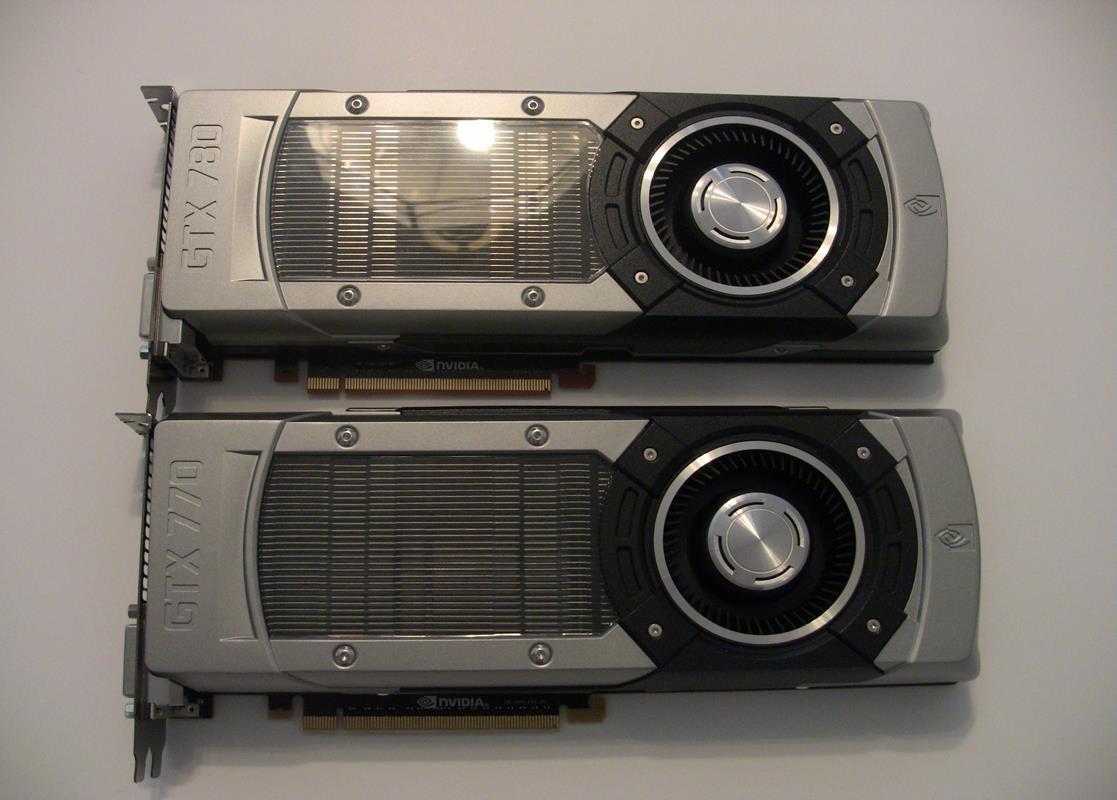
NVIDIA has really tried and make the GTX 780 much quieter to use. When gaming, one of the things that I do find annoying is hearing the video card as it ramps the fan speed up to cool down the heat generated from the intense calculations done when rendering 3D content. With the GTX 780, you’re looking at around 3dBA less according to NVIDIA’s graph. The GTX 580 and GTX 680 aren’t that loud to begin with when playing, but the GTX 780 should improve on an already quiet setup.
On top of the card, there’s connectors for a three-way SLI setup. If you’re playing with surround gaming using three monitors or even one very high resolution monitor, you’ll be able to pair one or two more of these cards up to grab some nice performance boost. The pictures that NVIDIA showed has has this really cool metallic bridge that they say will be made available to consumers sometime in the near future. One eight pin and one six pin power connector are also on top to power the card. When in use, the GeForce GTX logo lights up in a nice green glow so for those with windows in their cases, you’ll be showing off who powers your graphics in style.
I tested the card against a GeForce GTX 580 and the GeForce GTX 770. I didn’t pick up a GTX 680 and I don’t have a comparable AMD card around, so we’ll see how much of a performance improvement there is on a card that I can still find for around $370 new as well as the $399 GeForce GTX 770. My test setup consisted of:
Intel i7-2600K
Gigabyte GA-Z68X-UD3H-B3 motherboard
12GB of DDR3 ram
Samsung 256GB SSD
Windows 8
All tests were ran with the latest NVIDIA drivers for their respective cards. Also, I decided to go with all games this time around, foregoing on any artificial benchmarking programs. I’ve attached a screenshot of each game’s settings.
Batman Arkham Asylum used the built in benchmark and tests were ran 3 times. What you see is the average.
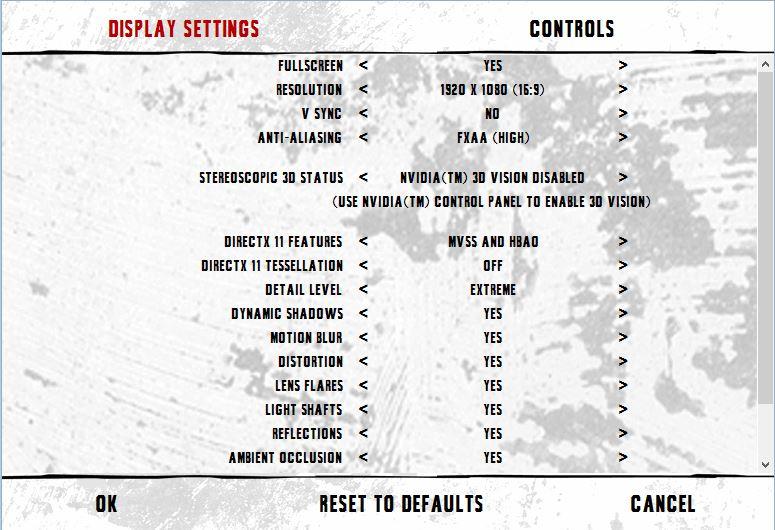
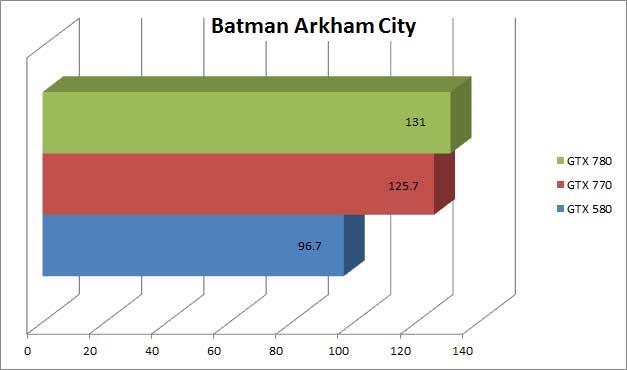
BioShock Infinite used the built in benchmark that took you through various areas of Columbia. Tests were ran 3 times with the average displayed below.
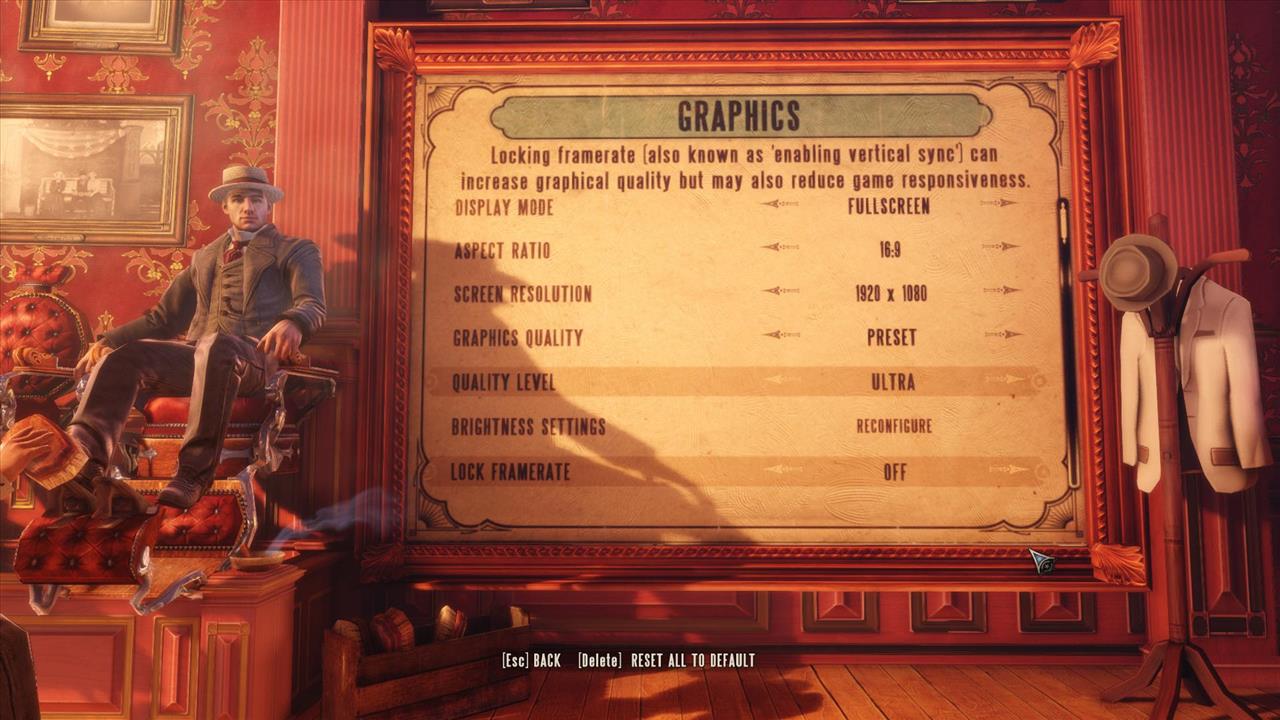
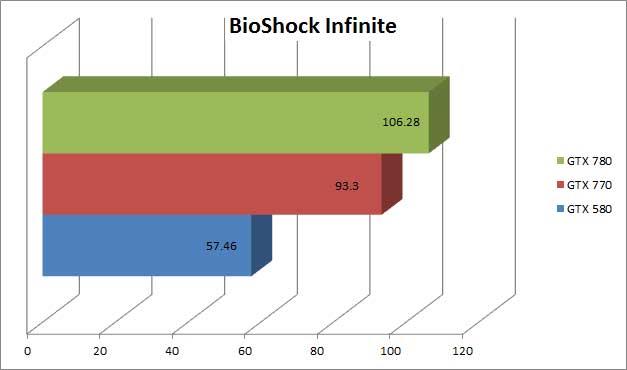
Far Cry 3 Blood Dragon was tested using Fraps and using the first sequence where you ride a helicopter around the base. I picked this area because it’s easily repeatable.
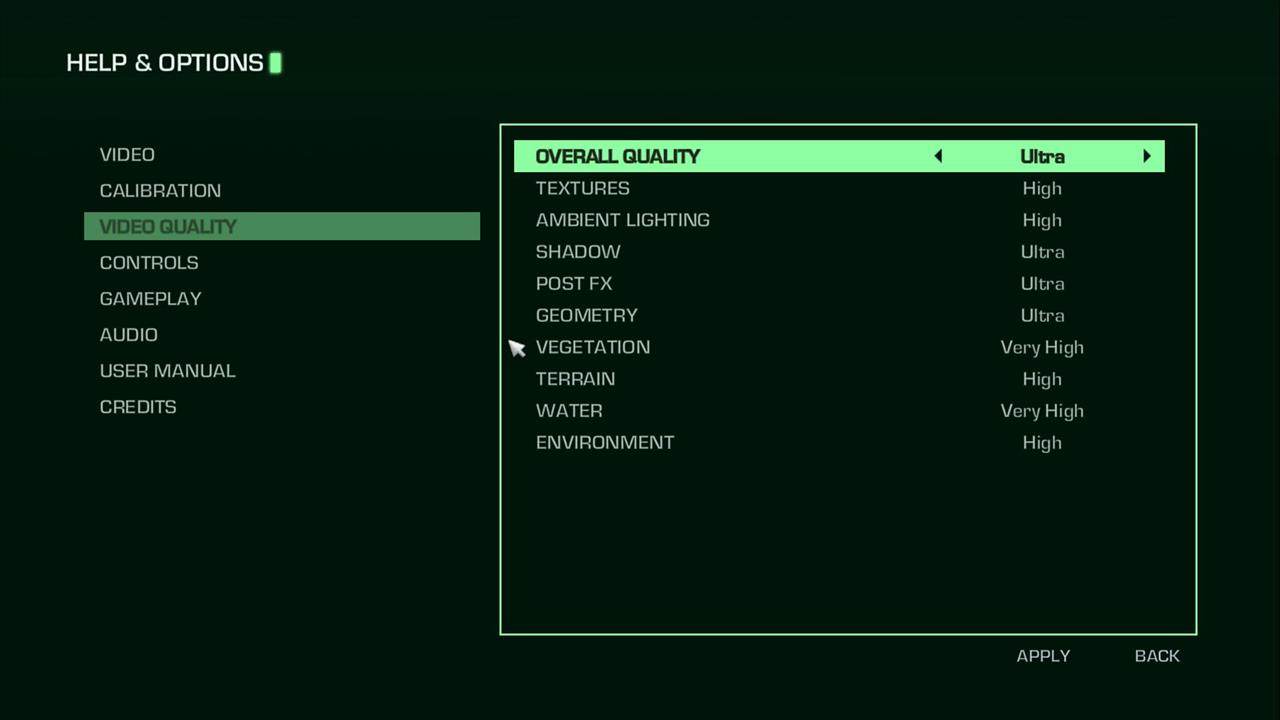
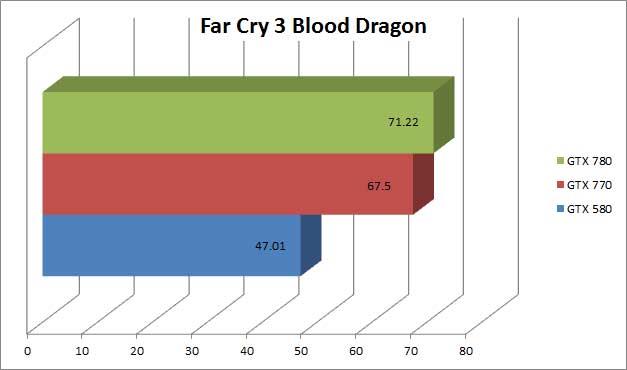
I used Fraps to test Max Payne 3. Picking Chapter III in the arcade mode, I ran the first few minutes and tried to duplicate what I did. Again, the average of three scores is shown below.
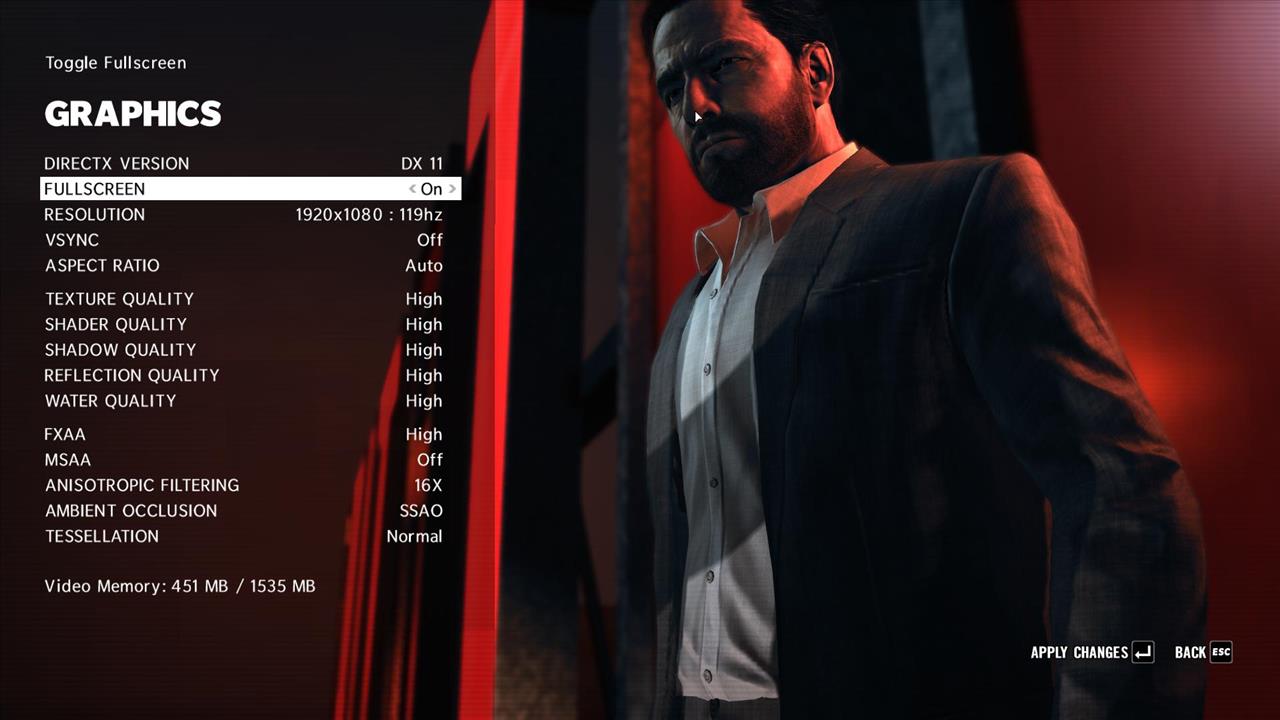
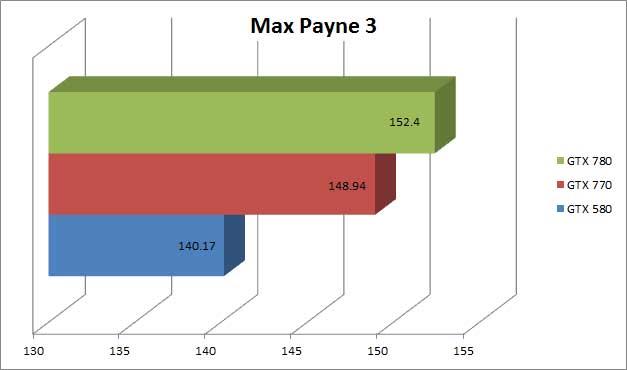
Metro Last Light has a nice little built in benchmark that I used. You can set various options and I had the tests run three times. It also displays the results in a nice web page complete with graphs on how fast the various parts rendered.
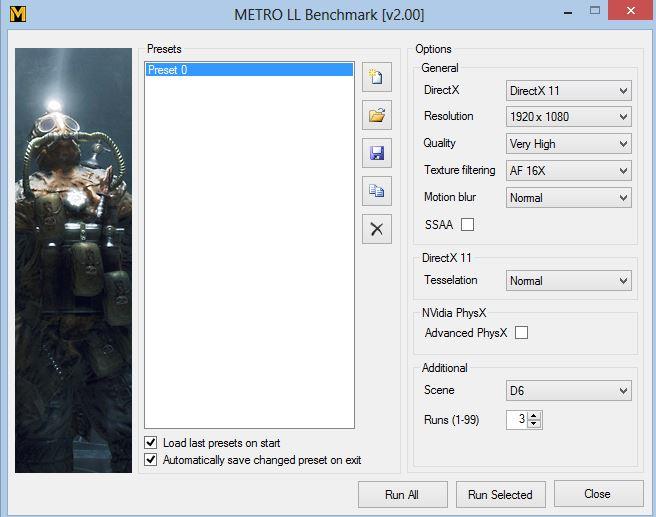
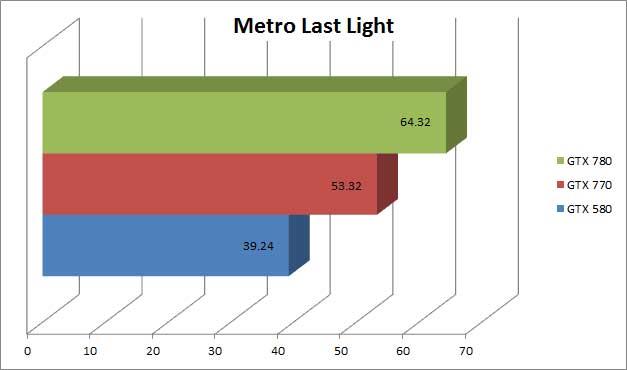
Tomb Raider from Crystal Dynamics has a built in benchmark that I used where the camera panned around Lara Croft near some wreckage. Below you will find the average score of three runs.
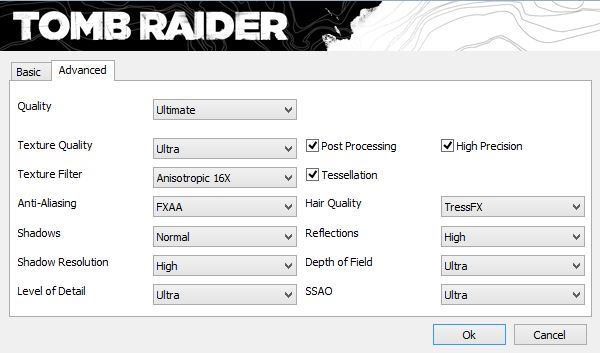
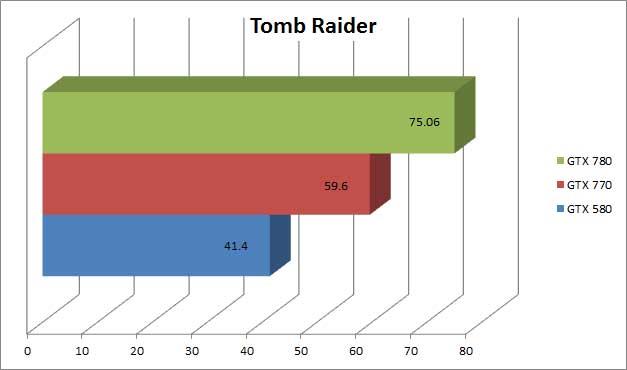
The card just screams and you can see how much of a performance improvement you get over the Fermi card. The leap over the GeForce GTX 770 isn’t as great, but if you want the best performing NVIDIA card not named Titan, the GeForce GTX 780 is it. I’m really going to have to upgrade my monitor to higher resolution monitor from the 1920x1080 I’ve been playing at for a while now to take full advantage of this card.
The card also ran very quietly when tests were being conducted as well as playing some long sessions of gaming in the past week. It definitely sounds quieter than the GeForce GTX 580 and you’ll probably be oblivious to when it ramps up during gameplay because other fans such as the case fan or power supply fan will drown it out.
It’s not all about the card though as software to drive the card is important. GeForce Experience is a big initiative by NVIDIA to help ease the setup process of a game’s setting to give you the best experience possible at the best frame rate possible. As a programmer, I love to create software to make my life easier and the GeForce Experience is made just to do that. No longer do you have to test each and every setting to get the best graphics possible for your setup as NVIDIA has done most of the grunt work for you. Something I like about the software is that you’ll be shown various screenshots and given notes on how each feature is improving the visual quality. That can really help those who don’t have the knowledge on what they are turning on to know exactly how it’s going to make their graphics better.

One of the new features that NVIDIA’s working on graphics’ wise that interested me immensely is ShadowPlay. As one who’s now streaming a lot of what I play on the computer using Twitch.TV and Open Broadcaster, the potential of ShadowPlay intrigues me. Right now, it’s only used for recording and taking advantage of Kepler’s hardware accelerated H.264 encoder to let you record your gameplay at great video quality without sacrificing much of your gaming speeds. You can set it up to record the last 20 minutes of automatically or manually start and stop your recording.
But, you know what a lot of us want who are into Twitch is the ability to stream straight from our computer without using software such as Open Broadcaster or XSplit. That was asked during a presentation and NVIDIA’s open to improving ShadowPlay to do that. Let’s hope that do that soon as I think that would be another feature to distinguish itself from the competition with streaming being built right into the software provided by NVIDIA and without having to depend on some third party software to do it.
ShadowPlay isn’t available yet, but I’m excited to see it in action and what it can bring to the table in both recording and possible streaming capabilities.
Also, GPU Boost has been improved allowing for temperature level specification. You can set a card to run at a certain temperature and GPU Boost 2.0 will do various things such as adjust the card clocks and adjust the fan speed when necessary. Its goal is to maximize the performance at a certain temperature you desire and NVIDIA has stated this is a much better way to get a consistent performance out of a card over a clock monitored option. Of course, you can still do some manual settings, but GPU Boost 2.0 should make for a more well rounded experience.

The GeForce GTX 780 sits at a $649 price point where it’s $350 below the incredibly expensive Titan, yet offering first class performance. While I don’t have a Titan myself to test against, browsing some other sites show that it comes pretty darn close to the speeds of that monster. Against a top of line card two generations ago, it blows it away of course. Propped up against a GeForce GTX 770, its performance is second to none, but the pricing does knock it back a peg or two. This is definitely an upper-mid to high level enthusiast card, which should be a great performer for many titles in the near and distant future. For those want to play with 3D Vision, this card should also provide enough oomph to do so with many features turned on. If you want the best without spending the money on a GeForce GTX Titan, you can pick up its little brother in the GeForce GTX 780.
It's expensive, but you get a great deal of performance out of it along with some nifty features. The card absolutely flies and it's a lot less expensive than the Titan. It's still a big chunk of change to put down. GeForce Experience helps take this card to another level with profiles and soon to be available ShadowPlay feature.
Rating: 9 Excellent
* The product in this article was sent to us by the developer/company.

About Author
I've been reviewing products since 1997 and started out at Gaming Nexus. As one of the original writers, I was tapped to do action games and hardware. Nowadays, I work with a great group of folks on here to bring to you news and reviews on all things PC and consoles.
As for what I enjoy, I love action and survival games. I'm more of a PC gamer now than I used to be, but still enjoy the occasional console fair. Lately, I've been really playing a ton of retro games after building an arcade cabinet for myself and the kids. There's some old games I love to revisit and the cabinet really does a great job at bringing back that nostalgic feeling of going to the arcade.
View Profile