
Bluetooth Communications
Written by John Yan on 10/26/2005 for
More On:
When playing games like Battlefield 2 or City of Villains, communication with your team is pretty important. If you want to succeed, using a headset to coordinate with your team can really help give you a big advantage. I’ve been using Teamspeak with my headset connected to my sound card for a while now but after using the wireless Logitech Cordless Headset for the Xbox, I wanted the same setup for the PC. Scanning my desk area, I had a Bluetooth adapter and a Logitech Bluetooth microphone that weren’t being used and haven’t been used for some time. Seeing as I already had the wireless parts, I decided to give the combination a try with Teamspeak. What I wasn’t expecting was a very cool side effect of this setup.

Since playing online games and using headsets, I’ve always wanted to have all my voice communications separated from game sound. Being able to hear my squadmates through my earpiece while listening to the rest of the game through my speakers would really help me pay attention to my team a lot easier as the distraction of game sounds wouldn’t interfere with my friend’s voices. You could turn the game sounds down and keep the voices on high but I wanted to have voices piped to me on through my earpiece. Just having the setup mimic Aliens where they are moving through an area and receiving orders in their ear appeals to the geek in me.
So with that in mind, here’s how I stumbled onto this nice byproduct of going to a wireless mic. First of all, you’ll need a Bluetooth microphone. The one I had laying around was this Logitech version. Bluetooth mics are starting to come down in price with the one I used selling for $39 after rebate at NewEgg.com. Bluetooth adapters can be purchased for a relatively inexpensive price of around $20. With all Bluetooth devices, you’ll need to pair them up with your computer. Some will have you enter a security code to pair up. Once paired up, fire up Teamspeak.
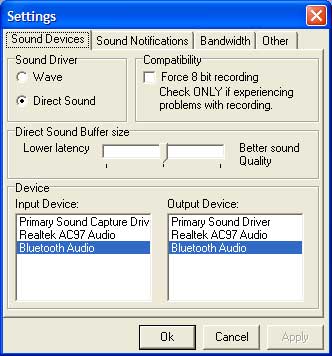
Login to Teamspeak and set up both primary input and output to Bluetooth audio in the Teamspeak options. This will allow you to use the mic to record sound and also listen as well. Now, hop into your Control Panel and double click Sound and Audio devices. In the audio tab, make sure the default device for sound playback is your sound card. The sound recording default device should be set as Bluetooth audio as well. If it’s not, select it from the drop down.
With those steps done, do a few tests with a friend to make sure you’re getting voices into your headset. You can also play a sound file while talking to your friend to make sure the sounds are coming out of the right areas. I’ve switched it before where all game sounds came through my earpiece while all the voices came through my speakers so testing the setup initially a few times can help you avoid this mistake. Trust me; it’s pretty annoying listening to everything that happens in the game in your left ear given the sound quality on most earpieces isn’t that good for things other than voice.
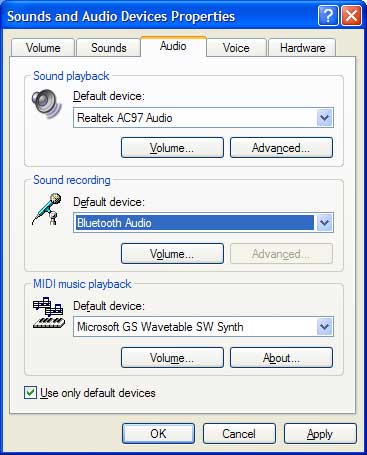
Now all you have to do is load your favorite game and you’re good go. I’ve tested this setup with Battlefield 2 and City of Villains beta. A small quirk with Battlefield 2 is that you’ll lose all voice communications for a little bit while loading the initial map. Don’t worry as it should come back. If not, you can drop into Windows really quick and re-synch the Bluetooth mic. That helped solved my problems a few times. But most of the time I would just let the game run its course and the voice communications came back a minute or two after the first map is loaded. City of Villains worked fine and I didn’t lose communications with my friends during the course of loading, playing, and exiting the game.
With a Bluetooth earpiece and Teamspeak, you too can mimic a squad communication setup. I’ve been using this setup for a month now and it’s worked wonderfully. I have had no problems hearing my teammates and I can still experience the great sounds coming from my high end speakers. It may be possible to have this setup work in game and other voice programs such as Roger Wilco. If you are planning on using this setup for long periods, just be sure to find an earpiece that you’ll be comfortable with.

Since playing online games and using headsets, I’ve always wanted to have all my voice communications separated from game sound. Being able to hear my squadmates through my earpiece while listening to the rest of the game through my speakers would really help me pay attention to my team a lot easier as the distraction of game sounds wouldn’t interfere with my friend’s voices. You could turn the game sounds down and keep the voices on high but I wanted to have voices piped to me on through my earpiece. Just having the setup mimic Aliens where they are moving through an area and receiving orders in their ear appeals to the geek in me.
So with that in mind, here’s how I stumbled onto this nice byproduct of going to a wireless mic. First of all, you’ll need a Bluetooth microphone. The one I had laying around was this Logitech version. Bluetooth mics are starting to come down in price with the one I used selling for $39 after rebate at NewEgg.com. Bluetooth adapters can be purchased for a relatively inexpensive price of around $20. With all Bluetooth devices, you’ll need to pair them up with your computer. Some will have you enter a security code to pair up. Once paired up, fire up Teamspeak.
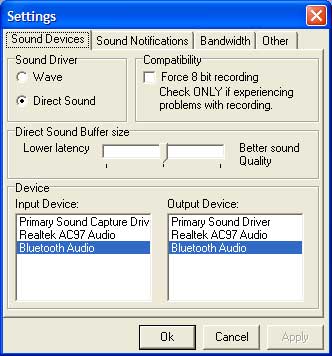
Login to Teamspeak and set up both primary input and output to Bluetooth audio in the Teamspeak options. This will allow you to use the mic to record sound and also listen as well. Now, hop into your Control Panel and double click Sound and Audio devices. In the audio tab, make sure the default device for sound playback is your sound card. The sound recording default device should be set as Bluetooth audio as well. If it’s not, select it from the drop down.
With those steps done, do a few tests with a friend to make sure you’re getting voices into your headset. You can also play a sound file while talking to your friend to make sure the sounds are coming out of the right areas. I’ve switched it before where all game sounds came through my earpiece while all the voices came through my speakers so testing the setup initially a few times can help you avoid this mistake. Trust me; it’s pretty annoying listening to everything that happens in the game in your left ear given the sound quality on most earpieces isn’t that good for things other than voice.
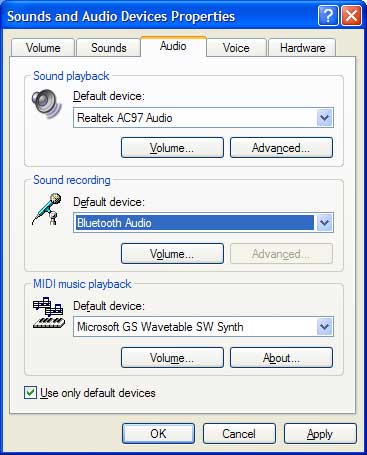
Now all you have to do is load your favorite game and you’re good go. I’ve tested this setup with Battlefield 2 and City of Villains beta. A small quirk with Battlefield 2 is that you’ll lose all voice communications for a little bit while loading the initial map. Don’t worry as it should come back. If not, you can drop into Windows really quick and re-synch the Bluetooth mic. That helped solved my problems a few times. But most of the time I would just let the game run its course and the voice communications came back a minute or two after the first map is loaded. City of Villains worked fine and I didn’t lose communications with my friends during the course of loading, playing, and exiting the game.
With a Bluetooth earpiece and Teamspeak, you too can mimic a squad communication setup. I’ve been using this setup for a month now and it’s worked wonderfully. I have had no problems hearing my teammates and I can still experience the great sounds coming from my high end speakers. It may be possible to have this setup work in game and other voice programs such as Roger Wilco. If you are planning on using this setup for long periods, just be sure to find an earpiece that you’ll be comfortable with.
* The product in this article was sent to us by the developer/company.

About Author
I've been reviewing products since 1997 and started out at Gaming Nexus. As one of the original writers, I was tapped to do action games and hardware. Nowadays, I work with a great group of folks on here to bring to you news and reviews on all things PC and consoles.
As for what I enjoy, I love action and survival games. I'm more of a PC gamer now than I used to be, but still enjoy the occasional console fair. Lately, I've been really playing a ton of retro games after building an arcade cabinet for myself and the kids. There's some old games I love to revisit and the cabinet really does a great job at bringing back that nostalgic feeling of going to the arcade.
View Profile