
ATI All-in-Wonder 9700 Pro
Written by John Yan on 1/30/2003 for
PC
More On:
ATI All-in-Wonder 9700 Pro
The All-in-Wonder 8500 was a great all around video card that featured fast 3D graphics acceleration and the comprehensive multimedia features enabling TV viewing and video capture capabilities. With the advent of the R300 chipset, it was inevitable that an All-in-Wonder version featuring the fastest 3D chipset currently available would be made. Out comes the All-in-Wonder 9700 Pro and today we look at THE multimedia card to get.

Let’s start off with what you get when you purchase the card. Besides the card itself, you’re given a plethora of cables and connection adapters. For starters you get an output dongle, 6’ composite video cable, and a 6’ S-Video cable. For those with HDTV’s, ATi was nice enough to include a component cable so you can take advantage of your high definition TV. For video input, there’s an input block, which has an S-Video in, composite in, and audio in connectors. As with most video cards today, you also get a DVI-I to VGA adapter for those who don’t have an LCD monitor yet.
As with the All-in-Wonder 8500, the All-in-Wonder 9500 Pro includes the popular RF Remote Wonder to control your multimedia setup. The Remote Wonder gives you control of various PC functions without having to point the remote to a receiver like most traditional remotes. An RF receiver plugs into an available USB port. The remote works quite well and there have been some improvements in the software to extend the functionally of the remote. More importantly, arbitrary keystrokes can now be assigned to any one of the six programmable keys giving you the freedom to control a wide variety of programs. For those who thought the mouse speed was too slow when using the remote, you can now control the speed and acceleration of it. You can access the SDK to program your own remote functions along with plugins that can be downloaded to increase the functionality of the remote. The RF Remote Wonder is a great compliment to the multimedia card.

For the All-in-Wonder 9700 Pro, several new hardware aspects make their debut in the All-in-Wonder line. For starters, the new Theater 200 chip replaces the Rage Theater chipset that handled the video and audio processing, which is their third generation video chip. A 12-bit analog-to-digital converter improves on the old 9-bit one that’s on the Rage Theater to help improve video quality.
A new Philips analog TV tuner replaces the old digital tuner on the All-in-Wonder 9700 Pro. As with the other All-in-Wonders, there is only one tuner onboard so you are limited to watching what you record and no PIP features. But, ATi has allowed you to install a PCI TV Wonder card so that you can get the viewing features that are missing. Using an application called mulTView, the program allows for the two cards to work inconjunction. If you really are a huge TV viewer, you can have a separate program on the TV from the one on your monitor if you have the two connected. And as stated earlier, you can easily record a station and watch another at the same time.
Multimedia Center 8.0 or MMC is the software that powers the multimedia aspects of the card. Right now it’s exclusive to the newer All-in-Wonder cards but should be available later on for those with the older ones. On the surface, it looks very similar to version 7.7 but there are a lot of new features that help improve and enhance your viewing pleasure. All the features of the old MMC are back such as TV on demand, recording, playback, and then some. A new skin is included called Zero-G, which I do enjoy using. A lot of improvements to the software are underneath so here are a few of them.
MMC 8.0 also has a bitrate control so you can control the encoding qualities when recording. An example provided by ATi would be an authoring of a DVD. You can set the maximum allowable bitrate to 4-5Mbps instead of the maximum 9.8Mbps so that you can get two hours of video on a single 4.7 GB disc.
Blended window was an interesting feature in MMC 7.7 whereby the video was translucent on the desktop. MMC 8.0 now allows to you have a translucent video in any size window along with the desktop now. Called ThruView now, it’s a pretty neat feature but I don’t know if many people would get much usage out of it. If there is text on the screen, it’s hard to read but then again the picture quality is dependent on what background you have. I found lighter backgrounds produced a better image than darker ones.
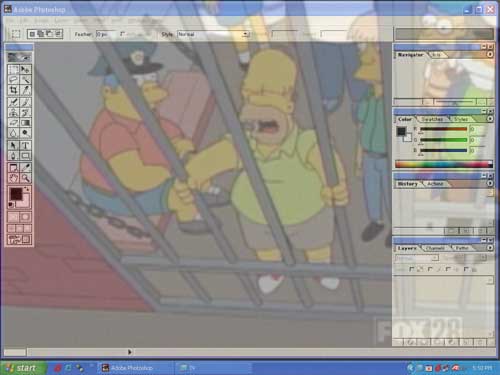
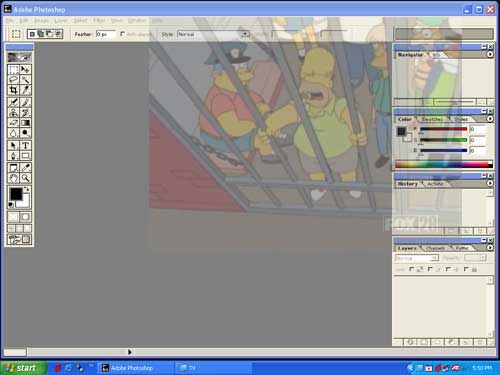
Capturing video, the All-in-Wonder 9700 Pro utilizes a de-interlacer to improve picture quality. There are two common processes to de-interlace video. One is bob, which doubles the lines in a space when there is motion. The other is weave, which is used in still video. Weaving involves the merging of two previous fields together. ATi has created a method to combine the two and the technique knows which one to use thereby producing a sharper picture.
Temporal filtering smoothes motion on PC monitors. Video is typically received at 59.94Mhz but most monitors these days operate at 70MHz and above. The All-in-Wonder 9700 Pro uses a filtering technique to smooth images between frames. The technique is smoother than older processes where the frames were repeated or dropped to keep in line with the frequency of the monitor.
VideoSoap is a new feature that helps clean up noisy video signals. You probably have experienced interference of some kind in the video signal where you saw snow or video anomalies while viewing TV. VideoSoap uses the R300’s pixel shaders to apply certain filters to try and clean up the signal. Like equalizers, ATi has also supplied some presets for various types of viewing programs such as sports. The program allows you to view one half of the video in the original format while the other half shows you the cleaned up image for you to compare. VideoSoap is not just for TV as you can also use it to clean up any of your recorded video. For some viewings, the option works quite well and can really help clean up or improve the video. Leveraging the power of the R300 chip to help produce a cleaner picture was a pretty smart move on ATi’s part.
Gemstar’s Guide+ is back as the EPG (Electronic Program Guide) for the All-in-Wonder. You download a week’s worth of programming and you can filter the shows by genre or other attributes. One touch record is supported for easy program recording. And best of all, it’s all free to use. There’s no fee associated with using the Guide+ and that to me is a great cost saver. The Gemstar’s Guide+’s features aren’t as robust as say a TiVO but it’s a very nice substitute for those who want to use their PC as a PVR. I’ve been using the recording feature in place of my VCR and I’m very happy with the quality and easy of programming.
Along those lines, you can now see what is currently playing on TV in a little window with some minor information about the program. As you can see in the screenshot, the little window shows the Simpsons are currently playing and you can click on the arrows on the bottom corners to see what is next. It’s a nice quick way to see what is going to play next on the current channel. You can also call up a Channel Surf feature, which pops up a window with a small preview window of what’s currently playing. By clicking on the corresponding window channel, you will be automatically be taken to that station for full screen viewing.

A file player, CD player, DVD player, and VCD player make their return in MMC 8.0. Finally, the management of files has been updated with MMC8.0’s File Library enhancements. The program will search your hard drive of multimedia files and provide nice sorting functionality so you can go through a large collection of files easier.
There are so many other features that help in making the All-in-Wonder 9700 Pro a great multimedia card that I haven’t touched on but I decided to keep them out so that this review wouldn’t be 20+ pages long. Let me just say that there’s a lot packed into the software and hardware that goes into making the card awesome for multimedia enthusiasts.
My few complaints of MMC 8.0 are pretty minor. For one, I would’ve liked a full screen launcher. As with the older version, the large icon selection for the launcher doesn’t take up that much room. I’d like a skin where by it could fill up an entire screen so that if you do want to use the card as a PVR solution, you’d be able to hide most of the remnants of Windows. The software won’t suggest programming or schedule programs that match the interest profile created by interpreting what you watch and record yet. Other than that, I do think that MMC 8.0 has enough features to keep PVR enthusiasts happy.
The All-in-Wonder 9700 Pro utilizes the R300 chipset which can be found in the Radeon 9700 Pro cards. The card sports 128MB of DDR RAM and the card’s chip runs at a clock speed of 325MHz with the memory at 310MHz (620MHz DDR). Peak memory bandwidth is 24.8GB/sec, which is double of what the Geforce4 Ti4600 has. Eight rendering pipelines, 4 parallel geometry engines, AGP-8X support, DirectX 9 compatibility, Smartshader 2.0, Smoothvision 2.0, Hyper Z III and Truform 2.0 are some of the technologies that help make the R300 chip a truly incredible gaming GPU. Rather than list all the features and technologies that it uses, you can check out Bart’s review of the Sapphire Atlantis 9700 Pro to get all the features. As with the All-in-Wonder 8500 speed compared to a stock Radeon 8500, the All-in-Wonder 9700 Pro runs at the same speed as the original 9700 Pro. That means you get the full speed and capabilities of the gaming card along with the multimedia features of the All-in-Wonder line. If you’re a heavy gamer and a multimedia enthusiast like me, that’s great news to you. ATi didn’t sacrifice any of the gaming horsepower while adding all the multimedia features thus giving you, what I consider, the ultimate video card.
As with all of the other new Radeon cards, there is an external power connector for the card. ATi has included a power splitter. Installation was simple as inserting into the AGP port and connecting the power cord is all that was needed. Following the directions to install all the necessary drivers, the card worked flawlessly right off the bat. Make sure you follow ATi’s directions carefully to ensure proper driver installation.
My test system consisted of:
AMD Athlon XP 2200+
Windows XP Service Pack 1 + DirectX 9.0
512 PC2100 Crucial DDR Memory
MSI KT3 Ultra2 motherboard (AGP 4X)
Hercules Game Theater XP
Maxtor 120GIG 7200 RPM hard drive
Catalyst 3.0a drivers
Futuremark’s 3DMark SE’s the first test up. The tests were run with both no anti-aliasing and with 4X anti-aliasing on. Settings wise, the tests were done with 32-bit color, double buffering, and compressed textures. The two other cards that are in the benchmark comparisons are the ABIT GF4 Ti4200 8X-OTES and the ATi All-in-Wonder 8500.
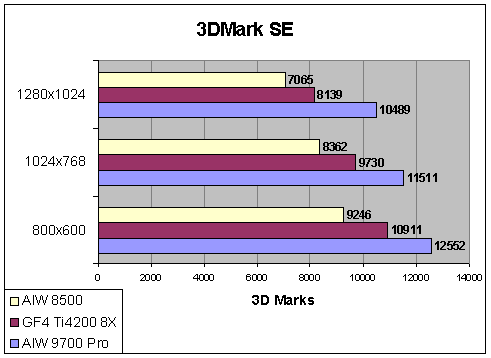
As you can see the All-in-Wonder 9700 Pro blows past the other two. Scores are very high in all resolutions with the AiW 9700 Pro staying above 10000 3Dmarks. Now let’s see how much of a hit the card takes when turning on 4X anti-aliasing.
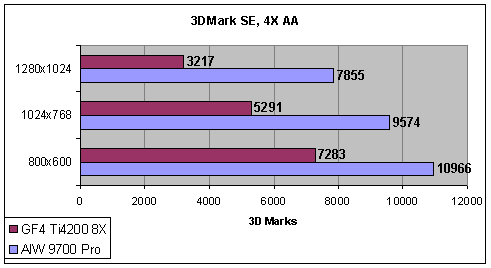
The All-in-Wonder 9700 Pro holds up pretty well when turning on anti-aliasing. We’ll see if it’s worth turning these features on in real world tests with games.
Unreal Tournament 2003 is the next test. Using HardOCP’s utility to run the benches, I set the quality to high and tested on three different resolutions. The scores are as follows:
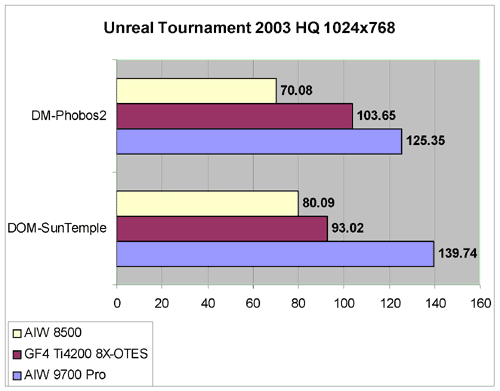
Without anti-aliasing turned on, the card runs through the flyby demos swiftly. In comparison, the card again dominates with frames per second of above 100 at 1024x768. Now let’s turn on 4XAA and see how it does. I don’t have any comparisons on the next test, as I didn’t run the other two cards with 4XAA active.
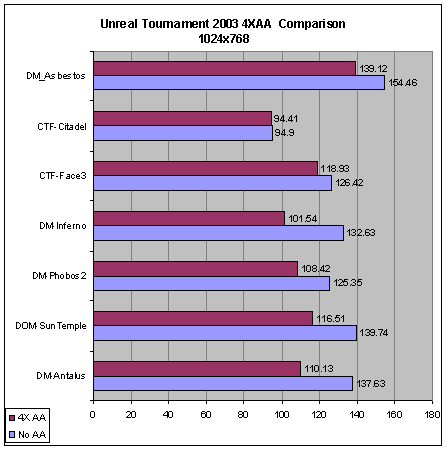
At 1024x768, you don’t lose much when turning it on. Speeds are still pretty high with some levels showing scores close to the default setting while there’s a drop of 20+ frames per second on other levels. Still the speed at which the flybys are run through are still fast and you’ll get a better picture quality. Now let’s see how it does at 1600x1200.
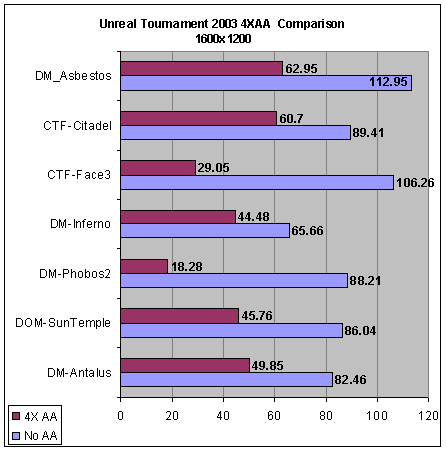
Performance on some flyby levels drop a lot such as the Phobos2 and Face3 demos but all in all they still hold up well at most with 40+ frames per second. I don’t think you’ll really see a significant improvement at that high of a resolution as anti-aliasing helps out lower resolutions more. With the card running at 80+ frames per second at 1600x1200, you get a very nice picture and great speed without anti-aliasing enabled.
For OpenGL tests, I decided to use Charlie’s favorite game,Jedi Knight II. From the look of the benchmarks, the bottleneck is the CPU as speeds in all resolutions are practically the same. I changed the settings to high quality and turned off V-sync for the tests After multiple runs, the scores were pretty consistent.
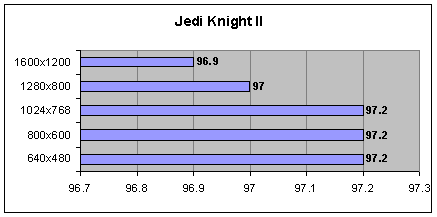
The interesting thing is when I turned on aniscopic filtering and 6X anti-aliasing in the drivers, there was an average of a –5 frame per second decrease. I tried multiple times and the scores came out the same. If I am doing the benchmark correctly, and I think I am, then this shows that turning on all the bells and whistles for Jedi Knight 2 will incur a very minor hit on the system I tested on.
Comanche 4 also showed similar results with the scores being roughly the same in all resolutions tested.
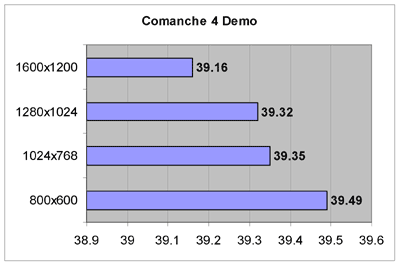
As far as stability goes, I didn’t have any issues with crashes in games, benchmarking, or utilizing the multimedia features. Everything ran smooth with old and newer games running without a hitch. Watching and recording TV shows were done without any crashes. I was able to record a week’s worth of TV and my machine never crashed once. The Catalyst 3.0a drivers were trouble free for me. I certainly hope that the talk of ATi’s bad driver support continues to diminish as in my experience I haven’t had any problems with the past few revisions.
The software bundled with the card gives you a full version of Morrowind, Pinnacle’s Studio, and Mediator 7. While the bundle of games is rather sparse, the Studio software seems to be very easy to use. If you want to use the card to edit videos, ATi has supplied the necessary software to do it. Morrowind is a great game to show off the power of the card and the game will give you many hours of fun if you’re an RPG fan. For people who want to create interactive CDs and HTML pages, there is Mediator 7. ATi’s bundle isn’t large but they give you two good tools and one very good game.
The only problem I have with this card is the price. At $400, the All-in-Wonder 9700 Pro is one of the more highly priced cards out there. But a regular Radeon 9700 Pro is running around $300+ and you can spend about the same amount as the All-in-Wonder if you add a PCI TV Wonder for around $70. So for roughly the same price of the two, you get it all in one card. MMC 8.0 is updated and it’s a better product but I do see a few improvements that I would like to make it a more complete PVR application. For gamers, the card has the power that’s to be expected for the R300 chipset. The combination of fast 3D gaming and powerful multimedia features makes the All-in-Wonder 9700 Pro a video card for the high-end of all high-end systems.

Let’s start off with what you get when you purchase the card. Besides the card itself, you’re given a plethora of cables and connection adapters. For starters you get an output dongle, 6’ composite video cable, and a 6’ S-Video cable. For those with HDTV’s, ATi was nice enough to include a component cable so you can take advantage of your high definition TV. For video input, there’s an input block, which has an S-Video in, composite in, and audio in connectors. As with most video cards today, you also get a DVI-I to VGA adapter for those who don’t have an LCD monitor yet.
As with the All-in-Wonder 8500, the All-in-Wonder 9500 Pro includes the popular RF Remote Wonder to control your multimedia setup. The Remote Wonder gives you control of various PC functions without having to point the remote to a receiver like most traditional remotes. An RF receiver plugs into an available USB port. The remote works quite well and there have been some improvements in the software to extend the functionally of the remote. More importantly, arbitrary keystrokes can now be assigned to any one of the six programmable keys giving you the freedom to control a wide variety of programs. For those who thought the mouse speed was too slow when using the remote, you can now control the speed and acceleration of it. You can access the SDK to program your own remote functions along with plugins that can be downloaded to increase the functionality of the remote. The RF Remote Wonder is a great compliment to the multimedia card.

For the All-in-Wonder 9700 Pro, several new hardware aspects make their debut in the All-in-Wonder line. For starters, the new Theater 200 chip replaces the Rage Theater chipset that handled the video and audio processing, which is their third generation video chip. A 12-bit analog-to-digital converter improves on the old 9-bit one that’s on the Rage Theater to help improve video quality.
A new Philips analog TV tuner replaces the old digital tuner on the All-in-Wonder 9700 Pro. As with the other All-in-Wonders, there is only one tuner onboard so you are limited to watching what you record and no PIP features. But, ATi has allowed you to install a PCI TV Wonder card so that you can get the viewing features that are missing. Using an application called mulTView, the program allows for the two cards to work inconjunction. If you really are a huge TV viewer, you can have a separate program on the TV from the one on your monitor if you have the two connected. And as stated earlier, you can easily record a station and watch another at the same time.
Multimedia Center 8.0 or MMC is the software that powers the multimedia aspects of the card. Right now it’s exclusive to the newer All-in-Wonder cards but should be available later on for those with the older ones. On the surface, it looks very similar to version 7.7 but there are a lot of new features that help improve and enhance your viewing pleasure. All the features of the old MMC are back such as TV on demand, recording, playback, and then some. A new skin is included called Zero-G, which I do enjoy using. A lot of improvements to the software are underneath so here are a few of them.
MMC 8.0 also has a bitrate control so you can control the encoding qualities when recording. An example provided by ATi would be an authoring of a DVD. You can set the maximum allowable bitrate to 4-5Mbps instead of the maximum 9.8Mbps so that you can get two hours of video on a single 4.7 GB disc.
Blended window was an interesting feature in MMC 7.7 whereby the video was translucent on the desktop. MMC 8.0 now allows to you have a translucent video in any size window along with the desktop now. Called ThruView now, it’s a pretty neat feature but I don’t know if many people would get much usage out of it. If there is text on the screen, it’s hard to read but then again the picture quality is dependent on what background you have. I found lighter backgrounds produced a better image than darker ones.
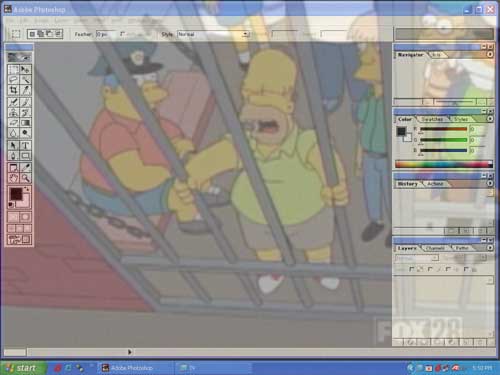
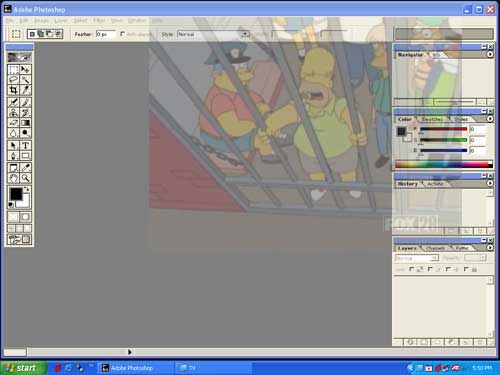
Capturing video, the All-in-Wonder 9700 Pro utilizes a de-interlacer to improve picture quality. There are two common processes to de-interlace video. One is bob, which doubles the lines in a space when there is motion. The other is weave, which is used in still video. Weaving involves the merging of two previous fields together. ATi has created a method to combine the two and the technique knows which one to use thereby producing a sharper picture.
Temporal filtering smoothes motion on PC monitors. Video is typically received at 59.94Mhz but most monitors these days operate at 70MHz and above. The All-in-Wonder 9700 Pro uses a filtering technique to smooth images between frames. The technique is smoother than older processes where the frames were repeated or dropped to keep in line with the frequency of the monitor.
VideoSoap is a new feature that helps clean up noisy video signals. You probably have experienced interference of some kind in the video signal where you saw snow or video anomalies while viewing TV. VideoSoap uses the R300’s pixel shaders to apply certain filters to try and clean up the signal. Like equalizers, ATi has also supplied some presets for various types of viewing programs such as sports. The program allows you to view one half of the video in the original format while the other half shows you the cleaned up image for you to compare. VideoSoap is not just for TV as you can also use it to clean up any of your recorded video. For some viewings, the option works quite well and can really help clean up or improve the video. Leveraging the power of the R300 chip to help produce a cleaner picture was a pretty smart move on ATi’s part.
Gemstar’s Guide+ is back as the EPG (Electronic Program Guide) for the All-in-Wonder. You download a week’s worth of programming and you can filter the shows by genre or other attributes. One touch record is supported for easy program recording. And best of all, it’s all free to use. There’s no fee associated with using the Guide+ and that to me is a great cost saver. The Gemstar’s Guide+’s features aren’t as robust as say a TiVO but it’s a very nice substitute for those who want to use their PC as a PVR. I’ve been using the recording feature in place of my VCR and I’m very happy with the quality and easy of programming.
Along those lines, you can now see what is currently playing on TV in a little window with some minor information about the program. As you can see in the screenshot, the little window shows the Simpsons are currently playing and you can click on the arrows on the bottom corners to see what is next. It’s a nice quick way to see what is going to play next on the current channel. You can also call up a Channel Surf feature, which pops up a window with a small preview window of what’s currently playing. By clicking on the corresponding window channel, you will be automatically be taken to that station for full screen viewing.

A file player, CD player, DVD player, and VCD player make their return in MMC 8.0. Finally, the management of files has been updated with MMC8.0’s File Library enhancements. The program will search your hard drive of multimedia files and provide nice sorting functionality so you can go through a large collection of files easier.
There are so many other features that help in making the All-in-Wonder 9700 Pro a great multimedia card that I haven’t touched on but I decided to keep them out so that this review wouldn’t be 20+ pages long. Let me just say that there’s a lot packed into the software and hardware that goes into making the card awesome for multimedia enthusiasts.
My few complaints of MMC 8.0 are pretty minor. For one, I would’ve liked a full screen launcher. As with the older version, the large icon selection for the launcher doesn’t take up that much room. I’d like a skin where by it could fill up an entire screen so that if you do want to use the card as a PVR solution, you’d be able to hide most of the remnants of Windows. The software won’t suggest programming or schedule programs that match the interest profile created by interpreting what you watch and record yet. Other than that, I do think that MMC 8.0 has enough features to keep PVR enthusiasts happy.
The All-in-Wonder 9700 Pro utilizes the R300 chipset which can be found in the Radeon 9700 Pro cards. The card sports 128MB of DDR RAM and the card’s chip runs at a clock speed of 325MHz with the memory at 310MHz (620MHz DDR). Peak memory bandwidth is 24.8GB/sec, which is double of what the Geforce4 Ti4600 has. Eight rendering pipelines, 4 parallel geometry engines, AGP-8X support, DirectX 9 compatibility, Smartshader 2.0, Smoothvision 2.0, Hyper Z III and Truform 2.0 are some of the technologies that help make the R300 chip a truly incredible gaming GPU. Rather than list all the features and technologies that it uses, you can check out Bart’s review of the Sapphire Atlantis 9700 Pro to get all the features. As with the All-in-Wonder 8500 speed compared to a stock Radeon 8500, the All-in-Wonder 9700 Pro runs at the same speed as the original 9700 Pro. That means you get the full speed and capabilities of the gaming card along with the multimedia features of the All-in-Wonder line. If you’re a heavy gamer and a multimedia enthusiast like me, that’s great news to you. ATi didn’t sacrifice any of the gaming horsepower while adding all the multimedia features thus giving you, what I consider, the ultimate video card.
As with all of the other new Radeon cards, there is an external power connector for the card. ATi has included a power splitter. Installation was simple as inserting into the AGP port and connecting the power cord is all that was needed. Following the directions to install all the necessary drivers, the card worked flawlessly right off the bat. Make sure you follow ATi’s directions carefully to ensure proper driver installation.
My test system consisted of:
AMD Athlon XP 2200+
Windows XP Service Pack 1 + DirectX 9.0
512 PC2100 Crucial DDR Memory
MSI KT3 Ultra2 motherboard (AGP 4X)
Hercules Game Theater XP
Maxtor 120GIG 7200 RPM hard drive
Catalyst 3.0a drivers
Futuremark’s 3DMark SE’s the first test up. The tests were run with both no anti-aliasing and with 4X anti-aliasing on. Settings wise, the tests were done with 32-bit color, double buffering, and compressed textures. The two other cards that are in the benchmark comparisons are the ABIT GF4 Ti4200 8X-OTES and the ATi All-in-Wonder 8500.
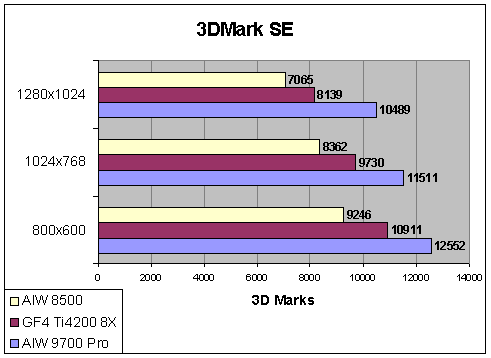
As you can see the All-in-Wonder 9700 Pro blows past the other two. Scores are very high in all resolutions with the AiW 9700 Pro staying above 10000 3Dmarks. Now let’s see how much of a hit the card takes when turning on 4X anti-aliasing.
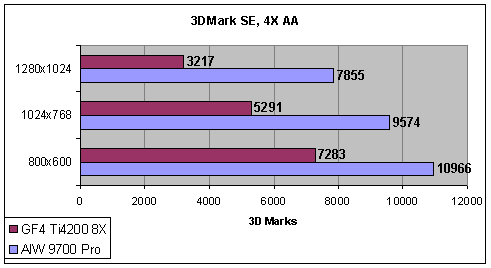
The All-in-Wonder 9700 Pro holds up pretty well when turning on anti-aliasing. We’ll see if it’s worth turning these features on in real world tests with games.
Unreal Tournament 2003 is the next test. Using HardOCP’s utility to run the benches, I set the quality to high and tested on three different resolutions. The scores are as follows:
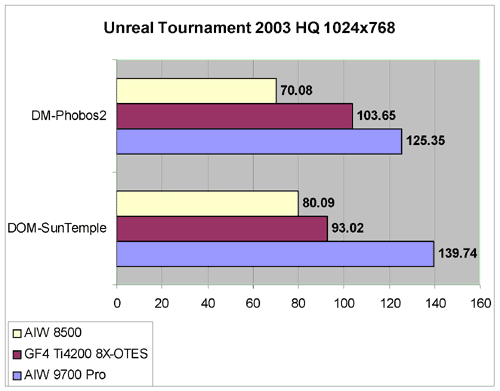
Without anti-aliasing turned on, the card runs through the flyby demos swiftly. In comparison, the card again dominates with frames per second of above 100 at 1024x768. Now let’s turn on 4XAA and see how it does. I don’t have any comparisons on the next test, as I didn’t run the other two cards with 4XAA active.
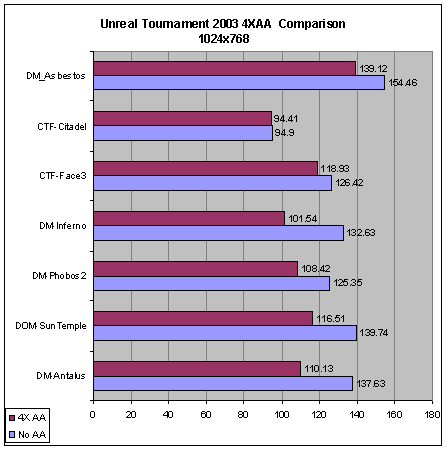
At 1024x768, you don’t lose much when turning it on. Speeds are still pretty high with some levels showing scores close to the default setting while there’s a drop of 20+ frames per second on other levels. Still the speed at which the flybys are run through are still fast and you’ll get a better picture quality. Now let’s see how it does at 1600x1200.
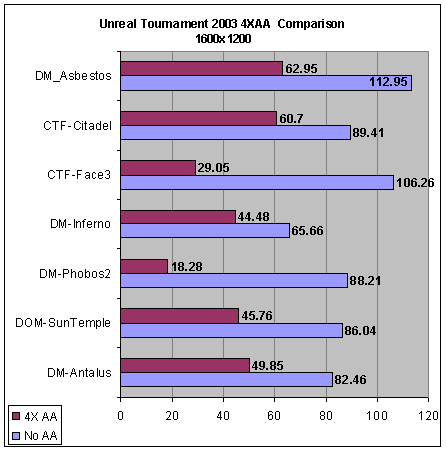
Performance on some flyby levels drop a lot such as the Phobos2 and Face3 demos but all in all they still hold up well at most with 40+ frames per second. I don’t think you’ll really see a significant improvement at that high of a resolution as anti-aliasing helps out lower resolutions more. With the card running at 80+ frames per second at 1600x1200, you get a very nice picture and great speed without anti-aliasing enabled.
For OpenGL tests, I decided to use Charlie’s favorite game,Jedi Knight II. From the look of the benchmarks, the bottleneck is the CPU as speeds in all resolutions are practically the same. I changed the settings to high quality and turned off V-sync for the tests After multiple runs, the scores were pretty consistent.
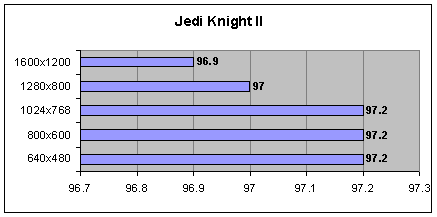
The interesting thing is when I turned on aniscopic filtering and 6X anti-aliasing in the drivers, there was an average of a –5 frame per second decrease. I tried multiple times and the scores came out the same. If I am doing the benchmark correctly, and I think I am, then this shows that turning on all the bells and whistles for Jedi Knight 2 will incur a very minor hit on the system I tested on.
Comanche 4 also showed similar results with the scores being roughly the same in all resolutions tested.
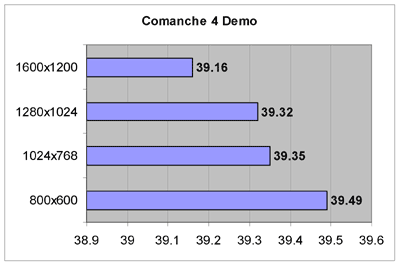
As far as stability goes, I didn’t have any issues with crashes in games, benchmarking, or utilizing the multimedia features. Everything ran smooth with old and newer games running without a hitch. Watching and recording TV shows were done without any crashes. I was able to record a week’s worth of TV and my machine never crashed once. The Catalyst 3.0a drivers were trouble free for me. I certainly hope that the talk of ATi’s bad driver support continues to diminish as in my experience I haven’t had any problems with the past few revisions.
The software bundled with the card gives you a full version of Morrowind, Pinnacle’s Studio, and Mediator 7. While the bundle of games is rather sparse, the Studio software seems to be very easy to use. If you want to use the card to edit videos, ATi has supplied the necessary software to do it. Morrowind is a great game to show off the power of the card and the game will give you many hours of fun if you’re an RPG fan. For people who want to create interactive CDs and HTML pages, there is Mediator 7. ATi’s bundle isn’t large but they give you two good tools and one very good game.
The only problem I have with this card is the price. At $400, the All-in-Wonder 9700 Pro is one of the more highly priced cards out there. But a regular Radeon 9700 Pro is running around $300+ and you can spend about the same amount as the All-in-Wonder if you add a PCI TV Wonder for around $70. So for roughly the same price of the two, you get it all in one card. MMC 8.0 is updated and it’s a better product but I do see a few improvements that I would like to make it a more complete PVR application. For gamers, the card has the power that’s to be expected for the R300 chipset. The combination of fast 3D gaming and powerful multimedia features makes the All-in-Wonder 9700 Pro a video card for the high-end of all high-end systems.
This is the ultimate video card currently available. With a plethora of multimedia features and awesome raw power for 3D gaming, this is the card to get if you have the money. It's rather expensive but it's stable, fast, and feature rich.
Rating: 9.6 Exquisite
* The product in this article was sent to us by the developer/company.

About Author
I've been reviewing products since 1997 and started out at Gaming Nexus. As one of the original writers, I was tapped to do action games and hardware. Nowadays, I work with a great group of folks on here to bring to you news and reviews on all things PC and consoles.
As for what I enjoy, I love action and survival games. I'm more of a PC gamer now than I used to be, but still enjoy the occasional console fair. Lately, I've been really playing a ton of retro games after building an arcade cabinet for myself and the kids. There's some old games I love to revisit and the cabinet really does a great job at bringing back that nostalgic feeling of going to the arcade.
View Profile